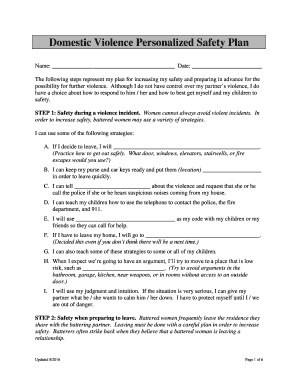
Violence Personalized Plan 2016-2026


Understanding the Violence Personalized Plan
The Violence Personalized Plan is a tailored strategy designed to help individuals affected by domestic abuse to enhance their safety and well-being. This plan outlines specific actions that a person can take to protect themselves, including identifying safe places, creating a support network, and establishing emergency contacts. It serves as a proactive measure, allowing individuals to prepare for potential crises by outlining clear steps to follow in various situations.
Steps to Complete the Violence Personalized Plan
Completing the Violence Personalized Plan involves several key steps that ensure it meets individual needs. First, assess your current situation and identify potential risks. Next, outline your immediate safety needs, such as safe locations and emergency contacts. It is also essential to consider resources available in your community, such as shelters and support services. Finally, review and update your plan regularly to reflect any changes in your circumstances.
Key Elements of the Violence Personalized Plan
The core components of a Violence Personalized Plan include:
- Emergency Contacts: List trusted friends, family members, or professionals who can provide immediate support.
- Safe Locations: Identify places where you can go in case of an emergency, such as shelters or the homes of trusted individuals.
- Communication Plan: Establish how you will communicate with your support network during a crisis.
- Financial Resources: Consider how to access funds if you need to leave quickly.
- Legal Considerations: Understand your rights and any legal protections available to you.
Legal Use of the Violence Personalized Plan
To ensure the Violence Personalized Plan is legally valid, it is important to comply with relevant laws and regulations. This includes understanding the legal protections available to victims of domestic violence, such as restraining orders or protective orders. Additionally, using a digital platform that complies with eSignature laws can enhance the legitimacy of the document, ensuring it is recognized in legal contexts.
How to Use the Violence Personalized Plan
Using the Violence Personalized Plan effectively requires awareness and preparation. Keep a copy of your plan in an accessible yet secure location. Regularly review the plan with trusted individuals in your support network to ensure everyone understands their role. In times of crisis, refer to your plan to guide your actions and decisions, helping to reduce panic and increase clarity during stressful situations.
State-Specific Rules for the Violence Personalized Plan
Each state may have different laws and resources related to domestic violence. Familiarizing yourself with state-specific rules can enhance the effectiveness of your Violence Personalized Plan. This may include understanding local shelter options, legal protections, and available support services. Researching these details can empower individuals to make informed choices about their safety and well-being.
Quick guide on how to complete violence personalized plan
Complete Violence Personalized Plan effortlessly on any gadget
Web-based document management has become widely adopted by businesses and individuals alike. It offers an ideal eco-friendly substitute for conventional printed and signed paperwork, allowing you to access the necessary form and securely store it online. airSlate SignNow provides you with all the tools needed to generate, modify, and electronically sign your documents swiftly without delays. Manage Violence Personalized Plan on any device with airSlate SignNow's Android or iOS apps and simplify any document-related procedure today.
The easiest way to modify and electronically sign Violence Personalized Plan without hassle
- Obtain Violence Personalized Plan and click Get Form to begin.
- Make use of the tools we offer to fill out your form.
- Emphasize pertinent sections of your documents or redact sensitive information using tools that airSlate SignNow specifically provides for that purpose.
- Create your signature with the Sign tool, which only takes seconds and holds the same legal validity as a conventional handwritten signature.
- Review the details and click on the Done button to save your modifications.
- Choose how you want to submit your form, whether by email, SMS, invitation link, or download it to your computer.
Eliminate concerns about lost or incorrectly filed documents, tedious form searches, or mistakes that require printing additional document copies. airSlate SignNow addresses all your document management needs in just a few clicks from the device of your preference. Alter and electronically sign Violence Personalized Plan and ensure effective communication at every stage of your form preparation process with airSlate SignNow.
Create this form in 5 minutes or less
Find and fill out the correct violence personalized plan
Create this form in 5 minutes!
People also ask
-
What is a domestic abuse safety plan template?
A domestic abuse safety plan template is a structured document designed to help individuals at risk of domestic violence create a personalized safety strategy. This template includes key steps such as identifying safe locations, emergency contacts, and resources for assistance. Using a domestic abuse safety plan template can empower users to take proactive measures in ensuring their safety.
-
How can I customize the domestic abuse safety plan template?
You can easily customize the domestic abuse safety plan template within the airSlate SignNow platform by adding your personal information and specific safety strategies. The platform allows you to adjust the format as needed, ensuring that the template meets your unique situation. Customization helps you create a practical and effective domestic abuse safety plan tailored to your needs.
-
Is the domestic abuse safety plan template free to use?
While airSlate SignNow offers a variety of templates, the pricing for the domestic abuse safety plan template may vary based on the features you require. However, the platform is designed to be cost-effective, providing you with essential tools at competitive prices. Check our pricing page for the latest details on accessing the domestic abuse safety plan template.
-
What features are included in the domestic abuse safety plan template?
The domestic abuse safety plan template includes features such as customizable fields, pre-defined safety strategies, and integration with other airSlate SignNow tools. Users can add important contact information and emergency resources directly into the template. These features ensure that your plan is comprehensive and user-friendly, enhancing your safety preparations.
-
Can I share my domestic abuse safety plan template with others?
Yes, you can easily share your domestic abuse safety plan template with trusted friends, family members, or support organizations using airSlate SignNow. The platform allows secure sharing options, ensuring that your safety information is communicated safely. Sharing your plan can enhance your support network and improve your overall safety.
-
How does the domestic abuse safety plan template help in emergencies?
The domestic abuse safety plan template helps in emergencies by providing you with a clear and actionable plan that includes escape routes, contact numbers, and available resources. In a crisis, having this information readily accessible can save precious time and reduce panic. By using a domestic abuse safety plan template, you increase your chances of staying safe and finding help quickly.
-
What are the benefits of using airSlate SignNow for my domestic abuse safety plan?
Using airSlate SignNow for your domestic abuse safety plan offers benefits such as ease of use, accessibility from any device, and secure electronic storage. The platform also streamlines the signing process, allowing you to create legally binding documents quickly. Overall, it simplifies managing your safety plan without compromising on security.
Get more for Violence Personalized Plan
- Herbalist intake form
- Architectural permit form pdf 402081999
- Unitedhealthcare vision reimbursement form
- Targeted case management progress notes examples form
- Truth in lending form fillable
- Denton county jury duty questionnaire form
- Fntgs memorandum to signing agents form
- Foster parent application a heart for animals form
Find out other Violence Personalized Plan
- How Can I Sign Maryland Construction Business Plan Template
- Can I Sign Maryland Construction Quitclaim Deed
- Sign Minnesota Construction Business Plan Template Mobile
- Sign Construction PPT Mississippi Myself
- Sign North Carolina Construction Affidavit Of Heirship Later
- Sign Oregon Construction Emergency Contact Form Easy
- Sign Rhode Island Construction Business Plan Template Myself
- Sign Vermont Construction Rental Lease Agreement Safe
- Sign Utah Construction Cease And Desist Letter Computer
- Help Me With Sign Utah Construction Cease And Desist Letter
- Sign Wisconsin Construction Purchase Order Template Simple
- Sign Arkansas Doctors LLC Operating Agreement Free
- Sign California Doctors Lease Termination Letter Online
- Sign Iowa Doctors LLC Operating Agreement Online
- Sign Illinois Doctors Affidavit Of Heirship Secure
- Sign Maryland Doctors Quitclaim Deed Later
- How Can I Sign Maryland Doctors Quitclaim Deed
- Can I Sign Missouri Doctors Last Will And Testament
- Sign New Mexico Doctors Living Will Free
- Sign New York Doctors Executive Summary Template Mobile