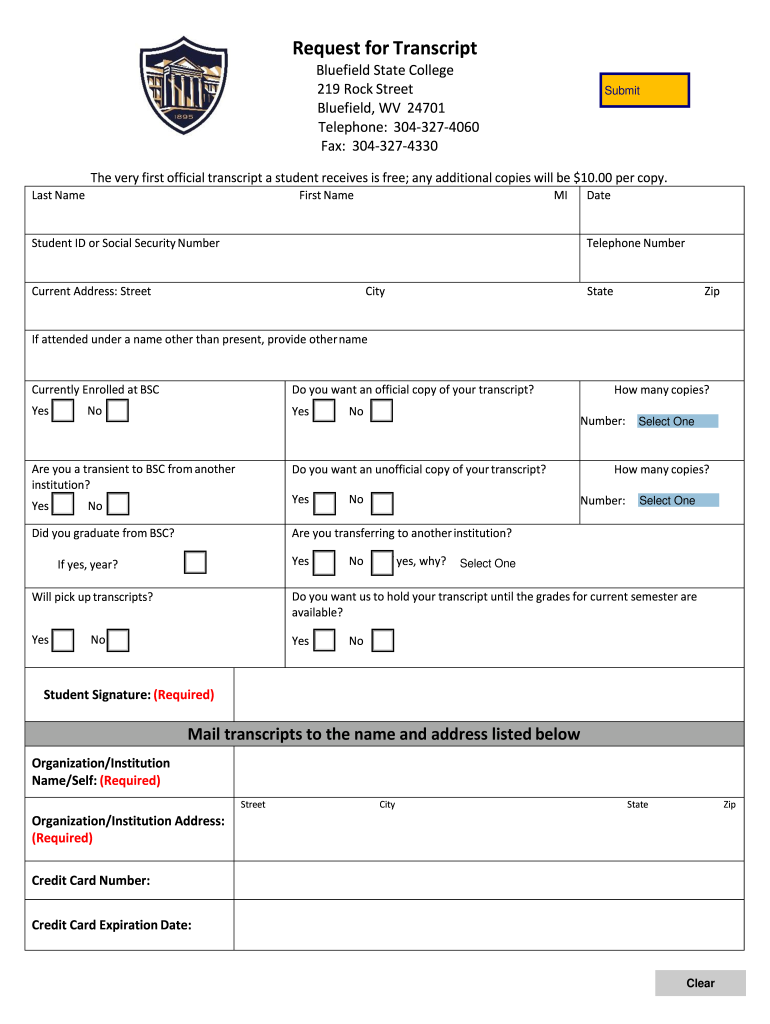
Bluefield State College Transcript Request Form


What is the Bluefield State College Transcript Request
The Bluefield State College transcript request is a formal document used by students and alumni to request their academic transcripts from the institution. This document contains a record of a student’s courses, grades, and degrees earned. Transcripts are essential for various purposes, including transferring to another institution, applying for jobs, or furthering education. Understanding the specifics of this request helps ensure that individuals can efficiently obtain their academic records when needed.
How to use the Bluefield State College Transcript Request
Using the Bluefield State College transcript request involves filling out the appropriate form, which can typically be found on the college's official website. Applicants must provide personal information, including their full name, student identification number, and contact details. Additionally, they may need to specify the type of transcript required, such as official or unofficial, and the destination for the transcript if it is to be sent directly to another institution or organization.
Steps to complete the Bluefield State College Transcript Request
To complete the Bluefield State College transcript request, follow these steps:
- Access the transcript request form on the Bluefield State College website.
- Fill in your personal information accurately, including your name and student ID.
- Select the type of transcript you need, either official or unofficial.
- Indicate where the transcript should be sent, if applicable.
- Review your information for accuracy before submission.
- Submit the form electronically or print it out and send it via mail, depending on the available options.
Legal use of the Bluefield State College Transcript Request
The Bluefield State College transcript request is legally recognized as a valid document when completed properly. It must comply with federal regulations, including the Family Educational Rights and Privacy Act (FERPA), which protects students' educational records. Ensuring that the request is signed and submitted through a secure method is essential for maintaining its legality and protecting personal information.
Key elements of the Bluefield State College Transcript Request
Key elements of the Bluefield State College transcript request include:
- Personal identification details of the requester, such as name and student ID.
- Specific request for the type of transcript (official or unofficial).
- Destination information for the transcript, if applicable.
- Signature or electronic confirmation to validate the request.
- Payment information, if there are any associated fees for processing the request.
Form Submission Methods (Online / Mail / In-Person)
The Bluefield State College transcript request can typically be submitted through various methods to accommodate different preferences. Common submission methods include:
- Online submission via the college's official website, which may offer a secure electronic form.
- Mailing a printed version of the request form to the designated office.
- In-person submission at the registrar's office for immediate processing.
Quick guide on how to complete bluefield state college transcript request
Complete Bluefield State College Transcript Request effortlessly on any gadget
Web-based document administration has gained traction among businesses and individuals. It offers an ideal eco-friendly alternative to traditional printed and signed documents, allowing you to locate the right form and securely keep it online. airSlate SignNow equips you with all the necessary tools to create, modify, and eSign your documents promptly without delays. Manage Bluefield State College Transcript Request on any device with airSlate SignNow's Android or iOS applications and enhance any document-based task today.
The easiest way to modify and eSign Bluefield State College Transcript Request with minimal effort
- Locate Bluefield State College Transcript Request and click on Get Form to begin.
- Utilize the resources we provide to finalize your document.
- Emphasize key sections of your documents or redact sensitive information with tools that airSlate SignNow specifically offers for that purpose.
- Create your signature using the Sign tool, which takes mere seconds and carries the same legal validity as a conventional ink signature.
- Verify all the details and click on the Done button to secure your modifications.
- Choose how you wish to send your form, via email, SMS, or an invitation link, or download it to your computer.
Eliminate concerns about lost or misfiled documents, laborious form searches, or errors that necessitate printing new document copies. airSlate SignNow addresses all your document management requirements in just a few clicks from any device you prefer. Modify and eSign Bluefield State College Transcript Request and ensure outstanding communication at every phase of your form preparation process with airSlate SignNow.
Create this form in 5 minutes or less
Create this form in 5 minutes!
People also ask
-
What is the process for a Bluefield State College transcript request?
To initiate a Bluefield State College transcript request, you can visit the college's official website and fill out the transcript request form. It typically requires your student information and a valid ID. Alternatively, airSlate SignNow can help streamline the eSigning of any required documents for a smooth process.
-
How much does a Bluefield State College transcript request cost?
The fee for a Bluefield State College transcript request may vary depending on whether you opt for standard or expedited processing. Generally, standard processing is more affordable. Using airSlate SignNow, you can easily manage the payment process for any related documents.
-
How long does it take to receive a Bluefield State College transcript?
The processing time for a Bluefield State College transcript request can depend on the option you select. Standard requests may take several days, while expedited requests can be processed within a few hours. Utilizing airSlate SignNow ensures that your requests are filed swiftly to avoid any delays.
-
Can I track my Bluefield State College transcript request status?
Yes, after submitting your Bluefield State College transcript request, you should receive confirmation with tracking options. It's important to check your email regularly for updates. airSlate SignNow can provide you with tools to keep track of all your electronic document submissions effectively.
-
What documents are required for a Bluefield State College transcript request?
To complete a Bluefield State College transcript request, you will usually need to provide identification such as your student ID or social security number. Additionally, if you are requesting an official copy, you may need to specify the destination. Leveraging airSlate SignNow's features can help facilitate the document gathering and signing process.
-
Is my Bluefield State College transcript request secure?
Yes, a Bluefield State College transcript request is processed securely through the college's official channels. Ensure you're using a secure method like airSlate SignNow, which implements encryption to protect your data during transmission and signing.
-
Can I request a transcript online for Bluefield State College?
Definitely! You can request your transcripts online through Bluefield State College's website by filling out the necessary forms. AirSlate SignNow further enhances this process by allowing you to eSign documents anytime, anywhere.
Get more for Bluefield State College Transcript Request
Find out other Bluefield State College Transcript Request
- Sign Minnesota Insurance Residential Lease Agreement Fast
- How Do I Sign Ohio Lawers LLC Operating Agreement
- Sign Oregon Lawers Limited Power Of Attorney Simple
- Sign Oregon Lawers POA Online
- Sign Mississippi Insurance POA Fast
- How Do I Sign South Carolina Lawers Limited Power Of Attorney
- Sign South Dakota Lawers Quitclaim Deed Fast
- Sign South Dakota Lawers Memorandum Of Understanding Free
- Sign South Dakota Lawers Limited Power Of Attorney Now
- Sign Texas Lawers Limited Power Of Attorney Safe
- Sign Tennessee Lawers Affidavit Of Heirship Free
- Sign Vermont Lawers Quitclaim Deed Simple
- Sign Vermont Lawers Cease And Desist Letter Free
- Sign Nevada Insurance Lease Agreement Mobile
- Can I Sign Washington Lawers Quitclaim Deed
- Sign West Virginia Lawers Arbitration Agreement Secure
- Sign Wyoming Lawers Lease Agreement Now
- How To Sign Alabama Legal LLC Operating Agreement
- Sign Alabama Legal Cease And Desist Letter Now
- Sign Alabama Legal Cease And Desist Letter Later