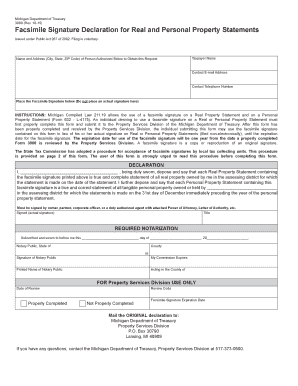
Michigan Signature Declaration 3980 Form


What is the Michigan Signature Declaration 3980 Form
The Michigan Signature Declaration 3980 Form is a crucial document used in various legal and administrative processes within the state. This form serves as a declaration of a person's signature, affirming its authenticity for various purposes, including property transactions and legal agreements. Understanding the significance of this form is essential for individuals and businesses engaging in transactions that require a verified signature.
How to use the Michigan Signature Declaration 3980 Form
Using the Michigan Signature Declaration 3980 Form involves several steps to ensure its proper completion and submission. First, individuals must download the form from an official source. Next, fill in the required personal information accurately, including the name, address, and details relevant to the declaration. After completing the form, it must be signed in the presence of a notary public, who will verify the identity of the signer. Finally, submit the completed form to the appropriate entity, such as a county clerk or other relevant authority, depending on the specific requirements of the transaction.
Steps to complete the Michigan Signature Declaration 3980 Form
Completing the Michigan Signature Declaration 3980 Form requires careful attention to detail. Follow these steps:
- Obtain the form from a reliable source.
- Fill in your personal information accurately.
- Include any relevant details related to the declaration.
- Sign the form in front of a notary public.
- Submit the form to the designated authority.
Legal use of the Michigan Signature Declaration 3980 Form
The legal use of the Michigan Signature Declaration 3980 Form is significant in various contexts. This form is often required in real estate transactions, legal contracts, and other formal agreements where the authenticity of a signature is paramount. By utilizing this form, individuals can ensure that their signatures are legally recognized, which helps prevent disputes and enhances the credibility of the documents involved.
Key elements of the Michigan Signature Declaration 3980 Form
Several key elements must be included in the Michigan Signature Declaration 3980 Form to ensure its validity:
- Personal Information: Full name and address of the signer.
- Signature: The actual signature of the individual declaring.
- Notary Section: A space for the notary public to complete their verification.
- Date: The date when the declaration is made.
Form Submission Methods
The Michigan Signature Declaration 3980 Form can be submitted through various methods, depending on the requirements of the receiving authority. Common submission methods include:
- Online: Some authorities may allow electronic submissions through their official websites.
- Mail: The completed form can be mailed to the appropriate office, ensuring it is sent to the correct address.
- In-Person: Individuals may choose to deliver the form in person to expedite the process or for immediate verification.
Quick guide on how to complete michigan signature declaration 3980 form
Easily prepare Michigan Signature Declaration 3980 Form on any device
Digital document management has become increasingly favored by organizations and individuals alike. It offers an ideal eco-friendly alternative to traditional printed and signed papers, as you can locate the correct template and securely keep it online. airSlate SignNow equips you with all the tools necessary to create, modify, and electronically sign your documents promptly without any delays. Manage Michigan Signature Declaration 3980 Form on any device using airSlate SignNow's Android or iOS applications and simplify any document-related task today.
The simplest way to alter and eSign Michigan Signature Declaration 3980 Form effortlessly
- Locate Michigan Signature Declaration 3980 Form and click on Get Form to begin.
- Use the tools we provide to fill out your form.
- Highlight pertinent sections of your documents or obscure sensitive data with tools specifically designed for that purpose by airSlate SignNow.
- Create your signature using the Sign tool, which takes seconds and has the same legal validity as a traditional wet ink signature.
- Review the details and click the Done button to save your modifications.
- Choose how you would like to send your form, whether by email, SMS, or invite link, or download it to your computer.
Forget about lost or misplaced documents, tedious searching for forms, or errors that require printing new copies. airSlate SignNow addresses all your document management requirements in just a few clicks from your chosen device. Modify and eSign Michigan Signature Declaration 3980 Form and ensure outstanding communication at any phase of your document preparation process with airSlate SignNow.
Create this form in 5 minutes or less
Create this form in 5 minutes!
How to create an eSignature for the michigan signature declaration 3980 form
The way to make an eSignature for your PDF document in the online mode
The way to make an eSignature for your PDF document in Chrome
The way to make an electronic signature for putting it on PDFs in Gmail
The way to make an electronic signature straight from your mobile device
The way to make an electronic signature for a PDF document on iOS devices
The way to make an electronic signature for a PDF document on Android devices
People also ask
-
What is treasury management in the context of airSlate SignNow?
Treasury management with airSlate SignNow involves efficiently managing your business's financial operations, including the electronic signing of vital documents. Our platform streamlines the treasury functions by providing a secure and user-friendly solution for document management and signing processes.
-
How can airSlate SignNow help with treasury document workflows?
airSlate SignNow enhances treasury document workflows by allowing users to automate the signing process of important financial documents. This reduces the time spent on manual tasks, enables faster transactions, and improves overall efficiency within treasury operations.
-
What features does airSlate SignNow offer for treasury professionals?
For treasury professionals, airSlate SignNow offers features like customizable templates, real-time status tracking, and advanced security measures. These functionalities ensure that all treasury-related documents are managed efficiently while maintaining compliance and safeguarding sensitive information.
-
Is there a cost-effective pricing plan for treasury departments using airSlate SignNow?
Yes, airSlate SignNow provides cost-effective pricing plans tailored for treasury departments, ensuring that you receive maximum value for your investment. Our flexible plans accommodate various business sizes and needs, allowing treasury teams to optimize document signing without exceeding their budget.
-
Can airSlate SignNow integrate with treasury management systems?
Absolutely! airSlate SignNow seamlessly integrates with several treasury management systems, enhancing the overall functionality and efficiency of document workflows. This integration allows treasury teams to streamline their processes, ensuring that all essential documents are handled in a unified environment.
-
What are the benefits of using airSlate SignNow for treasury documents?
Using airSlate SignNow for treasury documents offers numerous benefits, including reduced turnaround times, improved accuracy, and enhanced security. By leveraging our eSigning capabilities, treasury teams can ensure that their important documents are signed and processed swiftly, leading to better financial decision-making.
-
How does airSlate SignNow ensure the security of treasury documents?
Security is a top priority for airSlate SignNow, particularly for treasury documents containing sensitive information. We utilize advanced encryption methods, multi-factor authentication, and rigorous compliance protocols to protect all treasury-related data and ensure that it is safe from unauthorized access.
Get more for Michigan Signature Declaration 3980 Form
- Tribalstate of california department of justice office of form
- Division of energy housing and community form
- Certification application form for non degree schools
- Facultystaff application form northfield mount hermon
- Njs electric vehicle charging grant program application form
- Application bformb drive green bnjb
- Emergency solutions grant esg form
- Application draft for emat form
Find out other Michigan Signature Declaration 3980 Form
- How To Sign Wyoming Real Estate Operating Agreement
- Sign Massachusetts Police Quitclaim Deed Online
- Sign Police Word Missouri Computer
- Sign Missouri Police Resignation Letter Fast
- Sign Ohio Police Promissory Note Template Easy
- Sign Alabama Courts Affidavit Of Heirship Simple
- How To Sign Arizona Courts Residential Lease Agreement
- How Do I Sign Arizona Courts Residential Lease Agreement
- Help Me With Sign Arizona Courts Residential Lease Agreement
- How Can I Sign Arizona Courts Residential Lease Agreement
- Sign Colorado Courts LLC Operating Agreement Mobile
- Sign Connecticut Courts Living Will Computer
- How Do I Sign Connecticut Courts Quitclaim Deed
- eSign Colorado Banking Rental Application Online
- Can I eSign Colorado Banking Medical History
- eSign Connecticut Banking Quitclaim Deed Free
- eSign Connecticut Banking Business Associate Agreement Secure
- Sign Georgia Courts Moving Checklist Simple
- Sign Georgia Courts IOU Mobile
- How Can I Sign Georgia Courts Lease Termination Letter