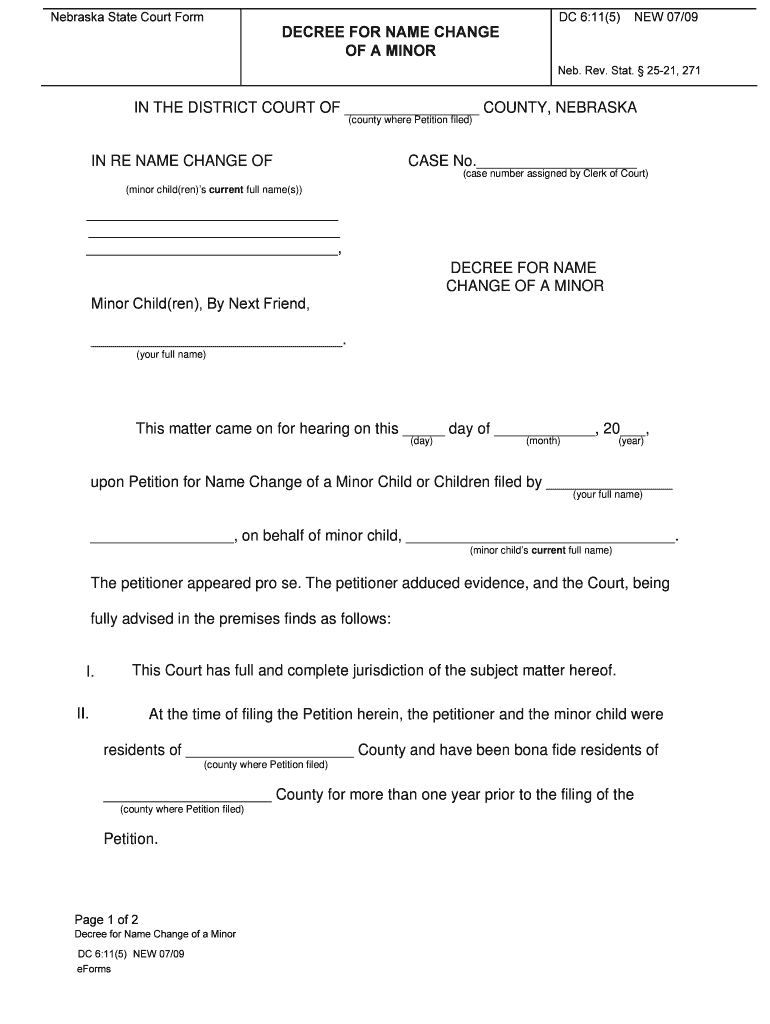
Decree for Name Change of a Minor DC 6 2009


What is the Decree For Name Change Of A Minor DC 6
The Decree For Name Change Of A Minor DC 6 is a legal document used in the United States to formally change the name of a minor child. This decree is essential for ensuring that the name change is recognized by various institutions, such as schools, banks, and government agencies. The document serves as an official record that the name change has been approved by a court, providing legal backing for the new name.
How to obtain the Decree For Name Change Of A Minor DC 6
To obtain the Decree For Name Change Of A Minor DC 6, parents or guardians must file a petition with the appropriate court in their jurisdiction. This process typically involves submitting the completed form along with any required documentation, such as proof of residency and identification. It may also require a filing fee, which varies by location. Once the petition is submitted, a court hearing may be scheduled to finalize the name change.
Steps to complete the Decree For Name Change Of A Minor DC 6
Completing the Decree For Name Change Of A Minor DC 6 involves several key steps:
- Gather necessary documents, including identification and proof of residency.
- Fill out the Decree For Name Change Of A Minor DC 6 form accurately.
- File the form with the appropriate court, along with any required fees.
- Attend the court hearing, if applicable, to present your case for the name change.
- Receive the signed decree from the court, which legally changes the minor's name.
Legal use of the Decree For Name Change Of A Minor DC 6
The Decree For Name Change Of A Minor DC 6 has legal significance as it provides official recognition of a minor's new name. This document can be used to update records with schools, healthcare providers, and other institutions. It is crucial for ensuring that the minor's identity is consistent across all legal and personal documents, thereby avoiding potential confusion or legal issues in the future.
Key elements of the Decree For Name Change Of A Minor DC 6
Key elements of the Decree For Name Change Of A Minor DC 6 include:
- The full name of the minor before the name change.
- The new name the minor will adopt.
- The names of the parents or guardians filing the petition.
- The court's approval and signature, confirming the name change.
- The date of the court order.
State-specific rules for the Decree For Name Change Of A Minor DC 6
Each state in the U.S. may have specific rules and requirements regarding the Decree For Name Change Of A Minor DC 6. These can include variations in filing fees, required documentation, and the process for court hearings. It is important for parents or guardians to consult their local court or legal resources to ensure compliance with state-specific regulations when filing for a name change.
Quick guide on how to complete decree for name change of a minor dc 6
Complete Decree For Name Change Of A Minor DC 6 effortlessly on any device
Digital document management has increasingly gained traction among companies and individuals. It offers a superb eco-friendly solution compared to conventional printed and signed documents, allowing you to access the right form and securely store it online. airSlate SignNow equips you with all the resources required to create, modify, and eSign your documents quickly and without interruptions. Manage Decree For Name Change Of A Minor DC 6 across any platform using airSlate SignNow's Android or iOS applications and enhance your document-centric operations today.
How to modify and eSign Decree For Name Change Of A Minor DC 6 seamlessly
- Locate Decree For Name Change Of A Minor DC 6 and click on Get Form to begin.
- Make use of the tools available to complete your document.
- Emphasize pertinent sections of the documents or redact sensitive information with tools that airSlate SignNow provides specifically for that purpose.
- Generate your signature using the Sign tool, which takes mere seconds and holds the same legal validity as a conventional wet ink signature.
- Review all the details and press the Done button to save your changes.
- Choose your preferred method to submit your form, whether it's via email, text message (SMS), invitation link, or download it to your computer.
Eliminate the worry of lost or misplaced files, tedious form searching, or mistakes that require printing new copies. airSlate SignNow meets your document management needs in just a few clicks from any device you select. Alter and eSign Decree For Name Change Of A Minor DC 6 to guarantee excellent communication at any stage of your document preparation process with airSlate SignNow.
Create this form in 5 minutes or less
Find and fill out the correct decree for name change of a minor dc 6
Create this form in 5 minutes!
How to create an eSignature for the decree for name change of a minor dc 6
How to create an eSignature for a PDF file online
How to create an eSignature for a PDF file in Google Chrome
The best way to create an electronic signature for signing PDFs in Gmail
How to create an electronic signature from your mobile device
How to generate an eSignature for a PDF file on iOS
How to create an electronic signature for a PDF file on Android devices
People also ask
-
What is a Decree For Name Change Of A Minor DC 6?
The Decree For Name Change Of A Minor DC 6 is a legal document required to formally request a name change for a minor in the District of Columbia. This decree outlines the reasons for the name change and is essential for updating identification documents. Using airSlate SignNow can simplify the process of preparing and signing this decree efficiently.
-
How can airSlate SignNow help with the Decree For Name Change Of A Minor DC 6?
airSlate SignNow provides a user-friendly platform to easily fill out and eSign the Decree For Name Change Of A Minor DC 6 online. Our solution streamlines the document workflow, ensuring all necessary signatures are obtained without the hassle of printing or mailing. You can complete the entire name change process quickly and securely.
-
Is there a cost associated with using airSlate SignNow for the Decree For Name Change Of A Minor DC 6?
Yes, while there may be fees associated with using airSlate SignNow, the pricing is competitive and often more affordable compared to traditional methods. You can choose from various subscription plans based on your needs. This cost-effective solution ensures you get the best value while processing your Decree For Name Change Of A Minor DC 6.
-
What features does airSlate SignNow offer for the Decree For Name Change Of A Minor DC 6?
airSlate SignNow offers several features that streamline the process for the Decree For Name Change Of A Minor DC 6, including customizable templates, secure eSigning, document tracking, and integration capabilities. These features enhance your workflow, making it easier to manage and finalize the name change process efficiently. Everything is designed to save you time and reduce stress.
-
Can I integrate airSlate SignNow with other applications for my Decree For Name Change Of A Minor DC 6?
Yes, airSlate SignNow allows integration with various other applications and platforms to enhance your document management process. This ensures that all relevant data can flow seamlessly between your systems while managing the Decree For Name Change Of A Minor DC 6. Integrations can help streamline tasks and improve productivity.
-
How long does the name change process take using airSlate SignNow for the Decree For Name Change Of A Minor DC 6?
Using airSlate SignNow expedites the name change process signNowly. Once you complete and eSign the Decree For Name Change Of A Minor DC 6, it can be submitted quickly for processing, often resulting in a quicker turnaround compared to traditional methods. The ease of electronic signing helps reduce delays in the overall process.
-
Is airSlate SignNow secure for handling documents like the Decree For Name Change Of A Minor DC 6?
Absolutely, airSlate SignNow prioritizes the security of your documents, including the Decree For Name Change Of A Minor DC 6. With advanced encryption and secure servers, your data is protected throughout the entire signing process. You can confidently manage sensitive information with our reliable platform.
Get more for Decree For Name Change Of A Minor DC 6
- Declarable circumstances privacy notice and general consent form
- This form replaces cco 1
- The wokingham paper march 23 2017 by the wokingham paper form
- A separate close associate consent form must be completed for each close associate
- Fl advanced practice registered nurse form
- Emergency preparedness early childhood form
- Maiden form
- Septic tank customer agreement 20150908docx form
Find out other Decree For Name Change Of A Minor DC 6
- Electronic signature Kentucky Finance & Tax Accounting LLC Operating Agreement Myself
- Help Me With Electronic signature Missouri Government Rental Application
- Can I Electronic signature Nevada Government Stock Certificate
- Can I Electronic signature Massachusetts Education Quitclaim Deed
- Can I Electronic signature New Jersey Government LLC Operating Agreement
- Electronic signature New Jersey Government Promissory Note Template Online
- Electronic signature Michigan Education LLC Operating Agreement Myself
- How To Electronic signature Massachusetts Finance & Tax Accounting Quitclaim Deed
- Electronic signature Michigan Finance & Tax Accounting RFP Now
- Electronic signature Oklahoma Government RFP Later
- Electronic signature Nebraska Finance & Tax Accounting Business Plan Template Online
- Electronic signature Utah Government Resignation Letter Online
- Electronic signature Nebraska Finance & Tax Accounting Promissory Note Template Online
- Electronic signature Utah Government Quitclaim Deed Online
- Electronic signature Utah Government POA Online
- How To Electronic signature New Jersey Education Permission Slip
- Can I Electronic signature New York Education Medical History
- Electronic signature Oklahoma Finance & Tax Accounting Quitclaim Deed Later
- How To Electronic signature Oklahoma Finance & Tax Accounting Operating Agreement
- Electronic signature Arizona Healthcare / Medical NDA Mobile