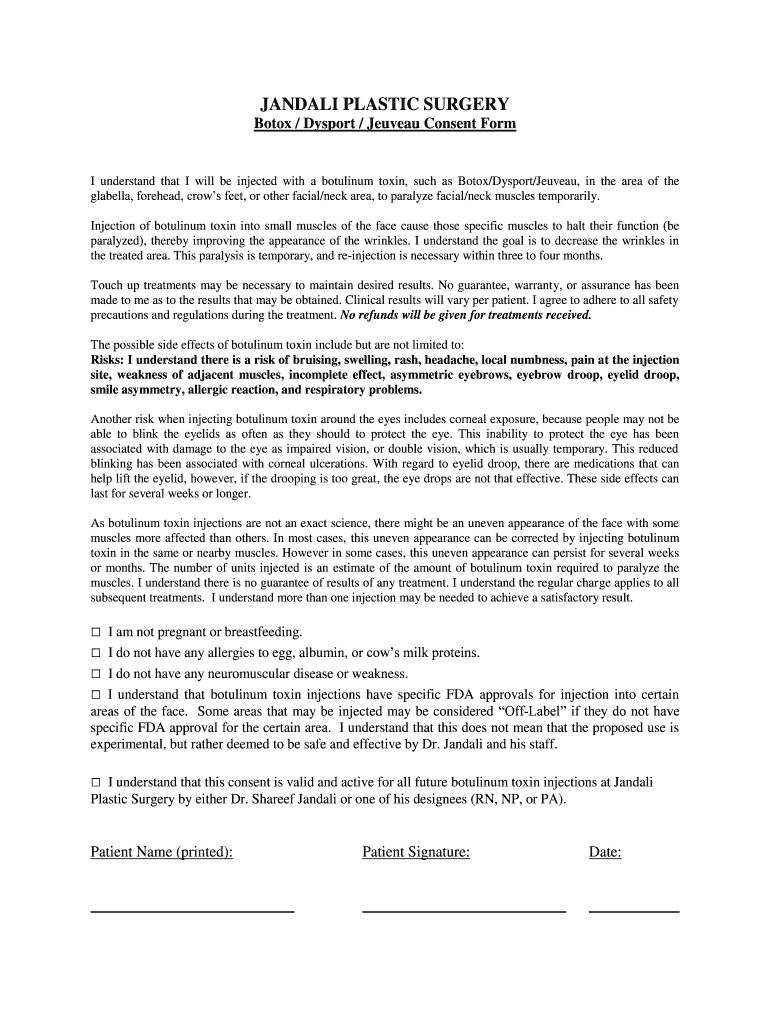
Jeuveau Consent Form


What is the Jeuveau Consent Form
The Jeuveau consent form is a legal document that patients must complete before undergoing Jeuveau treatments, which are cosmetic injections aimed at reducing the appearance of fine lines and wrinkles. This form outlines the procedure, potential risks, benefits, and alternatives, ensuring that patients are fully informed before consenting to treatment. It serves as a protective measure for both the patient and the healthcare provider, establishing a clear understanding of the treatment process.
How to Use the Jeuveau Consent Form
Using the Jeuveau consent form involves several key steps. First, patients should read the entire document carefully to understand the implications of the treatment. Next, they must provide their personal information, including their medical history and any allergies. After reviewing the risks and benefits, patients must sign the form, indicating their consent to proceed with the treatment. It is important to keep a copy of the signed form for personal records and for future reference with healthcare providers.
Steps to Complete the Jeuveau Consent Form
Completing the Jeuveau consent form requires attention to detail. Follow these steps:
- Read the entire form thoroughly to understand the treatment.
- Fill in personal details, including name, contact information, and medical history.
- Review the section detailing potential risks and benefits.
- Sign and date the form to indicate consent.
- Request a copy of the completed form for your records.
Legal Use of the Jeuveau Consent Form
The Jeuveau consent form is legally binding, provided it meets specific requirements. It must be signed voluntarily by the patient and clearly outline the treatment details, risks, and benefits. Compliance with state and federal regulations, including the ESIGN Act, ensures that electronic signatures on the form are valid. This legal framework protects both the patient and the provider, affirming that the patient has given informed consent before undergoing the procedure.
Key Elements of the Jeuveau Consent Form
Essential components of the Jeuveau consent form include:
- Patient Information: Personal and medical history details.
- Treatment Description: Clear explanation of the Jeuveau procedure.
- Risks and Benefits: Detailed information on potential outcomes.
- Alternatives: Other treatment options available.
- Signature Section: Space for the patient to sign and date the form.
How to Obtain the Jeuveau Consent Form
The Jeuveau consent form can typically be obtained directly from the healthcare provider administering the treatment. Many clinics also provide the form on their websites for easy access. Patients may request a copy during their consultation or appointment. It is essential to ensure that the form is the most current version, as updates may occur based on regulatory changes or best practices in cosmetic procedures.
Quick guide on how to complete jeuveau consent form
Effortlessly Prepare Jeuveau Consent Form on Any Device
Digital document management has gained signNow traction among organizations and individuals alike. It offers an excellent eco-friendly substitute for traditional printed and signed documents, allowing you to acquire the necessary form and securely store it online. airSlate SignNow equips you with all the functionalities required to create, modify, and eSign your documents quickly and without any holdups. Manage Jeuveau Consent Form on any device with the airSlate SignNow Android or iOS applications and enhance any document-driven process today.
The Easiest Way to Edit and eSign Jeuveau Consent Form Effortlessly
- Obtain Jeuveau Consent Form and click on Get Form to initiate the process.
- Make use of the tools we offer to fill out your form.
- Emphasize important sections of the documents or conceal sensitive information with the tools provided by airSlate SignNow specifically for that purpose.
- Generate your signature using the Sign feature, which takes mere seconds and carries the same legal validity as a conventional wet ink signature.
- Review the details and click on the Done button to save your changes.
- Select your method of delivering your form, whether by email, SMS, invitation link, or download it to your computer.
Forget about lost or misplaced files, tedious document searches, or errors that necessitate printing new copies. airSlate SignNow fulfills all your document management needs in just a few clicks from the device of your choice. Edit and eSign Jeuveau Consent Form and ensure outstanding communication at every stage of your form preparation process with airSlate SignNow.
Create this form in 5 minutes or less
Create this form in 5 minutes!
People also ask
-
What is the jeuveau consent form and why is it important?
The jeuveau consent form is a crucial document that ensures patients are informed about the jeuveau procedure, including potential risks and benefits. By using this form, medical professionals can maintain transparency and build trust with their patients. It serves as a legal safeguard for both parties, emphasizing the importance of informed consent in cosmetic treatments.
-
How can airSlate SignNow simplify the management of jeuveau consent forms?
airSlate SignNow provides an efficient platform for creating, sending, and eSigning jeuveau consent forms. Its user-friendly interface allows medical practices to manage consent documents quickly and securely, reducing administrative burdens. The streamlined process enhances patient experience and ensures timely documentation.
-
What features does airSlate SignNow offer for jeuveau consent forms?
airSlate SignNow offers features like customizable templates, automated reminders, and secure signatures for jeuveau consent forms. This flexibility allows healthcare providers to tailor documents to their specific needs. Additionally, you can track document status in real time, ensuring everything is up to date.
-
Is airSlate SignNow cost-effective for managing jeuveau consent forms?
Yes, airSlate SignNow is a cost-effective solution for managing jeuveau consent forms. With competitive pricing plans, businesses can choose an option that fits their budget while still benefiting from powerful features. The efficiency gained from digital signatures can signNowly lower operational costs in the long run.
-
Can airSlate SignNow integrate with other software for managing jeuveau consent forms?
Absolutely, airSlate SignNow easily integrates with a variety of software systems, allowing seamless management of jeuveau consent forms. Whether it's a practice management system or a CRM, these integrations enhance workflow efficiency. This adaptability ensures that you can keep all your patient documentation in one cohesive ecosystem.
-
What are the benefits of using digital jeuveau consent forms?
Digital jeuveau consent forms provide numerous benefits, including faster processing times, improved accuracy, and enhanced security. By eliminating paper-based methods, practices can save time and reduce human error. Additionally, digital forms are easily stored and accessed, making it convenient for both patients and providers.
-
How does airSlate SignNow ensure the security of jeuveau consent forms?
airSlate SignNow takes security seriously, employing encryption and data protection measures to safeguard jeuveau consent forms. All documents are securely stored in the cloud, ensuring compliance with healthcare regulations. This commitment to security not only protects sensitive patient information but also fosters confidence in your practice.
Get more for Jeuveau Consent Form
- Synthes large ex fix inventory form
- Facta alert validation form
- Uhs rechecking form
- Reference ccs entry form
- Bayer womens healthcare cupport benefit investigation request form
- Informed consent for image treatments
- National park puzzle pages printable form
- Live blood analysis consent form health coach naturopathic
Find out other Jeuveau Consent Form
- Sign South Dakota Plumbing Job Offer Later
- Sign Tennessee Plumbing Business Letter Template Secure
- Sign South Dakota Plumbing Emergency Contact Form Later
- Sign South Dakota Plumbing Emergency Contact Form Myself
- Help Me With Sign South Dakota Plumbing Emergency Contact Form
- How To Sign Arkansas Real Estate Confidentiality Agreement
- Sign Arkansas Real Estate Promissory Note Template Free
- How Can I Sign Arkansas Real Estate Operating Agreement
- Sign Arkansas Real Estate Stock Certificate Myself
- Sign California Real Estate IOU Safe
- Sign Connecticut Real Estate Business Plan Template Simple
- How To Sign Wisconsin Plumbing Cease And Desist Letter
- Sign Colorado Real Estate LLC Operating Agreement Simple
- How Do I Sign Connecticut Real Estate Operating Agreement
- Sign Delaware Real Estate Quitclaim Deed Secure
- Sign Georgia Real Estate Business Plan Template Computer
- Sign Georgia Real Estate Last Will And Testament Computer
- How To Sign Georgia Real Estate LLC Operating Agreement
- Sign Georgia Real Estate Residential Lease Agreement Simple
- Sign Colorado Sports Lease Agreement Form Simple