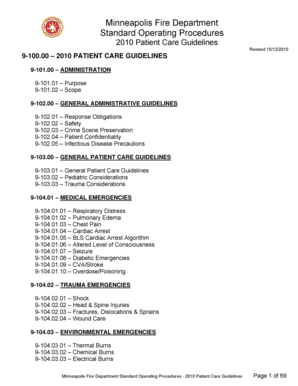
Fire Department Standard Operating Procedures Form


What is the Fire Department Standard Operating Procedures
The Fire Department Standard Operating Procedures (SOP) are essential guidelines that outline the protocols and practices for fire department operations. These documents serve to ensure safety, efficiency, and consistency in responding to emergencies. They cover various aspects, including incident command, communication protocols, equipment usage, and safety measures. By establishing clear procedures, fire departments can effectively manage resources and personnel during critical situations.
How to use the Fire Department Standard Operating Procedures
Utilizing the Fire Department SOP involves familiarizing oneself with the specific guidelines relevant to various scenarios. Personnel should regularly review the procedures to ensure compliance and readiness. Training sessions can be organized to practice these protocols in simulated environments, allowing team members to understand their roles and responsibilities. Additionally, having access to the SOP in digital format can facilitate quick reference during emergencies.
Steps to complete the Fire Department Standard Operating Procedures
Completing the Fire Department SOP typically involves several key steps. First, personnel must gather all necessary information regarding the incident or operation at hand. Next, they should follow the outlined procedures step-by-step, ensuring that each action aligns with the established guidelines. Documentation of the process is crucial, as it provides a record of actions taken and decisions made. Finally, reviewing the outcomes and making adjustments to the SOP as needed can enhance future responses.
Legal use of the Fire Department Standard Operating Procedures
The legal validity of the Fire Department SOP is crucial for maintaining accountability and ensuring compliance with regulations. These documents must adhere to local, state, and federal laws governing fire safety and emergency response. Proper documentation and execution of the SOP can protect the department from liability in case of incidents. Additionally, maintaining updated records and ensuring all personnel are trained in these procedures supports legal compliance and operational integrity.
Key elements of the Fire Department Standard Operating Procedures
Key elements of the Fire Department SOP include incident command structure, safety protocols, and communication guidelines. Each SOP should detail the chain of command during operations, ensuring that all personnel understand their roles. Safety protocols must address equipment handling, personal protective equipment usage, and emergency evacuation procedures. Communication guidelines are essential for coordinating efforts among team members and with external agencies, ensuring a unified response during emergencies.
Examples of using the Fire Department Standard Operating Procedures
Examples of using the Fire Department SOP can be seen in various scenarios, such as responding to a structure fire or conducting a rescue operation. In a structure fire, the SOP may outline the steps for establishing a command post, deploying resources, and ensuring the safety of civilians and firefighters. During a rescue operation, the procedures may detail the use of specialized equipment and techniques for safely extracting individuals from hazardous situations. These examples illustrate the practical application of SOPs in real-world situations.
Quick guide on how to complete fire department standard operating procedures
Effortlessly prepare Fire Department Standard Operating Procedures on any device
The management of online documents has gained immense popularity among both businesses and individuals. It serves as an excellent eco-friendly alternative to traditional printed and signed papers, allowing you to find the appropriate form and securely save it online. airSlate SignNow provides you with all the resources necessary to create, edit, and electronically sign your documents swiftly without any delays. Manage Fire Department Standard Operating Procedures on any platform through airSlate SignNow's Android or iOS applications and streamline any document-related task today.
How to edit and electronically sign Fire Department Standard Operating Procedures with ease
- Obtain Fire Department Standard Operating Procedures and then click Get Form to commence.
- Utilize the tools we offer to fill out your document.
- Highlight important sections of your documents or redact sensitive information using tools specifically available through airSlate SignNow for that purpose.
- Create your signature with the Sign feature, which takes just seconds and holds the same legal validity as a conventional wet ink signature.
- Review all the details and click on the Done button to save your changes.
- Choose how you wish to send your form, whether by email, text message (SMS), invitation link, or download it to your computer.
Eliminate the hassle of lost or misplaced files, tedious form searches, or mistakes that necessitate printing new copies of documents. airSlate SignNow meets your document management needs with just a few clicks from any device you prefer. Edit and electronically sign Fire Department Standard Operating Procedures and guarantee exceptional communication at any stage of your form preparation process with airSlate SignNow.
Create this form in 5 minutes or less
Create this form in 5 minutes!
How to create an eSignature for the fire department standard operating procedures
The best way to generate an eSignature for your PDF in the online mode
The best way to generate an eSignature for your PDF in Chrome
How to generate an electronic signature for putting it on PDFs in Gmail
The way to create an eSignature straight from your smart phone
How to create an electronic signature for a PDF on iOS devices
The way to create an eSignature for a PDF document on Android OS
People also ask
-
What is a fire department sog template?
A fire department sog template is a standardized document that outlines the policies and procedures for emergency response within fire departments. This template helps ensure that all personnel are on the same page when responding to various incidents, improving efficiency and safety.
-
How can I customize the fire department sog template?
You can easily customize the fire department sog template using airSlate SignNow's user-friendly editing tools. Modify sections to fit your department's specific needs, add your branding, and ensure compliance with local regulations for a tailored approach.
-
Is there a cost associated with using the fire department sog template?
While the fire department sog template itself may be available for free or at a low cost, using airSlate SignNow to manage your documents typically involves a subscription plan. Pricing varies based on features and the number of users, but it remains an affordable solution for fire departments.
-
What features does airSlate SignNow offer for managing the fire department sog template?
airSlate SignNow offers various features for managing your fire department sog template, including eSignature capabilities, document tracking, and collaboration tools. These features streamline the review and approval process, helping your team quickly implement necessary changes.
-
How does using a fire department sog template benefit our team?
Using a fire department sog template helps establish clear guidelines for emergency operations, which enhances team coordination and response time. The standardized format reduces confusion among personnel and fosters a culture of consistency in handling emergencies.
-
Can I integrate the fire department sog template with other software?
Yes, airSlate SignNow integrates seamlessly with various software applications, allowing you to link the fire department sog template with your existing systems. This integration enhances workflow automation and ensures that all relevant information is easily accessible across platforms.
-
Is it easy to share the fire department sog template with team members?
Absolutely! Sharing the fire department sog template with your team is straightforward using airSlate SignNow. You can send it via secure links or attach it directly in emails, ensuring that all members have access to the latest version quickly and securely.
Get more for Fire Department Standard Operating Procedures
- Fm 4679 forms miami dade county public schools
- Miami dade county direct deposit form
- Verification statement form
- Douglas county eviction process form
- Illinois community college verification form
- Schedule an appointment form templatejotform
- Appointment scheduling request form
- Chili cook off entry form template
Find out other Fire Department Standard Operating Procedures
- eSignature Mississippi Commercial real estate contract Fast
- eSignature Arizona Contract of employment Online
- eSignature Texas Contract of employment Online
- eSignature Florida Email Contracts Free
- eSignature Hawaii Managed services contract template Online
- How Can I eSignature Colorado Real estate purchase contract template
- How To eSignature Mississippi Real estate purchase contract template
- eSignature California Renter's contract Safe
- eSignature Florida Renter's contract Myself
- eSignature Florida Renter's contract Free
- eSignature Florida Renter's contract Fast
- eSignature Vermont Real estate sales contract template Later
- Can I eSignature Texas New hire forms
- How Can I eSignature California New hire packet
- How To eSignature South Carolina Real estate document
- eSignature Florida Real estate investment proposal template Free
- How To eSignature Utah Real estate forms
- How Do I eSignature Washington Real estate investment proposal template
- Can I eSignature Kentucky Performance Contract
- eSignature Nevada Performance Contract Safe