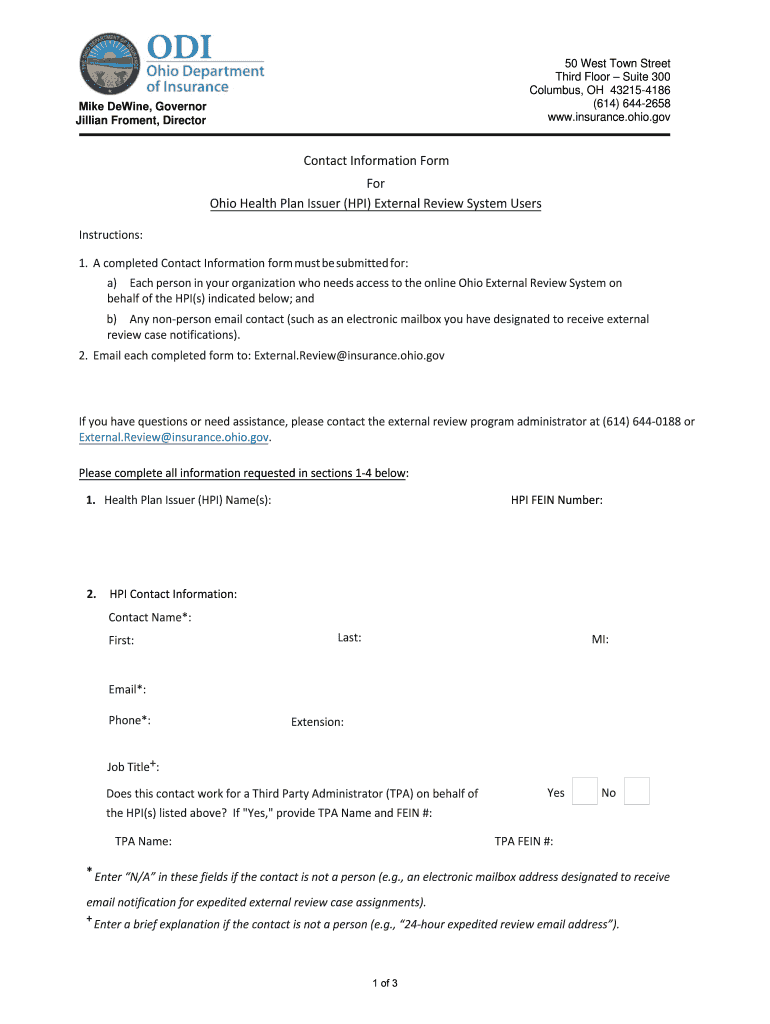
Premium Tax Summary Form INS 4001 Ohio Department of


What is the Premium Tax Summary Form INS 4001?
The Premium Tax Summary Form INS 4001 is a document required by the Ohio Department of Insurance for reporting premium taxes. This form is essential for insurance companies operating within Ohio, as it summarizes the premiums collected and taxes owed to the state. Proper completion of this form ensures compliance with state regulations and helps maintain accurate financial records.
How to use the Premium Tax Summary Form INS 4001
To effectively use the Premium Tax Summary Form INS 4001, businesses must first gather all relevant financial data regarding premiums collected during the reporting period. This includes details about different types of insurance policies and the corresponding premiums. Once the data is compiled, it should be entered into the appropriate sections of the form, ensuring accuracy to avoid potential penalties. After filling out the form, it is crucial to review all entries for correctness before submission.
Steps to complete the Premium Tax Summary Form INS 4001
Completing the Premium Tax Summary Form INS 4001 involves several key steps:
- Gather all necessary financial documents related to premium collections.
- Fill in the company information at the top of the form, including name, address, and identification number.
- Report the total premiums collected in the designated sections, categorized by type of insurance.
- Calculate the total tax owed based on the premiums reported.
- Sign and date the form to certify its accuracy.
Legal use of the Premium Tax Summary Form INS 4001
The legal use of the Premium Tax Summary Form INS 4001 is governed by Ohio state law. Insurance companies must submit this form to report their premium taxes accurately. Failure to do so may result in penalties, including fines and interest on unpaid taxes. It is important for businesses to understand their legal obligations and ensure timely submission to avoid any compliance issues.
Required Documents
When completing the Premium Tax Summary Form INS 4001, certain documents are required to support the reported figures. These may include:
- Financial statements detailing premium collections.
- Previous tax returns for reference.
- Documentation of any adjustments made to premium figures.
Having these documents on hand will facilitate accurate reporting and compliance with state regulations.
Filing Deadlines / Important Dates
It is crucial for businesses to be aware of the filing deadlines associated with the Premium Tax Summary Form INS 4001. Typically, the form must be submitted by a specific date each year, which is determined by the Ohio Department of Insurance. Missing this deadline can lead to penalties, so businesses should mark their calendars and prepare their submissions in advance.
Quick guide on how to complete premium tax summary form ins 4001 ohio department of
Complete Premium Tax Summary Form INS 4001 Ohio Department Of seamlessly on any device
Digital document management has gained traction among businesses and individuals. It offers an ideal eco-friendly substitute for conventional printed and signed paperwork, as you can find the necessary form and securely save it online. airSlate SignNow equips you with all the tools required to create, modify, and eSign your documents rapidly without delays. Manage Premium Tax Summary Form INS 4001 Ohio Department Of on any platform using airSlate SignNow's Android or iOS applications and streamline any document-related task today.
How to modify and eSign Premium Tax Summary Form INS 4001 Ohio Department Of effortlessly
- Find Premium Tax Summary Form INS 4001 Ohio Department Of and click Get Form to begin.
- Make use of the tools we offer to complete your form.
- Emphasize important sections of your documents or redact sensitive information using tools that airSlate SignNow provides specifically for that purpose.
- Generate your eSignature with the Sign tool, which takes just seconds and has the same legal validity as a traditional wet ink signature.
- Review the details and click the Done button to save your changes.
- Choose how you would like to deliver your form, via email, SMS, invite link, or download it to your computer.
Eliminate concerns about lost or misplaced documents, tedious form searches, or errors that necessitate printing new document copies. airSlate SignNow meets all your document management needs in just a few clicks from any device you prefer. Edit and eSign Premium Tax Summary Form INS 4001 Ohio Department Of and ensure excellent communication at every stage of the form preparation process with airSlate SignNow.
Create this form in 5 minutes or less
Create this form in 5 minutes!
How to create an eSignature for the premium tax summary form ins 4001 ohio department of
The best way to make an electronic signature for a PDF file in the online mode
The best way to make an electronic signature for a PDF file in Chrome
The best way to create an electronic signature for putting it on PDFs in Gmail
The way to create an electronic signature straight from your smartphone
How to generate an eSignature for a PDF file on iOS devices
The way to create an electronic signature for a PDF document on Android
People also ask
-
What kind of contact information do I need to get started with airSlate SignNow?
To get started with airSlate SignNow, you’ll need to provide basic contact information such as your name, email address, and company name. This ensures that you can access your account and receive important updates about our services. Keeping your contact information up to date is essential for effective communication.
-
How does airSlate SignNow protect my contact information?
airSlate SignNow prioritizes your data security, including your contact information. We implement advanced encryption methods and follow compliance standards to protect your personal and business data. This ensures that your contact information remains confidential and secure from unauthorized access.
-
Can I update my contact information after creating an account?
Yes, you can easily update your contact information anytime through your account settings. Keeping your contact information current is crucial for receiving notifications, billing details, and support requests. Simply navigate to the profile section, where you can make the necessary updates.
-
What pricing plans does airSlate SignNow offer?
airSlate SignNow offers several pricing plans designed to meet various business needs, with details available on our pricing page. Each plan includes different features and benefits, tailored for individuals or teams. The contact information associated with your account will determine your access to features based on the chosen plan.
-
What features does airSlate SignNow provide for document signing?
airSlate SignNow provides a user-friendly platform for electronic signatures, document management, and workflow automation. Features include customizable templates, mobile access, and integration with various apps. All these tools help streamline your operations while maintaining secure handling of your contact information.
-
Are there any integrations available with airSlate SignNow?
Yes, airSlate SignNow integrates with numerous applications such as Google Drive, Salesforce, and Zapier. These integrations allow for seamless workflows while keeping your contact information synchronized across platforms. This enhances productivity and maintains accurate data management.
-
How can airSlate SignNow improve my business processes?
By using airSlate SignNow, businesses can quickly send and sign documents electronically, which speeds up processes and reduces paper waste. This efficiency can signNowly enhance your workflow and customer experience, while also ensuring that all relevant contact information is easily accessible. Ultimately, it enables teams to focus on their core objectives.
Get more for Premium Tax Summary Form INS 4001 Ohio Department Of
- Me9048r advisory committee on physician credentialing information acpci oregon practitioner recredentialing application oregon
- Rvc supplementary form
- Fillable online prelog administrative review city of phoenix form
- Sash referral form
- Eao sports training llc personal training program form
- Il housing development authority form
- Online formwhatcom community college
- Medical group practice directory for clarksville tn form
Find out other Premium Tax Summary Form INS 4001 Ohio Department Of
- Electronic signature Alabama Construction Quitclaim Deed Free
- Electronic signature Alaska Construction Lease Agreement Template Simple
- Electronic signature Construction Form Arizona Safe
- Electronic signature Kentucky Charity Living Will Safe
- Electronic signature Construction Form California Fast
- Help Me With Electronic signature Colorado Construction Rental Application
- Electronic signature Connecticut Construction Business Plan Template Fast
- Electronic signature Delaware Construction Business Letter Template Safe
- Electronic signature Oklahoma Business Operations Stock Certificate Mobile
- Electronic signature Pennsylvania Business Operations Promissory Note Template Later
- Help Me With Electronic signature North Dakota Charity Resignation Letter
- Electronic signature Indiana Construction Business Plan Template Simple
- Electronic signature Wisconsin Charity Lease Agreement Mobile
- Can I Electronic signature Wisconsin Charity Lease Agreement
- Electronic signature Utah Business Operations LLC Operating Agreement Later
- How To Electronic signature Michigan Construction Cease And Desist Letter
- Electronic signature Wisconsin Business Operations LLC Operating Agreement Myself
- Electronic signature Colorado Doctors Emergency Contact Form Secure
- How Do I Electronic signature Georgia Doctors Purchase Order Template
- Electronic signature Doctors PDF Louisiana Now