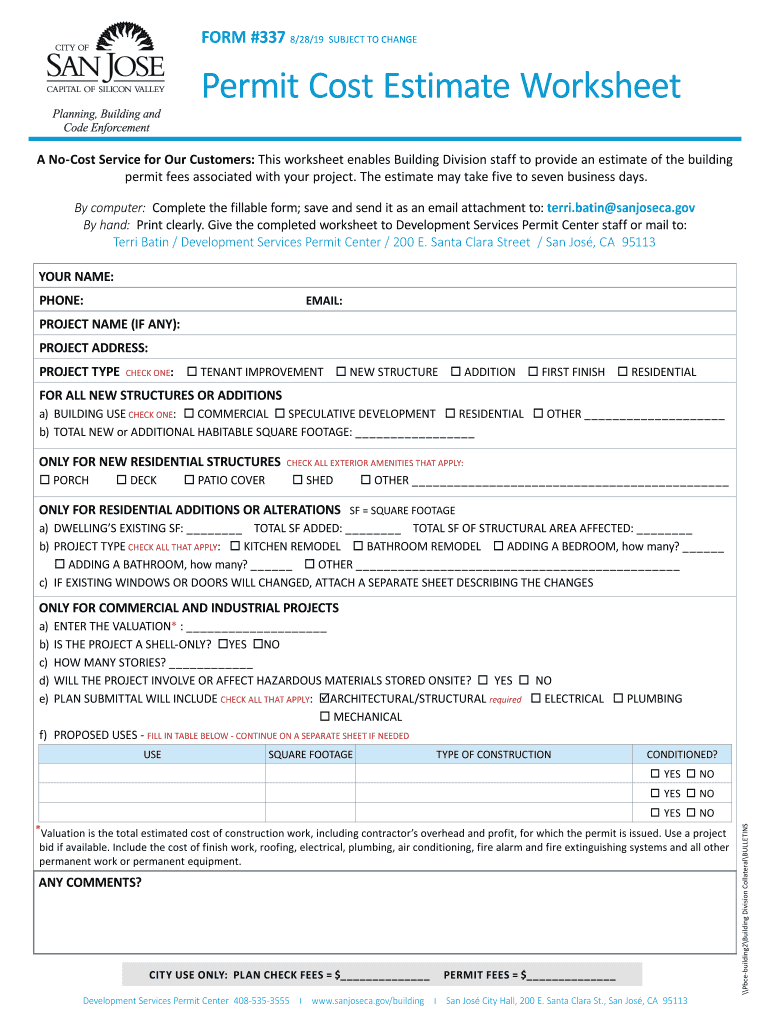
San Jose Cost Estimate Form


What is the San Jose Cost Estimate
The San Jose cost estimate is a crucial document used to determine the financial implications of various projects, permits, or applications within the city. This estimate provides a breakdown of expected costs associated with obtaining permits, including fees for processing, inspections, and any additional requirements. Understanding this estimate is essential for individuals and businesses planning to undertake construction or renovation projects in San Jose.
How to use the San Jose Cost Estimate
Using the San Jose cost estimate involves several key steps. First, identify the type of project you are planning, as different projects may have varying costs associated with permits. Next, gather all necessary information regarding your project, such as location, size, and scope. Once you have this information, you can refer to the cost estimate to understand the potential fees you may incur. This estimate will help you budget effectively and avoid unexpected expenses during the permitting process.
Steps to complete the San Jose Cost Estimate
Completing the San Jose cost estimate requires a systematic approach. Begin by downloading the estimate form from the appropriate city department website. Fill in the required details, including project specifics and any relevant calculations. Ensure that all information is accurate to avoid delays in processing. After completing the form, review it thoroughly for any errors before submitting it to the relevant city office, either online or in person.
Legal use of the San Jose Cost Estimate
The San Jose cost estimate is legally binding when completed correctly and submitted to the appropriate city authorities. It serves as an official record of the projected costs associated with your project and can be referenced in any disputes or inquiries regarding permit fees. To ensure legal compliance, it is important to adhere to all guidelines and regulations set forth by the city when filling out and submitting the estimate.
Required Documents
When preparing to submit the San Jose cost estimate, several documents may be required to support your application. These can include proof of ownership or authorization for the project site, detailed project plans or drawings, and any previous permits or approvals related to the project. Having these documents ready will facilitate a smoother review process and help ensure that your cost estimate is processed efficiently.
Form Submission Methods
The San Jose cost estimate can be submitted through various methods to accommodate different preferences. Options typically include online submission via the city’s official website, mailing the completed form to the appropriate department, or delivering it in person. Each method has its own processing times, so selecting the most convenient option for your situation is advisable.
Examples of using the San Jose Cost Estimate
Examples of using the San Jose cost estimate include residential renovations, commercial construction projects, and public works initiatives. For instance, a homeowner planning to add an extension may use the estimate to understand the total permit fees involved. Similarly, a business looking to build a new facility would utilize the cost estimate to budget for necessary permits and inspections, ensuring compliance with local regulations.
Quick guide on how to complete san jose cost estimate
Access San Jose Cost Estimate effortlessly on any device
Digital document management has become increasingly favored by organizations and individuals alike. It offers an ideal eco-conscious substitute for traditional printed and signed documents, allowing you to find the necessary form and securely save it online. airSlate SignNow equips you with all the tools needed to create, modify, and electronically sign your documents quickly and efficiently. Manage San Jose Cost Estimate on any device using airSlate SignNow Android or iOS applications and streamline any document-related process today.
How to adjust and eSign San Jose Cost Estimate with ease
- Find San Jose Cost Estimate and click on Get Form to begin.
- Use the tools provided to complete your form.
- Highlight important portions of the documents or obscure sensitive details using tools specifically offered by airSlate SignNow for this purpose.
- Create your electronic signature with the Sign tool, which takes mere seconds and carries the same legal validity as a conventional wet ink signature.
- Review all the details and click on the Done button to save your changes.
- Select your preferred method of delivering your form, whether by email, SMS, invitation link, or download it to your computer.
Eliminate the hassle of lost or misfiled documents, tedious form searches, or mistakes that require printing new copies. airSlate SignNow addresses your document management needs in just a few clicks from any device of your choosing. Edit and eSign San Jose Cost Estimate to ensure seamless communication throughout the form preparation process with airSlate SignNow.
Create this form in 5 minutes or less
Create this form in 5 minutes!
People also ask
-
What is the average San Jose permit cost for businesses?
The average San Jose permit cost varies depending on the type of permit required. Typically, businesses can expect to pay between $100 to $500, but costs may fluctuate based on specific regulations and needs. It's important to check with local authorities for accurate pricing.
-
How can airSlate SignNow help with managing San Jose permit costs?
airSlate SignNow provides a streamlined way to manage document signing and submissions, which can help minimize delays and additional costs associated with the San Jose permit process. By using our platform, businesses can quickly gather necessary signatures, reducing overall permit costs.
-
Are there any additional fees associated with the San Jose permit cost?
Yes, there may be additional fees associated with the San Jose permit cost, including administrative fees, processing fees, or inspection fees. These extra charges can vary widely depending on the type of permit. It's advisable to review the fee schedule provided by the City of San Jose.
-
What features does airSlate SignNow offer for handling permits?
airSlate SignNow offers features such as customizable templates, audit trails, and secure cloud storage tailored for managing permits. These features can streamline the process of applying for permits, reducing the time and costs associated with the San Jose permit cost.
-
Can I integrate airSlate SignNow with other tools for permit management?
Absolutely! airSlate SignNow integrates seamlessly with various applications, allowing businesses to link their permit management systems. This integration can help optimize workflows, ultimately reducing the San Jose permit cost through better efficiency and collaboration.
-
What are the benefits of using airSlate SignNow for San Jose permits?
Using airSlate SignNow for San Jose permits can save time and reduce errors in documentation. Our platform simplifies the e-signature process, which helps in submitting permits faster and potentially lowering the San Jose permit cost due to fewer resubmissions.
-
Is airSlate SignNow cost-effective compared to traditional methods for permits?
Yes, airSlate SignNow is a cost-effective solution compared to traditional methods for handling permits. By reducing the time needed for document processing and eliminating paper-based inefficiencies, businesses can better manage their San Jose permit cost.
Get more for San Jose Cost Estimate
- Vehicle spec sheet form
- Mock 1040 form
- Ssp1 form 22334544
- Pa printable marriage license application form
- Combined insurance claim forms
- Club jubilee one owner consent amp tenant acknowledgement form
- Alberta disposition of capital property at1 schedule 18 alberta corporate income tax return schedule 18 alberta dispositions of form
- Revenue division directory form
Find out other San Jose Cost Estimate
- eSign Massachusetts Plumbing Job Offer Mobile
- How To eSign Pennsylvania Orthodontists Letter Of Intent
- eSign Rhode Island Orthodontists Last Will And Testament Secure
- eSign Nevada Plumbing Business Letter Template Later
- eSign Nevada Plumbing Lease Agreement Form Myself
- eSign Plumbing PPT New Jersey Later
- eSign New York Plumbing Rental Lease Agreement Simple
- eSign North Dakota Plumbing Emergency Contact Form Mobile
- How To eSign North Dakota Plumbing Emergency Contact Form
- eSign Utah Orthodontists Credit Memo Easy
- How To eSign Oklahoma Plumbing Business Plan Template
- eSign Vermont Orthodontists Rental Application Now
- Help Me With eSign Oregon Plumbing Business Plan Template
- eSign Pennsylvania Plumbing RFP Easy
- Can I eSign Pennsylvania Plumbing RFP
- eSign Pennsylvania Plumbing Work Order Free
- Can I eSign Pennsylvania Plumbing Purchase Order Template
- Help Me With eSign South Carolina Plumbing Promissory Note Template
- How To eSign South Dakota Plumbing Quitclaim Deed
- How To eSign South Dakota Plumbing Affidavit Of Heirship