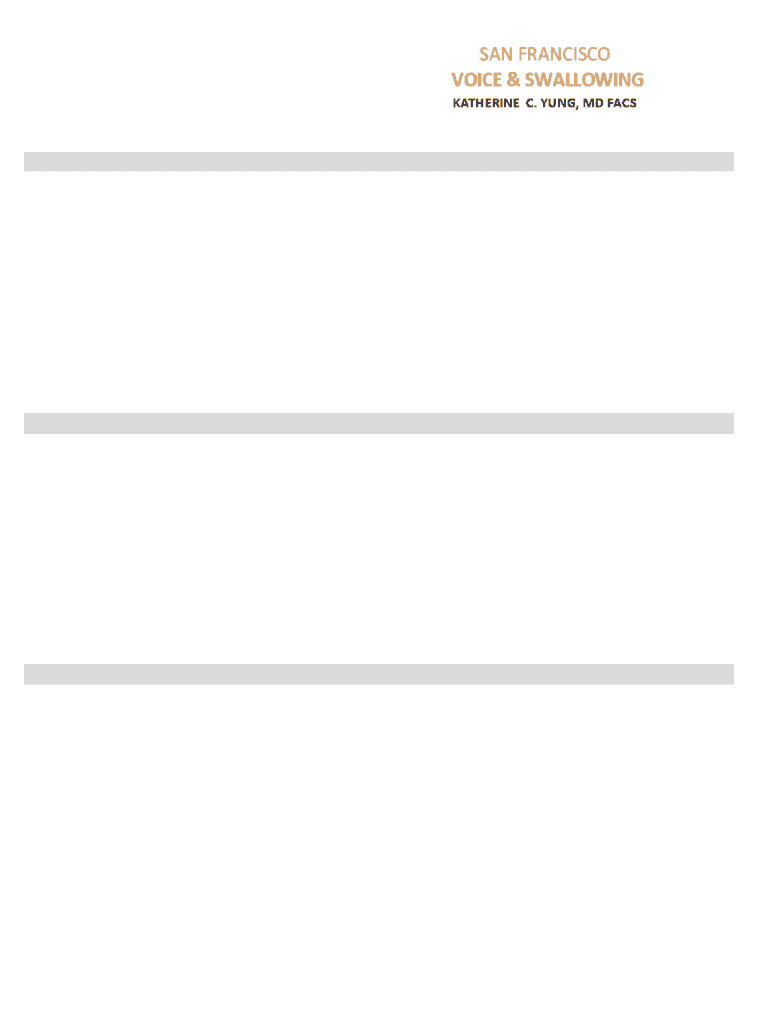
California San Francisco Registration Form


What is the California San Francisco Registration
The California San Francisco Registration is a formal document required for various purposes, including business operations and compliance with local regulations. This registration serves to identify and verify entities operating within San Francisco, ensuring they adhere to state and municipal laws. It is essential for businesses, non-profits, and other organizations to complete this registration to operate legally within the city.
How to obtain the California San Francisco Registration
To obtain the California San Francisco Registration, individuals or organizations must follow a series of steps. First, they should gather necessary information, including business name, address, and ownership details. Next, applicants can visit the official San Francisco city website or the relevant government office to access the registration form. After filling out the form, it should be submitted along with any required fees. Processing times may vary, so it is advisable to check with the local office for specific timelines.
Steps to complete the California San Francisco Registration
Completing the California San Francisco Registration involves several key steps:
- Gather all necessary information about the business or organization.
- Access the registration form from the official San Francisco city website.
- Fill out the form accurately, ensuring all required fields are completed.
- Submit the form along with any applicable fees to the designated office.
- Monitor the status of your application, as processing times can vary.
Legal use of the California San Francisco Registration
The California San Francisco Registration is legally binding and must be used in accordance with local and state regulations. This registration not only legitimizes the operation of a business but also ensures compliance with tax obligations and other legal requirements. Failure to maintain an active registration can result in penalties, including fines or the inability to operate within the city.
Required Documents
When applying for the California San Francisco Registration, applicants must provide certain documents to verify their identity and business status. Commonly required documents include:
- Proof of identity, such as a driver's license or passport.
- Business formation documents, like articles of incorporation or partnership agreements.
- Proof of address, which can be a utility bill or lease agreement.
- Any additional documentation specified by the local office.
Form Submission Methods
The California San Francisco Registration can typically be submitted through various methods, including:
- Online submission via the official city website.
- Mailing the completed form and documents to the appropriate office.
- In-person submission at designated government offices.
Quick guide on how to complete california san francisco registration
Effortlessly Prepare California San Francisco Registration on Any Device
Digital document management has gained traction among businesses and individuals alike. It serves as an ideal eco-friendly alternative to traditional printed and signed papers, allowing you to obtain the correct format and securely store it online. airSlate SignNow provides all the essential tools to swiftly create, modify, and eSign your documents without any holdups. Handle California San Francisco Registration on any device using airSlate SignNow's Android or iOS applications and enhance any document-related process today.
How to Edit and eSign California San Francisco Registration with Ease
- Find California San Francisco Registration and click on Get Form to begin.
- Utilize the tools we provide to fill out your document.
- Highlight important sections of the documents or redact sensitive information using the tools available from airSlate SignNow specifically for that purpose.
- Create your eSignature with the Sign tool, which takes just seconds and holds the same legal validity as a conventional ink signature.
- Review all details and then hit the Done button to save your modifications.
- Select your preferred method to send your form, whether by email, SMS, or invitation link, or download it to your computer.
Eliminate concerns about lost or inaccessible files, tedious form navigation, or mistakes that necessitate printing new document copies. airSlate SignNow meets all your document management needs in just a few clicks from any device you choose. Edit and eSign California San Francisco Registration while ensuring excellent communication at every stage of your form preparation with airSlate SignNow.
Create this form in 5 minutes or less
Create this form in 5 minutes!
People also ask
-
What is CA San Francisco registration with airSlate SignNow?
CA San Francisco registration through airSlate SignNow is a seamless way to manage all your e-signature needs while ensuring compliance with local and state regulations. It allows businesses to register and obtain necessary documentation efficiently, reducing the hassle of traditional methods.
-
How much does CA San Francisco registration cost with airSlate SignNow?
The pricing for CA San Francisco registration with airSlate SignNow varies based on the plan you choose. We offer several tiers with different features, ensuring there is an option that suits every business's budget and requirements. You can find detailed pricing on our website or by contacting our sales team.
-
What features does airSlate SignNow offer for CA San Francisco registration?
airSlate SignNow provides a variety of features for CA San Francisco registration, including customizable templates, real-time collaboration, and automated workflows. These features enhance efficiency and help you complete the registration process faster while maintaining accuracy.
-
What are the benefits of using airSlate SignNow for CA San Francisco registration?
Using airSlate SignNow for CA San Francisco registration streamlines the document signing process, making it quick and hassle-free. It reduces paperwork, improves turnaround time, and ensures that you stay compliant with all local requirements, ultimately boosting productivity.
-
Can airSlate SignNow integrate with other tools for CA San Francisco registration?
Yes, airSlate SignNow offers integrations with numerous third-party applications and tools to facilitate CA San Francisco registration. These integrations allow you to sync your data and streamline workflows, enhancing your overall document management process.
-
Is airSlate SignNow secure for CA San Francisco registration?
Absolutely! airSlate SignNow prioritizes security for CA San Francisco registration by implementing advanced encryption and compliance measures. Our platform adheres to industry standards to ensure that your documents and data remain safe throughout the signing process.
-
How easy is it to use airSlate SignNow for CA San Francisco registration?
airSlate SignNow is designed with user-friendliness in mind, making CA San Francisco registration quick and accessible for everyone. Even those with minimal technical expertise can easily navigate the platform and manage their documents effectively.
Get more for California San Francisco Registration
- Diamond foam warranty claim form
- Child actor contract template form
- Motion sensitivity quotient pdf 244643080 form
- Ds 82 fillable form no download needed
- Aadhar card application form in kannada pdf
- Maris stella alumni form
- Suny oswego transcripts form
- Services for students and faculty office of the registrar form
Find out other California San Francisco Registration
- How Can I eSignature Kentucky Co-Branding Agreement
- How Can I Electronic signature Alabama Declaration of Trust Template
- How Do I Electronic signature Illinois Declaration of Trust Template
- Electronic signature Maryland Declaration of Trust Template Later
- How Can I Electronic signature Oklahoma Declaration of Trust Template
- Electronic signature Nevada Shareholder Agreement Template Easy
- Electronic signature Texas Shareholder Agreement Template Free
- Electronic signature Mississippi Redemption Agreement Online
- eSignature West Virginia Distribution Agreement Safe
- Electronic signature Nevada Equipment Rental Agreement Template Myself
- Can I Electronic signature Louisiana Construction Contract Template
- Can I eSignature Washington Engineering Proposal Template
- eSignature California Proforma Invoice Template Simple
- eSignature Georgia Proforma Invoice Template Myself
- eSignature Mississippi Proforma Invoice Template Safe
- eSignature Missouri Proforma Invoice Template Free
- Can I eSignature Mississippi Proforma Invoice Template
- eSignature Missouri Proforma Invoice Template Simple
- eSignature Missouri Proforma Invoice Template Safe
- eSignature New Hampshire Proforma Invoice Template Mobile