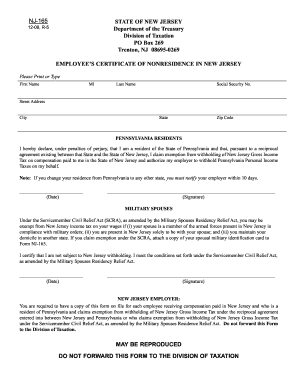
NJ 165 Employee's Certificate of Non State of New Jersey 2009


What is the NJ 165 Employee's Certificate Of Non State Of New Jersey
The NJ 165 Employee's Certificate Of Non State Of New Jersey is a specific form utilized by employees to certify their non-resident status for tax purposes in New Jersey. This certificate is essential for individuals who work in New Jersey but reside in another state, ensuring that they are not subject to New Jersey state income taxes. By completing this form, employees can clarify their tax obligations and avoid unnecessary deductions from their paychecks.
How to use the NJ 165 Employee's Certificate Of Non State Of New Jersey
To use the NJ 165 Employee's Certificate Of Non State Of New Jersey, employees must complete the form accurately, providing their personal information, including their name, address, and the name of their employer. Once completed, the form should be submitted to the employer's payroll department. This ensures that the employer is aware of the employee's non-resident status and can adjust tax withholdings accordingly.
Steps to complete the NJ 165 Employee's Certificate Of Non State Of New Jersey
Completing the NJ 165 Employee's Certificate Of Non State Of New Jersey involves several straightforward steps:
- Obtain the NJ 165 form from your employer or the official New Jersey Division of Taxation website.
- Fill in your personal information, including your full name, address, and Social Security number.
- Provide details about your employer, including their name and address.
- Sign and date the form to certify that the information provided is accurate and complete.
- Submit the completed form to your employer's payroll department for processing.
Legal use of the NJ 165 Employee's Certificate Of Non State Of New Jersey
The NJ 165 Employee's Certificate Of Non State Of New Jersey is legally binding when filled out and submitted correctly. It serves to protect employees from being taxed by New Jersey on income earned while residing in another state. Employers are required to honor this certificate, ensuring that appropriate tax withholdings are made in accordance with the employee's residency status. Failure to comply with the terms of the certificate can result in penalties for both the employee and the employer.
Key elements of the NJ 165 Employee's Certificate Of Non State Of New Jersey
Key elements of the NJ 165 Employee's Certificate Of Non State Of New Jersey include:
- Employee Information: Name, address, and Social Security number.
- Employer Information: Name and address of the employer.
- Certification Statement: A declaration affirming the employee's non-resident status.
- Signature: The employee's signature and date of completion.
Eligibility Criteria
To be eligible to use the NJ 165 Employee's Certificate Of Non State Of New Jersey, an employee must meet the following criteria:
- Be a resident of a state other than New Jersey.
- Work for an employer located in New Jersey.
- Provide accurate information regarding their residency status.
Quick guide on how to complete nj 165 employee39s certificate of non state of new jersey
Effortlessly Prepare NJ 165 Employee's Certificate Of Non State Of New Jersey on Any Device
Managing documents online has gained traction among businesses and individuals. It offers an excellent environmentally friendly substitute for conventional printed and signed paperwork, as you can easily locate the right form and securely store it online. airSlate SignNow provides you with all the necessary tools to create, edit, and eSign your documents swiftly without any delays. Manage NJ 165 Employee's Certificate Of Non State Of New Jersey across any device using airSlate SignNow's Android or iOS applications and enhance any document-related process today.
The Easiest Way to Modify and eSign NJ 165 Employee's Certificate Of Non State Of New Jersey with Ease
- Find NJ 165 Employee's Certificate Of Non State Of New Jersey and click Get Form to begin.
- Utilize the tools we have available to complete your form.
- Emphasize important parts of the documents or obscure sensitive details with specialized tools that airSlate SignNow offers for that purpose.
- Generate your signature using the Sign tool, which takes moments and holds the same legal authority as a traditional handwritten signature.
- Review the information and click on the Done button to save your changes.
- Choose your preferred method of sending your form, whether by email, text message (SMS), invitation link, or download it to your computer.
Say goodbye to lost or misplaced files, tedious form navigation, or mistakes that require printing new document copies. airSlate SignNow takes care of your document management needs in just a few clicks from any device you prefer. Edit and eSign NJ 165 Employee's Certificate Of Non State Of New Jersey and ensure excellent communication at every stage of your form preparation process with airSlate SignNow.
Create this form in 5 minutes or less
Find and fill out the correct nj 165 employee39s certificate of non state of new jersey
Create this form in 5 minutes!
How to create an eSignature for the nj 165 employee39s certificate of non state of new jersey
The way to create an eSignature for a PDF document in the online mode
The way to create an eSignature for a PDF document in Chrome
The best way to generate an eSignature for putting it on PDFs in Gmail
The way to make an electronic signature straight from your mobile device
The best way to generate an eSignature for a PDF document on iOS devices
The way to make an electronic signature for a PDF document on Android devices
People also ask
-
What is the NJ 165 Employee's Certificate Of Non State Of New Jersey?
The NJ 165 Employee's Certificate Of Non State Of New Jersey is a document used to signNow an employee's eligibility to obtain benefits or fulfill certain requirements in the state. It ensures that employees meet specific criteria set by the state regulations. Utilizing airSlate SignNow can streamline the process of securely signing and managing this document.
-
How can airSlate SignNow help me with the NJ 165 Employee's Certificate Of Non State Of New Jersey?
AirSlate SignNow provides an easy-to-use platform for sending and eSigning the NJ 165 Employee's Certificate Of Non State Of New Jersey. Our service enhances efficiency by allowing multiple parties to sign documents electronically, reducing paperwork, and ensuring compliance with state guidelines.
-
Is there a cost associated with using airSlate SignNow for the NJ 165 Employee's Certificate Of Non State Of New Jersey?
AirSlate SignNow offers flexible pricing plans tailored to meet varying business needs. You can explore different subscription options that provide value for processing the NJ 165 Employee's Certificate Of Non State Of New Jersey and other documents efficiently. Consider the long-term savings associated with the reduction of paper processing and storage.
-
What features does airSlate SignNow offer for the NJ 165 Employee's Certificate Of Non State Of New Jersey?
AirSlate SignNow has several features designed to enhance document management, including templates for the NJ 165 Employee's Certificate Of Non State Of New Jersey, real-time tracking, and automatic reminders for signers. Our platform ensures documents are stored securely and accessed easily by authorized personnel.
-
Can I integrate airSlate SignNow with other software for managing the NJ 165 Employee's Certificate Of Non State Of New Jersey?
Yes, airSlate SignNow supports numerous integrations with popular business applications, allowing you to manage the NJ 165 Employee's Certificate Of Non State Of New Jersey seamlessly alongside your existing tools. This enhances your workflow efficiency by connecting data and documents across platforms.
-
What benefits does airSlate SignNow provide for handling the NJ 165 Employee's Certificate Of Non State Of New Jersey?
Utilizing airSlate SignNow to manage the NJ 165 Employee's Certificate Of Non State Of New Jersey offers numerous benefits, including expedited document turnaround times, enhanced security, and reduced operational costs. These features help businesses remain compliant while increasing overall efficiency.
-
Is eSigning the NJ 165 Employee's Certificate Of Non State Of New Jersey legally binding?
Yes, eSigning the NJ 165 Employee's Certificate Of Non State Of New Jersey via airSlate SignNow is legally binding under both federal and New Jersey state law. The platform complies with the Electronic Signatures in Global and National Commerce Act (E-SIGN) and Uniform Electronic Transactions Act (UETA), ensuring your documents hold up in legal situations.
Get more for NJ 165 Employee's Certificate Of Non State Of New Jersey
- Health information quality authority 556446691
- Replacing your medicare card know before you go online form
- Resolucion corporativa form
- Council tax discount application form
- Waste service application formmansfield shire council
- Delaware tint waiver pdf form
- Australia film television radio school form
- Film television radio school form
Find out other NJ 165 Employee's Certificate Of Non State Of New Jersey
- How Can I Sign Nebraska Legal Document
- How To Sign Nevada Legal Document
- Can I Sign Nevada Legal Form
- How Do I Sign New Jersey Legal Word
- Help Me With Sign New York Legal Document
- How Do I Sign Texas Insurance Document
- How Do I Sign Oregon Legal PDF
- How To Sign Pennsylvania Legal Word
- How Do I Sign Wisconsin Legal Form
- Help Me With Sign Massachusetts Life Sciences Presentation
- How To Sign Georgia Non-Profit Presentation
- Can I Sign Nevada Life Sciences PPT
- Help Me With Sign New Hampshire Non-Profit Presentation
- How To Sign Alaska Orthodontists Presentation
- Can I Sign South Dakota Non-Profit Word
- Can I Sign South Dakota Non-Profit Form
- How To Sign Delaware Orthodontists PPT
- How Can I Sign Massachusetts Plumbing Document
- How To Sign New Hampshire Plumbing PPT
- Can I Sign New Mexico Plumbing PDF