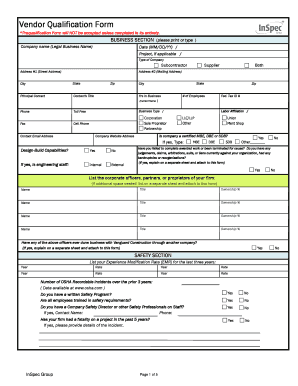
Vendor Qualification Form InSpec Group


What is the Vendor Qualification Form?
The Vendor Qualification Form is a crucial document used by organizations to assess and verify the qualifications of potential vendors. This form collects essential information about a vendor's capabilities, financial stability, and compliance with relevant regulations. By completing this form, businesses can ensure they partner with reliable suppliers who meet their standards and requirements.
Key Elements of the Vendor Qualification Form
Understanding the key elements of the Vendor Qualification Form is vital for both vendors and organizations. Typically, the form includes:
- Company Information: Name, address, contact details, and business structure.
- Financial Information: Financial statements, credit history, and tax identification numbers.
- Compliance Certifications: Proof of compliance with industry standards and regulations.
- References: Contact information for previous clients or projects that demonstrate the vendor's experience.
Steps to Complete the Vendor Qualification Form
Filling out the Vendor Qualification Form requires careful attention to detail. Here are the essential steps:
- Gather Information: Collect all necessary documentation, including financial records and compliance certificates.
- Fill Out the Form: Complete each section of the form accurately, ensuring all information is current and truthful.
- Review: Double-check the form for any errors or omissions before submission.
- Submit: Follow the specified submission method, whether online or via mail, to ensure timely processing.
Legal Use of the Vendor Qualification Form
The legal use of the Vendor Qualification Form is essential for establishing a formal relationship between the vendor and the organization. This form serves as a record of the vendor's qualifications and compliance with applicable laws. It is important for both parties to retain copies of the completed form for their records, as it may be required for audits or legal purposes.
How to Obtain the Vendor Qualification Form
Obtaining the Vendor Qualification Form can typically be done through the organization requesting it. Many companies provide the form on their websites or upon request. It is important to ensure that you are using the most current version of the form, as requirements may change over time.
Examples of Using the Vendor Qualification Form
Practical examples of using the Vendor Qualification Form include:
- Supplier Selection: Companies use this form to evaluate potential suppliers before awarding contracts.
- Compliance Audits: Organizations may require vendors to complete the form to ensure compliance with industry regulations.
- Risk Management: The form helps businesses assess the risk associated with partnering with a vendor.
Quick guide on how to complete vendor qualification form inspec group
Complete Vendor Qualification Form InSpec Group effortlessly on any device
Digital document management has gained popularity among businesses and individuals alike. It offers an ideal eco-friendly alternative to conventional printed and signed documents, allowing you to access the correct forms and securely save them online. airSlate SignNow equips you with all the tools necessary to create, modify, and electronically sign your documents swiftly without delays. Manage Vendor Qualification Form InSpec Group on any device using airSlate SignNow's Android or iOS applications and enhance any document-related workflow today.
The simplest way to modify and electronically sign Vendor Qualification Form InSpec Group with ease
- Obtain Vendor Qualification Form InSpec Group and then click Get Form to begin.
- Utilize the tools we provide to fill out your form.
- Highlight pertinent sections of the documents or obscure sensitive information with tools that airSlate SignNow offers specifically for that purpose.
- Create your signature using the Sign feature, which takes just seconds and has the same legal validity as a traditional handwritten signature.
- Review the information and then click on the Done button to save your changes.
- Choose your preferred method of sending your form, whether via email, SMS, an invitation link, or by downloading it to your computer.
Say goodbye to lost or misplaced documents, frustrating form searches, and mistakes that necessitate printing new copies. airSlate SignNow meets your document management needs in just a few clicks from any device you choose. Modify and electronically sign Vendor Qualification Form InSpec Group to ensure excellent communication at every step of the form completion process with airSlate SignNow.
Create this form in 5 minutes or less
Create this form in 5 minutes!
How to create an eSignature for the vendor qualification form inspec group
The way to make an electronic signature for your PDF document in the online mode
The way to make an electronic signature for your PDF document in Chrome
The best way to make an electronic signature for putting it on PDFs in Gmail
How to make an eSignature from your mobile device
The way to generate an electronic signature for a PDF document on iOS devices
How to make an eSignature for a PDF file on Android devices
People also ask
-
What is group qualification in airSlate SignNow?
Group qualification in airSlate SignNow refers to the ability to manage multiple users and their document signing processes efficiently. This feature allows businesses to set up and streamline workflows for teams, ensuring that everyone can contribute to the signing process seamlessly.
-
How does group qualification improve team collaboration?
With group qualification, teams can collaborate more effectively by assigning roles and permissions within the document signing process. This ensures that the right team members are involved at each step, enhancing communication and speeding up the overall workflow.
-
What are the pricing options for group qualification in airSlate SignNow?
AirSlate SignNow offers various pricing plans that include group qualification features tailored to fit different business needs. These plans provide flexible options depending on the size of your team and the volume of documents you handle, making it an affordable choice for any organization.
-
Can I integrate group qualification with other software?
Yes, airSlate SignNow allows for seamless integration with various popular applications, enhancing the group qualification process. Whether it's CRM systems, cloud storage solutions, or project management tools, these integrations help streamline document management and signing workflows across platforms.
-
What benefits does group qualification offer my business?
The key benefits of group qualification include improved efficiency, enhanced team collaboration, and better document management. By leveraging this feature, businesses can reduce turnaround times for document approvals and ensure that all necessary stakeholders are involved in the signing process.
-
Is group qualification easy to set up in airSlate SignNow?
Setting up group qualification in airSlate SignNow is quick and straightforward. Users can easily configure groups, assign roles, and customize workflows to match their specific needs, ensuring a smooth onboarding experience for all team members.
-
How secure is the group qualification feature in airSlate SignNow?
AirSlate SignNow prioritizes security, and the group qualification feature is designed with robust security measures in place. This includes advanced encryption, user authentication, and compliance with industry standards, ensuring that your documents remain safe throughout the signing process.
Get more for Vendor Qualification Form InSpec Group
- Subdomainfinderc99nl scans 20210325subdomain finder scan of ilovepdfcom c99nl form
- Wwwdmvpagovdriver servicesdriver licensingapplying for a learners permit penndot driver ampamp vehicle form
- Licensed vehicle storage facility lien foreclosure form vtr 265
- Tnc medical examination report form
- Get the free texas s storage lien form pdffillercom
- Eichelbergerscomformsdl 31cdpenndot commercial learners permit application to apply
- Utilityrail agreement statement of charges form
- Get the free driving record request form pdffillercom
Find out other Vendor Qualification Form InSpec Group
- Sign Rhode Island Courts Warranty Deed Online
- Sign Tennessee Courts Residential Lease Agreement Online
- How Do I eSign Arkansas Charity LLC Operating Agreement
- eSign Colorado Charity LLC Operating Agreement Fast
- eSign Connecticut Charity Living Will Later
- How Can I Sign West Virginia Courts Quitclaim Deed
- Sign Courts Form Wisconsin Easy
- Sign Wyoming Courts LLC Operating Agreement Online
- How To Sign Wyoming Courts Quitclaim Deed
- eSign Vermont Business Operations Executive Summary Template Mobile
- eSign Vermont Business Operations Executive Summary Template Now
- eSign Virginia Business Operations Affidavit Of Heirship Mobile
- eSign Nebraska Charity LLC Operating Agreement Secure
- How Do I eSign Nevada Charity Lease Termination Letter
- eSign New Jersey Charity Resignation Letter Now
- eSign Alaska Construction Business Plan Template Mobile
- eSign Charity PPT North Carolina Now
- eSign New Mexico Charity Lease Agreement Form Secure
- eSign Charity PPT North Carolina Free
- eSign North Dakota Charity Rental Lease Agreement Now