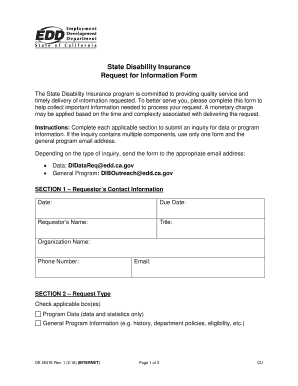
SDI Request for Information Form DE 2541


What is the SDI Request For Information Form DE 2541
The SDI Request For Information Form DE 2541 is an essential document used in California for individuals seeking information regarding their State Disability Insurance (SDI) benefits. This form allows claimants to request specific details about their disability claim status, benefit amounts, and any other relevant information. Understanding the purpose of this form is crucial for ensuring that individuals can manage their benefits effectively and stay informed about their claims.
How to use the SDI Request For Information Form DE 2541
Using the SDI Request For Information Form DE 2541 involves several straightforward steps. First, individuals need to download the form from the appropriate state resources or obtain a physical copy. After filling out the required information, including personal details and specific inquiries about the claim, the completed form should be submitted to the relevant agency. It is important to ensure that all information is accurate to avoid delays in processing and responses.
Steps to complete the SDI Request For Information Form DE 2541
Completing the SDI Request For Information Form DE 2541 requires careful attention to detail. Here are the key steps to follow:
- Download or obtain the form from the California Employment Development Department (EDD).
- Fill in your personal information, including your name, address, and Social Security number.
- Clearly state the information you are requesting regarding your SDI claim.
- Review the form for accuracy and completeness.
- Submit the form via mail, online, or in-person, as per the guidelines provided by the EDD.
Legal use of the SDI Request For Information Form DE 2541
The SDI Request For Information Form DE 2541 is legally recognized as a formal request for information related to disability benefits in California. It is essential to complete this form accurately to ensure compliance with state regulations. This legal standing means that the information provided will be treated with confidentiality and used solely for the purpose of processing your request.
Eligibility Criteria
To use the SDI Request For Information Form DE 2541, individuals must meet specific eligibility criteria. Generally, this includes being a claimant of State Disability Insurance benefits or having a legitimate inquiry regarding a claim. It is vital for individuals to ensure they are eligible to request information to avoid unnecessary complications in the process.
Form Submission Methods
The SDI Request For Information Form DE 2541 can be submitted through various methods, providing flexibility for users. The options typically include:
- Online submission through the California Employment Development Department's website.
- Mailing the completed form to the designated address provided by the EDD.
- In-person submission at local EDD offices for immediate assistance.
Required Documents
When submitting the SDI Request For Information Form DE 2541, it may be necessary to include additional documentation to support your request. Commonly required documents include proof of identity, such as a driver's license or Social Security card, and any previous correspondence related to your disability claim. Ensuring that all required documents are included can expedite the processing of your request.
Quick guide on how to complete sdi request for information form de 2541
Complete SDI Request For Information Form DE 2541 seamlessly on any device
Online document management has become widely adopted by companies and individuals. It offers an ideal eco-friendly substitute for traditional printed and signed documents, as you can access the correct form and securely store it online. airSlate SignNow provides you with all the tools necessary to create, modify, and electronically sign your documents swiftly without interruptions. Manage SDI Request For Information Form DE 2541 on any device using airSlate SignNow’s Android or iOS applications and enhance any document-based process today.
The easiest way to edit and electronically sign SDI Request For Information Form DE 2541 effortlessly
- Locate SDI Request For Information Form DE 2541 and then click Get Form to begin.
- Utilize the tools we provide to complete your form.
- Highlight pertinent sections of the documents or obscure sensitive information using the tools that airSlate SignNow has specifically designed for this purpose.
- Create your signature with the Sign feature, which takes mere seconds and holds the same legal validity as a conventional wet ink signature.
- Review all the details and then click on the Done button to save your changes.
- Choose how you wish to deliver your form, via email, text message (SMS), or an invitation link, or download it to your computer.
Eliminate concerns about lost or misplaced documents, tedious form searching, or mistakes that require printing new document copies. airSlate SignNow meets your document management needs with just a few clicks from your preferred device. Modify and electronically sign SDI Request For Information Form DE 2541 to ensure excellent communication at every stage of the form preparation process with airSlate SignNow.
Create this form in 5 minutes or less
Create this form in 5 minutes!
How to create an eSignature for the sdi request for information form de 2541
The way to make an eSignature for a PDF document in the online mode
The way to make an eSignature for a PDF document in Chrome
The way to generate an eSignature for putting it on PDFs in Gmail
How to make an electronic signature right from your mobile device
The way to make an eSignature for a PDF document on iOS devices
How to make an electronic signature for a PDF on Android devices
People also ask
-
What is an SDI form and how can airSlate SignNow help?
An SDI form is a document used for reporting data related to disability insurance. airSlate SignNow simplifies the process of creating, sending, and eSigning SDI forms, making it easy for businesses to manage their documentation efficiently. With its user-friendly interface, you can quickly fill out and share the SDI form with your team or clients.
-
How much does it cost to use airSlate SignNow for SDI forms?
airSlate SignNow offers competitive pricing plans tailored to fit various business needs. Depending on your subscription level, you'll benefit from unlimited eSigning capabilities, including for SDI forms. You can check our pricing page for detailed options and find the best plan suitable for your organization.
-
What features does airSlate SignNow offer for managing SDI forms?
airSlate SignNow provides a suite of features to enhance the management of SDI forms, including customizable templates, advanced security options, and real-time tracking. These features ensure that your documents are not only professionally presented but also secure and easily accessible at all times. Additionally, the platform allows for seamless collaboration among users.
-
Can I integrate airSlate SignNow with other applications for handling SDI forms?
Yes, airSlate SignNow supports integrations with popular applications like Google Drive, Salesforce, and others. This allows you to streamline your workflow and manage SDI forms with ease across different platforms. These integrations enhance productivity by eliminating the need to switch between tools.
-
How secure is airSlate SignNow when dealing with SDI forms?
Security is a top priority for airSlate SignNow, especially when handling sensitive SDI forms. The platform uses industry-standard encryption and compliance measures to protect your data. You can confidently eSign and share your SDI forms, knowing that your information is secure.
-
What benefits can businesses expect from using airSlate SignNow for SDI forms?
Using airSlate SignNow for SDI forms brings numerous benefits, such as increased efficiency in document processing and reduced turnaround time for approvals. Businesses can enhance their customer experience by providing quicker access to necessary documents. The platform also encourages green practices by minimizing paper usage.
-
Is it easy to get started with airSlate SignNow for SDI forms?
Absolutely! Getting started with airSlate SignNow for SDI forms is quick and easy. Simply sign up for an account, and you can begin creating and managing your SDI forms in minutes. The intuitive interface and available resources will guide you through the entire process.
Get more for SDI Request For Information Form DE 2541
- Initial application fee 2750 form
- Get the 470 5482m iowa department of human services form
- Reporting public health department for providers county form
- Date amp time completed form
- H1855 for snap disaster formform h1855 affidavit for
- Get the free medi cal dental forms reorder request pdffiller
- Cowlitz county confidential sexually transmitted disease case report form and fax prescription for std treatment packs
- Wwwdhsstatemnusmainidcplg10 redetermination of eligibility minnesota department of form
Find out other SDI Request For Information Form DE 2541
- How Do I Electronic signature Colorado Promissory Note Template
- Can I Electronic signature Florida Promissory Note Template
- How To Electronic signature Hawaii Promissory Note Template
- Electronic signature Indiana Promissory Note Template Now
- Electronic signature Kansas Promissory Note Template Online
- Can I Electronic signature Louisiana Promissory Note Template
- Electronic signature Rhode Island Promissory Note Template Safe
- How To Electronic signature Texas Promissory Note Template
- Electronic signature Wyoming Indemnity Agreement Template Free
- Electronic signature Iowa Bookkeeping Contract Safe
- Electronic signature New York Bookkeeping Contract Myself
- Electronic signature South Carolina Bookkeeping Contract Computer
- Electronic signature South Carolina Bookkeeping Contract Myself
- Electronic signature South Carolina Bookkeeping Contract Easy
- How To Electronic signature South Carolina Bookkeeping Contract
- How Do I eSignature Arkansas Medical Records Release
- How Do I eSignature Iowa Medical Records Release
- Electronic signature Texas Internship Contract Safe
- Electronic signature North Carolina Day Care Contract Later
- Electronic signature Tennessee Medical Power of Attorney Template Simple