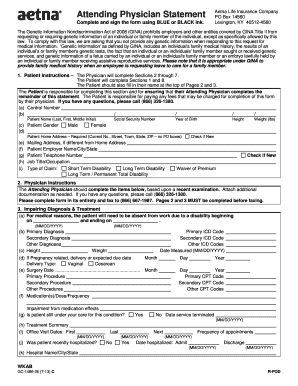
Attending Physician Statement MGM Benefits Group Form


Understanding the Attending Physician Statement for Aetna Form GC 1486
The Attending Physician Statement (APS) for Aetna Form GC 1486 is a crucial document used in the insurance process. It provides detailed medical information about a patient, which is essential for evaluating claims or applications for insurance coverage. The form is typically completed by a physician who has treated the patient and can offer insights into their medical history, current health status, and any ongoing treatments. This information helps insurance companies make informed decisions regarding coverage and claims.
Steps to Complete the Attending Physician Statement for Aetna Form GC 1486
Completing the Attending Physician Statement for Aetna Form GC 1486 involves several key steps to ensure accuracy and compliance. First, the physician should gather all relevant medical records and information about the patient. This includes details about diagnoses, treatments, and any medications prescribed. Next, the physician fills out the form, ensuring that all sections are completed thoroughly. It's important to review the information for accuracy before signing and dating the document. Finally, the completed form should be submitted according to Aetna's guidelines, which may include online submission or mailing it to the appropriate address.
Legal Use of the Attending Physician Statement for Aetna Form GC 1486
The Attending Physician Statement for Aetna Form GC 1486 holds legal significance in the context of insurance claims and applications. For the document to be considered valid, it must be completed accurately and signed by the attending physician. This ensures that the information provided is credible and can be relied upon by the insurance company. Additionally, the form must comply with relevant regulations, including privacy laws that protect patient information. Proper handling and submission of this form are essential to avoid any legal complications or delays in processing claims.
Obtaining the Attending Physician Statement for Aetna Form GC 1486
To obtain the Attending Physician Statement for Aetna Form GC 1486, patients typically need to request it from their healthcare provider. Patients should inform their physician of the need for this specific form and provide any necessary details, such as the purpose of the request. Physicians can access the form through Aetna's official resources or their medical office systems. It is advisable for patients to follow up with their physician to ensure that the form is completed and submitted in a timely manner to avoid delays in their insurance process.
Key Elements of the Attending Physician Statement for Aetna Form GC 1486
The Attending Physician Statement for Aetna Form GC 1486 includes several key elements that are vital for its effectiveness. These elements typically include the patient's personal information, a detailed medical history, current health status, and any relevant diagnostic tests or treatments. Additionally, the physician must provide their professional credentials, including their name, contact information, and signature. Each section of the form is designed to capture specific information that assists the insurance company in evaluating the patient's eligibility for coverage or benefits.
Examples of Using the Attending Physician Statement for Aetna Form GC 1486
There are various scenarios in which the Attending Physician Statement for Aetna Form GC 1486 may be utilized. For instance, it may be required when a patient is applying for life insurance coverage, where the insurer needs detailed medical insights to assess risk. Additionally, the form might be necessary for disability claims, where proof of medical conditions is required to determine eligibility for benefits. In each case, the information provided in the APS serves as a critical component of the decision-making process for insurance providers.
Quick guide on how to complete attending physician statement mgm benefits group
Effortlessly Prepare Attending Physician Statement MGM Benefits Group on Any Gadget
Digital document management has become increasingly popular among businesses and individuals. It offers an ideal eco-friendly substitute for traditional printed and signed documents, allowing you to obtain the necessary form and securely store it online. airSlate SignNow provides all the resources you need to create, edit, and eSign your documents swiftly without delays. Manage Attending Physician Statement MGM Benefits Group on any gadget with airSlate SignNow's Android or iOS applications and simplify your document-related tasks today.
The easiest way to modify and eSign Attending Physician Statement MGM Benefits Group with ease
- Find Attending Physician Statement MGM Benefits Group and click Get Form to begin.
- Utilize the tools we offer to fill out your form.
- Highlight necessary sections of your documents or obscure sensitive information with tools specifically provided by airSlate SignNow.
- Create your signature using the Sign tool, which takes moments and carries the same legal validity as a conventional wet ink signature.
- Review the details and click on the Done button to save your modifications.
- Choose how you would like to send your form, whether by email, text message (SMS), invitation link, or download it to your computer.
Eliminate concerns about lost or misplaced documents, tedious form searches, or mistakes that require new document copies. airSlate SignNow addresses all your document management requirements in just a few clicks from your preferred device. Modify and eSign Attending Physician Statement MGM Benefits Group and ensure excellent communication at any stage of the form preparation process with airSlate SignNow.
Create this form in 5 minutes or less
Create this form in 5 minutes!
How to create an eSignature for the attending physician statement mgm benefits group
How to make an electronic signature for a PDF file in the online mode
How to make an electronic signature for a PDF file in Chrome
The best way to create an electronic signature for putting it on PDFs in Gmail
The best way to make an electronic signature straight from your smartphone
The best way to generate an eSignature for a PDF file on iOS devices
The best way to make an electronic signature for a PDF document on Android
People also ask
-
What is the aetna form gc 1486?
The aetna form gc 1486 is a specific document used for health insurance claims and administrative purposes. It is designed to provide necessary information required by Aetna for processing claims efficiently. Understanding how to fill out this form correctly is crucial for swift claim approvals.
-
How can airSlate SignNow help with the aetna form gc 1486?
airSlate SignNow simplifies the process of completing and eSigning the aetna form gc 1486. With its user-friendly interface, you can easily upload the form, fill it out, and send it electronically. This ensures that your document is securely stored and easily accessible for future reference.
-
Is there a cost associated with using airSlate SignNow for the aetna form gc 1486?
Yes, airSlate SignNow offers several pricing plans depending on your needs. Each plan provides comprehensive features, including document management and eSigning capabilities for forms like the aetna form gc 1486. You can choose a plan that best fits your budget and usage requirements.
-
What features does airSlate SignNow offer for handling the aetna form gc 1486?
airSlate SignNow comes with a wide range of features that enhance document management for forms such as the aetna form gc 1486. Key features include cloud storage, customizable templates, real-time tracking, and secure eSigning. These tools help streamline the completion and submission process.
-
Can airSlate SignNow integrate with other platforms for the aetna form gc 1486?
Absolutely! airSlate SignNow integrates seamlessly with various platforms, allowing you to easily manage the aetna form gc 1486 alongside other business applications. This flexibility helps increase productivity by keeping your workflow organized and efficient.
-
What are the benefits of using airSlate SignNow for the aetna form gc 1486?
Using airSlate SignNow for the aetna form gc 1486 signNowly enhances the efficiency of document handling. You can reduce the time spent on manual paperwork, minimize errors, and ensure secure transmission of sensitive information. These benefits lead to quicker processing and higher satisfaction rates.
-
Is there support available for using the aetna form gc 1486 through airSlate SignNow?
Yes, airSlate SignNow offers dedicated support for users managing the aetna form gc 1486. Whether you have technical inquiries or need assistance with form completion, their customer service team is ready to help. This ensures you get the most out of the platform.
Get more for Attending Physician Statement MGM Benefits Group
- Can an inheritance be given before a person dies form
- Anson county government form
- Pilot license template form
- Fill free fillable report of mishap form ds 1663 pdf form
- Mechanical bond packet minnesota department of labor and form
- Will vs living trust whats best for youlegalzoom form
- Uscis i 690 form
- Nj wills and estates guide theodore sliwinski esq east form
Find out other Attending Physician Statement MGM Benefits Group
- Help Me With Sign Michigan Government LLC Operating Agreement
- How Do I Sign Minnesota Government Quitclaim Deed
- Sign Minnesota Government Affidavit Of Heirship Simple
- Sign Missouri Government Promissory Note Template Fast
- Can I Sign Missouri Government Promissory Note Template
- Sign Nevada Government Promissory Note Template Simple
- How To Sign New Mexico Government Warranty Deed
- Help Me With Sign North Dakota Government Quitclaim Deed
- Sign Oregon Government Last Will And Testament Mobile
- Sign South Carolina Government Purchase Order Template Simple
- Help Me With Sign Pennsylvania Government Notice To Quit
- Sign Tennessee Government Residential Lease Agreement Fast
- Sign Texas Government Job Offer Free
- Sign Alabama Healthcare / Medical LLC Operating Agreement Online
- Sign Alabama Healthcare / Medical Quitclaim Deed Mobile
- Can I Sign Alabama Healthcare / Medical Quitclaim Deed
- Sign Utah Government Month To Month Lease Myself
- Can I Sign Texas Government Limited Power Of Attorney
- Sign Arkansas Healthcare / Medical Living Will Free
- Sign Arkansas Healthcare / Medical Bill Of Lading Later