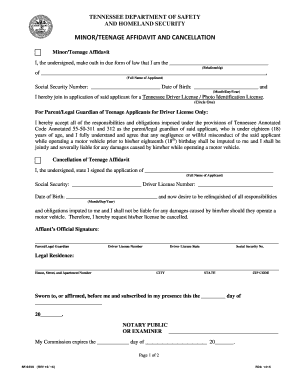
Affidavit Cancellation Form 2015-2026


What is the Affidavit Cancellation Form
The affidavit cancellation form is a legal document used to officially revoke a previously submitted affidavit. This form is particularly relevant for minors, as it allows them to cancel or amend any financial responsibilities or agreements that were made under their name. In the context of a teenage affidavit financial responsibility, this form ensures that the minor's obligations can be properly managed and adjusted as needed. Understanding the purpose and implications of this form is crucial for both the minor and their guardians.
Steps to complete the Affidavit Cancellation Form
Completing the affidavit cancellation form involves several key steps to ensure its validity. First, gather all necessary information, including the details of the original affidavit that you wish to cancel. Next, accurately fill out the cancellation form with the required personal information, including the minor's name, address, and any relevant identifiers. It is essential to review the form for accuracy before signing. After completing the form, both the minor and their guardian should sign it, ensuring that all signatures are properly dated. Finally, submit the completed form to the appropriate authority, which may vary depending on state regulations.
Legal use of the Affidavit Cancellation Form
The legal use of the affidavit cancellation form is governed by specific state laws that dictate how and when it can be utilized. This form serves as a formal declaration that nullifies the original affidavit, thereby releasing the minor from any obligations outlined in that document. It is important to ensure that the cancellation form is filled out correctly and submitted in accordance with local legal requirements. Failure to adhere to these regulations may result in the original affidavit remaining in effect, which could lead to potential legal complications.
Key elements of the Affidavit Cancellation Form
Several key elements must be included in the affidavit cancellation form to ensure its effectiveness. These elements typically include:
- Identification of the original affidavit: Clearly state the title and date of the original affidavit being canceled.
- Personal information: Provide the full name and contact details of the minor and their guardian.
- Reason for cancellation: A brief explanation of why the affidavit is being canceled may be required.
- Signatures: Both the minor and their guardian must sign the form to validate the cancellation.
- Date of submission: Include the date when the cancellation form is submitted.
How to obtain the Affidavit Cancellation Form
The affidavit cancellation form can typically be obtained through various sources, depending on state regulations. Many states provide downloadable versions of the form on their official government websites. Additionally, local courthouses or legal aid offices may have physical copies available. It is advisable to check with the specific authority that oversees affidavits in your state to ensure you are using the correct version of the form. If necessary, legal assistance can also help in obtaining and completing the form appropriately.
State-specific rules for the Affidavit Cancellation Form
Each state in the U.S. has its own rules and regulations regarding the affidavit cancellation form. These rules may dictate the format of the form, the required information, and the submission process. It is essential to familiarize yourself with your state’s specific requirements to ensure compliance. Some states may require additional documentation or have specific deadlines for submitting the cancellation form. Consulting with a legal expert or reviewing state statutes can provide clarity on these regulations, ensuring that the cancellation process is handled correctly.
Quick guide on how to complete affidavit cancellation form
Complete Affidavit Cancellation Form effortlessly on any device
Online document management has gained traction among businesses and individuals alike. It offers an ideal eco-friendly substitute for traditional printed and signed paperwork, allowing you to locate the necessary form and securely save it online. airSlate SignNow provides you with all the resources needed to create, edit, and eSign your documents swiftly without interruptions. Handle Affidavit Cancellation Form on any device using the airSlate SignNow Android or iOS applications and streamline any document-related task today.
How to modify and eSign Affidavit Cancellation Form effortlessly
- Obtain Affidavit Cancellation Form and click Get Form to begin.
- Utilize the tools we offer to complete your form.
- Emphasize important sections of the documents or redact sensitive information with tools that airSlate SignNow specifically provides for that purpose.
- Create your signature using the Sign tool, which only takes seconds and holds the same legal validity as a customary wet ink signature.
- Review all the details and click on the Done button to save your changes.
- Select how you wish to send your form, whether by email, text message (SMS), invitation link, or download it to your computer.
Eliminate concerns about lost or misplaced documents, tedious form navigation, or errors that necessitate printing new document copies. airSlate SignNow fulfills all your document management needs in just a few clicks from any device of your choosing. Edit and eSign Affidavit Cancellation Form and ensure excellent communication at any stage of the form preparation process with airSlate SignNow.
Create this form in 5 minutes or less
Find and fill out the correct affidavit cancellation form
Create this form in 5 minutes!
How to create an eSignature for the affidavit cancellation form
The best way to create an electronic signature for a PDF document online
The best way to create an electronic signature for a PDF document in Google Chrome
How to generate an eSignature for signing PDFs in Gmail
The way to generate an eSignature from your smart phone
The way to create an eSignature for a PDF document on iOS
The way to generate an eSignature for a PDF file on Android OS
People also ask
-
What is a teenage affidavit financial responsibility?
A teenage affidavit financial responsibility is a legal document that confirms that a responsible adult assumes financial responsibility for a minor, typically required when the minor is obtaining a driver’s license. This document outlines the obligations of the adult and helps in situations involving insurance and liability. Using airSlate SignNow, you can easily create, send, and eSign this affidavit securely.
-
How can I create a teenage affidavit financial responsibility with airSlate SignNow?
Creating a teenage affidavit financial responsibility with airSlate SignNow is straightforward. You can choose from customizable templates or create your own from scratch. Simply fill in the necessary details, and then send it for eSignature, allowing all parties to sign digitally and securely.
-
What are the benefits of using airSlate SignNow for a teenage affidavit financial responsibility?
Using airSlate SignNow to manage your teenage affidavit financial responsibility streamlines the document process. It eliminates the need for physical paperwork, enhances document security, and allows for quick signatures, saving you time and effort. Furthermore, it's cost-effective, making it an excellent choice for families on a budget.
-
Is there a cost associated with using airSlate SignNow for this document?
Yes, there is a cost associated with using airSlate SignNow, but it offers flexible pricing plans that cater to various needs. The plans are designed to provide value for your investment, ensuring that you have access to all the necessary features to create and manage a teenage affidavit financial responsibility. Check out the pricing page for details on subscription options.
-
Can multiple parties eSign the teenage affidavit financial responsibility?
Absolutely! airSlate SignNow allows multiple parties to eSign documents, including your teenage affidavit financial responsibility, making it perfect for scenarios where both parents or guardians need to sign. The platform sends notifications to each party to ensure that nothing is overlooked, facilitating a smooth signing process.
-
What features does airSlate SignNow offer for managing financial responsibility documents?
airSlate SignNow offers various features like customizable templates, cloud storage, and secure eSigning for your teenage affidavit financial responsibility. Additionally, the platform supports various integrations that allow you to connect with apps you already use, making document management efficient and seamless. The intuitive interface makes navigating these features easy for everyone.
-
Is my data secure when I use airSlate SignNow?
Yes, airSlate SignNow prioritizes your security and confidentiality. When handling a teenage affidavit financial responsibility and other documents, the platform uses advanced encryption technology to protect all data. This ensures that your information is safe while being shared or stored in the cloud.
Get more for Affidavit Cancellation Form
- United kingdom bus pass form
- Artsucscedunewseventsuncommon place shapingan uncommon place shaping the uc santa cruz campusarts form
- Opencorporatescomcompaniesuscthi stone ampamp son inc connecticut us opencorporates form
- Alberta employment sample overtime form
- V5 aggregate financial aid 2022 23 verification worksheet for dependent form
- New york orange county form
- Lakebraddockssfcpsedusitesdefaultfield trip drivers license and vehicle insurance information
- Dependent please use black ink grossmont college financial aid office form
Find out other Affidavit Cancellation Form
- Electronic signature Louisiana Demand for Extension of Payment Date Simple
- Can I Electronic signature Louisiana Notice of Rescission
- Electronic signature Oregon Demand for Extension of Payment Date Online
- Can I Electronic signature Ohio Consumer Credit Application
- eSignature Georgia Junior Employment Offer Letter Later
- Electronic signature Utah Outsourcing Services Contract Online
- How To Electronic signature Wisconsin Debit Memo
- Electronic signature Delaware Junior Employment Offer Letter Later
- Electronic signature Texas Time Off Policy Later
- Electronic signature Texas Time Off Policy Free
- eSignature Delaware Time Off Policy Online
- Help Me With Electronic signature Indiana Direct Deposit Enrollment Form
- Electronic signature Iowa Overtime Authorization Form Online
- Electronic signature Illinois Employee Appraisal Form Simple
- Electronic signature West Virginia Business Ethics and Conduct Disclosure Statement Free
- Electronic signature Alabama Disclosure Notice Simple
- Electronic signature Massachusetts Disclosure Notice Free
- Electronic signature Delaware Drug Testing Consent Agreement Easy
- Electronic signature North Dakota Disclosure Notice Simple
- Electronic signature California Car Lease Agreement Template Free