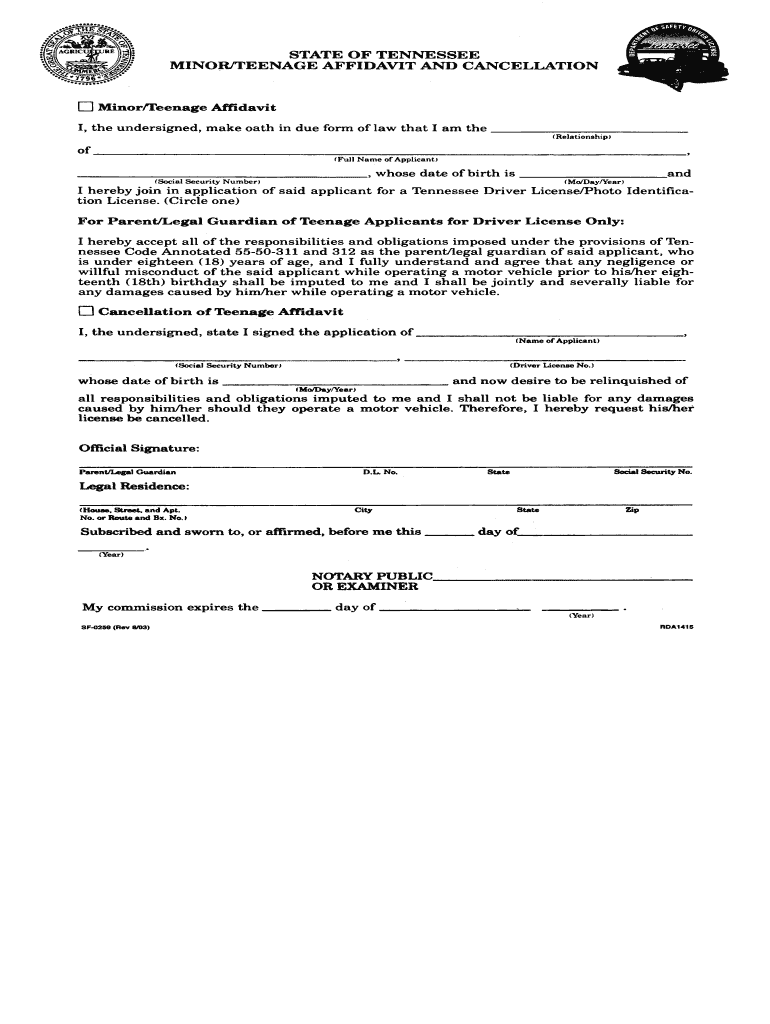
Affidavit of Cancellation 2003


What is the Affidavit of Cancellation
The affidavit of cancellation is a legal document used to declare the cancellation of a previous affidavit or legal statement. It is often utilized when a minor or their guardian needs to revoke a previously submitted affidavit due to changes in circumstances or errors in the original document. This form serves to clarify the legal standing of the minor and ensure that all parties involved are aware of the cancellation.
How to Use the Affidavit of Cancellation
To effectively use the affidavit of cancellation, individuals must first ensure they have the correct form, which may vary by state. The form typically requires details such as the original affidavit's date, the names of the parties involved, and the reason for cancellation. After completing the form, it should be signed and dated by the appropriate parties, often requiring notarization to enhance its legal validity.
Steps to Complete the Affidavit of Cancellation
Completing the affidavit of cancellation involves several key steps:
- Obtain the correct affidavit cancellation form from a trusted source.
- Fill in the necessary information, including the original affidavit's details.
- Provide a clear reason for the cancellation.
- Sign the document in the presence of a notary public, if required by state law.
- Submit the completed form to the relevant authority or institution that requires notification of the cancellation.
Legal Use of the Affidavit of Cancellation
The affidavit of cancellation is legally binding and must be used in accordance with state laws. It is important to ensure that the cancellation is executed properly to avoid any potential legal complications. This document can be critical in situations where a minor's rights or responsibilities are affected by the original affidavit, making it essential to follow legal protocols during its completion and submission.
Key Elements of the Affidavit of Cancellation
When drafting an affidavit of cancellation, several key elements must be included to ensure its effectiveness:
- The title of the document, clearly stating it is an affidavit of cancellation.
- The date of the original affidavit and the date of cancellation.
- The names and signatures of all parties involved, including the minor and their guardian.
- A detailed explanation of why the original affidavit is being canceled.
- Notarization details, if applicable, to confirm the authenticity of the signatures.
State-Specific Rules for the Affidavit of Cancellation
Each state may have specific rules and requirements regarding the affidavit of cancellation. It is crucial to check local regulations to ensure compliance. Some states may require additional documentation or specific formatting for the affidavit. Understanding these nuances can help prevent delays or legal issues associated with the cancellation process.
Quick guide on how to complete minorteenage affidavit cancellation form
Finalize and submit your Affidavit Of Cancellation promptly
Dependable tools for digital document transfer and validation have become crucial for enhancing processes and the ongoing improvement of your forms. When handling legal documents and signing a Affidavit Of Cancellation, the right signing solution can save you signNow amounts of time and resources with every submission.
Locate, fill out, modify, sign, and distribute your legal papers with airSlate SignNow. This platform provides everything you require to create streamlined paper submission procedures. Its vast library of legal forms and user-friendly interface will assist you in finding your Affidavit Of Cancellation immediately, and the editor equipped with our signing feature will enable you to finish and authorize it instantly.
Sign your Affidavit Of Cancellation in a few easy steps
- Obtain the Affidavit Of Cancellation you require from our library via search or catalog pages.
- Review the form details and preview it to confirm it meets your expectations and legal standards.
- Click Obtain form to access it for modifications.
- Fill out the form using the extensive toolbar.
- Examine the details you provided and click the Sign tool to validate your document.
- Choose one of three options to insert your signature.
- Complete your edits and save the document in your files, and then download it on your device or share it right away.
Optimize each stage of your document preparation and validation with airSlate SignNow. Experience a more effective online solution that considers all aspects of managing your documents.
Create this form in 5 minutes or less
Find and fill out the correct minorteenage affidavit cancellation form
FAQs
-
How is a search warrant and affidavit filled out by a peace officer?
The format of a search warrant is usually set by the court. In California it became a statewide thing. The front page is the actual warrant. It is a fill -in-the-blanks thing and may be available as a printed form or on the department report writing system as a Word template. The affidavit, which spells out the probable cause, may or may not be available as a template with headers and footers, or may just be a typed narrative. Then there is a statement of the officer’s training and experience (hero sheet) which shows why he or she is competent to investigate that crime, signNow their conclusions and know what must be searched for and seized.
-
When do we need to fill out anti-ragging affidavits for IIT Guwahati?
Once you will complete your 1st year. You will get a mail regarding anti ragging affidavits. once you took admission in to iit . You will get enough time and information regarding any kind of form. So don't use your mind. Just chill and enjoy your college life.
-
How do I fill out Form B under the Insolvency and Bankruptcy code? Does the affidavit require a stamp paper?
Affidavit is always on stamp paper
Create this form in 5 minutes!
How to create an eSignature for the minorteenage affidavit cancellation form
How to create an electronic signature for your Minorteenage Affidavit Cancellation Form online
How to create an electronic signature for your Minorteenage Affidavit Cancellation Form in Google Chrome
How to make an electronic signature for signing the Minorteenage Affidavit Cancellation Form in Gmail
How to create an eSignature for the Minorteenage Affidavit Cancellation Form from your mobile device
How to make an electronic signature for the Minorteenage Affidavit Cancellation Form on iOS devices
How to make an electronic signature for the Minorteenage Affidavit Cancellation Form on Android OS
People also ask
-
What is a minor teenage affidavit and cancellation?
A minor teenage affidavit and cancellation is a legal document that provides necessary declarations and can be used to cancel prior agreements or permissions granted to minors. This document is crucial for ensuring that the interests of underage individuals are protected in legal circumstances.
-
How does airSlate SignNow assist with minor teenage affidavit and cancellation?
airSlate SignNow streamlines the creation and eSigning of minor teenage affidavit and cancellation documents. Our platform enables users to easily customize templates, ensuring compliance and that all necessary parties can sign the document digitally from anywhere.
-
Is there a cost associated with using airSlate SignNow for minor teenage affidavit and cancellation?
Yes, airSlate SignNow offers various pricing plans tailored to meet different needs. Users can select a plan that fits their budget while gaining access to comprehensive features for managing minor teenage affidavit and cancellation processes efficiently.
-
Can I integrate airSlate SignNow with other applications for handling minor teenage affidavit and cancellation?
Absolutely! airSlate SignNow provides seamless integrations with various applications, such as Google Drive, Dropbox, and Salesforce. This connectivity enhances the workflow related to minor teenage affidavit and cancellation, allowing for better document management and storage.
-
What are the benefits of using airSlate SignNow for a minor teenage affidavit and cancellation?
Using airSlate SignNow for minor teenage affidavit and cancellation provides numerous benefits, including ease of use, secure digital signing, and quick turnaround times. These features ensure that legal processes involving minors are handled swiftly and efficiently.
-
How secure is the signing process for minor teenage affidavit and cancellation on airSlate SignNow?
The security of your documents is a top priority at airSlate SignNow. Our platform employs industry-standard encryption and authentication protocols to ensure that all minor teenage affidavit and cancellation documents are protected throughout the signing process.
-
Can I store my minor teenage affidavit and cancellation documents in airSlate SignNow?
Yes, airSlate SignNow allows you to securely store all your minor teenage affidavit and cancellation documents in the cloud. This feature ensures that you can easily access, review, and manage these important documents whenever you need them.
Get more for Affidavit Of Cancellation
- Ps form 2565
- Linstone housing application form
- Kindergarten admission form
- Consolato stoccarda form
- Tropicana evansville win loss statement form
- Motor vehicle ampamp watercraft property tax rate form
- Form 14234 b rev 12 material intercompany transactions template mitt
- Instructions for form w 12 irs paid preparer tax
Find out other Affidavit Of Cancellation
- Sign South Dakota Doctors LLC Operating Agreement Safe
- Sign Texas Doctors Moving Checklist Now
- Sign Texas Doctors Residential Lease Agreement Fast
- Sign Texas Doctors Emergency Contact Form Free
- Sign Utah Doctors Lease Agreement Form Mobile
- Sign Virginia Doctors Contract Safe
- Sign West Virginia Doctors Rental Lease Agreement Free
- Sign Alabama Education Quitclaim Deed Online
- Sign Georgia Education Business Plan Template Now
- Sign Louisiana Education Business Plan Template Mobile
- Sign Kansas Education Rental Lease Agreement Easy
- Sign Maine Education Residential Lease Agreement Later
- How To Sign Michigan Education LLC Operating Agreement
- Sign Mississippi Education Business Plan Template Free
- Help Me With Sign Minnesota Education Residential Lease Agreement
- Sign Nevada Education LLC Operating Agreement Now
- Sign New York Education Business Plan Template Free
- Sign Education Form North Carolina Safe
- Sign North Carolina Education Purchase Order Template Safe
- Sign North Dakota Education Promissory Note Template Now