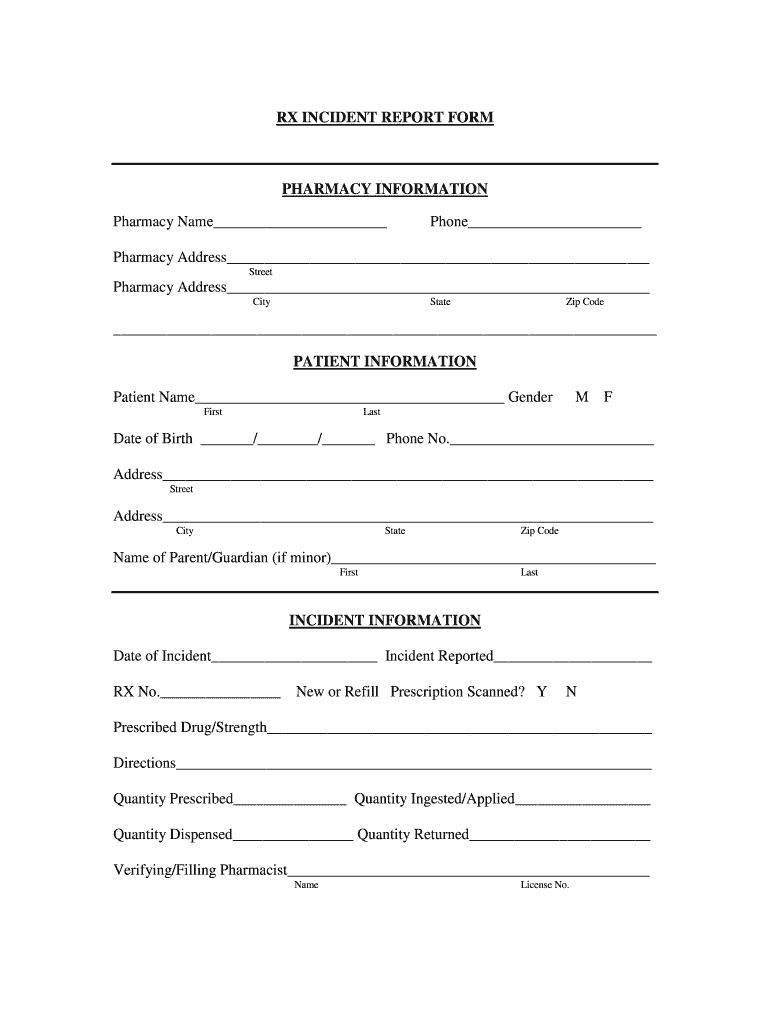
Pharmacy Incident Report Form 2009-2026


What is the pharmacy incident report form
The pharmacy incident report form is a crucial document used to document any errors, near misses, or adverse events that occur within a pharmacy setting. This form serves as a formal record that helps pharmacies identify trends, improve safety protocols, and ensure compliance with regulatory standards. By accurately capturing details of incidents, pharmacies can enhance their operational practices and reduce the likelihood of future occurrences.
How to use the pharmacy incident report form
Using the pharmacy incident report form involves several key steps. First, ensure that all relevant details about the incident are collected, including the date, time, and nature of the event. Next, document the individuals involved and any witnesses present. After filling out the form, it should be reviewed for accuracy and completeness before being submitted to the appropriate personnel for further analysis. This process not only aids in immediate response but also contributes to long-term safety improvements.
Key elements of the pharmacy incident report form
Several key elements are essential for a comprehensive pharmacy incident report form. These include:
- Date and time: When the incident occurred.
- Location: The specific area within the pharmacy where the incident took place.
- Type of incident: A clear description of whether it was a medication error, near miss, or other adverse event.
- Details of the incident: A thorough account of what happened, including any contributing factors.
- Actions taken: Immediate responses to the incident, including any corrective measures.
- Signatures: Required signatures from the person completing the report and any supervisors involved.
Steps to complete the pharmacy incident report form
Completing the pharmacy incident report form involves a systematic approach:
- Gather information: Collect all necessary details about the incident.
- Fill out the form: Enter information in the designated fields, ensuring clarity and accuracy.
- Review: Double-check the form for any errors or omissions.
- Submit: Forward the completed report to the appropriate department for further review and action.
Legal use of the pharmacy incident report form
The pharmacy incident report form must be utilized in compliance with various legal and regulatory standards. It is essential to ensure that the information collected is protected under privacy laws, such as HIPAA, and that the reporting process aligns with state and federal regulations. Proper documentation not only aids in legal compliance but also serves as a protective measure for the pharmacy in case of disputes or audits.
Examples of using the pharmacy incident report form
Examples of using the pharmacy incident report form include documenting a medication error where a patient receives the wrong dosage or a near miss where a potential error was caught before it reached the patient. These reports can be analyzed to identify patterns, leading to improved training and procedural changes within the pharmacy. By learning from these incidents, pharmacies can foster a culture of safety and accountability.
Quick guide on how to complete sample of incident report in drugstore form
Use the simpler method to handle your Pharmacy Incident Report Form
The traditional methods of filling out and approving paperwork require an excessive amount of time compared to modern document management tools. You would typically look for appropriate social forms, print them, fill in all the information, and mail them. Nowadays, you can obtain, fill out, and sign your Pharmacy Incident Report Form in one browser tab using airSlate SignNow. Completing your Pharmacy Incident Report Form is more convenient than ever.
Steps to fill out your Pharmacy Incident Report Form with airSlate SignNow
- Access the category page you need and locate your state-specific Pharmacy Incident Report Form. Alternatively, utilize the search bar.
- Ensure that the version of the form is accurate by previewing it.
- Select Get form and enter editing mode.
- Fill in your document with the necessary information using the editing features.
- Review the added information and click the Sign tool to validate your form.
- Choose the most convenient method to create your signature: generate it, draw your signature, or upload an image of it.
- Click DONE to finalize changes.
- Download the document to your device or go to Sharing settings to send it electronically.
Effective online tools like airSlate SignNow simplify the process of filling out and submitting your forms. Try it to discover how efficiently document management and approval should be. You'll save a signNow amount of time.
Create this form in 5 minutes or less
FAQs
-
Is there a vendor briefing form that companies can fill out in hopes of being included in a Wave Report?
I worked at Forrester for years managing clients, and yes, there is a section on their site to request to Brief an analyst (under Contact Us, I believe). Briefings are free (you do not need to be a client). They provide vendors/companies an opportunity to introduce themselves and/or a new service offering to relevant analysts (whether for a Wave or any other research). Find analysts that are relevant to your firm's service on the page dedicated to Analysts bios or the briefing team can suggest analysts if want (you can even call the briefing team to ask questions about best practices when conducting a briefing - best to get it right....first impressions and all...). Good luck!
-
How can I fill out Google's intern host matching form to optimize my chances of receiving a match?
I was selected for a summer internship 2016.I tried to be very open while filling the preference form: I choose many products as my favorite products and I said I'm open about the team I want to join.I even was very open in the location and start date to get host matching interviews (I negotiated the start date in the interview until both me and my host were happy.) You could ask your recruiter to review your form (there are very cool and could help you a lot since they have a bigger experience).Do a search on the potential team.Before the interviews, try to find smart question that you are going to ask for the potential host (do a search on the team to find nice and deep questions to impress your host). Prepare well your resume.You are very likely not going to get algorithm/data structure questions like in the first round. It's going to be just some friendly chat if you are lucky. If your potential team is working on something like machine learning, expect that they are going to ask you questions about machine learning, courses related to machine learning you have and relevant experience (projects, internship). Of course you have to study that before the interview. Take as long time as you need if you feel rusty. It takes some time to get ready for the host matching (it's less than the technical interview) but it's worth it of course.
-
How do I fill out the form of DU CIC? I couldn't find the link to fill out the form.
Just register on the admission portal and during registration you will get an option for the entrance based course. Just register there. There is no separate form for DU CIC.
-
Why don't schools teach children about taxes and bills and things that they will definitely need to know as adults to get by in life?
Departments of education and school districts always have to make decisions about what to include in their curriculum. There are a lot of life skills that people need that aren't taught in school. The question is should those skills be taught in schools?I teach high school, so I'll talk about that. The typical high school curriculum is supposed to give students a broad-based education that prepares them to be citizens in a democracy and to be able to think critically. For a democracy to work, we need educated, discerning citizens with the ability to make good decisions based on evidence and objective thought. In theory, people who are well informed about history, culture, science, mathematics, etc., and are capable of critical, unbiased thinking, will have the tools to participate in a democracy and make good decisions for themselves and for society at large. In addition to that, they should be learning how to be learners, how to do effective, basic research, and collaborate with other people. If that happens, figuring out how to do procedural tasks in real life should not provide much of a challenge. We can't possibly teach every necessary life skill people need, but we can help students become better at knowing how to acquire the skills they need. Should we teach them how to change a tire when they can easily consult a book or search the internet to find step by step instructions for that? Should we teach them how to balance a check book or teach them how to think mathematically and make sense of problems so that the simple task of balancing a check book (which requires simple arithmetic and the ability to enter numbers and words in columns and rows in obvious ways) is easy for them to figure out. If we teach them to be good at critical thinking and have some problem solving skills they will be able to apply those overarching skills to all sorts of every day tasks that shouldn't be difficult for someone with decent cognitive ability to figure out. It's analogous to asking why a culinary school didn't teach its students the steps and ingredients to a specific recipe. The school taught them about more general food preparation and food science skills so that they can figure out how to make a lot of specific recipes without much trouble. They're also able to create their own recipes.So, do we want citizens with very specific skill sets that they need to get through day to day life or do we want citizens with critical thinking, problem solving, and other overarching cognitive skills that will allow them to easily acquire ANY simple, procedural skill they may come to need at any point in their lives?
-
How can I fill out a form to become a pilot in Nepal?
Obtain the forms. Read the forms. Add correct information.
Create this form in 5 minutes!
How to create an eSignature for the sample of incident report in drugstore form
How to make an electronic signature for your Sample Of Incident Report In Drugstore Form online
How to generate an eSignature for your Sample Of Incident Report In Drugstore Form in Google Chrome
How to create an eSignature for signing the Sample Of Incident Report In Drugstore Form in Gmail
How to generate an electronic signature for the Sample Of Incident Report In Drugstore Form from your smart phone
How to make an electronic signature for the Sample Of Incident Report In Drugstore Form on iOS
How to create an eSignature for the Sample Of Incident Report In Drugstore Form on Android OS
People also ask
-
What is a pharmacy incident report template?
A pharmacy incident report template is a structured form designed to document any incidents within a pharmacy setting. It helps ensure that any adverse events are recorded accurately for future reference, compliance, and improvement. With airSlate SignNow, you can easily create and customize your pharmacy incident report template to fit your specific needs.
-
How does using a pharmacy incident report template benefit my pharmacy?
Using a pharmacy incident report template improves accountability and organization within your pharmacy. It ensures that every incident is recorded systematically, enhancing safety protocols and mitigating future risks. Additionally, this template streamlines the documentation process, saving time and resources.
-
Can I customize the pharmacy incident report template?
Absolutely! airSlate SignNow allows users to customize their pharmacy incident report template according to their needs. You can tailor the layout, fields, and signature options, ensuring that the template fits the specific reporting requirements of your pharmacy.
-
What features does airSlate SignNow offer for the pharmacy incident report template?
airSlate SignNow provides a range of features for the pharmacy incident report template, including electronic signatures, field customization, and document tracking. These features enhance collaboration and ensure that all stakeholders can easily access and sign the incident reports when needed.
-
How does airSlate SignNow ensure data security for sensitive pharmacy incident reports?
Data security is a top priority for airSlate SignNow. Our platform utilizes advanced encryption methods and complies with industry standards to protect your pharmacy incident report template and other sensitive information. You can rest assured that your data is safe and accessible only to authorized personnel.
-
Is there a mobile app available for managing pharmacy incident reports?
Yes, airSlate SignNow offers a user-friendly mobile app that enables you to manage your pharmacy incident report template on the go. You can create, send, and sign incident reports right from your smartphone or tablet, facilitating quicker responses to incidents whenever they arise.
-
What are the pricing options for using airSlate SignNow's pharmacy incident report template?
airSlate SignNow offers flexible pricing plans tailored to various business sizes and needs. You can choose from individual, team, or enterprise plans, each providing access to the pharmacy incident report template and a suite of advantageous features. Visit our pricing page for more details on subscription options.
Get more for Pharmacy Incident Report Form
- Oregon practitioner recredentialing application 2004 form
- English oregon child support program oregonchildsupport form
- How to change your name legally in lane county oregon form
- Printable tanning client cards form
- Sp dhs 7494 2014 form
- Oha 8951 in home care agency license application oha 8951 in home care agency license application public health oregon form
- Pennsylvania sheet disability form
- Pa service membership form
Find out other Pharmacy Incident Report Form
- eSignature Rhode Island Rental agreement lease Easy
- eSignature New Hampshire Rental lease agreement Simple
- eSignature Nebraska Rental lease agreement forms Fast
- eSignature Delaware Rental lease agreement template Fast
- eSignature West Virginia Rental lease agreement forms Myself
- eSignature Michigan Rental property lease agreement Online
- Can I eSignature North Carolina Rental lease contract
- eSignature Vermont Rental lease agreement template Online
- eSignature Vermont Rental lease agreement template Now
- eSignature Vermont Rental lease agreement template Free
- eSignature Nebraska Rental property lease agreement Later
- eSignature Tennessee Residential lease agreement Easy
- Can I eSignature Washington Residential lease agreement
- How To eSignature Vermont Residential lease agreement form
- How To eSignature Rhode Island Standard residential lease agreement
- eSignature Mississippi Commercial real estate contract Fast
- eSignature Arizona Contract of employment Online
- eSignature Texas Contract of employment Online
- eSignature Florida Email Contracts Free
- eSignature Hawaii Managed services contract template Online