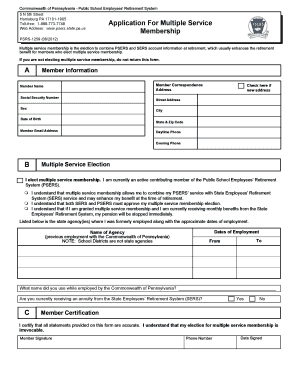
Pa Service Membership Form


What is the PA Service Membership?
The PA Service Membership is a program designed to provide individuals with access to various services and benefits related to public assistance in Pennsylvania. This membership is essential for those who need support in navigating state services, including health care, financial assistance, and social services. By obtaining this membership, individuals can streamline their access to necessary resources and ensure they receive the support they are entitled to.
How to Obtain the PA Service Membership
To obtain the PA Service Membership, individuals must complete the multiple service form, which collects essential information to determine eligibility. The process typically involves the following steps:
- Gather required documentation, such as proof of identity and residency.
- Complete the multiple service form accurately, ensuring all sections are filled out.
- Submit the form online, by mail, or in person at designated offices.
Once submitted, applicants will receive confirmation of their membership status and any further instructions if needed.
Steps to Complete the PA Service Membership
Completing the PA Service Membership involves several important steps to ensure accuracy and compliance:
- Review the eligibility criteria to confirm that you qualify for the membership.
- Collect all necessary documents, including identification and proof of income.
- Fill out the multiple service form carefully, paying attention to details.
- Submit the completed form through your preferred method.
- Keep a copy of the submitted form for your records.
Following these steps can help facilitate a smooth application process and reduce potential delays.
Legal Use of the PA Service Membership
The PA Service Membership is legally recognized and provides individuals with the right to access state-provided services. It is important to understand the legal implications of this membership, including:
- Compliance with state regulations regarding public assistance.
- Protection of personal information under privacy laws.
- Rights to appeal decisions made regarding service eligibility.
Understanding these legal aspects can help members navigate the system effectively and ensure they receive their entitled benefits.
Required Documents
When applying for the PA Service Membership, certain documents are necessary to verify eligibility. Commonly required documents include:
- Proof of identity, such as a driver’s license or state ID.
- Proof of residency, like a utility bill or lease agreement.
- Income verification, such as pay stubs or tax returns.
Having these documents ready can expedite the application process and ensure a complete submission.
Form Submission Methods
The multiple service form can be submitted through various methods to accommodate different preferences:
- Online: Complete and submit the form through the designated online portal.
- By Mail: Print the completed form and send it to the appropriate address.
- In-Person: Visit local offices to submit the form directly.
Choosing the right submission method can enhance convenience and efficiency in processing the application.
Quick guide on how to complete pa service membership
Finish Pa Service Membership effortlessly on any gadget
Digital document management has gained traction among companies and individuals alike. It serves as an ideal eco-friendly alternative to traditional printed and signed papers, as you can easily locate the right form and securely store it online. airSlate SignNow equips you with all the tools necessary to create, alter, and eSign your documents quickly and without delays. Manage Pa Service Membership from any gadget using airSlate SignNow's Android or iOS applications and enhance any document-oriented process today.
The easiest method to modify and eSign Pa Service Membership with ease
- Find Pa Service Membership and click Get Form to begin.
- Utilize the tools we provide to finish your document.
- Emphasize important sections of your documents or redact sensitive information using tools that airSlate SignNow offers specifically for that purpose.
- Create your signature with the Sign tool, which takes mere seconds and holds the same legal validity as a conventional wet ink signature.
- Review all the details and click on the Done button to save your modifications.
- Choose how you want to send your form: via email, SMS, or invite link, or download it to your computer.
Say goodbye to lost or misplaced files, tedious form searches, or mistakes that necessitate printing new document copies. airSlate SignNow satisfies all your needs in document management within a few clicks from any device you prefer. Alter and eSign Pa Service Membership and ensure outstanding communication at every stage of the document preparation process with airSlate SignNow.
Create this form in 5 minutes or less
Create this form in 5 minutes!
How to create an eSignature for the pa service membership
The best way to create an electronic signature for your PDF in the online mode
The best way to create an electronic signature for your PDF in Chrome
How to generate an electronic signature for putting it on PDFs in Gmail
The best way to generate an eSignature straight from your smart phone
The way to create an electronic signature for a PDF on iOS devices
The best way to generate an eSignature for a PDF document on Android OS
People also ask
-
What is a multiple service form in airSlate SignNow?
A multiple service form in airSlate SignNow allows users to create documents that require multiple services or approvals within a single workflow. This feature streamlines the process, making it easier for businesses to handle various aspects of document management efficiently. By using a multiple service form, organizations can save time and improve collaboration across different departments.
-
How much does it cost to use the multiple service form feature?
The pricing for using the multiple service form feature in airSlate SignNow depends on the selected subscription plan. airSlate SignNow offers various pricing tiers that cater to different business sizes and needs. Each plan provides access to the multiple service form functionality, ensuring you can find a cost-effective solution that suits your organizational requirements.
-
Can I integrate multiple service forms with other tools?
Yes, airSlate SignNow allows seamless integrations with a variety of third-party applications and tools. This means you can connect multiple service forms with CRM systems, project management software, and other business applications to enhance efficiency. By integrating various tools, you can further streamline your document management process.
-
What benefits does using a multiple service form offer?
Using a multiple service form enhances workflow efficiency by allowing multiple actions within a single document. This reduces the time spent on handling multiple forms and approvals separately. Additionally, it improves visibility and accountability in document management, making it easier to track progress and obtain necessary approvals.
-
Is the multiple service form feature user-friendly?
Absolutely! airSlate SignNow is designed with user-friendliness in mind, and the multiple service form feature is no exception. The intuitive interface allows users to create and manage forms quickly, even if they have limited technical skill. Comprehensive tutorials and customer support further enhance the user experience.
-
Can I customize my multiple service forms?
Yes, airSlate SignNow provides extensive customization options for multiple service forms. Users can adjust fields, add instructions, and incorporate branding elements to ensure that forms meet specific business needs. Customizable options help create a more personalized experience for your clients and stakeholders.
-
What types of documents can I send using the multiple service form?
You can send a wide range of document types using the multiple service form feature in airSlate SignNow. This includes contracts, agreements, invoices, and any documents requiring multiple signatures or approvals. The flexibility in document types helps accommodate various business processes and scenarios.
Get more for Pa Service Membership
- Laboratory registration fom form
- Va form 20 0996 printable
- Fema mt ez fillable pdf form
- 01 compromise of 1850 worksheetdoc why it was for or teachers newburghschools form
- Yatb filable pdf form
- There are many items of business form
- Farmland lease agreement template form
- Fillable lease agreement template form
Find out other Pa Service Membership
- How To Integrate Sign in Banking
- How To Use Sign in Banking
- Help Me With Use Sign in Banking
- Can I Use Sign in Banking
- How Do I Install Sign in Banking
- How To Add Sign in Banking
- How Do I Add Sign in Banking
- How Can I Add Sign in Banking
- Can I Add Sign in Banking
- Help Me With Set Up Sign in Government
- How To Integrate eSign in Banking
- How To Use eSign in Banking
- How To Install eSign in Banking
- How To Add eSign in Banking
- How To Set Up eSign in Banking
- How To Save eSign in Banking
- How To Implement eSign in Banking
- How To Set Up eSign in Construction
- How To Integrate eSign in Doctors
- How To Use eSign in Doctors