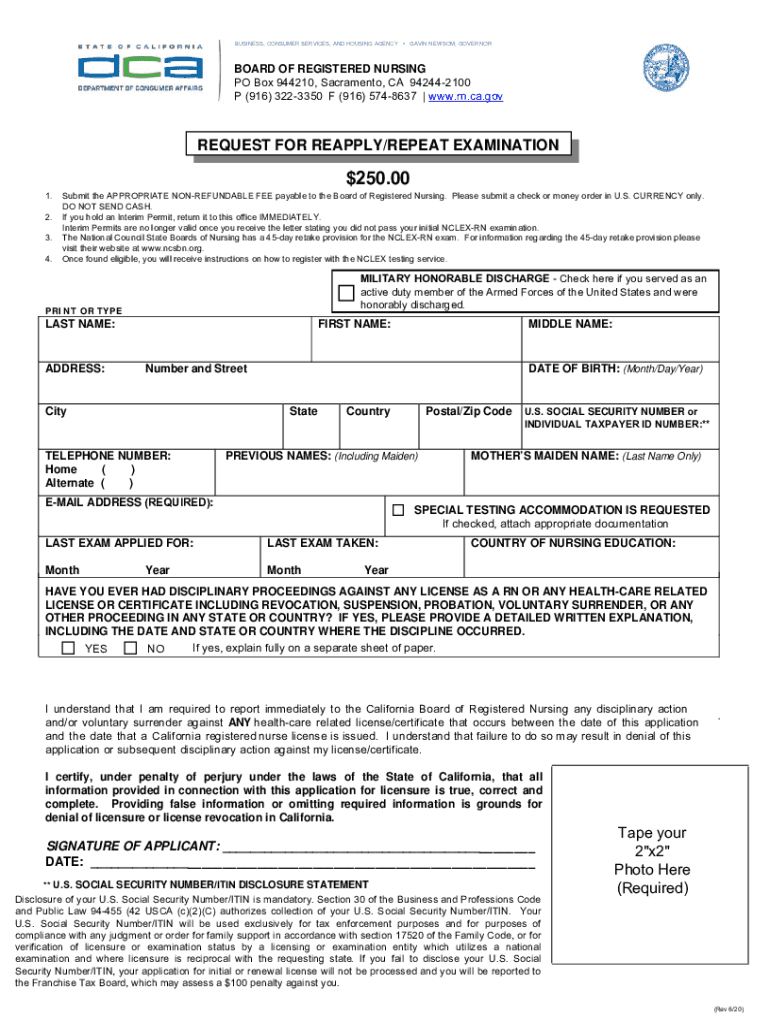
Fillable Online Rn Ca Online RN Request for RepeatReapply 2020-2026


Understanding the NCLEX Retake Application Form in California
The NCLEX retake application form in California is a crucial document for individuals who need to retake the NCLEX examination. This form, often referred to as the RN reapply form, is specifically designed for registered nursing candidates who did not pass their initial attempt. It allows them to formally request permission to retake the exam. Understanding the structure and requirements of this form is essential for a smooth application process.
Steps to Complete the NCLEX Retake Application Form
Completing the NCLEX retake application form involves several important steps:
- Gather necessary personal information, including your full name, contact details, and social security number.
- Provide details about your previous attempts at the NCLEX, including dates and scores.
- Complete the sections related to your educational background and nursing program.
- Review the application for accuracy and completeness before submission.
- Submit the form electronically or via mail, depending on your preference.
Required Documents for the NCLEX Retake Application
When submitting the NCLEX retake application form, certain documents are typically required to support your application. These may include:
- A copy of your nursing school transcripts.
- Proof of identity, such as a driver's license or passport.
- Any previous NCLEX score reports.
- Payment confirmation for the retake examination fee.
Eligibility Criteria for the NCLEX Retake Application
To be eligible to submit the NCLEX retake application form in California, candidates must meet specific criteria, including:
- Having completed an accredited nursing program.
- Having failed the NCLEX examination no more than a specified number of times, as defined by the California Board of Registered Nursing.
- Submitting the application within the designated time frame after the last exam attempt.
Form Submission Methods for the NCLEX Retake Application
The NCLEX retake application form can be submitted through various methods, making it accessible for all candidates. The available submission methods include:
- Online submission through the California Board of Registered Nursing website.
- Mailing a printed version of the form to the appropriate address.
- In-person submission at designated Board of Registered Nursing offices.
Legal Use of the NCLEX Retake Application Form
The NCLEX retake application form must adhere to specific legal standards to ensure its validity. This includes compliance with eSignature regulations, which allow for the digital signing of documents. Using a reliable electronic signature platform can enhance the legal standing of your application, ensuring it meets all necessary requirements for processing.
Quick guide on how to complete fillable online rn ca online rn request for repeatreapply
Complete Fillable Online Rn Ca Online RN Request For RepeatReapply effortlessly on any device
Managing documents online has become trendy among businesses and individuals. It offers an ideal eco-friendly alternative to traditional printed and signed materials, allowing you to locate the appropriate form and securely store it online. airSlate SignNow provides you with all the tools necessary to create, edit, and electronically sign your documents quickly and without delays. Handle Fillable Online Rn Ca Online RN Request For RepeatReapply on any platform with airSlate SignNow's Android or iOS applications and simplify any document-related process today.
The easiest way to edit and electronically sign Fillable Online Rn Ca Online RN Request For RepeatReapply with ease
- Locate Fillable Online Rn Ca Online RN Request For RepeatReapply and then click Get Form to begin.
- Utilize the tools we offer to fill out your form.
- Select pertinent sections of your documents or obscure sensitive information using the tools that airSlate SignNow specifically provides for that purpose.
- Create your electronic signature with the Sign tool, which only takes a few seconds and holds the same legal validity as a penned signature.
- Review all details and then click on the Done button to preserve your adjustments.
- Choose how you would like to send your form, by email, text message (SMS), invitation link, or download it to your computer.
Eliminate worries about lost or mislaid documents, cumbersome form searches, or mistakes that necessitate printing additional copies. airSlate SignNow attends to your document management needs in just a few clicks from any device you prefer. Modify and electronically sign Fillable Online Rn Ca Online RN Request For RepeatReapply and ensure excellent communication at any stage of your form preparation process with airSlate SignNow.
Create this form in 5 minutes or less
Find and fill out the correct fillable online rn ca online rn request for repeatreapply
Create this form in 5 minutes!
How to create an eSignature for the fillable online rn ca online rn request for repeatreapply
The best way to generate an electronic signature for a PDF in the online mode
The best way to generate an electronic signature for a PDF in Chrome
The way to create an eSignature for putting it on PDFs in Gmail
The way to make an eSignature straight from your smart phone
The way to make an eSignature for a PDF on iOS devices
The way to make an eSignature for a PDF document on Android OS
People also ask
-
What is the NCLEX retake application form California and why do I need it?
The NCLEX retake application form California is the official document required for nursing candidates who wish to retake the NCLEX exam in California. Completing this form is essential to reapply for the exam and ensures that your eligibility is properly assessed.
-
How do I complete the NCLEX retake application form California?
To complete the NCLEX retake application form California, you must provide your personal information, previous exam details, and payment information. Following the instructions on the form ensures accurate submission, which is crucial for your application process.
-
What is the cost associated with the NCLEX retake application form California?
The cost to submit the NCLEX retake application form California typically includes the application fee and the testing fee. It’s important to verify the current fees on the official California Board of Nursing website, as they may change periodically.
-
How long does it take to process the NCLEX retake application form California?
Processing times for the NCLEX retake application form California can vary, but typically it takes a few weeks to receive your eligibility notice. To avoid delays, ensure that all required documents and fees are submitted accurately.
-
Can I use airSlate SignNow to submit my NCLEX retake application form California?
Yes, airSlate SignNow offers an efficient way to eSign and submit your NCLEX retake application form California digitally. This simplifies the process, allowing you to manage your documents securely and conveniently from any device.
-
What features does airSlate SignNow provide for handling the NCLEX retake application form California?
airSlate SignNow provides features such as real-time collaboration, document tracking, and secure eSigning which can greatly enhance the handling of your NCLEX retake application form California. These tools ensure your application is processed smoothly and quickly.
-
What benefits does using airSlate SignNow offer for the NCLEX retake application form California?
Using airSlate SignNow for the NCLEX retake application form California streamlines the application process, reduces paperwork, and minimizes the chance of errors. This helps you focus on preparing for your NCLEX exam instead of worrying about administrative tasks.
Get more for Fillable Online Rn Ca Online RN Request For RepeatReapply
- Labcorp dna testing form
- A printable pdf of the facial rejuvenation health history form
- Self employment expenses form
- Evergreen park birth certificate form
- Zero income form
- Wwwuslegalformscom387101 zero income formzero income form fill and sign printable template online
- Written statement from employer form
- Mi sales tax form 3421
Find out other Fillable Online Rn Ca Online RN Request For RepeatReapply
- Electronic signature New Jersey Non-Profit Business Plan Template Online
- Electronic signature Massachusetts Legal Resignation Letter Now
- Electronic signature Massachusetts Legal Quitclaim Deed Easy
- Electronic signature Minnesota Legal LLC Operating Agreement Free
- Electronic signature Minnesota Legal LLC Operating Agreement Secure
- Electronic signature Louisiana Life Sciences LLC Operating Agreement Now
- Electronic signature Oregon Non-Profit POA Free
- Electronic signature South Dakota Non-Profit Business Plan Template Now
- Electronic signature South Dakota Non-Profit Lease Agreement Template Online
- Electronic signature Legal Document Missouri Online
- Electronic signature Missouri Legal Claim Online
- Can I Electronic signature Texas Non-Profit Permission Slip
- Electronic signature Missouri Legal Rental Lease Agreement Simple
- Electronic signature Utah Non-Profit Cease And Desist Letter Fast
- Electronic signature Missouri Legal Lease Agreement Template Free
- Electronic signature Non-Profit PDF Vermont Online
- Electronic signature Non-Profit PDF Vermont Computer
- Electronic signature Missouri Legal Medical History Mobile
- Help Me With Electronic signature West Virginia Non-Profit Business Plan Template
- Electronic signature Nebraska Legal Living Will Simple