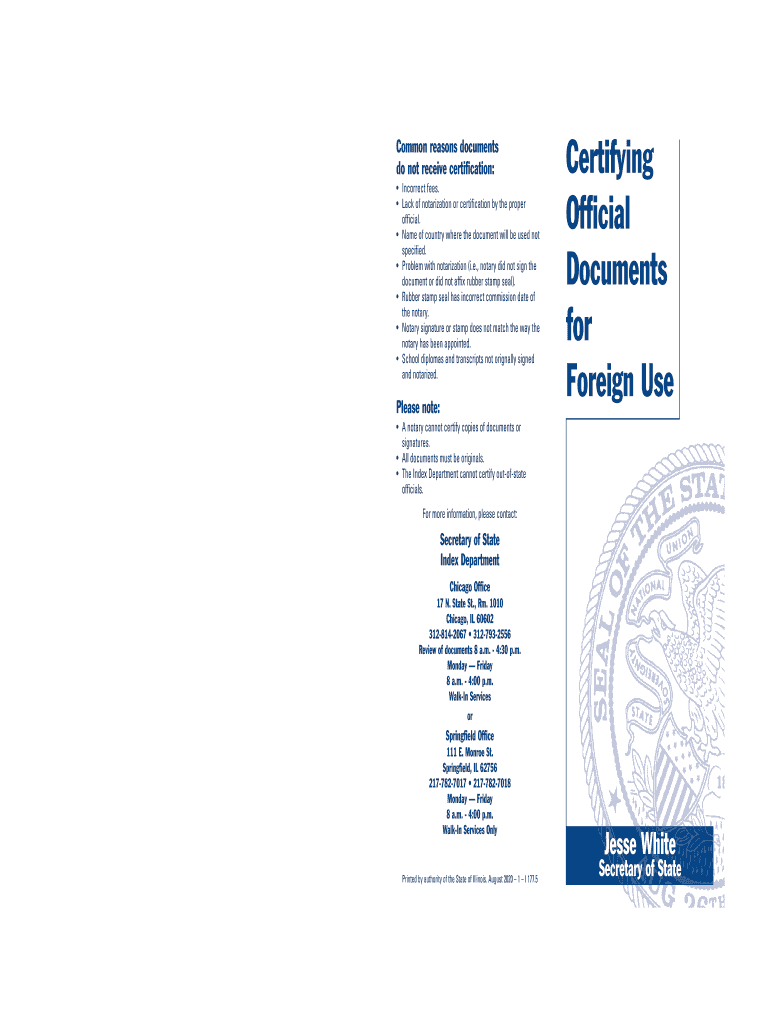
Certifying Official Documents for Foreign Use 2020-2026


Understanding the Certifying Official Documents for Foreign Use
The Certifying Official Documents for Foreign Use is a vital form for individuals and businesses needing to authenticate documents for international purposes. This form is often required by foreign governments or institutions to ensure the legitimacy of U.S. documents. It serves as a verification tool, confirming that the documents have been properly executed and are valid for use outside the United States.
How to Use the Certifying Official Documents for Foreign Use
To utilize the Certifying Official Documents for Foreign Use, individuals must first ensure that their documents are complete and accurate. The process typically involves submitting the documents to a designated certifying authority, such as a state agency or notary public. Once the documents are certified, they can be presented to foreign entities as proof of authenticity. It is essential to follow the specific guidelines provided by the foreign institution regarding the format and type of certification required.
Steps to Complete the Certifying Official Documents for Foreign Use
Completing the Certifying Official Documents for Foreign Use involves several key steps:
- Gather all necessary documents that require certification.
- Identify the appropriate certifying authority based on the type of document and its intended use.
- Submit the documents along with any required fees to the certifying authority.
- Receive the certified documents, ensuring that all details are correct.
- Present the certified documents to the foreign entity as needed.
Legal Use of the Certifying Official Documents for Foreign Use
The legal use of the Certifying Official Documents for Foreign Use is governed by both U.S. and international laws. It is important to ensure compliance with these regulations to avoid issues related to document validity. The certification process must adhere to the guidelines set forth by the relevant authorities to ensure that the documents are recognized legally in the foreign jurisdiction.
Key Elements of the Certifying Official Documents for Foreign Use
Several key elements must be included in the Certifying Official Documents for Foreign Use to ensure its validity:
- The name and title of the certifying official.
- The date of certification.
- A seal or stamp from the certifying authority.
- A statement confirming the authenticity of the documents.
Required Documents for Certification
When applying for the Certifying Official Documents for Foreign Use, specific documents are typically required. These may include:
- Original documents that need certification.
- Identification proof of the individual requesting certification.
- Any additional forms or applications as specified by the certifying authority.
Quick guide on how to complete certifying official documents for foreign use
Complete Certifying Official Documents For Foreign Use effortlessly on any device
Online document management has gained popularity among businesses and individuals. It offers an ideal eco-friendly substitute for traditional printed and signed documents, as you can obtain the necessary form and securely store it online. airSlate SignNow provides all the resources you require to create, modify, and eSign your documents quickly without delays. Manage Certifying Official Documents For Foreign Use on any platform with airSlate SignNow Android or iOS applications and enhance any document-centered process today.
How to modify and eSign Certifying Official Documents For Foreign Use without any hassle
- Locate Certifying Official Documents For Foreign Use and click on Get Form to begin.
- Utilize the tools we offer to fill out your form.
- Emphasize relevant sections of your documents or conceal sensitive information with tools that airSlate SignNow provides specifically for that purpose.
- Create your signature using the Sign tool, which takes just seconds and carries the same legal significance as a conventional wet ink signature.
- Review the details and click on the Done button to save your changes.
- Choose how you would like to submit your form, via email, text message (SMS), or invitation link, or download it to your computer.
Eliminate concerns about lost or mislaid documents, tedious form searches, or errors that require reprinting new document versions. airSlate SignNow addresses all your document management needs in just a few clicks from any device you prefer. Modify and eSign Certifying Official Documents For Foreign Use and ensure excellent communication at every stage of your form preparation process with airSlate SignNow.
Create this form in 5 minutes or less
Find and fill out the correct certifying official documents for foreign use
Create this form in 5 minutes!
How to create an eSignature for the certifying official documents for foreign use
The way to create an electronic signature for a PDF file online
The way to create an electronic signature for a PDF file in Google Chrome
How to create an electronic signature for signing PDFs in Gmail
How to make an eSignature right from your mobile device
The best way to create an eSignature for a PDF file on iOS
How to make an eSignature for a PDF on Android devices
People also ask
-
What is airSlate SignNow and how does it relate to Illinois official use?
airSlate SignNow is a powerful eSignature platform that allows businesses to send and eSign documents securely. For Illinois official use, it provides a reliable solution to ensure that all electronic signatures are compliant with state regulations, making it easier for organizations to manage their documentation needs.
-
Is airSlate SignNow compliant with Illinois official use regulations?
Yes, airSlate SignNow is fully compliant with Illinois official use regulations regarding electronic signatures. This ensures that all eSigned documents are legally binding and recognized by state authorities, providing peace of mind for businesses operating in Illinois.
-
What are the pricing options for airSlate SignNow for Illinois official use?
airSlate SignNow offers several pricing tiers to accommodate various business needs related to Illinois official use. Plans vary based on the number of users and features included, such as advanced document management and team collaboration tools, ensuring you find an option that fits your budget.
-
What features does airSlate SignNow offer that support Illinois official use?
Key features of airSlate SignNow for Illinois official use include customizable templates, advanced security options, and comprehensive audit trails. These functionalities enhance document integrity and ensure compliance with local laws regarding signatures and record-keeping.
-
How can airSlate SignNow benefit businesses in Illinois?
Businesses in Illinois can benefit from airSlate SignNow through increased operational efficiency, faster document turnaround, and reduced paper usage. By utilizing eSignatures for Illinois official use, companies can streamline workflows and enhance customer satisfaction through quicker transactions.
-
Can airSlate SignNow integrate with other tools commonly used in Illinois?
Yes, airSlate SignNow offers integrations with a variety of popular business applications, making it easy to incorporate into your existing workflow in Illinois. This includes tools like CRMs and document management systems, ensuring seamless data transfer for Illinois official use.
-
How safe is airSlate SignNow for Illinois official use?
airSlate SignNow prioritizes security with features such as end-to-end encryption, multi-factor authentication, and compliance with industry standards. For Illinois official use, these security measures ensure that sensitive information remains protected while maintaining compliance with state laws.
Get more for Certifying Official Documents For Foreign Use
- Compulsory english 1 code 1423 book pdf form
- Massachusetts health care proxy form
- Rxb prompt pa form
- Bir form 1601 eq editable
- Reinforcement activity 2 part a answer key form
- Medical fitness certificate for joining new job form
- Jammin jensen vendors form
- Medical update form middle township public schools
Find out other Certifying Official Documents For Foreign Use
- Sign South Carolina Non-Profit Promissory Note Template Mobile
- Sign South Carolina Non-Profit Lease Agreement Template Online
- Sign Oregon Life Sciences LLC Operating Agreement Online
- Sign Texas Non-Profit LLC Operating Agreement Online
- Can I Sign Colorado Orthodontists Month To Month Lease
- How Do I Sign Utah Non-Profit Warranty Deed
- Help Me With Sign Colorado Orthodontists Purchase Order Template
- Sign Virginia Non-Profit Living Will Fast
- How To Sign Virginia Non-Profit Lease Agreement Template
- How To Sign Wyoming Non-Profit Business Plan Template
- How To Sign Wyoming Non-Profit Credit Memo
- Sign Wisconsin Non-Profit Rental Lease Agreement Simple
- Sign Wisconsin Non-Profit Lease Agreement Template Safe
- Sign South Dakota Life Sciences Limited Power Of Attorney Mobile
- Sign Alaska Plumbing Moving Checklist Later
- Sign Arkansas Plumbing Business Plan Template Secure
- Sign Arizona Plumbing RFP Mobile
- Sign Arizona Plumbing Rental Application Secure
- Sign Colorado Plumbing Emergency Contact Form Now
- Sign Colorado Plumbing Emergency Contact Form Free