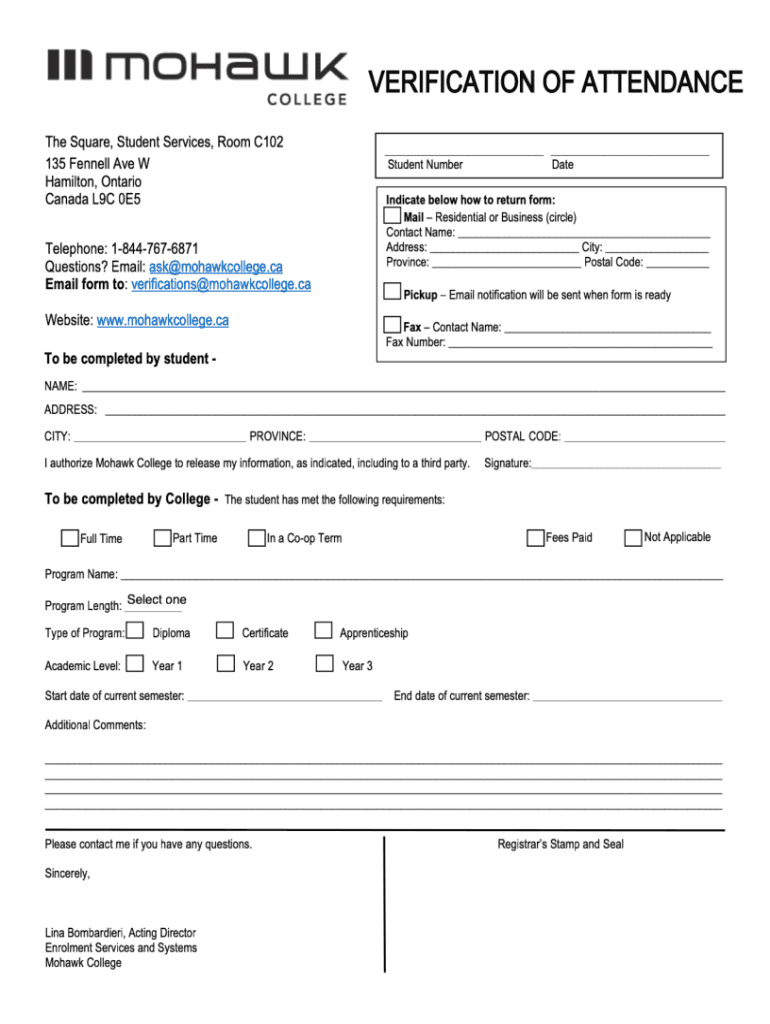
Canada Mohawk College Verification of Attendance 2020-2026


Understanding the Mohawk College Verification of Attendance
The Mohawk College verification of attendance serves as an official document confirming a student's enrollment status. This document is often required for a variety of purposes, such as applying for financial aid, securing housing, or providing proof of education to employers. The verification includes essential details such as the student's name, program of study, and dates of attendance. Understanding the significance of this document can help students navigate their academic and professional journeys more effectively.
How to Obtain the Mohawk College Verification of Attendance
To obtain the verification of attendance from Mohawk College, students typically need to follow a straightforward process. First, they should visit the college's official website or contact the registrar's office directly. Students may be required to fill out a request form, which can often be done online. It is important to provide accurate personal information and specify the purpose for which the verification is needed. Depending on the college's procedures, there may be a processing fee involved.
Steps to Complete the Mohawk College Verification of Attendance
Completing the verification of attendance involves several key steps:
- Access the official Mohawk College website or contact the registrar's office.
- Locate the verification request form, which may be available online.
- Fill out the form with necessary details, including your full name, student ID, and program.
- Submit the form according to the college's instructions, either online or in person.
- Await confirmation from the college regarding the processing of your request.
Legal Use of the Mohawk College Verification of Attendance
The verification of attendance is a legally recognized document that can be used in various official capacities. It is essential for students to understand that this document can serve as proof of their enrollment status when applying for government aid, scholarships, or job opportunities. Ensuring that the verification is accurate and up-to-date is crucial, as inaccuracies can lead to complications in these processes.
Key Elements of the Mohawk College Verification of Attendance
When reviewing the verification of attendance, several key elements should be present:
- Student's Full Name: The document should clearly state the student's name as registered with the college.
- Program of Study: It should specify the program in which the student is enrolled.
- Dates of Attendance: The document must include the start and expected end dates of the student's enrollment.
- Official Seal or Signature: To ensure authenticity, the verification should be stamped or signed by an authorized college representative.
Examples of Using the Mohawk College Verification of Attendance
The Mohawk College verification of attendance can be utilized in various scenarios, such as:
- Applying for financial aid or scholarships.
- Providing proof of education to potential employers.
- Verifying enrollment for health insurance purposes.
- Registering for courses at other institutions or transferring credits.
Quick guide on how to complete canada mohawk college verification of attendance
Effortlessly Prepare Canada Mohawk College Verification Of Attendance on Any Device
Digital document management has become increasingly popular among businesses and individuals. It offers an ideal eco-friendly substitute for conventional printed and signed papers, allowing you to access the correct form and securely save it online. airSlate SignNow provides all the tools necessary to create, modify, and eSign your documents quickly without interruptions. Manage Canada Mohawk College Verification Of Attendance on any device using the airSlate SignNow Android or iOS applications and enhance any document-related task today.
How to Alter and eSign Canada Mohawk College Verification Of Attendance with Ease
- Locate Canada Mohawk College Verification Of Attendance and click Get Form to begin.
- Use the tools we offer to fill out your form.
- Emphasize pertinent sections of the documents or obscure sensitive details with tools specifically designed for this purpose by airSlate SignNow.
- Create your signature using the Sign tool, which takes just seconds and holds the same legal validity as a traditional wet ink signature.
- Review all the details and click on the Done button to save your modifications.
- Select how you would like to share your form, via email, SMS, or invitation link, or download it to your computer.
Leave behind lost or misplaced files, tedious document searching, or mistakes that necessitate printing new copies. airSlate SignNow meets all your document management requirements in just a few clicks from any device of your choice. Edit and eSign Canada Mohawk College Verification Of Attendance while ensuring outstanding communication throughout your form preparation journey with airSlate SignNow.
Create this form in 5 minutes or less
Create this form in 5 minutes!
How to create an eSignature for the canada mohawk college verification of attendance
How to make an e-signature for your PDF file online
How to make an e-signature for your PDF file in Google Chrome
The way to make an e-signature for signing PDFs in Gmail
The best way to create an electronic signature from your mobile device
The best way to make an electronic signature for a PDF file on iOS
The best way to create an electronic signature for a PDF file on Android devices
People also ask
-
What is a proof of enrollment Mohawk and why do I need it?
A proof of enrollment Mohawk is an official document that confirms your enrollment status at Mohawk College. It's essential for students needing to apply for scholarships, student loans, or other benefits. Obtaining this document through airSlate SignNow simplifies the process, allowing you to receive it quickly and securely.
-
How can airSlate SignNow help me obtain a proof of enrollment Mohawk?
With airSlate SignNow, you can request and receive your proof of enrollment Mohawk by completing necessary documents electronically. This platform provides a user-friendly interface, ensuring that you can effortlessly manage your enrollment documentation without delays. It streamlines the entire process, making it faster and more efficient.
-
What are the pricing options for using airSlate SignNow to get my proof of enrollment Mohawk?
airSlate SignNow offers a range of pricing plans to cater to different user needs. Basic plans are affordably priced, providing access to essential features required for obtaining your proof of enrollment Mohawk. For advanced functionalities, you can choose premium plans that offer additional integrations and collaborative tools.
-
Is it secure to use airSlate SignNow for my proof of enrollment Mohawk?
Yes, airSlate SignNow prioritizes your data security, employing top-notch encryption and compliance standards. When obtaining your proof of enrollment Mohawk, all information shared through the platform is securely stored and protected. You can confidently use our services knowing your personal data is safe.
-
Can I integrate airSlate SignNow with other applications for my proof of enrollment Mohawk?
Absolutely! airSlate SignNow offers seamless integrations with various applications, enhancing your ability to manage documents, including your proof of enrollment Mohawk. You can connect with cloud storage services, CRMs, and more, ensuring a smooth workflow that meets your specific needs.
-
What are the benefits of obtaining a proof of enrollment Mohawk through airSlate SignNow?
Obtaining your proof of enrollment Mohawk through airSlate SignNow comes with numerous benefits, such as speed, convenience, and accessibility. The platform allows you to complete and sign your documents from anywhere, eliminating the hassle of paperwork. Additionally, it signNowly reduces turnaround time, ensuring you have your documents when you need them.
-
Are there any additional features in airSlate SignNow when getting a proof of enrollment Mohawk?
Yes, airSlate SignNow offers additional features such as document templates, user authentication, and real-time tracking. These enhancements improve the experience of obtaining your proof of enrollment Mohawk and ensure that all steps are completed efficiently. You can also save and reuse templates for future document needs.
Get more for Canada Mohawk College Verification Of Attendance
- Docstoc z value form
- Slope and similar triangles worksheet pdf answer key form
- Massmutual forms
- Schedule a form 1040 nr itemized deductions
- Schedule nec form 1040 nr tax on income not effectively connected with a u s trade or business
- Form 1120 h u s income tax return for homeowners associations
- The federal employees group life insurance form
- Print form leave request name date department employee number dates requested type of leave requested annual leave sick leave
Find out other Canada Mohawk College Verification Of Attendance
- How Do I eSign New Mexico Healthcare / Medical Word
- How To eSign Washington High Tech Presentation
- Help Me With eSign Vermont Healthcare / Medical PPT
- How To eSign Arizona Lawers PDF
- How To eSign Utah Government Word
- How Can I eSign Connecticut Lawers Presentation
- Help Me With eSign Hawaii Lawers Word
- How Can I eSign Hawaii Lawers Document
- How To eSign Hawaii Lawers PPT
- Help Me With eSign Hawaii Insurance PPT
- Help Me With eSign Idaho Insurance Presentation
- Can I eSign Indiana Insurance Form
- How To eSign Maryland Insurance PPT
- Can I eSign Arkansas Life Sciences PDF
- How Can I eSign Arkansas Life Sciences PDF
- Can I eSign Connecticut Legal Form
- How Do I eSign Connecticut Legal Form
- How Do I eSign Hawaii Life Sciences Word
- Can I eSign Hawaii Life Sciences Word
- How Do I eSign Hawaii Life Sciences Document