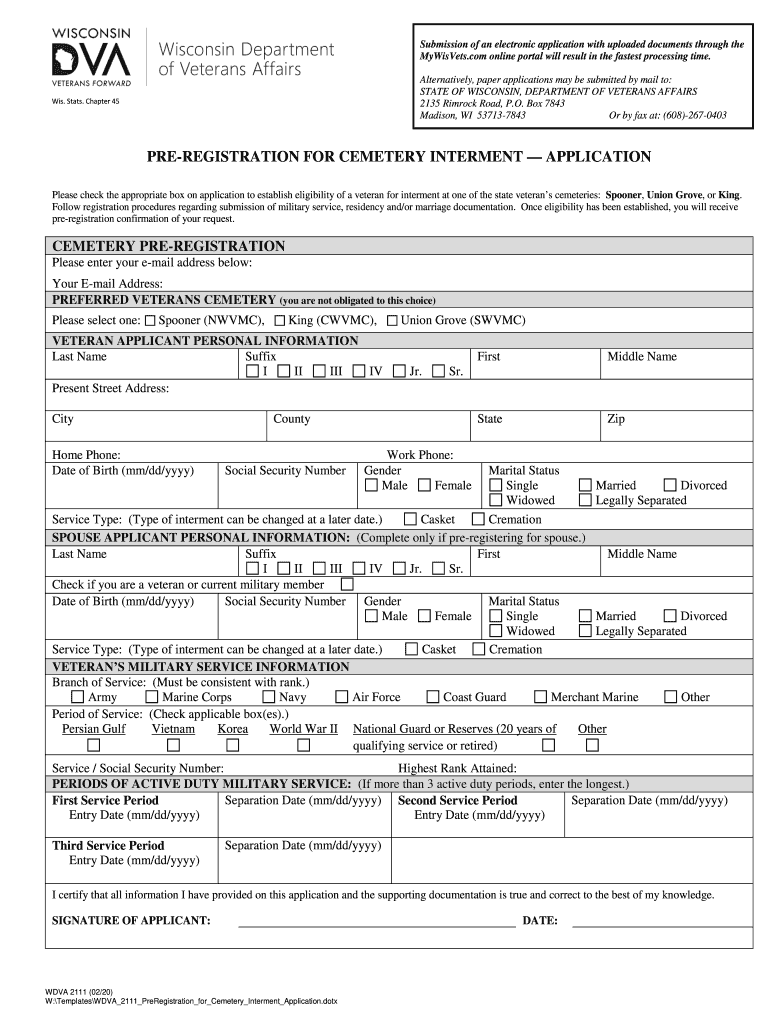
Pre Cemetery Application 2020-2026 Form


What is the WDVA 2111 State Of Wisconsin Department Of Veterans Affairs
The WDVA 2111 form is an essential document issued by the State of Wisconsin Department of Veterans Affairs. It serves as a pre cemetery application for veterans and their families, facilitating the process of securing burial benefits and cemetery services. This form is specifically designed to streamline the application process for those eligible for veterans' burial benefits, ensuring that their final resting place is honored appropriately.
Steps to complete the WDVA 2111 State Of Wisconsin Department Of Veterans Affairs
Completing the WDVA 2111 form involves several key steps to ensure that all necessary information is accurately provided. Begin by gathering relevant personal information, including the veteran's service details, dates of service, and any required documentation proving eligibility. Once you have the necessary information, fill out the form carefully, ensuring that all sections are completed. After completing the form, review it for accuracy before submitting it through the designated method, whether online, by mail, or in person.
Legal use of the WDVA 2111 State Of Wisconsin Department Of Veterans Affairs
The WDVA 2111 form is legally binding when completed and submitted correctly. It is important to ensure that all information provided is truthful and accurate, as any discrepancies may lead to delays or denials of benefits. The form must comply with state regulations regarding veterans' burial benefits, and it is advisable to keep a copy of the submitted form for personal records. Understanding the legal implications of this form can help applicants navigate the process with confidence.
Required Documents
To successfully complete the WDVA 2111 form, several documents may be required. These typically include proof of military service, such as a DD-214 form, and any additional documentation that verifies eligibility for burial benefits. It is essential to check the specific requirements outlined by the Wisconsin Department of Veterans Affairs to ensure that all necessary documents are included with the application.
Form Submission Methods (Online / Mail / In-Person)
The WDVA 2111 form can be submitted through various methods, providing flexibility for applicants. Individuals can choose to submit the form online, which is often the quickest option. Alternatively, the form can be mailed to the appropriate office or submitted in person at designated locations. Each submission method may have different processing times, so it is beneficial to consider the urgency of the application when choosing a submission method.
Eligibility Criteria
Eligibility for the WDVA 2111 form is primarily based on the veteran's service record and status. To qualify, the applicant must be a veteran or a family member of a veteran who meets specific criteria set by the Wisconsin Department of Veterans Affairs. This may include factors such as the length of service, discharge status, and other related conditions. Understanding these criteria is crucial for a successful application.
Quick guide on how to complete the wdva 2111 form
Prepare the wdva 2111 form effortlessly on any device
Digital document management has surged in popularity among businesses and individuals. It offers a seamless eco-conscious alternative to conventional printed and signed paperwork, allowing you to find the correct form and securely store it online. airSlate SignNow equips you with all the necessary tools to create, modify, and eSign your documents quickly and efficiently. Manage pre cemetery application on any device with the airSlate SignNow Android or iOS applications and enhance any document-centric workflow today.
How to modify and eSign wisconsin wdva2111 without hassle
- Find wisconsin wdva 2111 form and click Get Form to begin.
- Utilize the tools we provide to complete your document.
- Emphasize relevant sections of the documents or obscure sensitive information using tools that airSlate SignNow offers specifically for that purpose.
- Generate your eSignature with the Sign tool, which takes mere seconds and holds the same legal significance as a traditional handwritten signature.
- Review all information and click on the Done button to save your changes.
- Choose your preferred method to send your form, whether by email, text message (SMS), or invitation link, or download it to your computer.
Eliminate the worry of lost or misplaced documents, tedious form navigation, or errors that necessitate reprinting new copies. airSlate SignNow meets your needs in document management with just a few clicks from your preferred device. Edit and eSign wisconsin wdva 2111 and ensure excellent communication at every stage of the document preparation process with airSlate SignNow.
Create this form in 5 minutes or less
Find and fill out the correct wi registration cemetery
Related searches to wdva 2111 form
Create this form in 5 minutes!
How to create an eSignature for the wdva pre registration
The way to make an eSignature for your PDF in the online mode
The way to make an eSignature for your PDF in Chrome
The way to generate an electronic signature for putting it on PDFs in Gmail
The best way to make an electronic signature from your smart phone
The way to make an electronic signature for a PDF on iOS devices
The best way to make an electronic signature for a PDF file on Android OS
People also ask wdva form 2111 fillab
-
What is a pre cemetery application and how does it work?
A pre cemetery application is a process that allows users to submit necessary documentation online for cemetery arrangements. With airSlate SignNow, the application streamlines the submission process, enabling users to eSign documents quickly and efficiently without the need for physical paperwork.
-
How can airSlate SignNow help with my pre cemetery application?
airSlate SignNow simplifies the creation and signing of your pre cemetery application. Its intuitive interface allows users to easily fill out, sign, and send their documents, ensuring a fast and hassle-free experience for families making important decisions.
-
Is there a cost associated with using airSlate SignNow for the pre cemetery application?
Yes, airSlate SignNow offers various pricing plans tailored to meet different needs. The cost for using the service will depend on the features selected, but it remains a cost-effective solution compared to traditional methods of handling pre cemetery applications.
-
What features does airSlate SignNow offer for managing pre cemetery applications?
airSlate SignNow provides features such as customizable templates, secure cloud storage, and automated workflows specifically designed for managing pre cemetery applications. Users can take advantage of eSigning, in-app reminders, and real-time tracking to streamline the entire process.
-
Can I integrate airSlate SignNow with other tools for my pre cemetery application?
Absolutely! airSlate SignNow supports integrations with various third-party applications, enhancing the management of your pre cemetery application. This connectivity allows for seamless data flow between platforms, making the documentation process even more efficient.
-
What benefits does airSlate SignNow provide for pre cemetery applications?
Using airSlate SignNow for pre cemetery applications offers signNow benefits including enhanced security, faster processing times, and reduced paperwork. The solution allows families to handle sensitive documents with care, ensuring all necessary steps are completed without complication.
-
Is airSlate SignNow secure for handling sensitive pre cemetery applications?
Yes, airSlate SignNow employs advanced security measures to protect your pre cemetery applications. Features like encryption, two-factor authentication, and secure storage ensure that your sensitive data remains confidential and protected throughout the entire process.
Get more for wdva form 0055e template
Find out other forms from wdva
- Help Me With Sign Wyoming CV Form Template
- Sign Mississippi New Hire Onboarding Simple
- Sign Indiana Software Development Proposal Template Easy
- Sign South Dakota Working Time Control Form Now
- Sign Hawaii IT Project Proposal Template Online
- Sign Nebraska Operating Agreement Now
- Can I Sign Montana IT Project Proposal Template
- Sign Delaware Software Development Agreement Template Now
- How To Sign Delaware Software Development Agreement Template
- How Can I Sign Illinois Software Development Agreement Template
- Sign Arkansas IT Consulting Agreement Computer
- Can I Sign Arkansas IT Consulting Agreement
- Sign Iowa Agile Software Development Contract Template Free
- How To Sign Oregon IT Consulting Agreement
- Sign Arizona Web Hosting Agreement Easy
- How Can I Sign Arizona Web Hosting Agreement
- Help Me With Sign Alaska Web Hosting Agreement
- Sign Alaska Web Hosting Agreement Easy
- Sign Arkansas Web Hosting Agreement Simple
- Sign Indiana Web Hosting Agreement Online