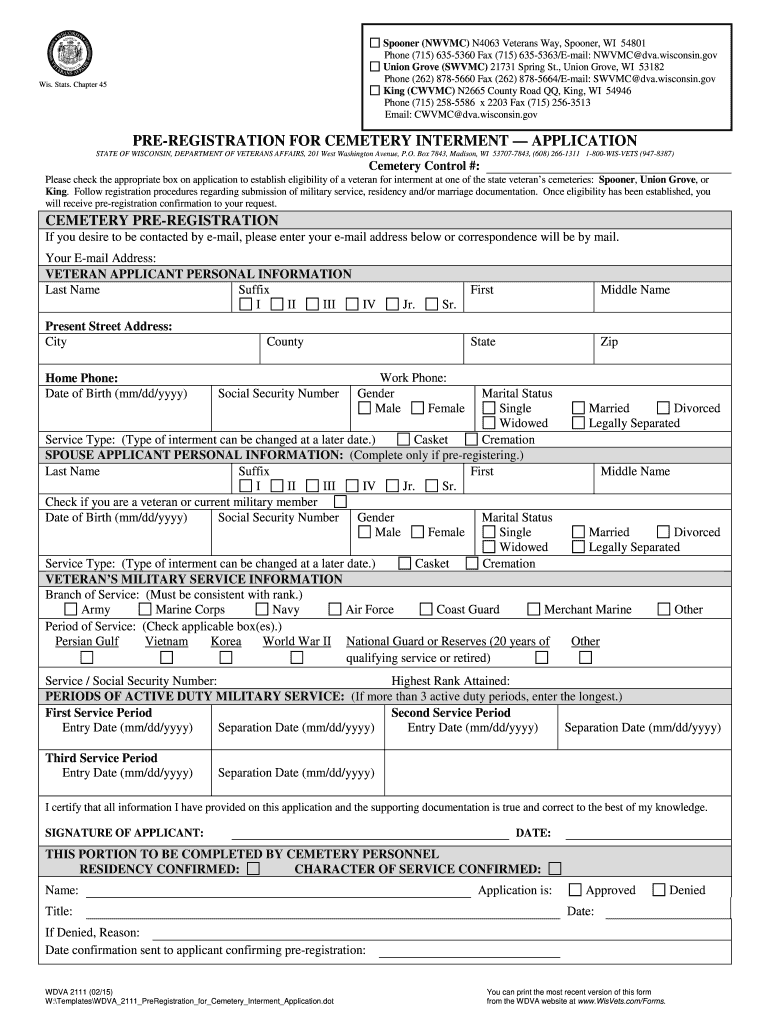
Wdva 2111 2015


What is the Wdva 2111
The Wdva 2111 is a form used primarily for pre-registration applications related to cemetery services in the state of Wisconsin. This form is essential for individuals seeking to establish eligibility for burial in state veterans' cemeteries. It collects vital information about the applicant, including personal details, service history, and the intended cemetery location. Understanding the purpose and requirements of the Wdva 2111 is crucial for ensuring a smooth application process.
Steps to complete the Wdva 2111
Completing the Wdva 2111 involves several key steps to ensure accuracy and compliance. Begin by gathering necessary personal information, including your full name, address, and Social Security number. Next, provide details about your military service, such as branch, dates of service, and discharge status. After filling out the form, review it carefully for any errors or omissions. Finally, submit the completed form according to the guidelines provided, ensuring that all required signatures are obtained.
Legal use of the Wdva 2111
The Wdva 2111 is legally recognized when completed and submitted according to state regulations. It serves as an official document that verifies eligibility for burial in veterans' cemeteries. To maintain its legal standing, the form must be filled out accurately and submitted within the designated timelines. Compliance with the relevant laws and regulations surrounding the use of this form is essential to ensure that the application is processed without delays.
How to obtain the Wdva 2111
The Wdva 2111 form can be obtained through various channels. It is typically available on the official Wisconsin Department of Veterans Affairs website, where users can download a fillable version of the form. Additionally, local veterans' service offices may provide physical copies of the form. Ensuring that you have the most current version of the Wdva 2111 is important for a successful application process.
Key elements of the Wdva 2111
Several key elements must be included in the Wdva 2111 to ensure its validity. These elements include the applicant's personal information, military service details, and the specific cemetery requested for burial. Additionally, the form requires signatures from the applicant and a witness, affirming the accuracy of the information provided. Understanding these elements is vital for completing the form correctly and avoiding potential issues during processing.
Form Submission Methods (Online / Mail / In-Person)
The Wdva 2111 can be submitted through various methods to accommodate different preferences. Applicants may choose to submit the form online via the Wisconsin Department of Veterans Affairs website, ensuring a quick and efficient process. Alternatively, the completed form can be mailed to the appropriate office or delivered in person. Each submission method has specific guidelines, so it is important to follow the instructions provided for the chosen method to ensure timely processing.
Eligibility Criteria
Eligibility for using the Wdva 2111 is primarily based on military service. Applicants must be veterans or eligible dependents seeking burial in a Wisconsin veterans' cemetery. Specific criteria, such as length of service and discharge status, may apply. Understanding these eligibility requirements is essential for ensuring that the application can be successfully processed and that the applicant qualifies for the benefits associated with the form.
Quick guide on how to complete wdva 2111 pre registration for cemetery inerment application
Complete Wdva 2111 effortlessly on any device
Online document management has become increasingly popular among businesses and individuals. It offers an ideal eco-friendly substitute for traditional printed and signed documents, as you can easily locate the necessary form and securely store it online. airSlate SignNow provides you with all the resources needed to create, edit, and electronically sign your documents quickly without any holdups. Manage Wdva 2111 on any device with airSlate SignNow’s Android or iOS applications and streamline any document-related task today.
How to modify and eSign Wdva 2111 with ease
- Obtain Wdva 2111 and click on Get Form to begin.
- Utilize the tools we offer to complete your form.
- Highlight pertinent sections of your documents or redact sensitive information using special tools provided by airSlate SignNow.
- Generate your signature with the Sign feature, which takes mere seconds and carries the same legal validity as a conventional wet ink signature.
- Review all the details and click on the Done button to save your modifications.
- Select your preferred method to share your form: via email, text message (SMS), or invite link, or download it to your computer.
Eliminate the hassle of lost or misplaced documents, tedious form searching, or mistakes that necessitate the printing of new copies. airSlate SignNow addresses all your document management needs in just a few clicks from any device you prefer. Modify and eSign Wdva 2111 and ensure excellent communication throughout your form preparation process with airSlate SignNow.
Create this form in 5 minutes or less
Find and fill out the correct wdva 2111 pre registration for cemetery inerment application
FAQs
-
What can I do if I have logged in to the AFCAT application form by doing the registration, but after clicking on the AFCAT option the application form is not opening for filling out further details?
You have to click on the first option below AFCAT category. Those will be the instructions. Read all of them & then proceed further.Don’t make any mistake in haste. Fill out all the details very carefully.Last date to apply is 23rd January 2018.
-
I am 2015 passed out CSE student, I am preparing for GATE2016 from a coaching, due to some reasons I do not have my provisional certificate, am I still eligible to fill application form? How?
Yes you are eligible. There is still time, application closes on October 1 this year. So if you get the provisional certificate in time you can just wait or if you know that you won't get it in time, just mail GATE organising institute at helpdesk@gate.iisc.ernet.in mentioning your problem. Hope it helps.
-
After filling out the application for TSA Pre-approved, how long does it take one to get it?
If your application status is "Pending Review" then your application has been received and is being processed. Please note that processing times vary by applicant, but on average you can expect your application to be processed for Global Entry and FAST within 11 weeks, and SENTRI and NEXUS 3-5 months. This includes vehicle enrollments.The vetting process cannot be expedited. If you submitted a renewal application before the expiration of your current membership, then you can continue to use your benefits until the renewal is finalized (up to 6 months after your expiration date).After the application has been reviewed, the status will be updated to either "Conditionally Approved" or "Denied" and a letter will be posted in your TTP account with additional information. This letter can be found under Notifications on the Dashboard.If conditionally approved, you will receive a notification to schedule your interview. It is important that you complete your interview within 365 days of conditional approval. Failure to schedule an interview in that timeframe will cancel your application and you will need to pay again and reapply if you still wish to be a member.
Create this form in 5 minutes!
How to create an eSignature for the wdva 2111 pre registration for cemetery inerment application
How to make an electronic signature for the Wdva 2111 Pre Registration For Cemetery Inerment Application online
How to create an electronic signature for the Wdva 2111 Pre Registration For Cemetery Inerment Application in Chrome
How to generate an eSignature for signing the Wdva 2111 Pre Registration For Cemetery Inerment Application in Gmail
How to make an electronic signature for the Wdva 2111 Pre Registration For Cemetery Inerment Application straight from your mobile device
How to create an eSignature for the Wdva 2111 Pre Registration For Cemetery Inerment Application on iOS
How to create an eSignature for the Wdva 2111 Pre Registration For Cemetery Inerment Application on Android devices
People also ask
-
What is wdva 2111?
wdva 2111 refers to a specific feature in airSlate SignNow that simplifies the electronic signing of documents. This functionality allows users to create secure, legally binding signatures for their documents with ease, making it an essential tool for businesses looking to streamline their signing processes.
-
How does airSlate SignNow support wdva 2111?
airSlate SignNow provides comprehensive support for wdva 2111 by offering a user-friendly interface and a variety of integration options. This makes it easy for businesses to implement and use wdva 2111 effectively in their workflow without disrupting existing processes.
-
What are the pricing options for wdva 2111 features?
The pricing for airSlate SignNow's wdva 2111 features varies based on the plan you choose. Each plan includes access to essential features for electronic signing, with options suitable for individual users and larger teams, ensuring that businesses of any size can find a cost-effective solution.
-
What are the main benefits of using wdva 2111?
Using wdva 2111 in airSlate SignNow offers several benefits, such as increased efficiency in document handling and greater accuracy in signing processes. Additionally, wdva 2111 enhances security and compliance, making it easier for businesses to manage sensitive documents while adhering to legal standards.
-
Can I integrate wdva 2111 with other software tools?
Yes, wdva 2111 can be integrated seamlessly with a variety of software tools, including popular CRMs and project management applications. This integration capability enhances workflow efficiency, allowing businesses to utilize their existing tools while leveraging the document signing features of airSlate SignNow.
-
Is wdva 2111 suitable for small businesses?
Absolutely! wdva 2111 is designed to cater to businesses of all sizes, including small businesses. Its cost-effective nature and user-friendly features make it an ideal solution for smaller teams looking to enhance their document management capabilities without signNow investments.
-
What kind of documents can I sign using wdva 2111?
With wdva 2111, you can sign a wide range of documents, including contracts, agreements, and legal forms. The versatility of airSlate SignNow allows businesses to handle various document types efficiently, ensuring that all signing needs are met.
Get more for Wdva 2111
Find out other Wdva 2111
- eSign Wisconsin Lawers LLC Operating Agreement Free
- eSign Alabama Legal Quitclaim Deed Online
- eSign Alaska Legal Contract Safe
- How To eSign Alaska Legal Warranty Deed
- eSign Alaska Legal Cease And Desist Letter Simple
- eSign Arkansas Legal LLC Operating Agreement Simple
- eSign Alabama Life Sciences Residential Lease Agreement Fast
- How To eSign Arkansas Legal Residential Lease Agreement
- Help Me With eSign California Legal Promissory Note Template
- eSign Colorado Legal Operating Agreement Safe
- How To eSign Colorado Legal POA
- eSign Insurance Document New Jersey Online
- eSign Insurance Form New Jersey Online
- eSign Colorado Life Sciences LLC Operating Agreement Now
- eSign Hawaii Life Sciences Letter Of Intent Easy
- Help Me With eSign Hawaii Life Sciences Cease And Desist Letter
- eSign Hawaii Life Sciences Lease Termination Letter Mobile
- eSign Hawaii Life Sciences Permission Slip Free
- eSign Florida Legal Warranty Deed Safe
- Help Me With eSign North Dakota Insurance Residential Lease Agreement