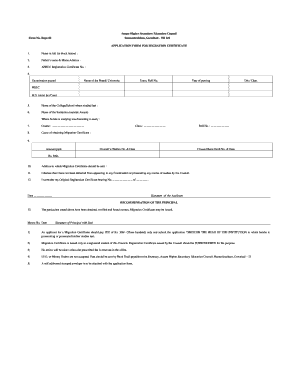
Migration Form Ahsec


What is the Migration Form Ahsec
The Migration Form Ahsec is an essential document for students who have completed their studies and wish to transfer their academic records to another institution. This form is specifically designed for students under the Assam Higher Secondary Education Council (AHSEC). It serves as proof of a student's academic achievements and allows for the smooth transition of educational credentials. The form typically includes details such as the student’s name, roll number, and the institution from which they are migrating.
How to obtain the Migration Form Ahsec
To obtain the Migration Form Ahsec, students can visit the official AHSEC website or their respective educational institutions. The form may be available for download in PDF format, allowing students to fill it out digitally. In some cases, students may need to request the form directly from their school administration. It is important to ensure that all personal and academic information is accurate before submission.
Steps to complete the Migration Form Ahsec
Completing the Migration Form Ahsec involves several key steps:
- Gather necessary documents, including previous academic records and identification.
- Download or request the Migration Form from the AHSEC website or your institution.
- Fill in the required fields, ensuring all information is accurate and complete.
- Review the form for any errors or omissions.
- Submit the completed form along with any required documents to the appropriate authority.
Legal use of the Migration Form Ahsec
The Migration Form Ahsec is legally recognized as a valid document for transferring academic records. It must be filled out correctly and submitted through the proper channels to ensure its acceptance by the receiving institution. Compliance with the guidelines set forth by AHSEC is crucial, as any discrepancies may lead to delays or rejection of the migration request.
Required Documents
When applying for the Migration Form Ahsec, students typically need to provide several supporting documents, including:
- Previous academic certificates and mark sheets.
- Proof of identity, such as a government-issued ID.
- Any additional documents specified by the institution or AHSEC.
Form Submission Methods (Online / Mail / In-Person)
The Migration Form Ahsec can be submitted through various methods, depending on the institution's requirements:
- Online: Many institutions allow students to submit the form electronically via their official websites.
- Mail: Students may also choose to send the completed form and documents through postal services.
- In-Person: Submitting the form directly at the institution's administrative office is another option.
Quick guide on how to complete migration form ahsec
Prepare Migration Form Ahsec effortlessly on any device
Managing documents online has gained popularity among businesses and individuals. It serves as an ideal eco-friendly substitute for conventional printed and signed documents, as you can obtain the necessary form and securely save it online. airSlate SignNow provides you with all the tools required to create, modify, and electronically sign your documents swiftly without delays. Handle Migration Form Ahsec on any platform using airSlate SignNow's Android or iOS applications and enhance any document-related task today.
The easiest way to edit and electronically sign Migration Form Ahsec without hassle
- Obtain Migration Form Ahsec and click Get Form to initiate the process.
- Utilize the tools we offer to fill out your document.
- Highlight pertinent sections of the documents or obscure sensitive information with tools that airSlate SignNow offers specifically for that purpose.
- Generate your electronic signature with the Sign tool, which takes just seconds and holds the same legal value as a traditional wet ink signature.
- Review all the information and click the Done button to save your changes.
- Choose how you'd like to deliver your form, via email, SMS, invitation link, or download it to your PC.
Forget about lost or misplaced files, tedious form searches, or errors that necessitate printing new document copies. airSlate SignNow fulfills all your document management needs in a few clicks from your preferred device. Edit and electronically sign Migration Form Ahsec and ensure effective communication at any stage of the document preparation process with airSlate SignNow.
Create this form in 5 minutes or less
Create this form in 5 minutes!
How to create an eSignature for the migration form ahsec
How to make an electronic signature for a PDF document online
How to make an electronic signature for a PDF document in Google Chrome
The best way to generate an eSignature for signing PDFs in Gmail
The way to make an electronic signature straight from your smart phone
The best way to generate an eSignature for a PDF document on iOS
The way to make an electronic signature for a PDF document on Android OS
People also ask
-
What is a SEBA board migration certificate?
A SEBA board migration certificate is an official document issued by the Secondary Education Board of Assam (SEBA) to signNow the completion of migration for students transitioning from their previous educational board. This certificate is essential for students seeking admission in different educational institutions or programs.
-
How do I apply for a SEBA board migration certificate?
To apply for a SEBA board migration certificate, you need to fill out the application form provided by SEBA along with the necessary supporting documents, such as mark sheets and identification proof. Submitting the completed application at your respective school or educational institution is essential.
-
What is the cost of obtaining a SEBA board migration certificate?
The cost of obtaining a SEBA board migration certificate may vary depending on the institution's fees and additional processing charges. It's best to check with your school or visit SEBA's official website for the most accurate and up-to-date information on the fees involved.
-
What are the benefits of having a SEBA board migration certificate?
The SEBA board migration certificate facilitates a smooth transition for students migrating to different boards or schools, ensuring they are recognized by the new institution. It also aids in verifying the student’s academic history for college admissions or job applications.
-
Can I receive my SEBA board migration certificate online?
Depending on SEBA's current policies, you might be able to apply for a SEBA board migration certificate online. However, it's advisable to check with the local educational authority or SEBA’s official website for details regarding online processing and submission.
-
How long does it take to receive a SEBA board migration certificate?
The processing time for a SEBA board migration certificate can vary based on the volume of applications received. Generally, it can take anywhere from a few days to a couple of weeks. For the most accurate timeline, contact your school or SEBA directly.
-
What documents are required to obtain a SEBA board migration certificate?
To obtain a SEBA board migration certificate, you will typically need to submit your previous mark sheets, a valid form of identification, and any other documents specified by SEBA. Always ensure that you have all required papers ready to avoid delays.
Get more for Migration Form Ahsec
Find out other Migration Form Ahsec
- eSignature Missouri Car Dealer Purchase Order Template Easy
- eSignature Indiana Charity Residential Lease Agreement Simple
- How Can I eSignature Maine Charity Quitclaim Deed
- How Do I eSignature Michigan Charity LLC Operating Agreement
- eSignature North Carolina Car Dealer NDA Now
- eSignature Missouri Charity Living Will Mobile
- eSignature New Jersey Business Operations Memorandum Of Understanding Computer
- eSignature North Dakota Car Dealer Lease Agreement Safe
- eSignature Oklahoma Car Dealer Warranty Deed Easy
- eSignature Oregon Car Dealer Rental Lease Agreement Safe
- eSignature South Carolina Charity Confidentiality Agreement Easy
- Can I eSignature Tennessee Car Dealer Limited Power Of Attorney
- eSignature Utah Car Dealer Cease And Desist Letter Secure
- eSignature Virginia Car Dealer Cease And Desist Letter Online
- eSignature Virginia Car Dealer Lease Termination Letter Easy
- eSignature Alabama Construction NDA Easy
- How To eSignature Wisconsin Car Dealer Quitclaim Deed
- eSignature California Construction Contract Secure
- eSignature Tennessee Business Operations Moving Checklist Easy
- eSignature Georgia Construction Residential Lease Agreement Easy