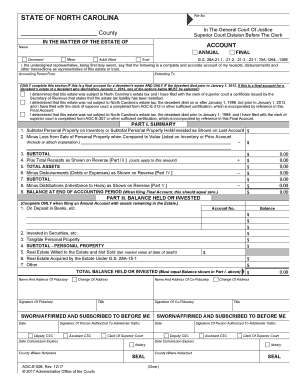
Adult Ward Form


What is the Adult Ward
The Adult Ward form is a legal document used to establish the guardianship of an adult who is unable to make decisions on their own due to various circumstances, such as mental incapacity or severe disability. This form is crucial for ensuring that the rights and well-being of the individual are protected while allowing a designated guardian to make decisions on their behalf. The Adult Ward form must comply with state laws and regulations to be considered valid and enforceable.
How to use the Adult Ward
Using the Adult Ward form involves several steps to ensure that the process is legally sound and effective. First, the individual seeking guardianship must gather necessary information about the adult in question, including medical records and evidence of their incapacity. Next, the form must be filled out accurately, detailing the reasons for guardianship and the proposed guardian's qualifications. After completing the form, it should be submitted to the appropriate court for review. The court will then schedule a hearing to assess the application and determine whether guardianship is warranted.
Steps to complete the Adult Ward
Completing the Adult Ward form requires careful attention to detail. Here are the essential steps:
- Gather relevant documentation, including medical evaluations and personal identification.
- Fill out the Adult Ward form, ensuring all sections are completed accurately.
- Include supporting evidence that demonstrates the individual's incapacity.
- File the form with the appropriate court, along with any required filing fees.
- Attend the court hearing, where you may need to present your case and answer any questions.
Legal use of the Adult Ward
The legal use of the Adult Ward form is governed by state laws, which outline the criteria for establishing guardianship. It is essential to ensure that the form is filled out in accordance with these laws to avoid potential disputes or challenges. The form must demonstrate that the adult in question cannot make informed decisions and that the proposed guardian is suitable to act in their best interest. Legal representation may be advisable to navigate the complexities of the guardianship process.
Key elements of the Adult Ward
Several key elements must be included in the Adult Ward form to ensure its effectiveness:
- Identification of the adult: Full name, date of birth, and any relevant identification numbers.
- Reason for guardianship: Clear explanation of the individual's incapacity and the need for a guardian.
- Proposed guardian's information: Name, relationship to the individual, and qualifications.
- Supporting documentation: Medical records and any other evidence supporting the claim of incapacity.
State-specific rules for the Adult Ward
Each state has its own regulations regarding the Adult Ward form and the guardianship process. It is important to familiarize yourself with the specific requirements in your state, as they can vary significantly. This includes understanding the filing procedures, necessary documentation, and any potential waiting periods before a hearing. Consulting with a legal professional can provide valuable guidance tailored to your state's laws.
Quick guide on how to complete adult ward
Complete Adult Ward seamlessly on any device
Digital document management has become increasingly popular among businesses and individuals. It offers an excellent eco-friendly alternative to conventional printed and signed documents, as you can access the necessary form and securely store it online. airSlate SignNow equips you with all the tools required to create, modify, and eSign your documents swiftly without delays. Handle Adult Ward on any device using airSlate SignNow's Android or iOS applications and enhance any document-driven process today.
How to modify and eSign Adult Ward with ease
- Obtain Adult Ward and click on Get Form to commence.
- Utilize the resources we provide to complete your form effectively.
- Emphasize pertinent sections of the documents or obscure sensitive information with tools that airSlate SignNow has specifically for that purpose.
- Generate your signature using the Sign tool, which takes moments and carries the same legal standing as a conventional wet ink signature.
- Review the details and click on the Done button to save your modifications.
- Select how you would like to send your form, whether by email, text message (SMS), or invitation link, or download it to your computer.
Eliminate concerns about lost or misplaced files, tedious form searches, or mistakes that require printing new document copies. airSlate SignNow addresses all your needs in document management in just a few clicks from any device you prefer. Edit and eSign Adult Ward and ensure exceptional communication throughout your form preparation journey with airSlate SignNow.
Create this form in 5 minutes or less
Create this form in 5 minutes!
People also ask
-
What features does airSlate SignNow offer for the Adult Ward?
airSlate SignNow provides a range of features tailored for the Adult Ward, including secure eSigning, document tracking, and customizable templates. These tools streamline the signing process, ensuring that all adult ward documentation is handled efficiently and securely.
-
How does airSlate SignNow benefit the Adult Ward?
Using airSlate SignNow in the Adult Ward enhances patient care by reducing paperwork and administrative burdens. The platform allows for quick document turnaround, enabling staff to focus more on patient needs rather than getting bogged down in paperwork.
-
What is the pricing model for airSlate SignNow for Adult Ward usage?
airSlate SignNow offers flexible pricing plans suitable for the Adult Ward, catering to various budgetary needs. You can choose from monthly or annual subscriptions, ensuring you only pay for the features your Adult Ward requires.
-
Is airSlate SignNow compliant with regulations for the Adult Ward?
Yes, airSlate SignNow is designed to be compliant with industry standards and regulations pertinent to the Adult Ward, including HIPAA. This ensures that all sensitive information remains secure and confidential throughout the document signing process.
-
What integrations does airSlate SignNow offer for the Adult Ward?
airSlate SignNow integrates seamlessly with a variety of software solutions, enhancing its functionality within the Adult Ward. These integrations allow for efficient data transfer and workflow management, making it easier to maintain accurate records.
-
Can I try airSlate SignNow for the Adult Ward before committing?
Absolutely! airSlate SignNow offers a free trial so that you can test its features and determine if it meets the needs of your Adult Ward before making a commitment. This trial provides hands-on experience with the platform's capabilities.
-
How does airSlate SignNow ensure document security in the Adult Ward?
airSlate SignNow employs advanced encryption and security protocols to protect all documents processed through its platform. This commitment to security is crucial for the Adult Ward, ensuring that all patient information and signatures are safeguarded against unauthorized access.
Get more for Adult Ward
- Bellflower city hall form
- Sample property co ownership agreement for two parties investing together form
- Chronology report sample form
- Dhl airway bill pdf form
- Certificate of special qualification for university studies form
- Developer guide form 499r 2cw 2cpr
- 503 3786699 form
- Lausd tk report card commoncore tcoe form
Find out other Adult Ward
- Help Me With Sign Colorado Mutual non-disclosure agreement
- Sign Arizona Non disclosure agreement sample Online
- Sign New Mexico Mutual non-disclosure agreement Simple
- Sign Oklahoma Mutual non-disclosure agreement Simple
- Sign Utah Mutual non-disclosure agreement Free
- Sign Michigan Non disclosure agreement sample Later
- Sign Michigan Non-disclosure agreement PDF Safe
- Can I Sign Ohio Non-disclosure agreement PDF
- Help Me With Sign Oklahoma Non-disclosure agreement PDF
- How Do I Sign Oregon Non-disclosure agreement PDF
- Sign Oregon Non disclosure agreement sample Mobile
- How Do I Sign Montana Rental agreement contract
- Sign Alaska Rental lease agreement Mobile
- Sign Connecticut Rental lease agreement Easy
- Sign Hawaii Rental lease agreement Mobile
- Sign Hawaii Rental lease agreement Simple
- Sign Kansas Rental lease agreement Later
- How Can I Sign California Rental house lease agreement
- How To Sign Nebraska Rental house lease agreement
- How To Sign North Dakota Rental house lease agreement