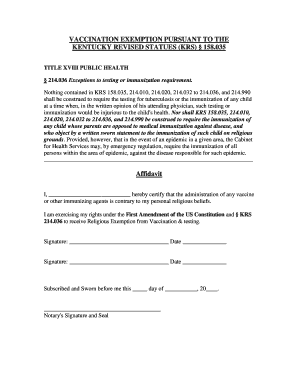
KY Vaccination Religious Exemption Affidavit Form


What is the KY Vaccination Religious Exemption Affidavit
The Kentucky Vaccination Religious Exemption Affidavit is a formal document that allows individuals to opt out of mandatory vaccinations based on their religious beliefs. This affidavit serves as a declaration that the individual’s religious convictions prevent them from receiving certain vaccines. It is important for those who wish to exercise this right to understand the specific requirements and implications associated with this form.
How to use the KY Vaccination Religious Exemption Affidavit
To utilize the Kentucky Vaccination Religious Exemption Affidavit, individuals must first complete the form accurately. Once filled out, the affidavit should be submitted to the appropriate authority, such as a school or employer, that requires vaccination documentation. It is essential to ensure that the affidavit is signed and dated to validate its authenticity. Individuals may also want to keep a copy for their records.
Steps to complete the KY Vaccination Religious Exemption Affidavit
Completing the Kentucky Vaccination Religious Exemption Affidavit involves several key steps:
- Obtain the affidavit form from a reliable source.
- Fill in personal information, including name, address, and date of birth.
- Clearly state the religious beliefs that justify the exemption.
- Sign and date the affidavit to confirm its accuracy.
- Submit the completed affidavit to the relevant institution.
Legal use of the KY Vaccination Religious Exemption Affidavit
The legal use of the Kentucky Vaccination Religious Exemption Affidavit is governed by state laws that protect individuals' rights to religious freedom. It is recognized as a valid document for claiming exemption from vaccination requirements in educational and employment settings. However, it is crucial for individuals to be aware of any specific state regulations that may apply to their situation.
Eligibility Criteria
To be eligible for the Kentucky Vaccination Religious Exemption Affidavit, individuals must demonstrate that their objection to vaccinations is based on sincerely held religious beliefs. This may include a personal statement outlining the nature of their beliefs. Eligibility may vary depending on the institution or organization requiring the affidavit, so it is advisable to check specific guidelines.
Required Documents
When submitting the Kentucky Vaccination Religious Exemption Affidavit, individuals may need to provide additional documentation. This can include:
- A personal statement detailing religious beliefs.
- Proof of identity, such as a driver's license or state ID.
- Any previous vaccination records, if applicable.
Form Submission Methods
The Kentucky Vaccination Religious Exemption Affidavit can typically be submitted through various methods, depending on the institution's requirements. Common submission methods include:
- Online submission via a designated portal.
- Mailing the completed affidavit to the appropriate office.
- In-person delivery to the relevant authority.
Quick guide on how to complete ky vaccination religious exemption affidavit
Effortlessly Prepare KY Vaccination Religious Exemption Affidavit on Any Device
Digital document management has gained signNow traction among companies and individuals alike. It offers an ideal environmentally friendly substitute for classical printed and signed documents, as you can easily locate the right form and securely keep it online. airSlate SignNow provides all the resources you require to generate, modify, and electronically sign your documents rapidly without hurdles. Handle KY Vaccination Religious Exemption Affidavit on any device with airSlate SignNow's Android or iOS applications and simplify any document-related task today.
The easiest way to modify and eSign KY Vaccination Religious Exemption Affidavit seamlessly
- Find KY Vaccination Religious Exemption Affidavit and select Get Form to begin.
- Make use of the features we offer to complete your document.
- Emphasize signNow sections of the documents or redact sensitive content with tools that airSlate SignNow specifically provides for that purpose.
- Generate your eSignature using the Sign tool, which takes mere seconds and carries the same legal validity as a conventional wet ink signature.
- Review all the details and click the Done button to save your modifications.
- Select how you wish to share your form, whether by email, SMS, or invitation link, or download it to your computer.
Eliminate worries about lost or disorganized files, tedious form searching, or errors that necessitate reprinting document copies. airSlate SignNow addresses all your document management requirements with just a few clicks from any device you choose. Alter and eSign KY Vaccination Religious Exemption Affidavit while ensuring outstanding communication throughout your form preparation process with airSlate SignNow.
Create this form in 5 minutes or less
Create this form in 5 minutes!
How to create an eSignature for the ky vaccination religious exemption affidavit
How to make an eSignature for your PDF document in the online mode
How to make an eSignature for your PDF document in Chrome
The way to make an electronic signature for putting it on PDFs in Gmail
How to create an electronic signature straight from your mobile device
The best way to make an electronic signature for a PDF document on iOS devices
How to create an electronic signature for a PDF document on Android devices
People also ask
-
What is the Kentucky vaccine exemption form and why do I need it?
The Kentucky vaccine exemption form allows individuals to formally request an exemption from mandatory vaccinations for specific reasons. This form is essential for those who may have health, religious, or personal objections to vaccines. Using the Kentucky vaccine exemption form helps you comply with state requirements while safeguarding your rights.
-
How can airSlate SignNow help me with the Kentucky vaccine exemption form?
airSlate SignNow provides a seamless platform for you to create, send, and eSign your Kentucky vaccine exemption form. Our user-friendly interface ensures that filling out and submitting the form is straightforward and efficient. With airSlate SignNow, you can manage all your documentation needs in one place.
-
Is there a cost associated with using airSlate SignNow for the Kentucky vaccine exemption form?
Yes, airSlate SignNow offers flexible pricing plans tailored to fit different needs, including options for individuals and businesses. Regardless of your plan, you can efficiently manage the Kentucky vaccine exemption form without any hidden fees. We strive to provide a cost-effective solution that meets your document management requirements.
-
What features does airSlate SignNow offer for processing the Kentucky vaccine exemption form?
airSlate SignNow offers features like customizable templates, real-time tracking, and secure cloud storage specifically for processing the Kentucky vaccine exemption form. You can easily add signatures, comments, and other necessary details right from our platform. These tools help streamline the process and enhance your productivity.
-
Can I integrate airSlate SignNow with other applications for my Kentucky vaccine exemption form?
Absolutely! airSlate SignNow supports integrations with various applications, making it easy to include the Kentucky vaccine exemption form into your workflow. Whether you use CRMs, email clients, or project management tools, our integrations help you maintain a smooth and efficient document process.
-
How does airSlate SignNow ensure the security of my Kentucky vaccine exemption form?
At airSlate SignNow, we prioritize the security of your documents, including the Kentucky vaccine exemption form. Our platform utilizes advanced encryption techniques and complies with industry standards to protect your sensitive information. You can have peace of mind knowing that your personal data is secure with us.
-
What are the benefits of using an electronic Kentucky vaccine exemption form?
Using an electronic Kentucky vaccine exemption form through airSlate SignNow offers numerous benefits, such as saving time, reducing paperwork, and enhancing accuracy. You can easily access, edit, and eSign the form anytime and anywhere. Additionally, digitization minimizes the risk of errors compared to traditional handwritten documents.
Get more for KY Vaccination Religious Exemption Affidavit
- Psira verification 39765774 form
- Internal job posting application human resources form
- Town hall 909 foxon road p form
- Stage amp equipment rental agreement source film studios form
- Traffic accident report private propertyproperty city of gaylord form
- Ohio bmv vision form
- Adler transcript form
- Notification of a proposed larger home extension form
Find out other KY Vaccination Religious Exemption Affidavit
- Help Me With Electronic signature Nevada Police Living Will
- Electronic signature Real Estate Document Utah Safe
- Electronic signature Oregon Police Living Will Now
- Electronic signature Pennsylvania Police Executive Summary Template Free
- Electronic signature Pennsylvania Police Forbearance Agreement Fast
- How Do I Electronic signature Pennsylvania Police Forbearance Agreement
- How Can I Electronic signature Pennsylvania Police Forbearance Agreement
- Electronic signature Washington Real Estate Purchase Order Template Mobile
- Electronic signature West Virginia Real Estate Last Will And Testament Online
- Electronic signature Texas Police Lease Termination Letter Safe
- How To Electronic signature Texas Police Stock Certificate
- How Can I Electronic signature Wyoming Real Estate Quitclaim Deed
- Electronic signature Virginia Police Quitclaim Deed Secure
- How Can I Electronic signature West Virginia Police Letter Of Intent
- How Do I Electronic signature Washington Police Promissory Note Template
- Electronic signature Wisconsin Police Permission Slip Free
- Electronic signature Minnesota Sports Limited Power Of Attorney Fast
- Electronic signature Alabama Courts Quitclaim Deed Safe
- How To Electronic signature Alabama Courts Stock Certificate
- Can I Electronic signature Arkansas Courts Operating Agreement