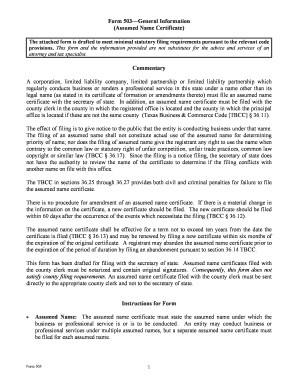
Form 503 General Information Assumed Name Certificate


What is the Form 503 General Information Assumed Name Certificate
The Form 503 General Information Assumed Name Certificate is a legal document used in the United States to register a business name that differs from the owner's legal name. This form is essential for individuals or entities operating under a fictitious name or "doing business as" (DBA) designation. By filing this certificate, businesses ensure compliance with state laws, allowing them to operate legally while protecting their brand identity.
Steps to complete the Form 503 General Information Assumed Name Certificate
Completing the Form 503 General Information Assumed Name Certificate involves several key steps:
- Gather necessary information, including the business name, owner's name, and contact details.
- Identify the state-specific requirements, as these can vary significantly.
- Fill out the form accurately, ensuring all information is correct and complete.
- Review the form for any errors before submission.
- Submit the completed form to the appropriate state office, either online or via mail, depending on local regulations.
How to obtain the Form 503 General Information Assumed Name Certificate
The Form 503 General Information Assumed Name Certificate can typically be obtained from the website of the state agency responsible for business registrations. Many states offer the form as a downloadable PDF, while others may provide an online application process. It is advisable to check the specific requirements and procedures for your state to ensure a smooth application process.
Legal use of the Form 503 General Information Assumed Name Certificate
The legal use of the Form 503 General Information Assumed Name Certificate is crucial for businesses operating under a name that is not their legal name. Filing this certificate protects the business from potential legal disputes regarding name usage and ensures transparency with consumers. It also allows businesses to open bank accounts, enter contracts, and conduct transactions under the assumed name, thereby enhancing their credibility in the marketplace.
State-specific rules for the Form 503 General Information Assumed Name Certificate
Each state has its own regulations regarding the Form 503 General Information Assumed Name Certificate. These rules may dictate the filing process, fees, and renewal requirements. Some states may require additional documentation or have specific naming conventions that must be adhered to. It is essential for business owners to familiarize themselves with their state’s rules to ensure compliance and avoid penalties.
Form Submission Methods (Online / Mail / In-Person)
The Form 503 General Information Assumed Name Certificate can usually be submitted through various methods, depending on state regulations. Common submission methods include:
- Online submission via the state’s business registration portal.
- Mailing a hard copy of the completed form to the designated state office.
- In-person submission at a local or state business registration office.
Choosing the appropriate method can streamline the registration process and ensure timely processing of the form.
Quick guide on how to complete form 503 general information assumed name certificate
Complete Form 503 General Information Assumed Name Certificate seamlessly on any device
Digital document management has gained popularity among businesses and individuals. It offers a fantastic eco-conscious option to conventional printed and signed forms, allowing you to find the right document and securely store it online. airSlate SignNow provides you with all the resources you need to create, modify, and eSign your documents rapidly and without interruptions. Manage Form 503 General Information Assumed Name Certificate on any platform using airSlate SignNow Android or iOS applications and streamline any document-related workflow today.
The easiest way to modify and eSign Form 503 General Information Assumed Name Certificate effortlessly
- Find Form 503 General Information Assumed Name Certificate and click Get Form to begin.
- Utilize the tools we provide to submit your document.
- Emphasize important sections of your documents or redact sensitive information with tools provided by airSlate SignNow specifically for this purpose.
- Generate your eSignature using the Sign tool, which takes seconds and carries the same legal validity as a conventional wet ink signature.
- Review the information and click the Done button to save your updates.
- Choose how you wish to send your form, via email, text message (SMS), or invite link, or download it to your computer.
Eliminate the worries of lost or misfiled documents, tedious form searching, or mistakes that necessitate printing new document copies. airSlate SignNow addresses all your document management needs in just a few clicks from any device you prefer. Edit and eSign Form 503 General Information Assumed Name Certificate and guarantee excellent communication throughout the entire form preparation phase with airSlate SignNow.
Create this form in 5 minutes or less
Create this form in 5 minutes!
People also ask
-
What is the Form 503 General Information Assumed Name Certificate?
The Form 503 General Information Assumed Name Certificate is a crucial document required for businesses operating under a name other than their legal name. This certificate ensures transparency and provides legal recognition to the assumed business name. Using airSlate SignNow, you can easily fill out and eSign this certificate, streamlining the filing process.
-
How much does it cost to file the Form 503 General Information Assumed Name Certificate?
The cost to file the Form 503 General Information Assumed Name Certificate varies by state and local regulations. Typically, filing fees range from $10 to $50. By utilizing airSlate SignNow, you not only save time but also have access to a cost-effective solution for managing and eSigning your documents.
-
What features does airSlate SignNow offer for handling the Form 503 General Information Assumed Name Certificate?
airSlate SignNow offers a range of features for the Form 503 General Information Assumed Name Certificate, including customizable templates, eSignature capabilities, and secure storage. These features enable businesses to fill out, sign, and manage their documents efficiently and securely. This user-friendly platform is ideal for both small businesses and large enterprises.
-
How can airSlate SignNow simplify the process of submitting the Form 503 General Information Assumed Name Certificate?
airSlate SignNow simplifies the submission process of the Form 503 General Information Assumed Name Certificate by allowing you to complete and eSign documents online in minutes. Once signed, you can easily download and submit your certificate to the appropriate authorities. This eliminates the need for traditional paper forms and reduces processing time.
-
Are there any integrations available for airSlate SignNow that assist with the Form 503 General Information Assumed Name Certificate?
Yes, airSlate SignNow integrates seamlessly with various applications such as Google Drive, Dropbox, and CRM systems. These integrations facilitate easy access to your documents, enabling you to manage the Form 503 General Information Assumed Name Certificate alongside other essential business operations. This enhances workflow efficiency signNowly.
-
What are the benefits of using airSlate SignNow for the Form 503 General Information Assumed Name Certificate?
Using airSlate SignNow for the Form 503 General Information Assumed Name Certificate provides numerous benefits, including faster turnaround times and enhanced security for your sensitive information. The platform’s electronic signature feature reduces the hassle of in-person signings. Additionally, it offers tracking capabilities to monitor the status of your certificate.
-
Can airSlate SignNow help me keep track of my Form 503 General Information Assumed Name Certificate submissions?
Absolutely! airSlate SignNow includes tracking features that allow you to monitor the status of your Form 503 General Information Assumed Name Certificate submissions. You can receive notifications when documents are viewed, signed, or completed, ensuring you never lose track of your important filings.
Get more for Form 503 General Information Assumed Name Certificate
- Raffle ticket tracking spreadsheet form
- Coreq consolidated criteria for reporting qualitative form
- Affidavit by parent guardian how to fill form
- Form st 105 general sales tax exemption certificate
- System service request template form
- Consent form for vitiligo surgery
- Informed consent form for oral surgery manteca dental care
- Requerimento senha sefaz sp form
Find out other Form 503 General Information Assumed Name Certificate
- How Do I eSign New Mexico Healthcare / Medical Word
- How To eSign Washington High Tech Presentation
- Help Me With eSign Vermont Healthcare / Medical PPT
- How To eSign Arizona Lawers PDF
- How To eSign Utah Government Word
- How Can I eSign Connecticut Lawers Presentation
- Help Me With eSign Hawaii Lawers Word
- How Can I eSign Hawaii Lawers Document
- How To eSign Hawaii Lawers PPT
- Help Me With eSign Hawaii Insurance PPT
- Help Me With eSign Idaho Insurance Presentation
- Can I eSign Indiana Insurance Form
- How To eSign Maryland Insurance PPT
- Can I eSign Arkansas Life Sciences PDF
- How Can I eSign Arkansas Life Sciences PDF
- Can I eSign Connecticut Legal Form
- How Do I eSign Connecticut Legal Form
- How Do I eSign Hawaii Life Sciences Word
- Can I eSign Hawaii Life Sciences Word
- How Do I eSign Hawaii Life Sciences Document