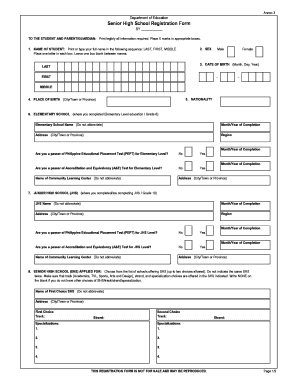
Senior High School Registration Form


What is the Senior High School Registration Form
The senior high school registration form is a crucial document used by educational institutions to enroll students in senior high school programs. This form collects essential information about the student, including personal details, academic history, and contact information. It serves as an official record for the school and is often required for compliance with state education regulations. Understanding the purpose and components of this form is vital for both students and parents to ensure a smooth enrollment process.
Steps to complete the Senior High School Registration Form
Completing the senior high school registration form involves several important steps to ensure accuracy and compliance. First, gather all necessary documents, such as proof of residency, previous school records, and identification. Next, fill out the form with accurate information, paying close attention to sections that require specific details like emergency contacts and health information. After completing the form, review it thoroughly for any errors before submission. Finally, submit the form through the designated method, whether online, by mail, or in person, as specified by the school.
Legal use of the Senior High School Registration Form
The senior high school registration form is legally binding once submitted, provided it meets certain requirements. To ensure its validity, the form must be filled out completely and accurately. Schools may require a signature or electronic acknowledgment from the parent or guardian, confirming the information is true and correct. Compliance with state and federal regulations, such as the Family Educational Rights and Privacy Act (FERPA), is also essential to protect student information. Understanding these legal aspects helps safeguard both the student and the institution.
Key elements of the Senior High School Registration Form
Several key elements are essential in the senior high school registration form. These include:
- Personal Information: Full name, date of birth, and address.
- Academic Background: Previous schools attended and grades achieved.
- Emergency Contacts: Names and phone numbers of individuals to contact in case of emergencies.
- Health Information: Any medical conditions or allergies that the school should be aware of.
- Parental Consent: Signatures from parents or guardians indicating their approval of the enrollment.
Form Submission Methods (Online / Mail / In-Person)
Submitting the senior high school registration form can be done through various methods, depending on the school's policies. Common submission methods include:
- Online Submission: Many schools offer digital platforms where forms can be filled out and submitted electronically.
- Mail: Parents may choose to print the completed form and send it via postal service to the school's registration office.
- In-Person: Some schools allow parents or guardians to hand-deliver the form to the administrative office during designated hours.
How to obtain the Senior High School Registration Form
Obtaining the senior high school registration form is typically straightforward. Parents can visit the school’s official website, where forms are often available for download. Alternatively, forms may be requested directly from the school’s administrative office. In some cases, schools may distribute forms during orientation events or open houses, providing an opportunity for parents to ask questions and receive assistance in completing the form.
Quick guide on how to complete senior high school registration form
Complete Senior High School Registration Form seamlessly on any device
Digital document management has become increasingly favored by businesses and individuals. It offers an ideal environmentally-friendly substitute for traditional printed and signed paperwork, as you can easily find the correct form and securely store it online. airSlate SignNow equips you with all the necessary tools to create, modify, and eSign your documents swiftly without delays. Manage Senior High School Registration Form on any platform using airSlate SignNow's Android or iOS applications and simplify any document-oriented process today.
The easiest method to modify and eSign Senior High School Registration Form effortlessly
- Find Senior High School Registration Form and click Get Form to begin.
- Utilize the tools we offer to fill out your form.
- Emphasize important sections of your documents or redact sensitive information with tools specifically designed for that purpose by airSlate SignNow.
- Create your eSignature using the Sign tool, which takes mere seconds and carries the same legal validity as a conventional handwritten signature.
- Review all the details and then click on the Done button to save your modifications.
- Choose your preferred method to share your form, via email, text message (SMS), or invite link, or download it to your computer.
Say goodbye to lost or misfiled documents, tedious form searches, or mistakes that necessitate printing new copies. airSlate SignNow meets your document management needs with just a few clicks from any device you prefer. Modify and eSign Senior High School Registration Form and ensure excellent communication at every step of the form preparation process with airSlate SignNow.
Create this form in 5 minutes or less
Create this form in 5 minutes!
People also ask
-
What is a senior high school form and how can airSlate SignNow help?
A senior high school form is a document used for various purposes in high school, such as applications, permission slips, or enrollment forms. airSlate SignNow simplifies the process by allowing schools to create, send, and eSign these forms easily, ensuring quick and secure data collection.
-
What are the benefits of using airSlate SignNow for senior high school forms?
Using airSlate SignNow for senior high school forms streamlines the document workflow, reduces paper use, and saves time for both administrators and students. The platform also enhances the signing experience, providing a user-friendly interface that can be accessed from any device.
-
What pricing plans does airSlate SignNow offer for schools managing senior high school forms?
airSlate SignNow offers flexible pricing plans suitable for educational institutions, including options that cater specifically to schools managing senior high school forms. Schools can choose a plan that fits their budget while still benefiting from advanced features designed for document management and eSignature.
-
Can airSlate SignNow integrate with other school systems for senior high school forms?
Yes, airSlate SignNow seamlessly integrates with various school management systems and applications. This allows for smooth data transfer and management of senior high school forms, enhancing overall efficiency and reducing manual entry errors.
-
Is it easy to create a senior high school form using airSlate SignNow?
Absolutely! airSlate SignNow provides a user-friendly interface that allows administrators to easily create senior high school forms from scratch or customize existing templates. The drag-and-drop features make it simple to add necessary fields and functionalities.
-
How secure is airSlate SignNow for handling senior high school forms?
AirSlate SignNow prioritizes security, employing advanced encryption and compliance with legal standards, which ensures that all senior high school forms are stored and transmitted securely. This guarantees that sensitive student information remains protected against unauthorized access.
-
Can students access and sign senior high school forms on their devices?
Yes, students can access and sign senior high school forms on their smartphones, tablets, or computers. airSlate SignNow's mobile-friendly platform provides flexibility, making it convenient for students to complete forms anytime, anywhere.
Get more for Senior High School Registration Form
- Contractor statement contractor statement non construction catalogue no 45062893 form no 921
- Pa dmv physical forms to print
- Count sheet tithes and offerings idcag form
- Foodshare wisconsin application f 16019b badgercare plus dhs wisconsin form
- Affidavit of identity form los angeles county
- T 16 affidavit of repossession form
- Creative cooks contest judging sheet form
- Cmecuonline form
Find out other Senior High School Registration Form
- Electronic signature California Business Operations Promissory Note Template Fast
- How Do I Electronic signature Arkansas Car Dealer Claim
- Electronic signature Colorado Car Dealer Arbitration Agreement Mobile
- Electronic signature California Car Dealer Rental Lease Agreement Fast
- Electronic signature Connecticut Car Dealer Lease Agreement Now
- Electronic signature Connecticut Car Dealer Warranty Deed Computer
- Electronic signature New Mexico Banking Job Offer Online
- How Can I Electronic signature Delaware Car Dealer Purchase Order Template
- How To Electronic signature Delaware Car Dealer Lease Template
- Electronic signature North Carolina Banking Claim Secure
- Electronic signature North Carolina Banking Separation Agreement Online
- How Can I Electronic signature Iowa Car Dealer Promissory Note Template
- Electronic signature Iowa Car Dealer Limited Power Of Attorney Myself
- Electronic signature Iowa Car Dealer Limited Power Of Attorney Fast
- How Do I Electronic signature Iowa Car Dealer Limited Power Of Attorney
- Electronic signature Kentucky Car Dealer LLC Operating Agreement Safe
- Electronic signature Louisiana Car Dealer Lease Template Now
- Electronic signature Maine Car Dealer Promissory Note Template Later
- Electronic signature Maryland Car Dealer POA Now
- Electronic signature Oklahoma Banking Affidavit Of Heirship Mobile