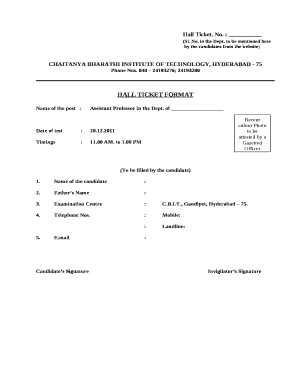
Hall Ticket Form


What is the Hall Ticket
A hall ticket is an essential document issued to candidates appearing for examinations. It serves as proof of registration and allows candidates to enter the examination venue. Typically, a hall ticket contains vital information such as the candidate's name, roll number, examination date, time, and venue. This document is crucial for ensuring that only registered candidates can participate in the examination process.
Key elements of the Hall Ticket
The hall ticket format includes several key elements that are important for identification and verification purposes. These elements typically include:
- Candidate's Name: The full name of the candidate as registered.
- Roll Number: A unique number assigned to each candidate for identification.
- Examination Details: Date, time, and venue of the examination.
- Photograph: A recent photograph of the candidate for identification.
- Signature: The candidate's signature to verify authenticity.
How to obtain the Hall Ticket
Obtaining a hall ticket typically involves a straightforward process. Candidates can usually download their hall tickets from the official examination authority's website. The steps generally include:
- Visit the official website of the examination authority.
- Navigate to the hall ticket download section.
- Enter required details such as registration number and date of birth.
- Submit the information to generate the hall ticket.
- Download and print the hall ticket for examination day.
Steps to complete the Hall Ticket
Completing the hall ticket format is essential for ensuring all necessary information is accurately recorded. Here are the steps to follow:
- Review the hall ticket for accuracy, including personal details.
- Fill in any required fields, such as signatures or additional information.
- Ensure that the photograph is clear and properly affixed if required.
- Check the examination details for correctness.
- Keep a copy of the completed hall ticket for personal records.
Legal use of the Hall Ticket
The hall ticket is a legally recognized document that provides proof of eligibility to sit for an examination. It is important to understand the legal implications associated with its use:
- It must be presented at the examination venue to gain entry.
- Altering or falsifying a hall ticket can lead to disqualification and legal consequences.
- Examination authorities may require the hall ticket for verification during the examination process.
Examples of using the Hall Ticket
Hall tickets are used in various examination contexts, including:
- Standardized tests such as the SAT or ACT.
- University entrance examinations.
- Professional certification exams in fields like healthcare or finance.
Each of these examples highlights the importance of the hall ticket in validating a candidate's eligibility and identity during the examination process.
Quick guide on how to complete hall ticket
Easily prepare Hall Ticket on any device
Managing documents online has gained popularity among businesses and individuals alike. It serves as an excellent eco-friendly alternative to traditional printed and signed papers, allowing you to acquire the necessary forms and securely store them online. airSlate SignNow equips you with all the resources required to create, edit, and eSign your documents swiftly without delays. Handle Hall Ticket on any platform using airSlate SignNow's Android or iOS applications and enhance any document-based workflow today.
The easiest way to modify and eSign Hall Ticket effortlessly
- Locate Hall Ticket and click Get Form to begin.
- Make use of the tools we provide to complete your form.
- Highlight important sections of the documents or redact sensitive information using tools specifically designed for that purpose by airSlate SignNow.
- Create your eSignature with the Sign tool, which takes just seconds and carries the same legal validity as a conventional wet ink signature.
- Review the information and click the Done button to save your changes.
- Select your preferred delivery method for the form—via email, text message (SMS), invitation link, or download it to your computer.
Say goodbye to lost or misplaced documents, tedious form searches, or errors that necessitate printing new copies. airSlate SignNow takes care of all your document management needs in just a few clicks from any device you choose. Edit and eSign Hall Ticket to ensure outstanding communication throughout the form preparation process with airSlate SignNow.
Create this form in 5 minutes or less
Create this form in 5 minutes!
People also ask
-
What is the hall ticket format provided by airSlate SignNow?
The hall ticket format in airSlate SignNow is a customizable template that allows you to create and manage digital hall tickets efficiently. This format ensures all necessary information, such as candidate details and exam specifics, is presented clearly. Using this hall ticket format streamlines your processes and enhances compliance.
-
How can I customize the hall ticket format in airSlate SignNow?
Customizing the hall ticket format with airSlate SignNow is straightforward. You can easily edit fields, add logos, and adjust layouts using our intuitive drag-and-drop interface. This flexibility allows you to create a hall ticket format that aligns with your organization’s branding and requirements.
-
Is there a cost associated with using the hall ticket format in airSlate SignNow?
Yes, airSlate SignNow offers various pricing plans that include access to the hall ticket format. The pricing structure is designed to be cost-effective, allowing businesses of all sizes to leverage our e-signature features. For specific pricing details related to the hall ticket format, please visit our pricing page.
-
What are the benefits of using the hall ticket format?
The hall ticket format provides numerous benefits, including enhanced accuracy and reduced paperwork. By digitizing hall tickets, you can minimize errors and save time on printing and distribution. Additionally, using this format can improve the overall candidate experience during examinations.
-
Can I integrate the hall ticket format with other systems?
Absolutely, airSlate SignNow integrates seamlessly with various systems and applications, enhancing the usability of your hall ticket format. Whether you need to connect with LMS platforms, CRM systems, or cloud storage solutions, our integrations facilitate smooth data transfer and management. This ensures that your hall ticket format fits perfectly into your existing workflows.
-
What features enhance the hall ticket format in airSlate SignNow?
Features that enhance the hall ticket format include advanced editing tools, automated workflows, and secure e-signature capabilities. These features ensure that your hall tickets are not only visually appealing but also functional and traceable. With these enhancements, managing your hall ticket format becomes a streamlined process.
-
Is the hall ticket format secure for confidential information?
Yes, the hall ticket format in airSlate SignNow is designed with security in mind. It employs encryption and authentication measures to protect sensitive information present in hall tickets. Thus, you can assure candidates that their details are safeguarded throughout the entire process.
Get more for Hall Ticket
- International hip outcome tool ihot 12 pdf form
- Weight log pdf form
- General health certificate form
- Minnesota firearm application permit form
- Sponsorship agreement form
- Requirements liberty property management form
- Business credit application for net 30 day terms form
- Teacher assistant evaluation form
Find out other Hall Ticket
- Sign California Doctors Lease Termination Letter Online
- Sign Iowa Doctors LLC Operating Agreement Online
- Sign Illinois Doctors Affidavit Of Heirship Secure
- Sign Maryland Doctors Quitclaim Deed Later
- How Can I Sign Maryland Doctors Quitclaim Deed
- Can I Sign Missouri Doctors Last Will And Testament
- Sign New Mexico Doctors Living Will Free
- Sign New York Doctors Executive Summary Template Mobile
- Sign New York Doctors Residential Lease Agreement Safe
- Sign New York Doctors Executive Summary Template Fast
- How Can I Sign New York Doctors Residential Lease Agreement
- Sign New York Doctors Purchase Order Template Online
- Can I Sign Oklahoma Doctors LLC Operating Agreement
- Sign South Dakota Doctors LLC Operating Agreement Safe
- Sign Texas Doctors Moving Checklist Now
- Sign Texas Doctors Residential Lease Agreement Fast
- Sign Texas Doctors Emergency Contact Form Free
- Sign Utah Doctors Lease Agreement Form Mobile
- Sign Virginia Doctors Contract Safe
- Sign West Virginia Doctors Rental Lease Agreement Free