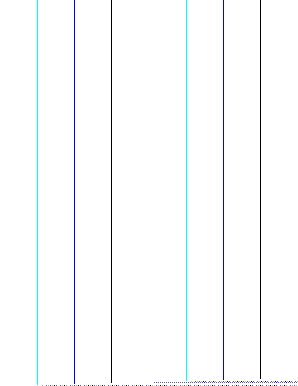
Yuva Raksha Form


What is the Yuva Raksha?
The Yuva Raksha is a group insurance scheme designed to provide financial security and support to eligible individuals. This insurance program aims to assist young people, ensuring they have access to essential coverage for various needs. The Yuva Raksha form is the official document required to apply for this scheme, allowing individuals to declare their eligibility and receive the benefits associated with the program.
How to use the Yuva Raksha
Using the Yuva Raksha involves completing the Yuva Raksha form accurately and submitting it through the appropriate channels. Applicants must provide personal information, including identification details and any relevant documentation that supports their eligibility. Once the form is submitted, applicants can track the status of their application and await confirmation of their enrollment in the insurance scheme.
Steps to complete the Yuva Raksha
Completing the Yuva Raksha form requires careful attention to detail. Follow these steps to ensure a smooth process:
- Gather necessary documents, such as identification and proof of eligibility.
- Fill out the Yuva Raksha form with accurate information.
- Review the completed form for any errors or omissions.
- Submit the form online or via designated submission methods.
Legal use of the Yuva Raksha
The Yuva Raksha form must be filled out and submitted in compliance with applicable laws and regulations. This includes adhering to guidelines set forth by relevant authorities regarding insurance applications. Ensuring that the form is completed correctly and submitted on time is crucial for maintaining its legal validity and securing the intended benefits.
Key elements of the Yuva Raksha
Key elements of the Yuva Raksha include:
- Eligibility criteria that determine who can apply.
- Coverage details outlining what is included in the insurance plan.
- Application process specifics, including required documentation.
- Submission methods for the Yuva Raksha form.
Required Documents
To complete the Yuva Raksha form, applicants must provide specific documents that verify their identity and eligibility. Commonly required documents may include:
- Government-issued identification.
- Proof of residency or citizenship.
- Any additional documentation that supports the application.
Form Submission Methods
The Yuva Raksha form can be submitted through various methods to accommodate applicant preferences. These methods typically include:
- Online submission via a secure portal.
- Mailing the completed form to the designated address.
- In-person submission at authorized locations.
Quick guide on how to complete yuva raksha
Complete Yuva Raksha seamlessly on any device
Web-based document administration has become favored by businesses and individuals alike. It serves as an ideal environmentally-friendly alternative to traditional printed and signed documents, allowing you to access the necessary form and securely save it online. airSlate SignNow equips you with all the tools required to generate, modify, and electronically sign your documents promptly without holdups. Manage Yuva Raksha on any device using airSlate SignNow's Android or iOS applications and enhance any document-oriented workflow today.
How to update and electronically sign Yuva Raksha with ease
- Locate Yuva Raksha and click Get Form to begin.
- Utilize the resources we offer to finish your form.
- Emphasize important sections of your documents or obscure confidential information with tools specifically designed for that purpose by airSlate SignNow.
- Generate your eSignature using the Sign tool, which takes just seconds and carries the same legal validity as a conventional wet ink signature.
- Review all the details and click the Done button to finalize your adjustments.
- Choose how you wish to send your form, via email, SMS, or invitation link, or download it to your computer.
Eliminate concerns about lost or mislaid documents, tedious form searches, or errors that necessitate printing new copies. airSlate SignNow addresses all your document management needs with just a few clicks from any device you prefer. Revise and eSign Yuva Raksha to ensure clear communication at every step of your form preparation process with airSlate SignNow.
Create this form in 5 minutes or less
Create this form in 5 minutes!
People also ask
-
What is the Yuva Raksha Form?
The Yuva Raksha Form is a digital document designed to facilitate the application process for various youth welfare programs. It allows users to fill out their details seamlessly, ensuring that their applications are processed efficiently without unnecessary delays.
-
How can I access the Yuva Raksha Form?
You can easily access the Yuva Raksha Form through the airSlate SignNow platform. Simply log in or create an account, and navigate to the document section where you can find and fill out the form digitally.
-
Is there a cost associated with using the Yuva Raksha Form?
The Yuva Raksha Form is part of the services offered by airSlate SignNow, which includes a variety of pricing plans. Depending on your organization's needs, you can choose a plan that suits you best, allowing you to utilize the form without incurring excessive costs.
-
What features does the Yuva Raksha Form include?
The Yuva Raksha Form includes features such as customizable templates, digital signatures, and the ability to send documents for eSignature. These features streamline the application process, making it user-friendly and efficient.
-
How does the Yuva Raksha Form benefit users?
Using the Yuva Raksha Form enhances efficiency in completing applications for youth welfare programs. It minimizes paperwork, reduces processing times, and provides users with a clear and simple way to submit their information.
-
Can the Yuva Raksha Form be integrated with other tools?
Yes, the Yuva Raksha Form can be easily integrated with various CRM and cloud storage solutions. This flexibility allows organizations to manage their documents seamlessly, enhancing productivity and collaboration.
-
Is the Yuva Raksha Form secure for sensitive information?
Absolutely. The Yuva Raksha Form employs high-level encryption standards to protect sensitive user information. With airSlate SignNow, your data remains secure and confidential at all times.
Get more for Yuva Raksha
- Upper eaton canyon access permit usda forest service fs usda form
- Habitat assessment field data sheet form
- New real estate agent orientation form
- Justification for acquisition and use of an office printer request form clinicalcenter nih
- 00 61 19 maintenance and warranty bonddoc sanbruno ca form
- Farm winery branch office application new york state liquor form
- Updated8202012 updated8202012 updated8202012 updated8202012 form no michigan
- Noise variance permit form
Find out other Yuva Raksha
- eSign North Dakota Copyright License Agreement Free
- How Do I eSign Idaho Medical Records Release
- Can I eSign Alaska Advance Healthcare Directive
- eSign Kansas Client and Developer Agreement Easy
- eSign Montana Domain Name Registration Agreement Now
- eSign Nevada Affiliate Program Agreement Secure
- eSign Arizona Engineering Proposal Template Later
- eSign Connecticut Proforma Invoice Template Online
- eSign Florida Proforma Invoice Template Free
- Can I eSign Florida Proforma Invoice Template
- eSign New Jersey Proforma Invoice Template Online
- eSign Wisconsin Proforma Invoice Template Online
- eSign Wyoming Proforma Invoice Template Free
- eSign Wyoming Proforma Invoice Template Simple
- How To eSign Arizona Agreement contract template
- eSign Texas Agreement contract template Fast
- eSign Massachusetts Basic rental agreement or residential lease Now
- How To eSign Delaware Business partnership agreement
- How Do I eSign Massachusetts Business partnership agreement
- Can I eSign Georgia Business purchase agreement