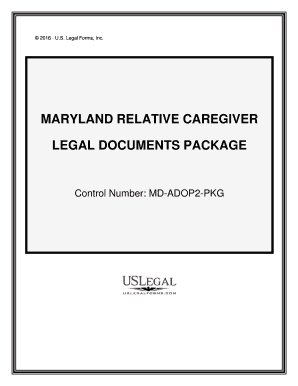
Kinship Care Maryland Department of Human Resources Form


What is the Kinship Care Maryland Department Of Human Resources
The Kinship Care program, administered by the Maryland Department of Human Resources, is designed to support relatives who take on the responsibility of caring for children when their parents are unable to do so. This program provides resources, guidance, and financial assistance to ensure that children can remain within their family network, promoting stability and continuity in their lives. Kinship caregivers may include grandparents, aunts, uncles, or other relatives who step in to provide care.
How to use the Kinship Care Maryland Department Of Human Resources
Using the Kinship Care program involves several steps that begin with understanding eligibility criteria and available resources. Caregivers should first contact the Maryland Department of Human Resources to inquire about the program and gather necessary information. Once eligibility is confirmed, caregivers can access various support services, including financial assistance, counseling, and training programs tailored to their needs. Completing the required forms accurately and submitting them promptly is crucial for accessing these resources.
Steps to complete the Kinship Care Maryland Department Of Human Resources
Completing the Kinship Care form involves a series of straightforward steps:
- Gather necessary documentation, such as identification and proof of relationship to the child.
- Contact the Maryland Department of Human Resources for guidance on the application process.
- Fill out the Kinship Care application form, ensuring all information is accurate and complete.
- Submit the completed form along with any required documentation, either online or through mail.
- Follow up with the department to confirm receipt and inquire about the status of your application.
Legal use of the Kinship Care Maryland Department Of Human Resources
The legal use of the Kinship Care program is governed by specific regulations that ensure the welfare of children in care. To be legally recognized, caregivers must comply with all requirements set forth by the Maryland Department of Human Resources. This includes submitting the necessary documentation, adhering to safety standards, and maintaining communication with the department. Understanding these legal obligations helps ensure that the kinship care arrangement is both safe and compliant.
Eligibility Criteria
Eligibility for the Kinship Care program typically includes several key factors. Caregivers must be relatives of the child in question, such as grandparents, aunts, or uncles. The child must be in a situation where their parents are unable to provide adequate care, which may involve circumstances such as incarceration, illness, or substance abuse. Additionally, caregivers must demonstrate the ability to provide a safe and stable home environment. Each case is evaluated individually, and additional criteria may apply based on specific situations.
Required Documents
To apply for the Kinship Care program, several documents are generally required:
- Proof of identity for the caregiver, such as a driver's license or state ID.
- Documentation establishing the relationship to the child, like birth certificates or legal guardianship papers.
- Information regarding the child's current living situation and any relevant court documents.
- Financial information to assess eligibility for assistance programs.
Form Submission Methods
The Kinship Care application can be submitted through various methods to accommodate different preferences. Caregivers may choose to complete the form online via the Maryland Department of Human Resources website, ensuring a quick and efficient process. Alternatively, forms can be mailed to the appropriate department office, or submitted in person at local offices. It is essential to keep copies of all submitted documents for personal records and follow up to confirm receipt.
Quick guide on how to complete kinship care maryland department of human resources
Complete [SKS] effortlessly on any gadget
Digital document management has become increasingly popular among companies and individuals alike. It serves as an ideal eco-friendly alternative to traditional printed and signed documents, allowing you to find the appropriate form and securely store it online. airSlate SignNow equips you with all the necessary tools to create, modify, and electronically sign your documents swiftly without delays. Handle [SKS] on any gadget with airSlate SignNow's Android or iOS applications and enhance any document-focused operation today.
How to modify and electronically sign [SKS] effortlessly
- Find [SKS] and click on Get Form to begin.
- Use the tools we provide to complete your document.
- Emphasize relevant sections of your documents or obfuscate sensitive information with tools that airSlate SignNow specifically offers for that purpose.
- Create your electronic signature using the Sign feature, which takes mere seconds and carries the same legal validity as a conventional wet ink signature.
- Review the details and click on the Done button to save your modifications.
- Select your preferred method for delivering your form, whether by email, SMS, invitation link, or download it to your computer.
Say goodbye to lost or misplaced files, tedious form searches, or mistakes that require printing new document copies. airSlate SignNow addresses all your document management needs in a few clicks from any device you choose. Modify and electronically sign [SKS] to ensure excellent communication throughout your form preparation process with airSlate SignNow.
Create this form in 5 minutes or less
Related searches to Kinship Care Maryland Department Of Human Resources
Create this form in 5 minutes!
People also ask
-
What is Kinship Care Maryland Department Of Human Resources?
Kinship Care, as outlined by the Maryland Department Of Human Resources, refers to a placement option for children who are unable to live with their birth parents, allowing them to stay with relatives. This program aims to provide a stable and nurturing environment for the child while keeping family ties intact. The Maryland Department Of Human Resources assists families in navigating the kinship care process.
-
What are the eligibility requirements for Kinship Care in Maryland?
To be eligible for Kinship Care through the Maryland Department Of Human Resources, caregivers must be relatives of the child and able to provide a safe and stable home environment. Additionally, background checks and home assessments are typically required to ensure compliance with state safety standards. It is advisable to contact the Maryland Department Of Human Resources for specific eligibility criteria.
-
How can airSlate SignNow assist in managing Kinship Care documentation?
airSlate SignNow provides a user-friendly platform for managing and securely signing documents related to Kinship Care Maryland Department Of Human Resources. This solution simplifies the process of submitting necessary paperwork, ensuring that all documents are completed accurately and efficiently. Using airSlate SignNow reduces delays in legal processes, allowing for quicker placements.
-
What are the main benefits of using airSlate SignNow for Kinship Care documents?
Utilizing airSlate SignNow for managing Kinship Care documentation offers numerous benefits, including enhanced security, ease of use, and cost-effectiveness. Its electronic signature capabilities streamline the approval process, helping families to complete necessary agreements without the hassle of physical paperwork. This ensures compliance and enhances efficiency for families involved in Kinship Care Maryland Department Of Human Resources.
-
Is airSlate SignNow affordable for families involved in Kinship Care?
Yes, airSlate SignNow provides a cost-effective solution tailored for families navigating the Kinship Care Maryland Department Of Human Resources framework. With various pricing plans available, families can choose an option that fits their budget while gaining access to essential document management features. The affordability of airSlate SignNow makes it a practical choice for families in need.
-
Can I integrate airSlate SignNow with other tools for managing Kinship Care processes?
Absolutely! airSlate SignNow offers integration capabilities with various tools and applications, enhancing your overall management of Kinship Care Maryland Department Of Human Resources processes. Integrating with systems such as CRM or document management software ensures a seamless workflow, improving efficiency and collaboration among stakeholders.
-
What features does airSlate SignNow offer for Kinship Care documentation?
airSlate SignNow provides a suite of features perfect for handling Kinship Care documentation, including customizable templates, electronic signatures, and tracking capabilities. These features facilitate easy document preparation and signing, while maintaining compliance with the Maryland Department Of Human Resources regulations. Customers can also access their documents from anywhere, adding convenience to the process.
Get more for Kinship Care Maryland Department Of Human Resources
- 22pdf vsa 17a application for certificate of title and form
- I need a clearance letter from new york so i can get my form
- Dmv renew license online ny terrier form
- Open government florida highway safety and motor vehicles form
- Fillable online dmv transfer on death application form
- Form tr 13a ampquotapplication for salvage vehicle inspection
- Title brand form
- Type of license applied for form
Find out other Kinship Care Maryland Department Of Human Resources
- Can I eSignature West Virginia Lawers Cease And Desist Letter
- eSignature Alabama Plumbing Confidentiality Agreement Later
- How Can I eSignature Wyoming Lawers Quitclaim Deed
- eSignature California Plumbing Profit And Loss Statement Easy
- How To eSignature California Plumbing Business Letter Template
- eSignature Kansas Plumbing Lease Agreement Template Myself
- eSignature Louisiana Plumbing Rental Application Secure
- eSignature Maine Plumbing Business Plan Template Simple
- Can I eSignature Massachusetts Plumbing Business Plan Template
- eSignature Mississippi Plumbing Emergency Contact Form Later
- eSignature Plumbing Form Nebraska Free
- How Do I eSignature Alaska Real Estate Last Will And Testament
- Can I eSignature Alaska Real Estate Rental Lease Agreement
- eSignature New Jersey Plumbing Business Plan Template Fast
- Can I eSignature California Real Estate Contract
- eSignature Oklahoma Plumbing Rental Application Secure
- How Can I eSignature Connecticut Real Estate Quitclaim Deed
- eSignature Pennsylvania Plumbing Business Plan Template Safe
- eSignature Florida Real Estate Quitclaim Deed Online
- eSignature Arizona Sports Moving Checklist Now