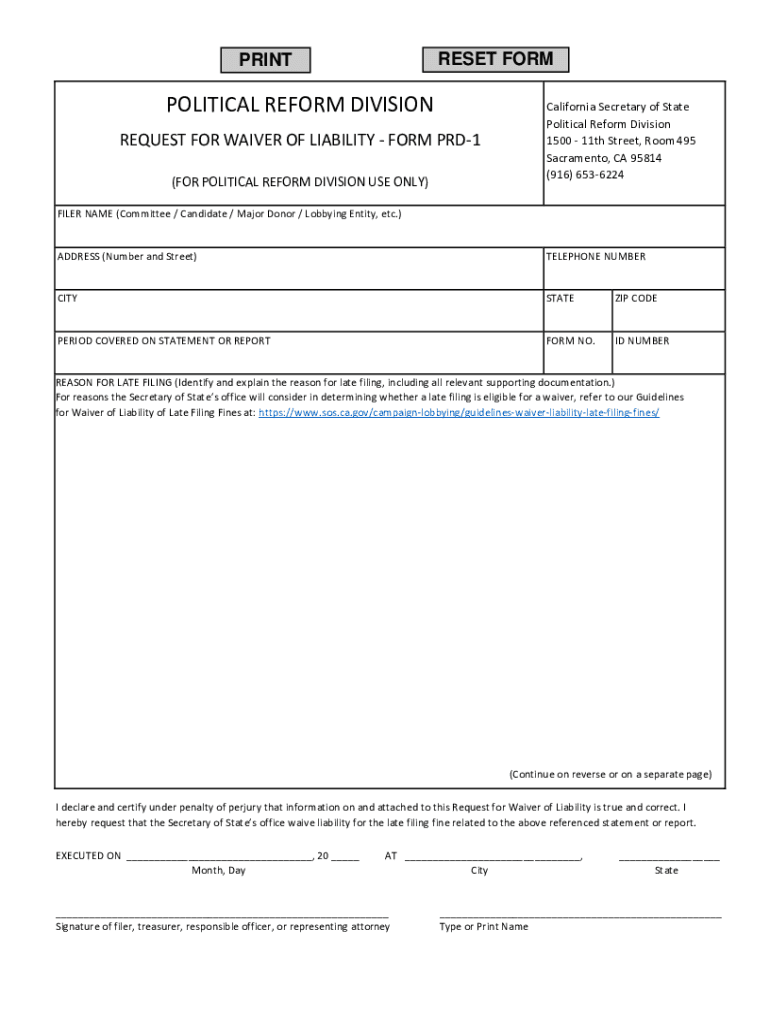
REQUEST for WAIVER of LIABILITY FORM PRD 1 California


Understanding the request waiver liability form PRD 1 in California
The request waiver liability form PRD 1 is a legal document used in California to release an organization from liability for injuries or damages that may occur during an activity or event. This form is commonly used by organizations hosting events, such as sports activities, recreational programs, or community gatherings. By signing this form, participants acknowledge the risks involved and agree not to hold the organization responsible for any potential injuries. It is essential for organizations to have this form completed by participants to protect themselves legally.
Steps to complete the request waiver liability form PRD 1
Filling out the request waiver liability form PRD 1 involves several straightforward steps:
- Begin by providing your personal information, including your name, address, and contact details.
- Read the terms and conditions carefully to understand the implications of signing the waiver.
- Sign and date the form, indicating your acceptance of the waiver and acknowledgment of the associated risks.
- If applicable, have a parent or guardian sign the form if the participant is a minor.
- Submit the completed form to the organization hosting the event, either in person or via digital means.
Legal use of the request waiver liability form PRD 1 in California
The legal validity of the request waiver liability form PRD 1 in California hinges on several factors. The form must be clear and unambiguous, outlining the risks involved in the activity. It should also be signed voluntarily by the participant, without any coercion. Courts generally uphold waivers if they are properly executed and meet state legal standards. Organizations should ensure that the form complies with California law to maximize its enforceability.
Key elements of the request waiver liability form PRD 1
Several key elements are crucial for the effectiveness of the request waiver liability form PRD 1:
- Clear identification of the parties: The form should specify the organization and the participant clearly.
- Description of the activity: A detailed description of the event or activity for which the waiver is being signed is necessary.
- Assumption of risk: The form should include a statement acknowledging that the participant understands and accepts the risks involved.
- Signature and date: The participant's signature and the date of signing are essential for the form's validity.
Examples of using the request waiver liability form PRD 1 in California
The request waiver liability form PRD 1 is commonly used in various scenarios, including:
- Sports leagues requiring participants to sign a waiver before joining.
- Recreational programs, such as summer camps or adventure activities.
- Community events where participants engage in potentially hazardous activities, like obstacle courses or outdoor sports.
Obtaining the request waiver liability form PRD 1 in California
To obtain the request waiver liability form PRD 1, individuals can typically access it through the organization hosting the event. Many organizations provide the form on their websites for easy download. Additionally, legal service providers may offer templates for the form that can be customized to meet specific needs. It is advisable to ensure that the version used complies with California regulations.
Quick guide on how to complete request for waiver of liability form prd 1 california
Easily Prepare REQUEST FOR WAIVER OF LIABILITY FORM PRD 1 California on Any Device
Managing documents online has gained popularity among businesses and individuals alike. It offers a superb eco-friendly substitute for conventional printed and signed documents, as you can obtain the necessary form and securely save it online. airSlate SignNow equips you with all the tools required to create, modify, and electronically sign your documents quickly without delays. Handle REQUEST FOR WAIVER OF LIABILITY FORM PRD 1 California on any device using the airSlate SignNow apps for Android or iOS and enhance any document-related process today.
How to Modify and Electronically Sign REQUEST FOR WAIVER OF LIABILITY FORM PRD 1 California Effortlessly
- Find REQUEST FOR WAIVER OF LIABILITY FORM PRD 1 California and click on Get Form to initiate.
- Utilize the tools we offer to fill out your document.
- Emphasize pertinent sections of the documents or obscure sensitive information using tools specifically designed for that purpose by airSlate SignNow.
- Generate your signature with the Sign tool, which takes only seconds and carries the same legal authority as a conventional handwritten signature.
- Review all the details and click on the Done button to save your changes.
- Choose your preferred method for delivering your form, whether by email, SMS, or invite link, or download it to your computer.
Eliminate the hassles of lost or misplaced documents, tedious form searches, or mistakes that require printing new copies. airSlate SignNow meets your document management demands in just a few clicks from your chosen device. Modify and electronically sign REQUEST FOR WAIVER OF LIABILITY FORM PRD 1 California to ensure excellent communication throughout your form preparation process with airSlate SignNow.
Create this form in 5 minutes or less
Create this form in 5 minutes!
How to create an eSignature for the request for waiver of liability form prd 1 california
The way to generate an eSignature for your PDF document online
The way to generate an eSignature for your PDF document in Google Chrome
How to make an electronic signature for signing PDFs in Gmail
The way to generate an electronic signature right from your smart phone
The way to create an electronic signature for a PDF document on iOS
The way to generate an electronic signature for a PDF on Android OS
People also ask
-
What is the process to request a waiver liability form using airSlate SignNow?
To request a waiver liability form using airSlate SignNow, simply log into your account, select the document you wish to send, and fill out the required fields. You can then customize your waiver and send it to the necessary signers for eSignature. This streamlined process ensures that you can quickly request a waiver liability form without any hassle.
-
Are there any costs associated with requesting a waiver liability form?
airSlate SignNow offers a cost-effective solution for sending and eSigning documents, including waiver liability forms. Pricing plans vary based on features, but you can start with a free trial to explore the platform's capabilities. This way, you can assess how airSlate SignNow meets your needs before fully committing.
-
Can I customize my waiver liability form when using airSlate SignNow?
Yes, airSlate SignNow allows you to customize your waiver liability form to fit your specific requirements. You can add branding, logos, and personalize text within the document. Customization ensures that the waiver not only serves its legal purpose but also aligns with your business’s identity.
-
What features help with managing waiver liability forms in airSlate SignNow?
airSlate SignNow provides a variety of features to manage waiver liability forms efficiently, including automated reminders, tracking of document status, and multiple signing options. You can easily monitor who has signed and if any documents are outstanding. These features simplify the management process for your waiver liability forms.
-
Is airSlate SignNow secure for handling sensitive waiver liability forms?
Absolutely! airSlate SignNow prioritizes security with its advanced encryption protocols and compliance with industry regulations. This means when you request a waiver liability form, your sensitive data is protected throughout the entire process, giving you peace of mind.
-
Can I integrate airSlate SignNow with other applications for requesting waiver liability forms?
Yes, airSlate SignNow offers several integrations with popular applications such as Google Drive, Salesforce, and Microsoft Office. These integrations make it easier to request a waiver liability form directly from the apps you already use. This streamlines your workflow and enhances productivity.
-
What benefits does airSlate SignNow offer when handling waiver liability forms?
Using airSlate SignNow to handle waiver liability forms comes with numerous benefits, including faster processing times and reduced paperwork. The user-friendly interface allows for easy navigation and faster eSigning, ultimately improving your overall efficiency. This can lead to quicker resolutions and better experiences for your clients.
Get more for REQUEST FOR WAIVER OF LIABILITY FORM PRD 1 California
- Re contracts ch 10 possession and temporary lease forms
- 14 printable letter to tenant for eviction forms and
- The specific deductions are itemized as follows form
- Deposit return request letter form
- And applicable law due to your withholding wrongful amounts of my security deposit form
- What landlords need to know about subletting rocket lawyer form
- Ex 10 19 sublease agreement secgov form
- Notice to landlord refusal to allow sub lease unreasonable form
Find out other REQUEST FOR WAIVER OF LIABILITY FORM PRD 1 California
- Sign Rhode Island Finance & Tax Accounting Cease And Desist Letter Computer
- Sign Vermont Finance & Tax Accounting RFP Later
- Can I Sign Wyoming Finance & Tax Accounting Cease And Desist Letter
- Sign California Government Job Offer Now
- How Do I Sign Colorado Government Cease And Desist Letter
- How To Sign Connecticut Government LLC Operating Agreement
- How Can I Sign Delaware Government Residential Lease Agreement
- Sign Florida Government Cease And Desist Letter Online
- Sign Georgia Government Separation Agreement Simple
- Sign Kansas Government LLC Operating Agreement Secure
- How Can I Sign Indiana Government POA
- Sign Maryland Government Quitclaim Deed Safe
- Sign Louisiana Government Warranty Deed Easy
- Sign Government Presentation Massachusetts Secure
- How Can I Sign Louisiana Government Quitclaim Deed
- Help Me With Sign Michigan Government LLC Operating Agreement
- How Do I Sign Minnesota Government Quitclaim Deed
- Sign Minnesota Government Affidavit Of Heirship Simple
- Sign Missouri Government Promissory Note Template Fast
- Can I Sign Missouri Government Promissory Note Template