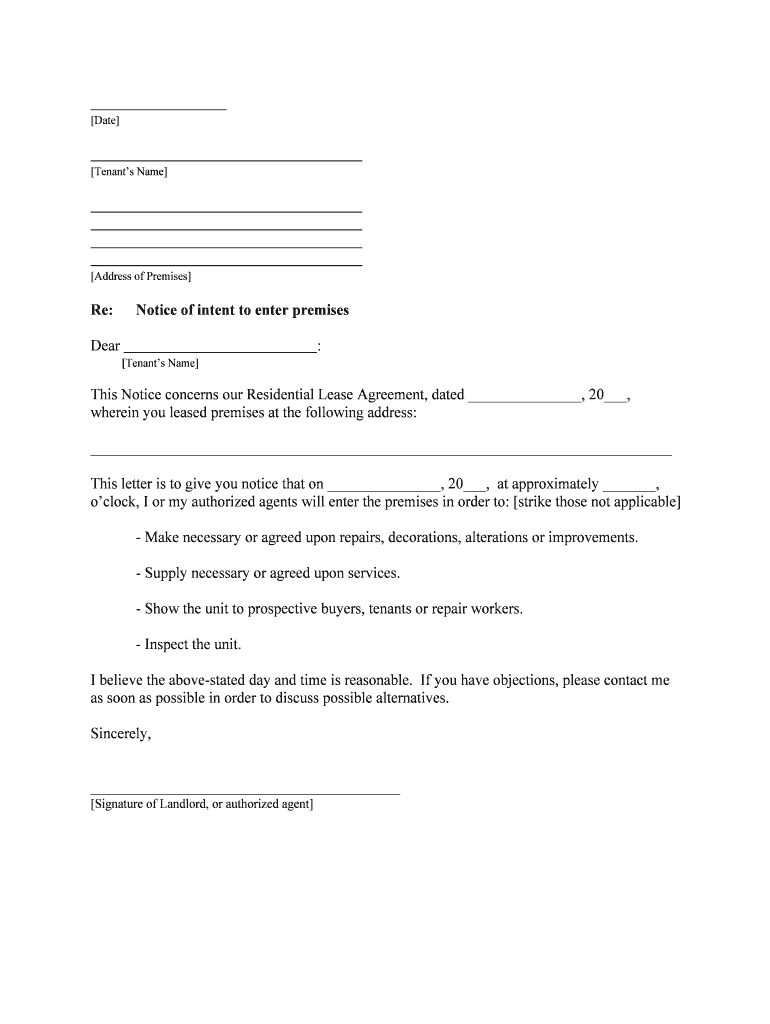
Inspect the Unit Form


What is the Inspect The Unit
The Inspect The Unit form is a crucial document used in various contexts, particularly in real estate and property management. It serves to document the condition and details of a unit, often during inspections or before leasing agreements. This form captures essential information, including the state of appliances, fixtures, and any existing damages, ensuring both landlords and tenants have a clear understanding of the property’s condition.
How to use the Inspect The Unit
Using the Inspect The Unit form involves several straightforward steps. Begin by gathering all necessary information about the unit, including its address and relevant details. Next, conduct a thorough inspection, noting any issues or damages. Fill out the form accurately, ensuring all observations are documented. Once completed, both parties should review the form to confirm its accuracy before signing it to acknowledge the inspection results.
Steps to complete the Inspect The Unit
Completing the Inspect The Unit form requires careful attention to detail. Follow these steps:
- Gather necessary information about the unit, including its location and any previous inspection records.
- Conduct a comprehensive inspection of the unit, checking each room and noting the condition of all fixtures and appliances.
- Document findings on the form, ensuring clarity and accuracy in your descriptions.
- Review the completed form with all involved parties to confirm the documented condition.
- Sign and date the form to finalize the inspection process.
Legal use of the Inspect The Unit
The Inspect The Unit form holds legal significance, particularly in rental agreements and property transactions. To ensure its legal validity, the form must be completed accurately and signed by all relevant parties. It is essential to comply with local laws and regulations regarding property inspections, as this can affect the enforceability of the document in disputes. Utilizing a reliable eSignature solution can further enhance its legal standing.
Key elements of the Inspect The Unit
Several key elements must be included in the Inspect The Unit form to ensure its effectiveness:
- Property details: Address, unit number, and any relevant identifiers.
- Condition report: Detailed notes on the state of each room, including any damages or repairs needed.
- Signatures: Signatures of both the inspector and the tenant or landlord to confirm agreement on the findings.
- Date of inspection: The date when the inspection was conducted, which is crucial for record-keeping.
Examples of using the Inspect The Unit
The Inspect The Unit form can be utilized in various scenarios, such as:
- Before a tenant moves into a rental property, ensuring both parties agree on the unit's condition.
- During property sales, where the form helps document the state of the property for potential buyers.
- For routine inspections by property managers to maintain records of property conditions over time.
Quick guide on how to complete inspect the unit
Complete Inspect The Unit effortlessly on any device
Managing documents online has gained popularity among businesses and individuals. It offers an excellent eco-friendly alternative to traditional printed and signed documents, as you can find the necessary form and securely store it online. airSlate SignNow provides all the tools you need to create, modify, and eSign your documents quickly without delays. Handle Inspect The Unit on any device with airSlate SignNow's Android or iOS applications and enhance any document-centric process today.
The easiest way to modify and eSign Inspect The Unit without hassle
- Obtain Inspect The Unit and click on Get Form to begin.
- Use the tools we offer to complete your form.
- Highlight important sections of the documents or obscure sensitive information with tools that airSlate SignNow provides specifically for that purpose.
- Create your eSignature using the Sign feature, which takes mere seconds and holds the same legal validity as a conventional wet ink signature.
- Review all the details and click on the Done button to save your changes.
- Choose how you wish to deliver your form, whether by email, SMS, invitation link, or download it to your computer.
No more lost or misplaced documents, tedious form searching, or errors requiring new document copies. airSlate SignNow addresses all your document management needs in just a few clicks from any device you prefer. Edit and eSign Inspect The Unit to ensure outstanding communication at every stage of your form preparation with airSlate SignNow.
Create this form in 5 minutes or less
Create this form in 5 minutes!
People also ask
-
What does it mean to 'Inspect The Unit' in airSlate SignNow?
To 'Inspect The Unit' in airSlate SignNow refers to the evaluation of your document's readiness for eSigning. This feature allows users to check the integrity and validity of their documents before sending them for signatures, ensuring a smooth signing process.
-
How does airSlate SignNow help me to 'Inspect The Unit' before sending documents?
airSlate SignNow provides tools that allow you to 'Inspect The Unit' by reviewing all fields, signatures, and document actions. This step ensures that every detail is correct and that the document is prepared for a seamless signing experience.
-
Is there a cost associated with the 'Inspect The Unit' feature?
No additional cost is associated specifically with 'Inspect The Unit' in airSlate SignNow. This essential feature is included in the subscription plans, allowing businesses to ensure document accuracy without incurring extra fees.
-
Can I integrate third-party apps to support 'Inspect The Unit' functionality?
Yes, airSlate SignNow allows integrations with various third-party applications, enhancing your ability to 'Inspect The Unit' alongside your existing tools. This integration helps streamline workflows and ensures comprehensive document management.
-
What are the benefits of using airSlate SignNow to 'Inspect The Unit'?
Using airSlate SignNow to 'Inspect The Unit' offers several benefits, including increased accuracy, reduced errors, and enhanced clarity in document preparation. This feature ensures that you can send documents confidently for eSignature.
-
How can 'Inspect The Unit' improve my team's workflow?
By utilizing the 'Inspect The Unit' feature, your team can identify any issues before a document is sent out for signatures. This proactive approach reduces back-and-forth communication and speeds up the signing process, ultimately improving workflow efficiency.
-
What types of documents can I 'Inspect The Unit' with airSlate SignNow?
You can 'Inspect The Unit' for a variety of document types within airSlate SignNow, including contracts, agreements, and forms. This flexibility ensures that all documents undergo a thorough inspection before being distributed for signatures.
Get more for Inspect The Unit
Find out other Inspect The Unit
- eSign Alabama Non-Profit Business Plan Template Easy
- eSign Mississippi Legal Last Will And Testament Secure
- eSign California Non-Profit Month To Month Lease Myself
- eSign Colorado Non-Profit POA Mobile
- How Can I eSign Missouri Legal RFP
- eSign Missouri Legal Living Will Computer
- eSign Connecticut Non-Profit Job Description Template Now
- eSign Montana Legal Bill Of Lading Free
- How Can I eSign Hawaii Non-Profit Cease And Desist Letter
- Can I eSign Florida Non-Profit Residential Lease Agreement
- eSign Idaho Non-Profit Business Plan Template Free
- eSign Indiana Non-Profit Business Plan Template Fast
- How To eSign Kansas Non-Profit Business Plan Template
- eSign Indiana Non-Profit Cease And Desist Letter Free
- eSign Louisiana Non-Profit Quitclaim Deed Safe
- How Can I eSign Maryland Non-Profit Credit Memo
- eSign Maryland Non-Profit Separation Agreement Computer
- eSign Legal PDF New Jersey Free
- eSign Non-Profit Document Michigan Safe
- eSign New Mexico Legal Living Will Now