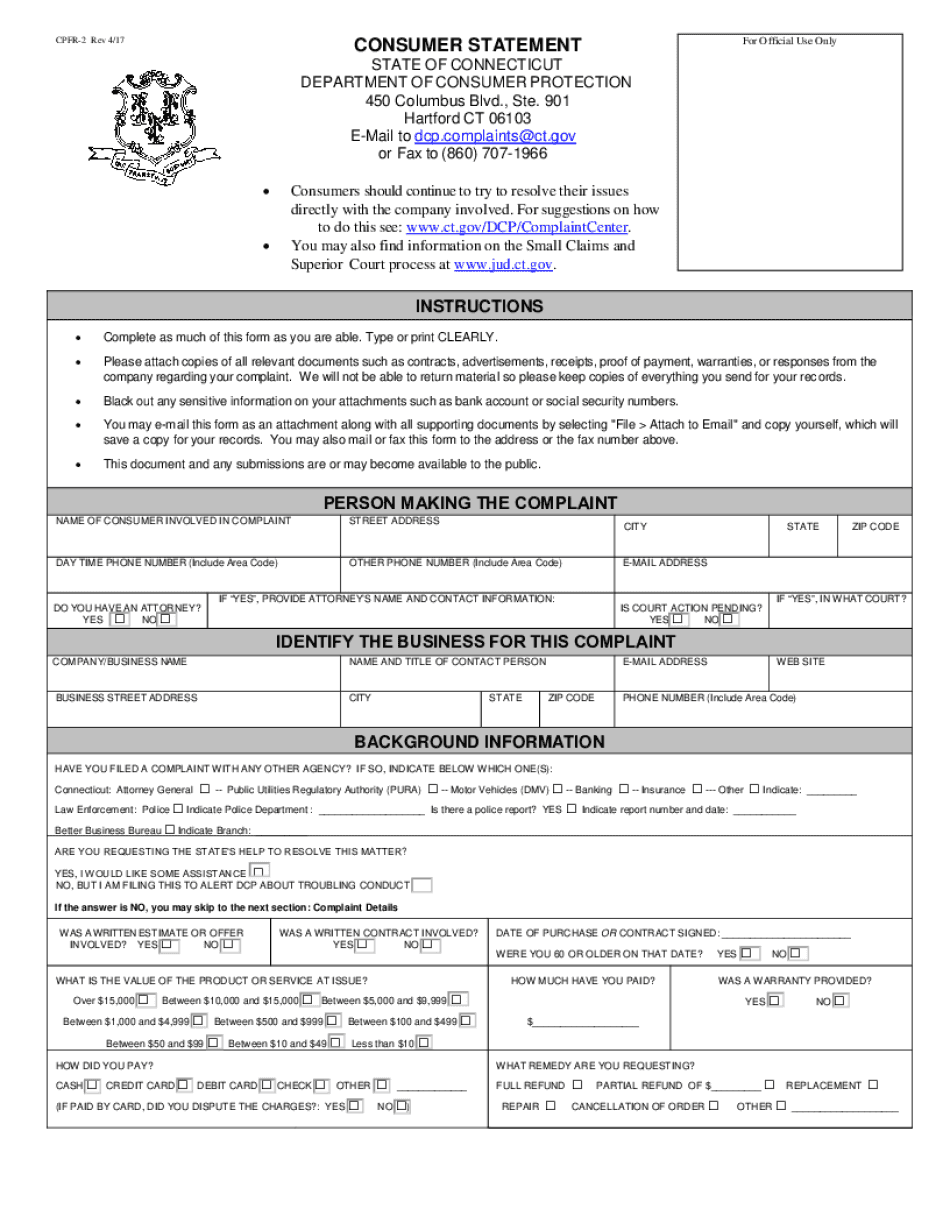
CPFR 2 Rev 417 2017-2026


Understanding the fillable complaint form for Stamford Police
The fillable complaint form for Stamford Police is a crucial document for individuals wishing to report grievances or issues related to police conduct. This form allows citizens to formally document their concerns, ensuring that their voices are heard. It is essential to understand the purpose of the form and the information required to complete it accurately. The form typically includes sections for personal information, details of the incident, and any witnesses or supporting evidence. Proper completion of this form can lead to a thorough investigation and appropriate action by the police department.
Steps to complete the fillable complaint form
Filling out the Stamford Police complaint form online is a straightforward process. Here are the steps to ensure proper completion:
- Access the fillable complaint form on the Stamford Police Department's official website.
- Begin by entering your personal information, including your name, address, and contact details.
- Clearly describe the incident or issue you are reporting, including dates, times, and locations.
- Provide any additional details that may support your complaint, such as witness names or evidence.
- Review your information for accuracy before submitting the form.
Legal use of the fillable complaint form
The fillable complaint form for Stamford Police is designed to comply with legal standards, ensuring that it serves as a valid document for reporting police misconduct. When completed correctly, this form can be used in investigations and may also be referenced in legal proceedings if necessary. It is important to ensure that all information provided is truthful and accurate, as false statements can lead to legal consequences.
Submitting the fillable complaint form online
Once you have completed the fillable complaint form, submitting it online is typically the most efficient method. The form can usually be submitted directly through the Stamford Police Department's website. After submission, you may receive a confirmation email or notification, providing you with a reference number for tracking the progress of your complaint. If online submission is not available, alternative methods such as mailing or delivering the form in person may be provided.
Key elements of the fillable complaint form
Several key elements are essential for the fillable complaint form to be effective:
- Personal Information: Your name, contact details, and address.
- Incident Details: A comprehensive account of the event, including what occurred and when.
- Witness Information: Names and contact details of any witnesses who can corroborate your account.
- Evidence: Any supporting documents, photos, or recordings that may strengthen your complaint.
Common issues when filling out the complaint form
When filling out the Stamford Police complaint form, individuals may encounter common issues that can hinder the process. These include providing incomplete information, failing to include necessary details about the incident, or neglecting to proofread for errors. To avoid these pitfalls, it is advisable to take your time when completing the form, ensuring that all sections are filled out thoroughly and accurately. Additionally, seeking assistance from trusted individuals or legal advisors can be beneficial if you have questions about the form.
Quick guide on how to complete cpfr 2 rev 417
Effortlessly Prepare CPFR 2 Rev 417 on Any Device
Managing documents online has gained popularity among both organizations and individuals. It offers an ideal environmentally friendly alternative to conventional printed and signed documents, enabling you to locate the appropriate form and securely preserve it online. airSlate SignNow equips you with all the essential tools to create, edit, and electronically sign your documents swiftly without delays. Handle CPFR 2 Rev 417 on any device with airSlate SignNow's Android or iOS applications and streamline any document-related process today.
How to Edit and Electronically Sign CPFR 2 Rev 417 with Ease
- Locate CPFR 2 Rev 417 and then select Get Form to begin.
- Utilize the available tools to complete your form.
- Emphasize important parts of your documents or mask sensitive information with the tools provided by airSlate SignNow specifically for that purpose.
- Generate your electronic signature using the Sign feature, which takes only seconds and carries the same legal validity as a conventional wet ink signature.
- Verify the details and then click the Done button to save your modifications.
- Choose your preferred method for delivering your form—via email, text message (SMS), invitation link, or download it to your computer.
Eliminate concerns about lost or misplaced documents, tedious form searches, or errors that necessitate printing new copies. airSlate SignNow addresses your document management needs in just a few clicks from any device you select. Edit and electronically sign CPFR 2 Rev 417 while ensuring clear communication at every phase of the form preparation process with airSlate SignNow.
Create this form in 5 minutes or less
Find and fill out the correct cpfr 2 rev 417
Create this form in 5 minutes!
How to create an eSignature for the cpfr 2 rev 417
How to create an eSignature for a PDF online
How to create an eSignature for a PDF in Google Chrome
The best way to create an eSignature for signing PDFs in Gmail
How to create an electronic signature from your smartphone
How to generate an eSignature for a PDF on iOS
How to create an electronic signature for a PDF file on Android
People also ask
-
What is a fillable complaint Stamford police online?
A fillable complaint Stamford police online is a digital form that allows individuals to report incidents or grievances through an easy-to-use platform. This online solution simplifies the process of lodging complaints, making it accessible and efficient for residents in Stamford.
-
How can I access the fillable complaint Stamford police online?
You can access the fillable complaint Stamford police online through the airSlate SignNow platform. Simply visit our website, where you will find instructions to fill out the complaint form digitally and submit it directly to the Stamford police department.
-
Is there a cost associated with using the fillable complaint Stamford police online?
Using the fillable complaint Stamford police online through airSlate SignNow is cost-effective and often free. Check our pricing plans to see if any additional features may incur a fee, but basic access remains budget-friendly for all users.
-
What features does the fillable complaint Stamford police online offer?
The fillable complaint Stamford police online features an intuitive interface that supports document editing, electronic signatures, and secure submission. It allows for easy uploads of evidence and attachments, ensuring your complaint is comprehensive and documented properly.
-
How does the fillable complaint Stamford police online benefit users?
The fillable complaint Stamford police online benefits users by providing a streamlined and efficient way to register complaints. It eliminates paperwork hassles and empowers users with real-time tracking of their submissions, enhancing the overall complaint process.
-
Can I integrate the fillable complaint Stamford police online with other apps?
Yes, airSlate SignNow allows for seamless integration of the fillable complaint Stamford police online with various applications. This feature enhances organizational workflows by connecting to platforms such as Google Drive, Dropbox, and CRM systems to simplify document management.
-
What security measures are in place for the fillable complaint Stamford police online?
The fillable complaint Stamford police online is secured with advanced encryption to protect your data and ensure privacy. airSlate SignNow employs industry-standard security protocols, giving users peace of mind while submitting sensitive information.
Get more for CPFR 2 Rev 417
- Ibm payslip download form
- Dumpster rental agreement template form
- Epa form 7520 14 rev 12 08 plugging and abandonment plan
- Dcf 446docx form
- Nedco application form
- Ds 2200 medicaid waiver consumer choice of serviesliving arrangement statement ds 2200 medicaid waiver consumer choice of form
- Imm record request form word version 3 2018 final copydocx
- Formulario modelo sc 2781
Find out other CPFR 2 Rev 417
- Sign South Carolina High Tech Limited Power Of Attorney Free
- Sign West Virginia High Tech Quitclaim Deed Myself
- Sign Delaware Insurance Claim Online
- Sign Delaware Insurance Contract Later
- Sign Hawaii Insurance NDA Safe
- Sign Georgia Insurance POA Later
- How Can I Sign Alabama Lawers Lease Agreement
- How Can I Sign California Lawers Lease Agreement
- Sign Colorado Lawers Operating Agreement Later
- Sign Connecticut Lawers Limited Power Of Attorney Online
- Sign Hawaii Lawers Cease And Desist Letter Easy
- Sign Kansas Insurance Rental Lease Agreement Mobile
- Sign Kansas Insurance Rental Lease Agreement Free
- Sign Kansas Insurance Rental Lease Agreement Fast
- Sign Kansas Insurance Rental Lease Agreement Safe
- How To Sign Kansas Insurance Rental Lease Agreement
- How Can I Sign Kansas Lawers Promissory Note Template
- Sign Kentucky Lawers Living Will Free
- Sign Kentucky Lawers LLC Operating Agreement Mobile
- Sign Louisiana Lawers Quitclaim Deed Now