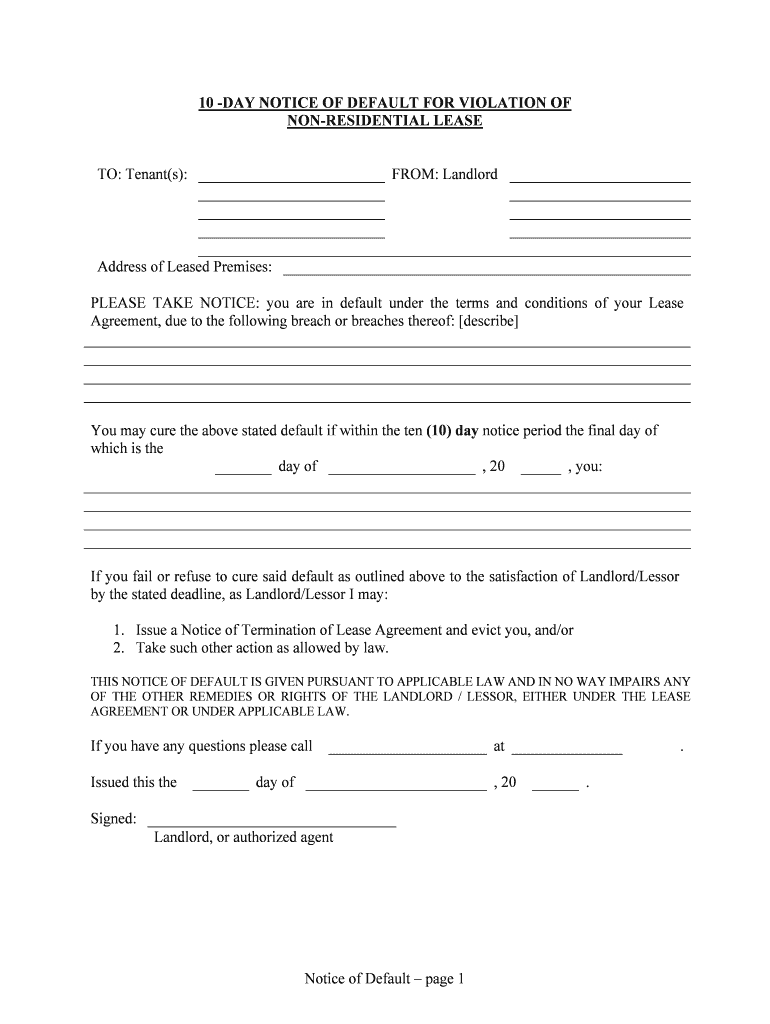
10 DAY NOTICE of DEFAULT for VIOLATION of Form


What is the 10 DAY NOTICE OF DEFAULT FOR VIOLATION OF
The 10 day notice of default for violation of is a formal document used primarily in real estate and lease agreements. It serves as a notification to a tenant or borrower that they have violated specific terms of their lease or loan agreement. This notice typically provides a ten-day period for the recipient to remedy the violation before further legal action may be initiated. Understanding this document is crucial for both landlords and tenants, as it outlines the expectations and potential consequences of non-compliance.
Key elements of the 10 DAY NOTICE OF DEFAULT FOR VIOLATION OF
When drafting a 10 day notice of default for violation of, several key elements must be included to ensure its effectiveness and legal standing:
- Identification of Parties: Clearly state the names and addresses of both the landlord and tenant or lender and borrower.
- Description of Violation: Specify the exact nature of the violation, referencing the relevant sections of the lease or loan agreement.
- Notice Period: Indicate the ten-day period allowed for the recipient to correct the violation.
- Consequences of Non-Compliance: Outline the potential actions that may be taken if the violation is not resolved within the specified timeframe.
- Date of Notice: Include the date the notice is issued to establish a timeline for compliance.
Steps to complete the 10 DAY NOTICE OF DEFAULT FOR VIOLATION OF
Completing a 10 day notice of default for violation of involves several straightforward steps:
- Gather Information: Collect all necessary details about the lease or loan agreement, including specific terms that have been violated.
- Draft the Notice: Use clear and concise language to draft the notice, ensuring all key elements are included.
- Review for Accuracy: Double-check the document for any errors or omissions that could affect its validity.
- Deliver the Notice: Send the notice to the recipient via a method that provides proof of delivery, such as certified mail or personal delivery.
Legal use of the 10 DAY NOTICE OF DEFAULT FOR VIOLATION OF
The legal use of the 10 day notice of default for violation of is governed by state laws, which may vary. It is essential that the notice complies with local regulations regarding the format, delivery, and content. Failure to adhere to these legal requirements can render the notice ineffective, potentially delaying any further actions such as eviction or foreclosure. Consulting with a legal professional can help ensure that the notice meets all necessary legal standards.
How to use the 10 DAY NOTICE OF DEFAULT FOR VIOLATION OF
Using the 10 day notice of default for violation of effectively requires understanding its purpose and implications. It should be utilized as a formal step in the process of addressing violations of lease or loan agreements. Once issued, the recipient is given a clear opportunity to rectify the situation within ten days. If the violation is not addressed, the issuer may proceed with legal actions, such as eviction or foreclosure, based on the terms outlined in the original agreement.
State-specific rules for the 10 DAY NOTICE OF DEFAULT FOR VIOLATION OF
State-specific rules regarding the 10 day notice of default for violation of can significantly impact its validity and enforcement. Each state has its own laws governing the notice period, required content, and delivery methods. For instance, some states may require additional notices or specific language to be included. It is crucial to familiarize oneself with these regulations to ensure compliance and avoid potential legal issues.
Quick guide on how to complete 10 day notice of default for violation of
Effortlessly Prepare 10 DAY NOTICE OF DEFAULT FOR VIOLATION OF on Any Device
The management of documents online has gained traction among businesses and individuals alike. It serves as an ideal environmentally-friendly alternative to conventional printed and signed paperwork, as you can easily locate the suitable form and securely retain it in the cloud. airSlate SignNow provides you with all the necessary tools to create, modify, and eSign your documents in a timely manner without interruptions. Manage 10 DAY NOTICE OF DEFAULT FOR VIOLATION OF on any device using airSlate SignNow's Android or iOS applications and streamline any document-related procedure today.
The Easiest Way to Alter and eSign 10 DAY NOTICE OF DEFAULT FOR VIOLATION OF Without Stress
- Find 10 DAY NOTICE OF DEFAULT FOR VIOLATION OF and click Get Form to begin.
- Use the tools available to complete your form.
- Emphasize important sections of your documents or redact sensitive details using features specifically designed for that purpose by airSlate SignNow.
- Generate your signature with the Sign tool, which takes mere seconds and holds the same legal validity as a traditional ink signature.
- Review all details and click the Done button to save your modifications.
- Choose your preferred method for sending your form, whether by email, SMS, invite link, or downloading it to your computer.
Eliminate concerns about lost or misplaced paperwork, tedious form searches, or mistakes that lead to needing new copies. airSlate SignNow fulfills all your document management requirements in just a few clicks from any device you prefer. Modify and eSign 10 DAY NOTICE OF DEFAULT FOR VIOLATION OF and maintain excellent communication at every step of your form preparation process with airSlate SignNow.
Create this form in 5 minutes or less
Create this form in 5 minutes!
People also ask
-
What is a 10 DAY NOTICE OF DEFAULT FOR VIOLATION OF and when should I use it?
A 10 DAY NOTICE OF DEFAULT FOR VIOLATION OF is a formal document used to notify a party that they are in default due to a specific violation. This notice allows you to provide an opportunity to rectify the bsignNow before taking further legal action. It’s essential to use this document in situations where timely responses are crucial.
-
How does airSlate SignNow simplify the process of creating a 10 DAY NOTICE OF DEFAULT FOR VIOLATION OF?
airSlate SignNow streamlines the creation of a 10 DAY NOTICE OF DEFAULT FOR VIOLATION OF by providing customizable templates and an intuitive interface. This makes it easy to draft, edit, and finalize your notice quickly. You can also ensure that all necessary legal language is included to protect your interests.
-
Is there a cost associated with sending a 10 DAY NOTICE OF DEFAULT FOR VIOLATION OF using airSlate SignNow?
Yes, airSlate SignNow offers affordable pricing plans that allow you to send a 10 DAY NOTICE OF DEFAULT FOR VIOLATION OF as part of your subscription. The pricing is competitive, making it a cost-effective solution for businesses needing to send important legal documents. You can review the pricing plans to find one that fits your needs.
-
Can I track the status of my 10 DAY NOTICE OF DEFAULT FOR VIOLATION OF with airSlate SignNow?
Absolutely! airSlate SignNow provides real-time tracking features that allow you to see when your 10 DAY NOTICE OF DEFAULT FOR VIOLATION OF has been sent, viewed, and signed. This ensures that you stay informed about the progress of your document and provides peace of mind.
-
What are the key benefits of using airSlate SignNow for a 10 DAY NOTICE OF DEFAULT FOR VIOLATION OF?
Using airSlate SignNow for a 10 DAY NOTICE OF DEFAULT FOR VIOLATION OF offers several benefits including speed, convenience, and enhanced security. The platform enables you to send documents quickly while ensuring that they are encrypted for confidentiality. Additionally, the ease of use means that even those who are not tech-savvy can complete the process seamlessly.
-
Does airSlate SignNow integrate with other platforms for sending a 10 DAY NOTICE OF DEFAULT FOR VIOLATION OF?
Yes, airSlate SignNow integrates with various platforms such as Google Drive, Salesforce, and Microsoft Office. This allows you to manage your documents more efficiently and send your 10 DAY NOTICE OF DEFAULT FOR VIOLATION OF directly from familiar applications. These integrations enhance your workflow and save time.
-
How can airSlate SignNow help ensure compliance when issuing a 10 DAY NOTICE OF DEFAULT FOR VIOLATION OF?
airSlate SignNow helps ensure compliance by providing legally vetted templates and allowing you to customize them to meet specific legal requirements. Each 10 DAY NOTICE OF DEFAULT FOR VIOLATION OF generated through the platform follows best practices to minimize the risk of legal disputes. Additionally, eSigning features verify the identity of signers to enhance compliance.
Get more for 10 DAY NOTICE OF DEFAULT FOR VIOLATION OF
- Preschool enrollment form 100437733
- Uncashed check letter template form
- Learning about the tides a fun tidal quiz worksheet answers form
- Stewart title forms new york
- Laser consent form
- Rhode island partnership return form
- Std 273 fill and sign printable template onlineus legal form
- Residential statement of special inspections nam form
Find out other 10 DAY NOTICE OF DEFAULT FOR VIOLATION OF
- Sign New York Banking Moving Checklist Free
- Sign New Mexico Banking Cease And Desist Letter Now
- Sign North Carolina Banking Notice To Quit Free
- Sign Banking PPT Ohio Fast
- Sign Banking Presentation Oregon Fast
- Sign Banking Document Pennsylvania Fast
- How To Sign Oregon Banking Last Will And Testament
- How To Sign Oregon Banking Profit And Loss Statement
- Sign Pennsylvania Banking Contract Easy
- Sign Pennsylvania Banking RFP Fast
- How Do I Sign Oklahoma Banking Warranty Deed
- Sign Oregon Banking Limited Power Of Attorney Easy
- Sign South Dakota Banking Limited Power Of Attorney Mobile
- How Do I Sign Texas Banking Memorandum Of Understanding
- Sign Virginia Banking Profit And Loss Statement Mobile
- Sign Alabama Business Operations LLC Operating Agreement Now
- Sign Colorado Business Operations LLC Operating Agreement Online
- Sign Colorado Business Operations LLC Operating Agreement Myself
- Sign Hawaii Business Operations Warranty Deed Easy
- Sign Idaho Business Operations Resignation Letter Online