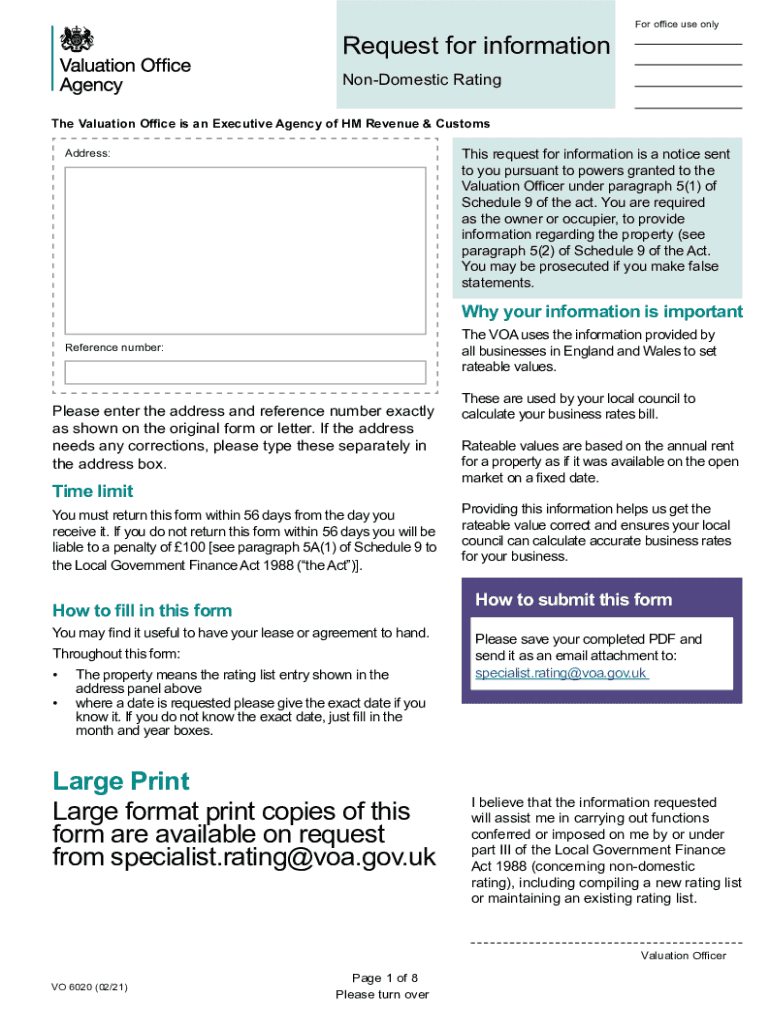
Request for Information GOV UK 2021-2026


What is the Request for Information GOV UK
The Request for Information (RFI) is a formal process used by organizations in the United Kingdom to gather information from potential suppliers or service providers. This document is essential for understanding the capabilities and offerings of various vendors before making procurement decisions. The RFI outlines the specific information required, allowing organizations to assess the suitability of different options available in the market.
How to Use the Request for Information GOV UK
Using the Request for Information involves several steps that ensure clarity and effectiveness in communication with potential suppliers. First, organizations should clearly define their needs and objectives. Next, they draft the RFI document, detailing the information they seek. After distributing the RFI to selected vendors, responses should be collected and evaluated based on predetermined criteria. This process helps organizations identify the best candidates for further engagement.
Steps to Complete the Request for Information GOV UK
Completing the Request for Information requires careful attention to detail. The following steps can guide you through the process:
- Identify your organization's needs and objectives.
- Draft the RFI document, including specific questions and information requests.
- Distribute the RFI to a targeted list of potential suppliers.
- Set a deadline for responses to ensure timely evaluation.
- Review and analyze the responses based on your criteria.
- Shortlist suppliers for further discussions or presentations.
Legal Use of the Request for Information GOV UK
The legal use of the Request for Information is governed by procurement regulations and guidelines. Organizations must ensure compliance with relevant laws, such as the Public Contracts Regulations, which dictate how RFIs should be conducted. This includes ensuring transparency, fairness, and equal treatment of all suppliers involved in the process. Proper documentation and adherence to these regulations can protect organizations from legal challenges.
Key Elements of the Request for Information GOV UK
Several key elements should be included in any Request for Information to ensure it is comprehensive and effective:
- Introduction outlining the purpose of the RFI.
- Detailed description of the project or needs.
- Specific questions or information requests for suppliers.
- Submission guidelines, including format and deadline.
- Evaluation criteria to assess responses.
Examples of Using the Request for Information GOV UK
Examples of using the Request for Information can vary widely across sectors. For instance, a government agency may issue an RFI to gather information on technology solutions for data management. Similarly, a private company might use an RFI to explore options for a new marketing strategy. These examples illustrate how RFIs can facilitate informed decision-making by gathering relevant information from various suppliers.
Quick guide on how to complete request for information govuk
Effortlessly Complete Request For Information GOV UK on Any Device
Managing documents online has become increasingly popular among companies and individuals alike. It offers an ideal environmentally friendly substitute for traditional printed and signed documents, enabling you to locate the necessary form and securely store it digitally. airSlate SignNow equips you with all the tools required to create, modify, and electronically sign your documents quickly without delays. Handle Request For Information GOV UK across any platform using airSlate SignNow's Android or iOS applications and simplify your document-related processes today.
Edit and Electronically Sign Request For Information GOV UK with Ease
- Obtain Request For Information GOV UK and then click Get Form to begin.
- Utilize the tools available to fill out your form.
- Mark important sections of the documents or redact sensitive information using tools provided by airSlate SignNow specifically for this purpose.
- Create your signature with the Sign feature, which takes mere seconds and holds the same legal validity as a conventional handwritten signature.
- Review the details and then click on the Done button to save your modifications.
- Choose your preferred method to share your form, whether via email, SMS, invite link, or download it to your computer.
Eliminate the hassle of lost or misplaced documents, tedious form searches, or errors that necessitate printing new copies. airSlate SignNow meets your document management requirements in just a few clicks from the device of your choosing. Modify and electronically sign Request For Information GOV UK to ensure excellent communication throughout your form preparation process with airSlate SignNow.
Create this form in 5 minutes or less
Find and fill out the correct request for information govuk
Create this form in 5 minutes!
How to create an eSignature for the request for information govuk
How to create an eSignature for a PDF document online
How to create an eSignature for a PDF document in Google Chrome
The best way to generate an eSignature for signing PDFs in Gmail
How to create an electronic signature straight from your smart phone
How to generate an eSignature for a PDF document on iOS
How to create an electronic signature for a PDF document on Android OS
People also ask
-
What is vo6020 and how does it relate to airSlate SignNow?
Vo6020 is a specific product identifier for airSlate SignNow, indicating a streamlined solution designed for businesses looking to enhance document signing processes. With vo6020, users can access features that simplify sending and eSigning documents efficiently.
-
What are the key features of airSlate SignNow associated with vo6020?
The vo6020 package includes essential features like customizable templates, real-time tracking, and integration capabilities with popular applications. These features help businesses automate document workflows and improve efficiency.
-
How can vo6020 benefit my business?
Using vo6020 allows businesses to reduce paperwork and transition to digital document management, which can save time and increase productivity. The ease of eSigning helps improve customer satisfaction and streamline operations.
-
What is the pricing model for vo6020?
The pricing for vo6020 is competitive and tailored to fit the needs of various businesses. Customers can choose from different subscription plans based on their usage, ensuring they only pay for what they need.
-
Can I integrate vo6020 with other tools my business uses?
Yes, vo6020 is designed with integrations in mind. It works seamlessly with popular platforms like Google Drive and Salesforce, allowing businesses to incorporate eSigning into their existing workflows effortlessly.
-
Is vo6020 suitable for large organizations?
Absolutely! Vo6020 caters to businesses of all sizes, including large organizations that require robust document signing solutions. Its scalable features make it a perfect fit for any enterprise needing efficient document management.
-
What security measures are in place for vo6020 users?
Vo6020 is committed to protecting user data, employing industry-standard security protocols such as encryption and secure cloud storage. These measures ensure that all documents signed through airSlate SignNow are safe and comply with regulatory requirements.
Get more for Request For Information GOV UK
- Affidavit to register a foreign child custody form
- Cv case type dr other action code ciuifsa form
- Dr 710 notice of motion 911 pdf fill in domestic relations forms 490101942
- Divorce without children for non covenant marriages az law form
- Form dr 705 download fillable pdf motion to change
- Fillable online dr 801 ampamp 806 alaska court records state form
- State v bombard referral alaska form
- The districtsuperior court for the state of alaska at form
Find out other Request For Information GOV UK
- Can I Electronic signature South Carolina Real Estate Work Order
- How To Electronic signature Indiana Sports RFP
- How Can I Electronic signature Indiana Sports RFP
- Electronic signature South Dakota Real Estate Quitclaim Deed Now
- Electronic signature South Dakota Real Estate Quitclaim Deed Safe
- Electronic signature Indiana Sports Forbearance Agreement Myself
- Help Me With Electronic signature Nevada Police Living Will
- Electronic signature Real Estate Document Utah Safe
- Electronic signature Oregon Police Living Will Now
- Electronic signature Pennsylvania Police Executive Summary Template Free
- Electronic signature Pennsylvania Police Forbearance Agreement Fast
- How Do I Electronic signature Pennsylvania Police Forbearance Agreement
- How Can I Electronic signature Pennsylvania Police Forbearance Agreement
- Electronic signature Washington Real Estate Purchase Order Template Mobile
- Electronic signature West Virginia Real Estate Last Will And Testament Online
- Electronic signature Texas Police Lease Termination Letter Safe
- How To Electronic signature Texas Police Stock Certificate
- How Can I Electronic signature Wyoming Real Estate Quitclaim Deed
- Electronic signature Virginia Police Quitclaim Deed Secure
- How Can I Electronic signature West Virginia Police Letter Of Intent