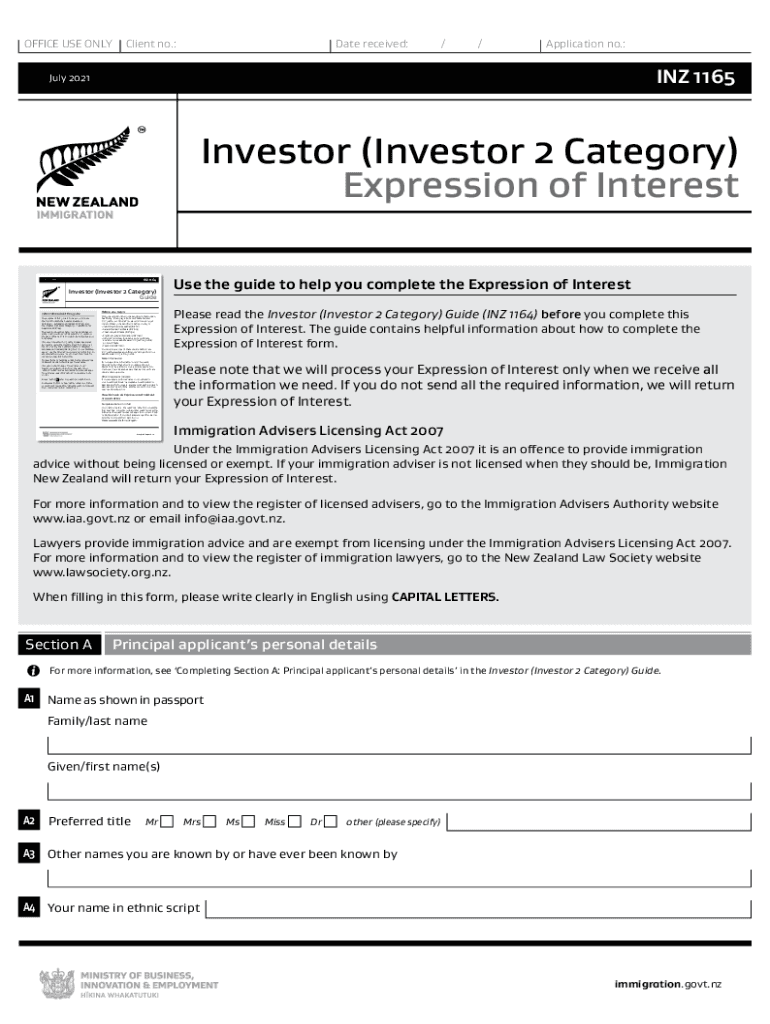
INZ 1165 Investor Investor 2 Category Expression of Interest 2021-2026


Understanding the INZ 1060 Form
The INZ 1060 form, also known as the Investor 2 Expression of Interest, is a crucial document for individuals seeking to invest in New Zealand. This form is part of the immigration process, allowing potential investors to express their interest in obtaining a visa under the Investor 2 category. The form requires detailed information about the applicant’s investment plans, financial background, and personal details. Proper completion is essential for a successful application, as it sets the foundation for the assessment of eligibility and suitability.
Steps to Complete the INZ 1060 Form
Completing the INZ 1060 form involves several key steps to ensure accuracy and compliance with immigration requirements. Begin by gathering all necessary personal and financial information, including proof of funds and investment plans. Next, carefully fill out each section of the form, ensuring that all details are truthful and complete. It is advisable to review the form multiple times to catch any errors or omissions. Once filled, submit the form as per the instructions, either online or through the designated channels.
Legal Use of the INZ 1060 Form
The INZ 1060 form must be used in accordance with New Zealand immigration laws. It serves as a formal expression of interest in the Investor 2 visa category, which requires adherence to specific legal standards. Submitting this form does not guarantee a visa but initiates the assessment process. It is essential to ensure that all information provided is accurate and complies with relevant regulations to avoid potential legal issues or delays in processing.
Key Elements of the INZ 1060 Form
Understanding the key elements of the INZ 1060 form is vital for successful completion. The form typically includes sections that require personal details, investment intentions, and financial history. Applicants must disclose their investment amount, sources of funds, and any relevant business experience. Additionally, the form may ask for information regarding family members accompanying the applicant. Each section plays a crucial role in evaluating the applicant's suitability for the Investor 2 visa.
Required Documents for the INZ 1060 Form
To support the INZ 1060 form, applicants must provide various required documents. These commonly include proof of identity, such as a passport, financial statements demonstrating the source of funds, and any relevant business documentation. It is important to ensure that all documents are current and accurately reflect the applicant's financial situation. Missing or outdated documents can lead to delays or complications in the application process.
Form Submission Methods
The INZ 1060 form can be submitted through multiple methods, catering to the preferences of applicants. The most common method is online submission through the official immigration portal, which offers a streamlined process. Alternatively, applicants may choose to submit the form via mail or in person at designated immigration offices. Each submission method has specific guidelines and timelines, so it is essential to follow the instructions carefully to ensure timely processing.
Eligibility Criteria for the INZ 1060 Form
Eligibility for the Investor 2 visa, as outlined in the INZ 1060 form, is based on several criteria. Applicants must typically demonstrate a minimum investment amount, which is subject to change based on current immigration policies. Additionally, candidates must provide evidence of their business experience and ability to manage investments effectively. Meeting these criteria is essential for progressing through the immigration process and obtaining a visa.
Quick guide on how to complete inz 1165 investor investor 2 category expression of interest
Handle INZ 1165 Investor Investor 2 Category Expression Of Interest seamlessly on any device
Web-based document management has become increasingly popular among businesses and individuals. It serves as an ideal eco-friendly alternative to traditional printed and signed documents, allowing you to access the necessary form and securely store it online. airSlate SignNow equips you with all the tools needed to create, modify, and eSign your documents swiftly without delays. Manage INZ 1165 Investor Investor 2 Category Expression Of Interest on any platform using airSlate SignNow's Android or iOS applications and simplify any document-related task today.
The easiest way to modify and eSign INZ 1165 Investor Investor 2 Category Expression Of Interest effortlessly
- Locate INZ 1165 Investor Investor 2 Category Expression Of Interest and click on Get Form to begin.
- Utilize the tools we provide to complete your form.
- Highlight important sections of your documents or redact sensitive information with tools specifically offered by airSlate SignNow for that purpose.
- Create your signature using the Sign tool, which takes seconds and holds the same legal validity as a conventional wet ink signature.
- Review all the details and click on the Done button to save your changes.
- Select how you wish to send your form—via email, SMS, or invite link—or download it to your computer.
Say goodbye to lost or misplaced documents, tedious form searches, or mistakes that require reprinting new document copies. airSlate SignNow addresses all your document management needs in just a few clicks from a device of your choice. Edit and eSign INZ 1165 Investor Investor 2 Category Expression Of Interest and ensure excellent communication at every stage of your form preparation process with airSlate SignNow.
Create this form in 5 minutes or less
Find and fill out the correct inz 1165 investor investor 2 category expression of interest
Create this form in 5 minutes!
How to create an eSignature for the inz 1165 investor investor 2 category expression of interest
How to create an eSignature for your PDF document online
How to create an eSignature for your PDF document in Google Chrome
The best way to make an electronic signature for signing PDFs in Gmail
How to generate an eSignature from your smart phone
How to generate an electronic signature for a PDF document on iOS
How to generate an eSignature for a PDF file on Android OS
People also ask
-
What is inz1060 and how can it benefit my business?
The inz1060 is a powerful feature of airSlate SignNow that simplifies the electronic signing process. It allows your business to send and eSign documents quickly, reducing turnaround times and enhancing productivity. With inz1060, you can streamline workflows and ensure compliance with legal standards.
-
How much does airSlate SignNow with inz1060 cost?
Pricing for airSlate SignNow featuring the inz1060 option varies depending on the plan you choose. Generally, it offers competitive rates designed for businesses of all sizes, ensuring you get maximum value for your investment. For detailed pricing, visit our pricing page for the most accurate information.
-
What features does inz1060 offer?
The inz1060 includes a variety of features such as customizable templates, automated reminders, and real-time tracking of document statuses. This comprehensive tool enhances user experience and provides signNow efficiencies in managing document workflows. Users can also easily collaborate and share documents securely.
-
Can inz1060 integrate with other software?
Yes, inz1060 is designed to seamlessly integrate with many popular business applications such as CRM tools, cloud storage services, and project management platforms. This ensures that your workflow remains uninterrupted and enhances the overall performance of your business processes. Integration options are vital for a more connected workflow.
-
Is the signing process using inz1060 secure?
Absolutely! The inz1060 employs advanced security protocols, including encryption and authentication measures, to protect all your documents. airSlate SignNow ensures that all electronic signatures comply with relevant legal standards, providing peace of mind for your business transactions. Your data's security is our top priority.
-
How can I get started with inz1060 on airSlate SignNow?
Getting started with inz1060 on airSlate SignNow is easy! Simply sign up for an account, choose a plan that suits your needs, and you can begin sending and eSigning documents instantly. Our user-friendly interface and comprehensive tutorials will guide you through the process.
-
What are the benefits of using inz1060 for document management?
Using inz1060 for document management enhances efficiency by automating workflows and minimizing paper usage. This eco-friendly solution helps reduce operational costs and accelerates the document signing process. Overall, inz1060 contributes signNowly to optimizing business operations and improving customer satisfaction.
Get more for INZ 1165 Investor Investor 2 Category Expression Of Interest
- Grandview apartments background check city of morris ci morris mn form
- Federalregister052217 word form tcr w omb
- Recommendation reference form sigma zeta omega chapter sigmazetaomega
- Famsuccessor guardianrevpdf this document created or posted by the california air resources board contains information
- 2017 form 100w california corporation franchise or income tax returnwaters edge filers 2017 form 100w california corporation
- Healthcare of ontario pension plan hoopp st josephs form
- Fin del periodo 15 28 30 31 inland respite inc form
- Fl 303 2017 2019 form
Find out other INZ 1165 Investor Investor 2 Category Expression Of Interest
- Electronic signature Iowa Legal LLC Operating Agreement Fast
- Electronic signature Legal PDF Kansas Online
- Electronic signature Legal Document Kansas Online
- Can I Electronic signature Kansas Legal Warranty Deed
- Can I Electronic signature Kansas Legal Last Will And Testament
- Electronic signature Kentucky Non-Profit Stock Certificate Online
- Electronic signature Legal PDF Louisiana Online
- Electronic signature Maine Legal Agreement Online
- Electronic signature Maine Legal Quitclaim Deed Online
- Electronic signature Missouri Non-Profit Affidavit Of Heirship Online
- Electronic signature New Jersey Non-Profit Business Plan Template Online
- Electronic signature Massachusetts Legal Resignation Letter Now
- Electronic signature Massachusetts Legal Quitclaim Deed Easy
- Electronic signature Minnesota Legal LLC Operating Agreement Free
- Electronic signature Minnesota Legal LLC Operating Agreement Secure
- Electronic signature Louisiana Life Sciences LLC Operating Agreement Now
- Electronic signature Oregon Non-Profit POA Free
- Electronic signature South Dakota Non-Profit Business Plan Template Now
- Electronic signature South Dakota Non-Profit Lease Agreement Template Online
- Electronic signature Legal Document Missouri Online