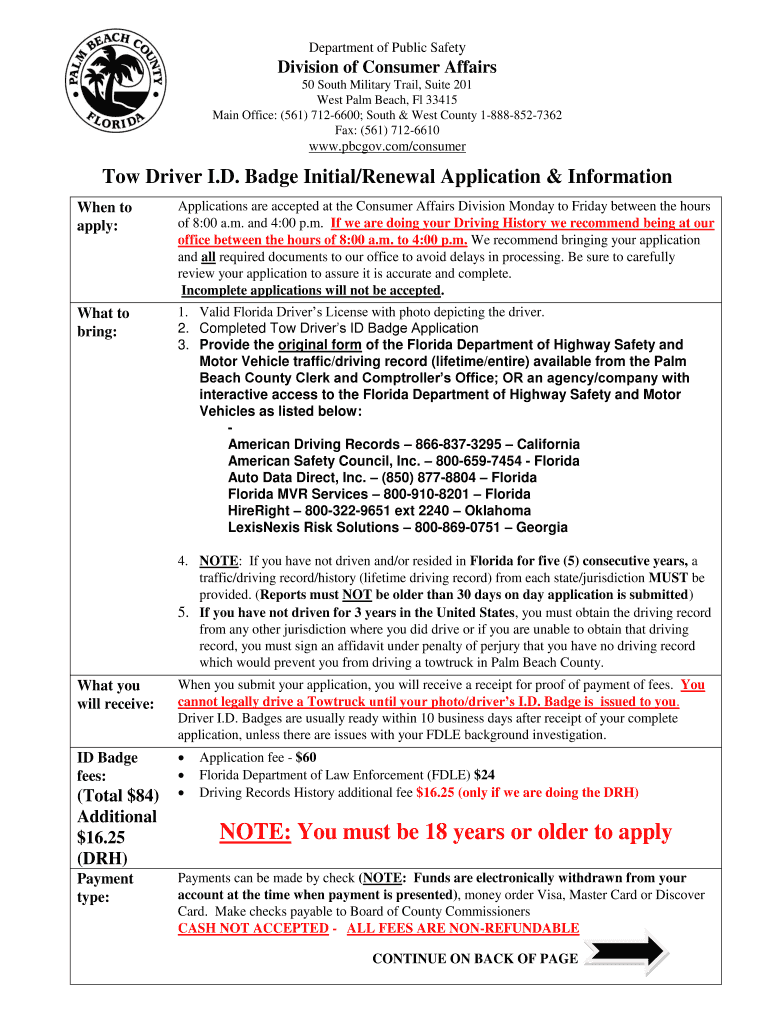
Driver ID Badge 2020


What is the Driver Id Badge
The driver id badge serves as an official identification document that verifies a driver's identity and credentials. It is essential for various purposes, including employment verification, access control, and compliance with regulatory requirements. This badge typically includes personal information such as the driver's name, photograph, and a unique identification number. In many cases, it is issued by government agencies or authorized organizations, ensuring its legitimacy and acceptance in various settings.
How to Obtain the Driver Id Badge
Obtaining a driver id badge generally involves a straightforward process. First, individuals must gather necessary documentation, which may include proof of identity, residency, and any required certifications. Next, applicants typically need to complete a specific application form, which can often be found on the issuing agency's website. After submitting the application along with the required documents, applicants may need to attend an in-person appointment for identity verification and photo capture. Processing times can vary, so it is advisable to check with the issuing authority for specific timelines.
Steps to Complete the Driver Id Badge
Completing the driver id badge form requires careful attention to detail to ensure accuracy and compliance. The following steps outline the process:
- Gather all necessary documents, such as identification and proof of residency.
- Fill out the application form completely, ensuring all fields are accurately filled.
- Review the completed form for any errors or omissions.
- Submit the application along with the required documents to the appropriate issuing authority.
- Attend any required appointments for verification and photo capture.
Legal Use of the Driver Id Badge
The driver id badge must be used in accordance with applicable laws and regulations. Its primary purpose is to verify identity and credentials, making it crucial for activities such as employment verification and access to secure areas. Misuse of the badge, including falsification or unauthorized use, can lead to legal consequences. It is important for badge holders to understand the specific legal requirements and limitations associated with their driver id badge to ensure compliance.
Key Elements of the Driver Id Badge
A valid driver id badge typically contains several key elements that enhance its security and functionality. These elements may include:
- A clear photograph of the badge holder.
- The full name and date of birth of the individual.
- A unique identification number or barcode for tracking.
- Expiration date to ensure the badge remains current.
- Security features, such as holograms or watermarks, to prevent counterfeiting.
Examples of Using the Driver Id Badge
The driver id badge can be utilized in various scenarios, demonstrating its versatility and importance. Common examples include:
- Employers using the badge to verify the identity of employees during onboarding.
- Access control at secure facilities, where individuals must present their badge for entry.
- Identification during traffic stops or interactions with law enforcement.
- Verification of identity for online services that require proof of identity.
Quick guide on how to complete driver id badge
Easily Prepare Driver Id Badge on Any Device
Managing documents online has gained traction among businesses and individuals. It offers a superb environmentally friendly alternative to traditional printed and signed materials, as you can locate the necessary form and securely save it online. airSlate SignNow equips you with all the resources required to create, modify, and eSign your documents swiftly without delays. Manage Driver Id Badge on any device with the airSlate SignNow Android or iOS applications and enhance any document-driven process today.
How to Alter and eSign Driver Id Badge Effortlessly
- Locate Driver Id Badge and then click Get Form to begin.
- Utilize the tools we offer to complete your form.
- Emphasize pertinent sections of the documents or obscure sensitive details using tools that airSlate SignNow provides specifically for that purpose.
- Generate your eSignature with the Sign tool, which takes mere seconds and carries the same legal validity as a conventional ink signature.
- Review all the information carefully and then click the Done button to save your changes.
- Select how you wish to send your form, whether by email, text message (SMS), or invite link, or download it to your computer.
Eliminate worries about lost or misplaced documents, tedious form searches, or errors that require printing new copies. airSlate SignNow meets all your document management needs in just a few clicks from any device you prefer. Modify and eSign Driver Id Badge and ensure outstanding communication at every stage of the form preparation process with airSlate SignNow.
Create this form in 5 minutes or less
Find and fill out the correct driver id badge
Create this form in 5 minutes!
How to create an eSignature for the driver id badge
How to generate an eSignature for your PDF document online
How to generate an eSignature for your PDF document in Google Chrome
How to make an electronic signature for signing PDFs in Gmail
How to make an electronic signature right from your smart phone
The best way to create an electronic signature for a PDF document on iOS
How to make an electronic signature for a PDF on Android OS
People also ask
-
What is a driver ID badge and why is it important?
A driver ID badge is a crucial identification tool that enhances security and accountability for drivers. It provides verification of a driver's identity, ensuring only authorized personnel operate vehicles. This badge promotes safety in your organization and helps maintain compliance with regulatory standards.
-
How does airSlate SignNow simplify the creation of driver ID badges?
airSlate SignNow simplifies the creation of driver ID badges by offering an intuitive interface for designing and customizing badges. You can effortlessly add necessary information and visuals for your badges, making it easy to produce professional-looking driver ID badges that reflect your brand identity.
-
What features does airSlate SignNow offer for driver ID badge management?
airSlate SignNow provides robust features for driver ID badge management, including customizable templates, electronic signatures, and secure storage. These features streamline the process of issuing, renewing, and tracking driver ID badges, making management efficient and user-friendly.
-
How much does it cost to use airSlate SignNow for driver ID badges?
Pricing for airSlate SignNow varies based on the plan you choose, but it offers a cost-effective solution for managing driver ID badges. You can select from several tiers that suit your business needs, ensuring you get the best value for your money while streamlining document workflows.
-
Can I integrate airSlate SignNow with my existing systems for driver ID badge management?
Yes, airSlate SignNow can be integrated with various existing systems and applications to enhance your driver ID badge management. This integration allows you to automate workflows, reduce manual input, and improve overall efficiency in processing driver identification and documentation.
-
What are the benefits of using digital driver ID badges?
Digital driver ID badges offer numerous benefits, including easy access, quick updates, and enhanced security. With airSlate SignNow, you can manage digital badges that are easily shareable, reducing the risk of loss or damage, while ensuring your drivers have current and verified identification at all times.
-
How can I ensure the security of my driver ID badges with airSlate SignNow?
To ensure the security of your driver ID badges, airSlate SignNow employs advanced encryption and secure cloud storage measures. This protects sensitive data related to driver identification and minimizes the risk of unauthorized access or data bsignNowes, keeping your organization safe.
Get more for Driver Id Badge
- Enteral discharge fax referral form providence oregon a oregon providence
- Pushing the limits strength worksheet answers form
- Lymphatic drainage intake form
- Hospice referral forms
- Michigan ged transcript request form
- Podiatry referral form
- Town of islip marriage license form
- Prostat healthcare timesheet form
Find out other Driver Id Badge
- How Do I eSign Hawaii Charity Document
- Can I eSign Hawaii Charity Document
- How Can I eSign Hawaii Charity Document
- Can I eSign Hawaii Charity Document
- Help Me With eSign Hawaii Charity Document
- How Can I eSign Hawaii Charity Presentation
- Help Me With eSign Hawaii Charity Presentation
- How Can I eSign Hawaii Charity Presentation
- How Do I eSign Hawaii Charity Presentation
- How Can I eSign Illinois Charity Word
- How To eSign Virginia Business Operations Presentation
- How To eSign Hawaii Construction Word
- How Can I eSign Hawaii Construction Word
- How Can I eSign Hawaii Construction Word
- How Do I eSign Hawaii Construction Form
- How Can I eSign Hawaii Construction Form
- How To eSign Hawaii Construction Document
- Can I eSign Hawaii Construction Document
- How Do I eSign Hawaii Construction Form
- How To eSign Hawaii Construction Form