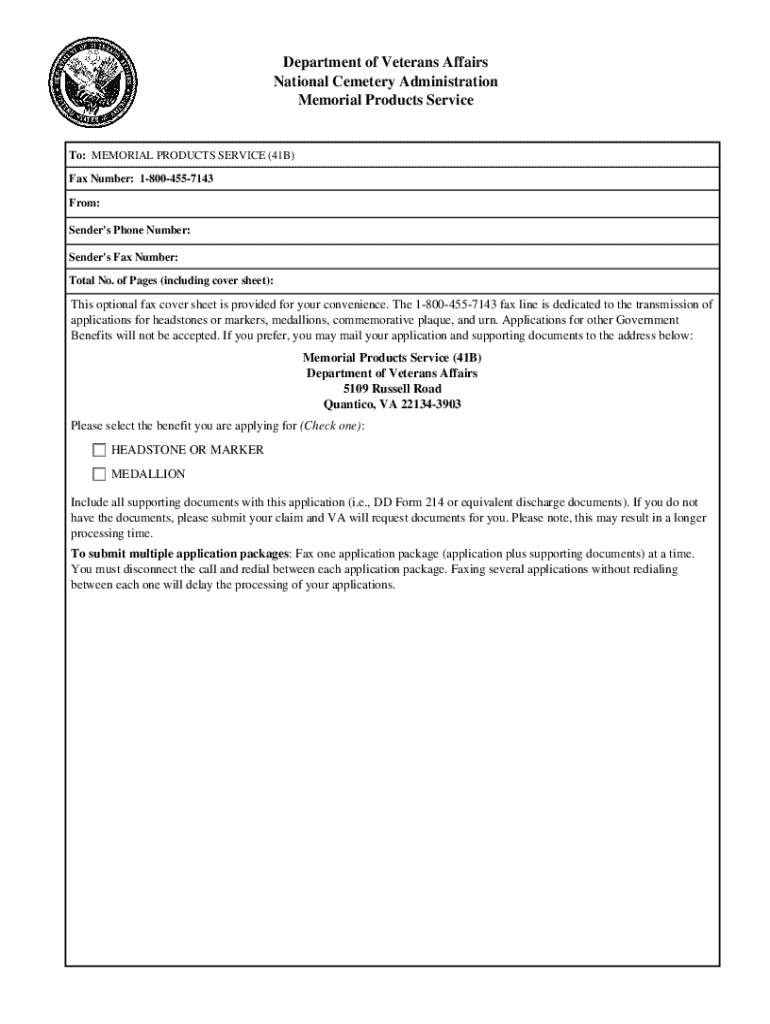
VA Form 40 1330M Fill and Sign Printable 2021


What is the VA Form 40 1330M Fill And Sign Printable
The VA Form 40 1330M is an official document used by veterans to apply for a headstone or marker for their grave. This form is essential for ensuring that veterans receive the recognition and memorialization they deserve. The fill and sign printable version allows users to complete the form digitally, making the process more efficient and accessible. This form can be completed online and printed for submission, streamlining the application process for veterans and their families.
How to Use the VA Form 40 1330M Fill And Sign Printable
To use the VA Form 40 1330M fill and sign printable, start by downloading the form from a reliable source. Once you have the form, you can fill it out electronically using a PDF editor or print it to complete by hand. Ensure that all required fields are filled accurately, including the veteran's details, service information, and the specific type of headstone or marker requested. After completing the form, sign it electronically or by hand, depending on your method of completion.
Steps to Complete the VA Form 40 1330M Fill And Sign Printable
Completing the VA Form 40 1330M involves several key steps:
- Download the form from a trusted source.
- Fill in the veteran's full name, service number, and branch of service.
- Provide information about the requested headstone or marker, including design preferences.
- Include the cemetery's name and address where the headstone or marker will be placed.
- Sign and date the form, ensuring that all information is accurate and complete.
Legal Use of the VA Form 40 1330M Fill And Sign Printable
The VA Form 40 1330M is legally binding once completed and signed. It must be submitted to the appropriate VA office for processing. The form complies with U.S. laws regarding veterans' benefits and memorialization. When filled out correctly, it serves as an official request for a headstone or marker, ensuring that veterans receive the honors they are entitled to. Using a reliable electronic signature tool can further enhance the legal validity of the form.
Key Elements of the VA Form 40 1330M Fill And Sign Printable
Several key elements must be included in the VA Form 40 1330M for it to be valid:
- Veteran's personal information, including full name and service details.
- Specific requests for the type of headstone or marker.
- Cemetery information where the memorial will be placed.
- Signature of the applicant or authorized representative.
- Date of submission.
How to Obtain the VA Form 40 1330M Fill And Sign Printable
The VA Form 40 1330M can be obtained through various means. It is available for download from the official VA website or other authorized platforms. Additionally, veterans can request a physical copy from their local VA office. Ensuring that you have the most current version of the form is essential for a smooth application process.
Quick guide on how to complete va form 40 1330m 2017 2021 fill and sign printable
Complete VA Form 40 1330M Fill And Sign Printable effortlessly on any device
Virtual document management has become increasingly popular among businesses and individuals. It serves as an ideal environmentally friendly alternative to traditional printed and signed documents, allowing you to find the appropriate form and securely store it online. airSlate SignNow provides you with all the resources necessary to create, modify, and electronically sign your documents quickly without delays. Manage VA Form 40 1330M Fill And Sign Printable on any device with the airSlate SignNow Android or iOS applications and enhance any document-oriented process today.
The most effective method to edit and eSign VA Form 40 1330M Fill And Sign Printable with ease
- Find VA Form 40 1330M Fill And Sign Printable and click Get Form to begin.
- Utilize the tools available to complete your form.
- Emphasize pertinent sections of the documents or obscure sensitive information with tools that airSlate SignNow provides specifically for that purpose.
- Make your signature using the Sign tool, which takes just seconds and holds the same legal significance as a conventional wet ink signature.
- Review the information and click on the Done button to save your alterations.
- Select your preferred method to submit your form, via email, text message (SMS), or invite link, or download it to your computer.
Eliminate the stress of lost or misplaced files, tedious form searches, or mistakes that necessitate printing new document copies. airSlate SignNow meets all your document management needs in just a few clicks from your chosen device. Edit and eSign VA Form 40 1330M Fill And Sign Printable and ensure outstanding communication at any stage of your form preparation process with airSlate SignNow.
Create this form in 5 minutes or less
Find and fill out the correct va form 40 1330m 2017 2021 fill and sign printable
Create this form in 5 minutes!
People also ask
-
What is the VA Form 40 1330M used for?
The VA Form 40 1330M is utilized to apply for a government-furnished headstone or marker for a deceased veteran. This form helps ensure that veterans receive the recognition they deserve. Completing the VA Form 40 1330M accurately is essential to expedite the process.
-
How can airSlate SignNow assist with VA Form 40 1330M?
airSlate SignNow streamlines the process of completing and eSigning the VA Form 40 1330M. With its user-friendly interface, you can quickly fill out the form and send it directly to the necessary authorities. This saves time and ensures that your application is processed without unnecessary delays.
-
Is there a cost associated with using airSlate SignNow for VA Form 40 1330M?
airSlate SignNow provides a cost-effective solution for managing documents, including the VA Form 40 1330M. Pricing may vary depending on your specific needs, but the platform offers competitive rates suitable for individuals and businesses alike. You can choose a plan that fits your budget and document management requirements.
-
What features does airSlate SignNow offer for managing VA Form 40 1330M?
airSlate SignNow features eSignature capabilities, document templates, and real-time tracking. These functionalities allow users to fill out the VA Form 40 1330M efficiently while ensuring secure and legally binding signatures. Additionally, collaborative tools enable multiple users to work on the form seamlessly.
-
Can I integrate airSlate SignNow with other tools while managing VA Form 40 1330M?
Yes, airSlate SignNow offers integrations with various applications, including cloud storage services and collaboration tools. This feature allows you to manage the VA Form 40 1330M alongside your existing workflows efficiently. Simplifying data transfer between applications enhances your overall productivity.
-
How secure is the data when using airSlate SignNow for VA Form 40 1330M?
airSlate SignNow prioritizes security and compliance, employing encryption and secure access controls. When submitting the VA Form 40 1330M, your personal information is protected throughout the process. This ensures that sensitive data remains confidential and secure.
-
What are the benefits of using airSlate SignNow for VA Form 40 1330M?
Using airSlate SignNow for the VA Form 40 1330M offers numerous benefits, including time savings and document accuracy. The eSignature feature eliminates the need for printing and physically mailing documents, while automated reminders help you keep track of submissions. Overall, it enhances efficiency in managing important veteran-related paperwork.
Get more for VA Form 40 1330M Fill And Sign Printable
- Ucc financing statement amendment additional form
- Information statement form ucc5 pdf
- Civ 760 application for post conviction relief 614 form
- Last will and testament form templates online us legal forms
- Essential guide to divorce epdfpub form
- Nevada legal forms nevada legal documents uslegalforms
- The present of two witnesses and a notary public so that the affidavit can be completed form
- This article establishes a guardian for any minor children form
Find out other VA Form 40 1330M Fill And Sign Printable
- eSign Washington Nanny Contract Template Free
- eSignature Ohio Guaranty Agreement Myself
- eSignature California Bank Loan Proposal Template Now
- Can I eSign Indiana Medical History
- eSign Idaho Emergency Contract Form Myself
- eSign Hawaii General Patient Information Fast
- Help Me With eSign Rhode Island Accident Medical Claim Form
- eSignature Colorado Demand for Payment Letter Mobile
- eSignature Colorado Demand for Payment Letter Secure
- eSign Delaware Shareholder Agreement Template Now
- eSign Wyoming Shareholder Agreement Template Safe
- eSign Kentucky Strategic Alliance Agreement Secure
- Can I eSign Alaska Equipment Rental Agreement Template
- eSign Michigan Equipment Rental Agreement Template Later
- Help Me With eSignature Washington IOU
- eSign Indiana Home Improvement Contract Myself
- eSign North Dakota Architectural Proposal Template Online
- How To eSignature Alabama Mechanic's Lien
- Can I eSign Alabama Car Insurance Quotation Form
- eSign Florida Car Insurance Quotation Form Mobile