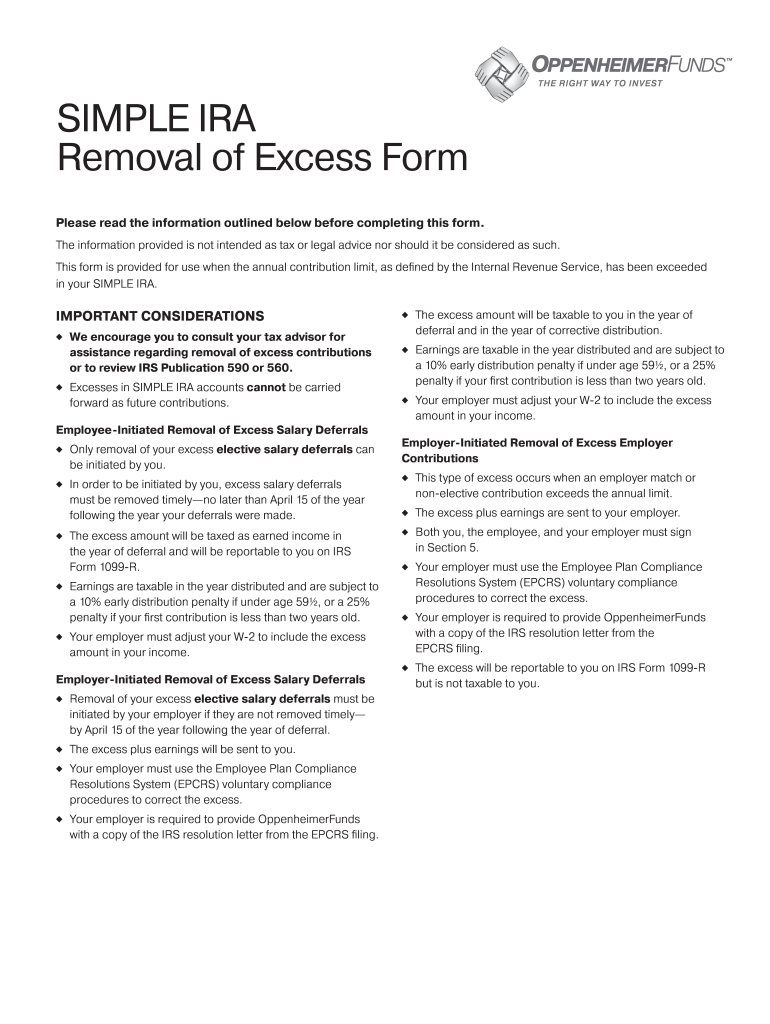
Simple Excess 2014-2026


What is the Simple Excess
The Simple Excess refers to the process of managing excess funds within an Individual Retirement Account (IRA). This situation may arise when contributions exceed the annual limit set by the IRS. Understanding the Simple Excess is crucial for maintaining compliance with tax regulations and avoiding penalties. The excess funds can be removed from the IRA to ensure that the account remains within legal contribution limits.
Steps to complete the Simple Excess
Completing the Simple Excess involves several key steps to ensure proper handling of excess contributions. First, identify the amount of excess funds in your IRA. Next, obtain the appropriate excess removal form, such as the IRA excess removal form. Fill out the required sections accurately, providing details about your IRA and the excess amount. After completing the form, sign it electronically using a secure eSignature solution to validate your identity and intent. Finally, submit the form according to the specified submission methods, which may include online, mail, or in-person options.
Legal use of the Simple Excess
Using the Simple Excess legally requires adherence to IRS guidelines regarding IRA contributions. The IRS allows account holders to remove excess contributions without incurring penalties if done within a specified timeframe. It is essential to complete the excess removal form accurately and ensure that all documentation is in compliance with federal regulations. By following these legal requirements, individuals can avoid unnecessary tax implications and maintain the integrity of their retirement accounts.
Required Documents
To process the Simple Excess, certain documents are necessary. These typically include the completed IRA excess removal form, proof of the excess contribution, and any relevant account statements. Gathering these documents beforehand can streamline the process and ensure that all information is readily available for submission. Keeping thorough records of contributions and withdrawals will also aid in future compliance and reporting.
Filing Deadlines / Important Dates
Filing deadlines for the Simple Excess are critical to avoid penalties. The IRS requires that excess contributions be removed by the tax filing deadline for the year in which the excess occurred, typically April fifteenth. If the deadline is missed, penalties may apply, including taxation on the excess amount. Staying informed about these important dates can help individuals manage their IRA contributions effectively and avoid unnecessary complications.
IRS Guidelines
The IRS provides specific guidelines regarding the management of excess contributions in IRAs. These guidelines outline the contribution limits, the process for removing excess funds, and the tax implications of failing to comply. Familiarizing oneself with these regulations is essential for anyone managing an IRA to ensure that all actions taken are within the legal framework established by the IRS. This knowledge can help individuals make informed decisions regarding their retirement savings and avoid costly mistakes.
Quick guide on how to complete simple ira excess removal form oppenheimerfundscom
The simplest method to discover and approve Simple Excess
On the scale of a complete organization, ineffective procedures surrounding document approval can utilize a signNow amount of work hours. Signing documents such as Simple Excess is an inherent aspect of operations across all sectors, which is why the efficacy of each agreement’s progression is critical to the overall productivity of the business. With airSlate SignNow, signing your Simple Excess can be as straightforward and swift as possible. You’ll find on this platform the latest version of nearly any form. Even better, you can sign it immediately without needing to install additional software on your computer or printing hard copies.
Steps to obtain and sign your Simple Excess
- Browse our collection by category or utilize the search box to find the form you require.
- Examine the form preview by clicking on Learn more to confirm it is the correct one.
- Click Get form to start editing right away.
- Fill out your form and include any essential information using the toolbar.
- When finished, click the Sign feature to endorse your Simple Excess.
- Select the signature method that works best for you: Draw, Create initials, or upload an image of your handwritten signature.
- Click Done to conclude editing and proceed to document-sharing options if necessary.
With airSlate SignNow, you have everything required to manage your documentation efficiently. You can locate, fill out, modify, and even distribute your Simple Excess all within a single tab effortlessly. Enhance your workflows with one intelligent eSignature solution.
Create this form in 5 minutes or less
FAQs
-
I need help filling out this IRA form to withdraw money. How do I fill this out?
I am confused on the highlighted part.
-
I recently opened a Fidelity Roth IRA and it says my account is closed and I need to submit a W-9 form. Can anyone explain how this form relates to an IRA and why I need to fill it out?
Financial institutions are required to obtain tax ID numbers when opening an account, and the fact that it's an IRA doesn't exempt them from that requirement. They shouldn't have opened it without the W-9 in the first place, but apparently they did. So now they had to close it until they get the required documentation.
-
How do I get Google to remove an ad for a "restricted" product? I flag it in Google Chrome, fill out the form for a Google violation and no response.
You can fill out this form Feedback on AdWords AdsAs you can see Fireworks isn't an option on the list of violations. My best guess is this just isn't a top priority for Google since there are much more important issues they need to weed out like illegal drugs. Though it is clearly listed as disallowed in the Fireworks - Advertising Policies Help section enforcement varies between different policies.Often it's a waste of time and energy to try and get your competitor's ads blocked so I wouldn't bother.
Create this form in 5 minutes!
How to create an eSignature for the simple ira excess removal form oppenheimerfundscom
How to generate an electronic signature for your Simple Ira Excess Removal Form Oppenheimerfundscom online
How to generate an eSignature for your Simple Ira Excess Removal Form Oppenheimerfundscom in Chrome
How to generate an eSignature for putting it on the Simple Ira Excess Removal Form Oppenheimerfundscom in Gmail
How to create an eSignature for the Simple Ira Excess Removal Form Oppenheimerfundscom from your mobile device
How to create an electronic signature for the Simple Ira Excess Removal Form Oppenheimerfundscom on iOS
How to create an eSignature for the Simple Ira Excess Removal Form Oppenheimerfundscom on Android devices
People also ask
-
What is funds excess removal and how does it work?
Funds excess removal refers to the process of eliminating any excess funds that are not needed in financial transactions. With airSlate SignNow, users can streamline this process by seamlessly eSigning and managing documents, ensuring accurate financial records and eliminating unnecessary discrepancies.
-
How can funds excess removal benefit my business?
By implementing funds excess removal, your business can signNowly reduce the risk of financial inaccuracies and improve overall cash flow management. airSlate SignNow provides an efficient platform to facilitate this process, allowing for faster transactions and precise record-keeping.
-
What features does airSlate SignNow offer for funds excess removal?
airSlate SignNow features robust tools that enable users to manage, eSign, and track documents related to funds excess removal effectively. With customizable templates and automated workflows, you can ensure that all necessary steps are taken to manage excess funds efficiently.
-
Is there a cost associated with using airSlate SignNow for funds excess removal?
Yes, airSlate SignNow offers competitive pricing plans tailored to fit various business needs. The costs are designed to reflect the value provided in streamlining processes such as funds excess removal, making it a cost-effective solution for businesses of all sizes.
-
Can I integrate airSlate SignNow with my existing financial software for funds excess removal?
Absolutely! airSlate SignNow supports various integrations with popular financial software to facilitate funds excess removal. This allows you to enhance your workflows and ensure that all financial documentation is synchronized seamlessly.
-
How secure is the funds excess removal process with airSlate SignNow?
Security is a top priority for airSlate SignNow. Our platform employs advanced encryption and security measures to ensure that all documents involved in the funds excess removal process are protected, giving you peace of mind during transactions.
-
What types of documents can I manage for funds excess removal?
With airSlate SignNow, you can manage a wide range of documents relevant to funds excess removal, including contracts, invoices, and payment authorizations. The platform's versatility allows you to handle all your documentation efficiently and accurately.
Get more for Simple Excess
Find out other Simple Excess
- How To Sign Delaware Letter of Appreciation to Employee
- How To Sign Florida Letter of Appreciation to Employee
- How Do I Sign New Jersey Letter of Appreciation to Employee
- How Do I Sign Delaware Direct Deposit Enrollment Form
- How To Sign Alabama Employee Emergency Notification Form
- How To Sign Oklahoma Direct Deposit Enrollment Form
- Sign Wyoming Direct Deposit Enrollment Form Online
- Sign Nebraska Employee Suggestion Form Now
- How Can I Sign New Jersey Employee Suggestion Form
- Can I Sign New York Employee Suggestion Form
- Sign Michigan Overtime Authorization Form Mobile
- How To Sign Alabama Payroll Deduction Authorization
- How To Sign California Payroll Deduction Authorization
- How To Sign Utah Employee Emergency Notification Form
- Sign Maine Payroll Deduction Authorization Simple
- How To Sign Nebraska Payroll Deduction Authorization
- Sign Minnesota Employee Appraisal Form Online
- How To Sign Alabama Employee Satisfaction Survey
- Sign Colorado Employee Satisfaction Survey Easy
- Sign North Carolina Employee Compliance Survey Safe