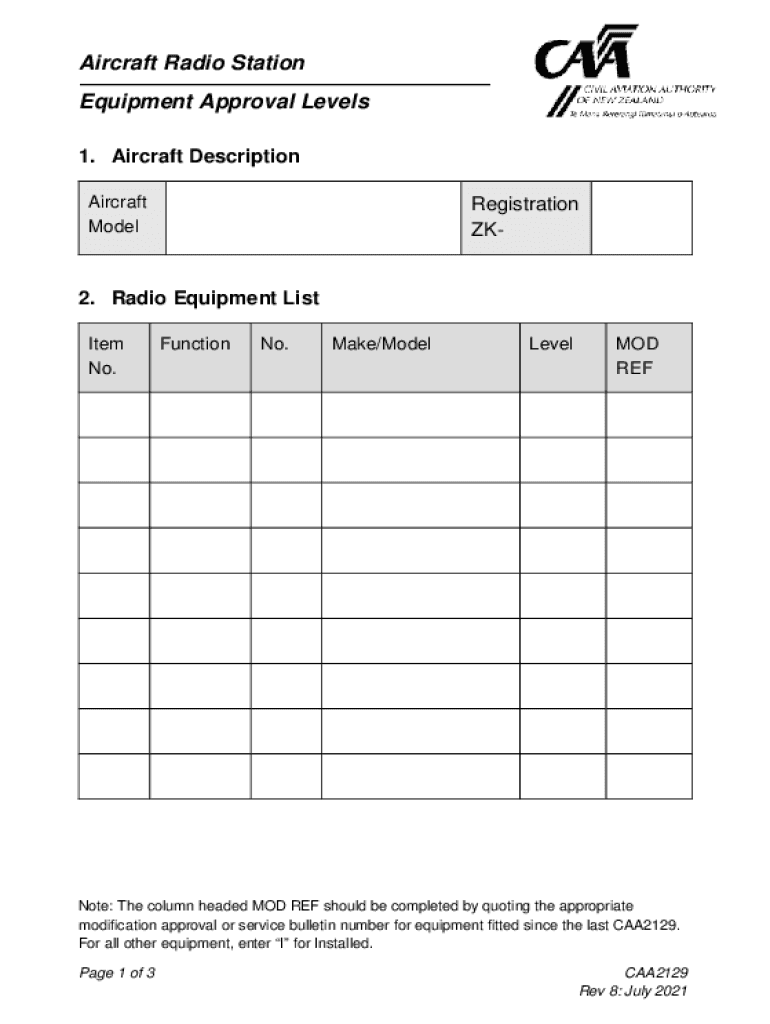
CIVIL AVIATION SAFETY AUTHORITY of PAPUA NEW GUINEA Form


Understanding the CAA Form 2129
The CAA Form 2129 is a document issued by the Civil Aviation Authority, primarily used for regulatory compliance in the aviation sector. This form is essential for various applications, including those related to licensing, operational approvals, and safety assessments. It ensures that all necessary information is collected and evaluated to maintain safety standards within the aviation industry.
Steps to Complete the CAA Form 2129
Completing the CAA Form 2129 involves several key steps to ensure accuracy and compliance. Begin by gathering all required information, which may include personal identification, operational details, and any relevant documentation. Carefully fill out each section of the form, paying attention to detail and ensuring that all fields are completed as per the guidelines provided. Once completed, review the form for any errors or omissions before submission.
Legal Use of the CAA Form 2129
The CAA Form 2129 holds legal significance as it serves as a formal request or declaration to the Civil Aviation Authority. To ensure its legal validity, the form must be filled out accurately and submitted through the appropriate channels. Compliance with all relevant aviation regulations and standards is crucial, as failure to do so may result in penalties or delays in processing.
Form Submission Methods
The CAA Form 2129 can typically be submitted through various methods, including online submission, mail, or in-person delivery. Each method may have specific requirements regarding documentation and processing times. It is essential to choose the method that best suits your needs while ensuring compliance with submission guidelines.
Eligibility Criteria for the CAA Form 2129
Eligibility to submit the CAA Form 2129 may vary based on the specific purpose of the form. Generally, individuals or organizations involved in aviation operations, such as pilots, aircraft operators, or maintenance providers, may be eligible. It is important to review the specific criteria outlined by the Civil Aviation Authority to confirm eligibility before submission.
Required Documents for the CAA Form 2129
When submitting the CAA Form 2129, several supporting documents may be required to validate the information provided. Commonly required documents include proof of identity, operational licenses, safety records, and any other relevant certifications. Gathering these documents in advance can streamline the submission process and reduce the likelihood of delays.
Quick guide on how to complete civil aviation safety authority of papua new guinea
Complete CIVIL AVIATION SAFETY AUTHORITY OF PAPUA NEW GUINEA effortlessly on any device
Digital document management has become increasingly favored by businesses and individuals. It serves as an excellent eco-friendly substitute for traditional printed and signed documentation, as you can easily locate the required form and securely store it online. airSlate SignNow equips you with all the resources necessary to create, modify, and electronically sign your documents rapidly without interruptions. Handle CIVIL AVIATION SAFETY AUTHORITY OF PAPUA NEW GUINEA on any device with airSlate SignNow Android or iOS applications and enhance any document-related process today.
The simplest way to alter and electronically sign CIVIL AVIATION SAFETY AUTHORITY OF PAPUA NEW GUINEA with ease
- Obtain CIVIL AVIATION SAFETY AUTHORITY OF PAPUA NEW GUINEA and click Get Form to begin.
- Utilize the tools available to fill out your form.
- Emphasize pertinent sections of the documents or obscure sensitive information with tools that airSlate SignNow provides specifically for that purpose.
- Generate your electronic signature using the Sign tool, which takes seconds and possesses the same legal validity as a conventional wet ink signature.
- Review the details and click the Done button to save your modifications.
- Select how you wish to deliver your form, via email, SMS, or invitation link, or download it to your computer.
Eliminate concerns about lost or misfiled documents, tedious form searches, or errors that require printing new document versions. airSlate SignNow addresses your needs in document management with just a few clicks from any device of your preference. Edit and electronically sign CIVIL AVIATION SAFETY AUTHORITY OF PAPUA NEW GUINEA and ensure outstanding communication at every phase of the form preparation process with airSlate SignNow.
Create this form in 5 minutes or less
Create this form in 5 minutes!
People also ask
-
What is the caa form 2129 used for?
The caa form 2129 is used for requesting specific aviation design approvals and certifications. It simplifies the process of submitting necessary documents for any aviation-related services, ensuring compliance with regulations.
-
How does airSlate SignNow simplify the caa form 2129 process?
airSlate SignNow streamlines the completion and submission of the caa form 2129 by providing an intuitive eSignature platform. This enables users to fill out the form digitally, obtain signatures, and send it securely, reducing the time and effort required for document processing.
-
What are the pricing options for airSlate SignNow when using the caa form 2129?
airSlate SignNow offers flexible pricing plans suitable for businesses of all sizes, allowing you to choose a plan that fits your budget. Each plan includes features to assist with completing and signing the caa form 2129, ensuring you get the best value for your needs.
-
What features does airSlate SignNow provide for the caa form 2129?
With airSlate SignNow, you can enjoy features such as template creation, document tracking, and mobile compatibility, all tailored to assist with the caa form 2129. Additionally, users benefit from secure storage and easy access to all signed documents.
-
Can I integrate airSlate SignNow with other tools while handling the caa form 2129?
Yes, airSlate SignNow offers seamless integration with various third-party applications, enhancing your workflow while managing the caa form 2129. You can connect it with popular tools like Google Drive, Salesforce, and more for increased efficiency.
-
What are the benefits of using airSlate SignNow for the caa form 2129?
Using airSlate SignNow for the caa form 2129 provides numerous benefits, including faster turnaround times, reduced paperwork, and enhanced collaboration. This solution allows for easy tracking and management of your documents, saving time and minimizing errors.
-
Is airSlate SignNow secure for submitting the caa form 2129?
Absolutely! airSlate SignNow employs advanced security measures, including encryption and compliance with industry standards, to ensure that your caa form 2129 and any related documents are safe and secure during the entire signing process.
Get more for CIVIL AVIATION SAFETY AUTHORITY OF PAPUA NEW GUINEA
- Rule 41 service of other process ala r civ p 41casetext form
- Lawyer vol 67 no 4 web by alabama state bar association form
- Divorce custody and alabama access to justice form
- Sa v trump case no 18 cv 03539 lbcasetext form
- Guaranty nat ins co v beeline stores inc 945 f supp form
- Casualty claim service organization form
- Rule 32 post conviction remedies huntsville madison county form
- Terms ampamp conditionsus ledgeneral ampamp signage led lighting form
Find out other CIVIL AVIATION SAFETY AUTHORITY OF PAPUA NEW GUINEA
- How Do I Sign Florida Doctors Word
- Can I Sign Florida Doctors Word
- How Can I Sign Illinois Doctors PPT
- How To Sign Texas Doctors PDF
- Help Me With Sign Arizona Education PDF
- How To Sign Georgia Education Form
- How To Sign Iowa Education PDF
- Help Me With Sign Michigan Education Document
- How Can I Sign Michigan Education Document
- How Do I Sign South Carolina Education Form
- Can I Sign South Carolina Education Presentation
- How Do I Sign Texas Education Form
- How Do I Sign Utah Education Presentation
- How Can I Sign New York Finance & Tax Accounting Document
- How Can I Sign Ohio Finance & Tax Accounting Word
- Can I Sign Oklahoma Finance & Tax Accounting PPT
- How To Sign Ohio Government Form
- Help Me With Sign Washington Government Presentation
- How To Sign Maine Healthcare / Medical PPT
- How Do I Sign Nebraska Healthcare / Medical Word