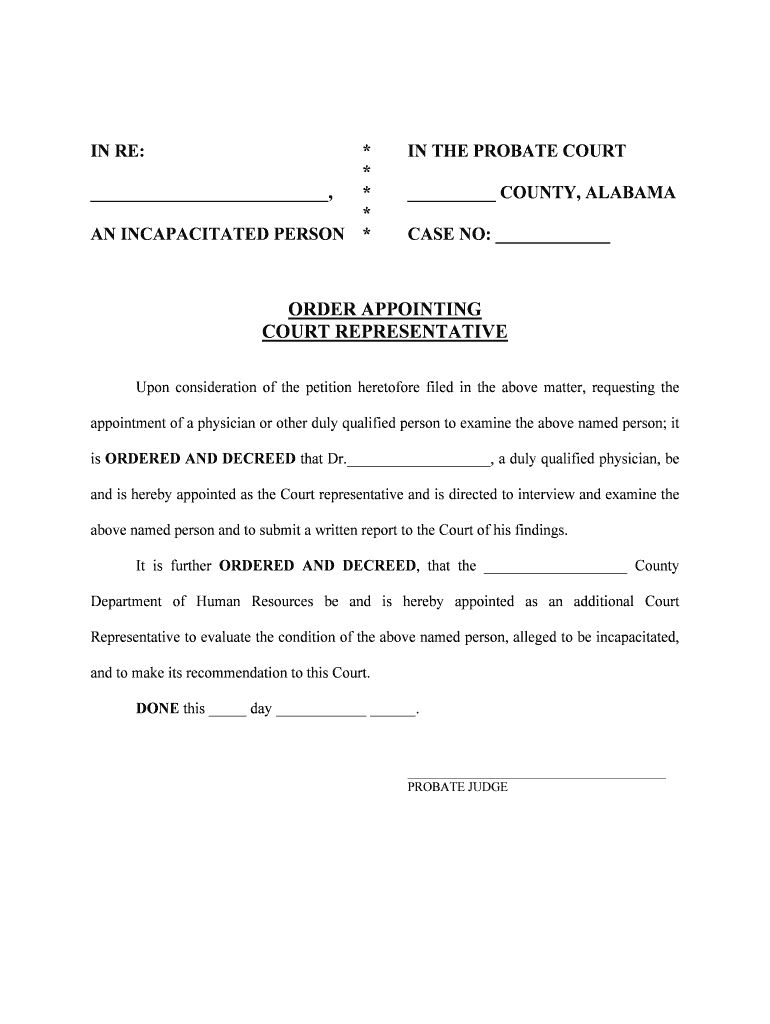
In the Guardianship of a E , an Incapacitated Person Form


What is the In The Guardianship Of A E , An Incapacitated Person
The form titled "In The Guardianship Of A E , An Incapacitated Person" is a legal document used to establish the guardianship of an individual who is unable to manage their personal affairs due to incapacity. This incapacity can arise from various conditions, such as mental illness, developmental disabilities, or severe physical impairments. The form serves to protect the interests of the incapacitated person by appointing a guardian who is responsible for making decisions on their behalf, ensuring their well-being and safeguarding their rights.
Steps to complete the In The Guardianship Of A E , An Incapacitated Person
Completing the "In The Guardianship Of A E , An Incapacitated Person" form involves several key steps:
- Gather necessary information: Collect all relevant details about the incapacitated person, including their full name, date of birth, and any medical documentation that supports the claim of incapacity.
- Identify the proposed guardian: Determine who will serve as the guardian and ensure they are willing to take on this responsibility.
- Complete the form: Fill out the form accurately, providing all required information. Ensure that the proposed guardian's details are clearly stated.
- Obtain signatures: The form must be signed by the proposed guardian and may require additional signatures from witnesses or medical professionals, depending on state requirements.
- File the form: Submit the completed form to the appropriate court or legal authority, following your state’s specific filing procedures.
Legal use of the In The Guardianship Of A E , An Incapacitated Person
The legal use of the "In The Guardianship Of A E , An Incapacitated Person" form is essential for establishing a formal guardianship arrangement. This document is recognized by courts and is necessary for the guardian to make decisions regarding the incapacitated person's health care, finances, and living arrangements. It is crucial that the form is completed in compliance with state laws to ensure its validity and enforceability. Failure to adhere to legal requirements may result in challenges to the guardianship or the decisions made by the guardian.
Key elements of the In The Guardianship Of A E , An Incapacitated Person
Several key elements must be included in the "In The Guardianship Of A E , An Incapacitated Person" form to ensure its effectiveness:
- Identification of the incapacitated person: Full legal name and any known aliases, along with identifying information.
- Details of the proposed guardian: Name, address, and relationship to the incapacitated person.
- Statement of incapacity: A clear explanation of the reasons why the individual is considered incapacitated, supported by medical documentation if necessary.
- Scope of guardianship: Specific areas where the guardian will have authority, such as financial decisions, medical care, or living arrangements.
State-specific rules for the In The Guardianship Of A E , An Incapacitated Person
Each state in the U.S. has its own rules and regulations governing guardianship and the use of the "In The Guardianship Of A E , An Incapacitated Person" form. It is important to be aware of these state-specific requirements, which may include:
- Filing procedures: Different courts may have varying processes for submitting the form.
- Witness requirements: Some states may require witnesses or notarization for the form to be valid.
- Notification obligations: Certain states may mandate that other family members or interested parties be notified of the guardianship proceedings.
How to use the In The Guardianship Of A E , An Incapacitated Person
Using the "In The Guardianship Of A E , An Incapacitated Person" form involves understanding its purpose and the process for its implementation. This form is primarily used in legal settings to initiate guardianship proceedings. Once completed, it must be filed with the appropriate court, where a judge will review the application. The guardian can then act on behalf of the incapacitated person, making decisions that align with their best interests. It is advisable to consult with a legal professional to ensure that all aspects of the form and the guardianship process are handled correctly.
Quick guide on how to complete in the guardianship of ae an incapacitated person
Effortlessly Prepare In The Guardianship Of A E , An Incapacitated Person on Any Device
Digital document management has become increasingly prevalent among businesses and individuals. It offers an excellent environmentally-friendly alternative to traditional printed and signed documents, allowing you to access the required form and securely store it online. airSlate SignNow equips you with all the resources necessary to create, modify, and eSign your documents quickly and effortlessly. Manage In The Guardianship Of A E , An Incapacitated Person seamlessly on any device with airSlate SignNow's Android or iOS applications and enhance any document-related process today.
How to Modify and eSign In The Guardianship Of A E , An Incapacitated Person with Ease
- Find In The Guardianship Of A E , An Incapacitated Person and click Get Form to begin.
- Make use of the tools provided to complete your document.
- Select important sections of your documents or redact sensitive information with tools specifically designed for that purpose by airSlate SignNow.
- Create your eSignature using the Sign tool, which takes mere seconds and holds the same legal validity as a traditional handwritten signature.
- Review all the details and then click on the Done button to preserve your edits.
- Decide how you'd prefer to send your form, whether via email, text message (SMS), invitation link, or download it to your computer.
Say goodbye to missing or misplaced files, tedious form navigation, or mistakes that necessitate printing new document copies. airSlate SignNow meets all your document management needs in just a few clicks from your preferred device. Modify and eSign In The Guardianship Of A E , An Incapacitated Person while ensuring seamless communication at every stage of the form preparation process with airSlate SignNow.
Create this form in 5 minutes or less
Create this form in 5 minutes!
People also ask
-
What are the key features of airSlate SignNow for 'In The Guardianship Of A E, An Incapacitated Person'?
airSlate SignNow offers essential features like secure eSigning, document management, and customizable templates, perfect for managing documents related to 'In The Guardianship Of A E, An Incapacitated Person.' With a user-friendly interface, it simplifies the document signing process while ensuring compliance and security.
-
How does airSlate SignNow simplify the process for 'In The Guardianship Of A E, An Incapacitated Person'?
airSlate SignNow streamlines document workflows for 'In The Guardianship Of A E, An Incapacitated Person' by allowing users to easily create, send, and sign documents digitally. This eliminates the need for physical paperwork and reduces processing time, making it easier to manage guardianship-related documents efficiently.
-
What is the pricing structure of airSlate SignNow for users focusing on 'In The Guardianship Of A E, An Incapacitated Person'?
airSlate SignNow offers flexible pricing plans tailored to meet various business needs, including those managing 'In The Guardianship Of A E, An Incapacitated Person.' Whether you need a basic plan or advanced features, you can choose a subscription that fits your budget while ensuring all necessary functionalities are available.
-
Can airSlate SignNow integrate with other tools for 'In The Guardianship Of A E, An Incapacitated Person'?
Yes, airSlate SignNow integrates seamlessly with various third-party applications that can assist in managing 'In The Guardianship Of A E, An Incapacitated Person.' This ensures that you can extend its functionality and streamline your workflows, making document handling even more efficient.
-
Is airSlate SignNow secure for handling sensitive documents related to 'In The Guardianship Of A E, An Incapacitated Person'?
Absolutely! Security is a top priority for airSlate SignNow. The platform employs advanced encryption protocols and complies with regulations to ensure that documents related to 'In The Guardianship Of A E, An Incapacitated Person' are protected against unauthorized access and bsignNowes.
-
What are the benefits of using airSlate SignNow for 'In The Guardianship Of A E, An Incapacitated Person'?
Using airSlate SignNow for 'In The Guardianship Of A E, An Incapacitated Person' offers numerous benefits, including enhanced efficiency, reduced turnaround times, and improved accessibility to documents. Moreover, it provides a cost-effective solution that allows users to manage all their signing needs in one place.
-
How can airSlate SignNow enhance collaboration for 'In The Guardianship Of A E, An Incapacitated Person'?
Collaboration is made easy with airSlate SignNow as it allows multiple parties to sign and manage documents related to 'In The Guardianship Of A E, An Incapacitated Person' online. Users can track document status in real-time, ensuring that all stakeholders stay informed and engaged throughout the signing process.
Get more for In The Guardianship Of A E , An Incapacitated Person
- Jury instruction 10102 debt vs equity form
- Employee contractor tax form
- Jury instruction 10106 section 6672 penalty form
- Jury instruction 11111 general instruction form
- Jury instruction 12121 general instruction form
- Gml 239 referral notice onondaga county form
- 1form 20gsee rule 613 2licence to sell stoc
- Usps form 3996
Find out other In The Guardianship Of A E , An Incapacitated Person
- How To eSign Wisconsin Education PDF
- Help Me With eSign Nebraska Finance & Tax Accounting PDF
- How To eSign North Carolina Finance & Tax Accounting Presentation
- How To eSign North Dakota Finance & Tax Accounting Presentation
- Help Me With eSign Alabama Healthcare / Medical PDF
- How To eSign Hawaii Government Word
- Can I eSign Hawaii Government Word
- How To eSign Hawaii Government Document
- How To eSign Hawaii Government Document
- How Can I eSign Hawaii Government Document
- Can I eSign Hawaii Government Document
- How Can I eSign Hawaii Government Document
- How To eSign Hawaii Government Document
- How To eSign Hawaii Government Form
- How Can I eSign Hawaii Government Form
- Help Me With eSign Hawaii Healthcare / Medical PDF
- How To eSign Arizona High Tech Document
- How Can I eSign Illinois Healthcare / Medical Presentation
- Can I eSign Hawaii High Tech Document
- How Can I eSign Hawaii High Tech Document