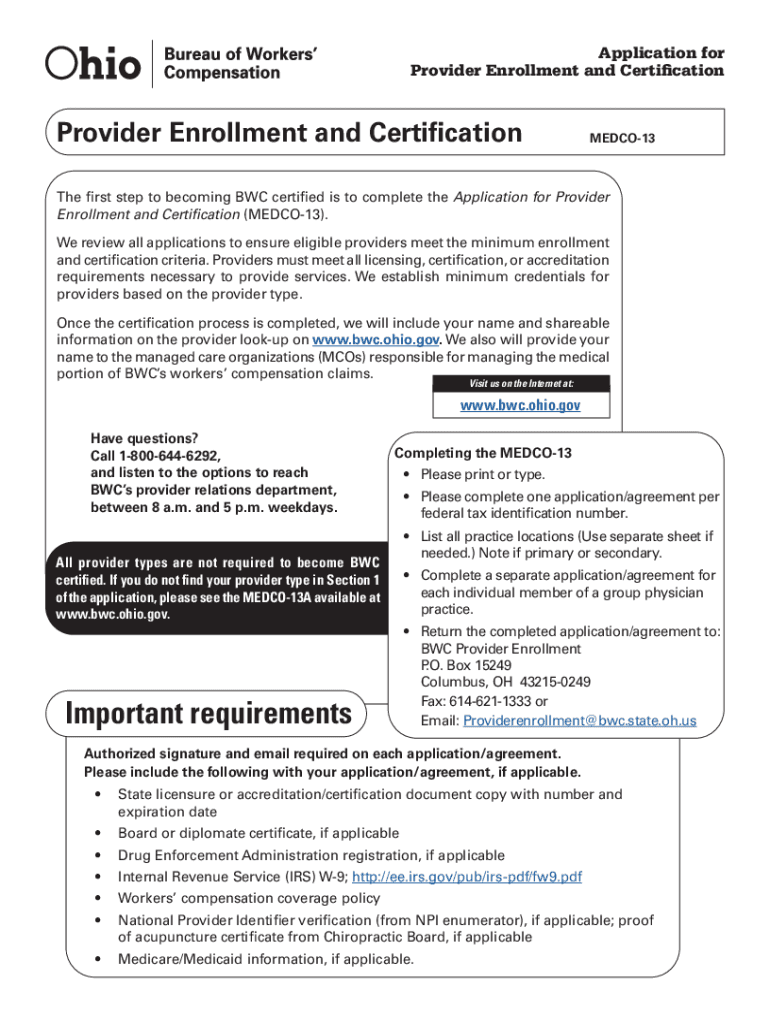
Bwc 3913 Form


What is the BWC 3913?
The BWC 3913, commonly referred to as the medco 13 form, is a document used in Ohio for reporting medical treatment and care related to workers' compensation claims. It is essential for employers and healthcare providers to accurately complete this form to ensure that injured workers receive the appropriate medical benefits. The form captures vital information about the injured worker, the nature of the injury, and the medical services provided, making it a crucial component in the claims process.
How to use the BWC 3913
Using the BWC 3913 involves several steps to ensure proper completion and submission. First, gather all necessary information about the injured worker, including personal details and specifics about the injury. Next, fill out the form with accurate and detailed information regarding the medical treatment provided. It is important to ensure that all sections are completed to avoid delays in processing the claim. Once completed, the form can be submitted electronically or via mail, depending on the preferred method of the employer or provider.
Steps to complete the BWC 3913
Completing the BWC 3913 requires careful attention to detail. Follow these steps:
- Collect the injured worker's personal information, including name, address, and claim number.
- Document the date of the injury and the type of medical treatment received.
- Provide details about the healthcare provider, including their name, address, and contact information.
- Ensure that all required fields are filled out accurately.
- Review the completed form for any errors or omissions.
- Submit the form electronically through a secure platform or mail it to the appropriate BWC office.
Legal use of the BWC 3913
The BWC 3913 is legally recognized as a valid document for reporting medical treatment in Ohio's workers' compensation system. To ensure its legal standing, the form must be completed accurately and submitted in accordance with state regulations. Compliance with the relevant laws, such as the Ohio Revised Code, is essential for both employers and healthcare providers. Using an electronic signature solution can enhance the legal validity of the document, ensuring that it meets all necessary requirements.
Key elements of the BWC 3913
Several key elements are critical to the BWC 3913 form:
- Injured worker information: Name, address, and claim number.
- Treatment details: Description of the injury and medical services provided.
- Provider information: Name and contact details of the healthcare provider.
- Dates of service: Specific dates when treatment was administered.
- Signatures: Required signatures from the healthcare provider and, if applicable, the injured worker.
Form Submission Methods
The BWC 3913 can be submitted through various methods to accommodate different preferences. Employers and healthcare providers can choose to submit the form electronically via a secure online platform, ensuring faster processing times. Alternatively, the form can be printed and mailed to the appropriate Bureau of Workers' Compensation (BWC) office. It is important to verify the submission method that aligns with the latest BWC guidelines to ensure compliance and timely processing of claims.
Quick guide on how to complete bwc 3913
Complete Bwc 3913 effortlessly on any device
Digital document management has gained traction among businesses and individuals. It offers an ideal eco-friendly substitute for traditional printed and signed documents, as you can locate the required form and safely store it online. airSlate SignNow equips you with all the tools necessary to create, edit, and eSign your documents promptly without any holdups. Manage Bwc 3913 on any device using airSlate SignNow Android or iOS applications and enhance any document-centric procedure today.
The easiest way to modify and eSign Bwc 3913 without hassle
- Obtain Bwc 3913 and click on Get Form to begin.
- Utilize the tools we provide to submit your form.
- Emphasize relevant sections of the documents or conceal sensitive information with tools that airSlate SignNow specifically offers for that purpose.
- Create your eSignature with the Sign tool, which takes mere seconds and holds the same legal validity as a conventional wet ink signature.
- Review the details and click the Done button to save your changes.
- Choose how you wish to send your form, via email, SMS, or invitation link, or download it to your computer.
Put an end to lost or mislaid documents, tedious form searching, or mistakes that require printing new copies. airSlate SignNow addresses all your document management needs in just a few clicks from any device of your choosing. Edit and eSign Bwc 3913 and ensure exceptional communication at every stage of the form preparation process with airSlate SignNow.
Create this form in 5 minutes or less
Create this form in 5 minutes!
People also ask
-
What is Medco 13 and how can airSlate SignNow help my business?
Medco 13 is a powerful solution that integrates seamlessly with airSlate SignNow, enabling businesses to streamline their document signing processes. By using airSlate SignNow, you can easily send and eSign documents with a focus on efficiency and cost-effectiveness, making it an excellent choice for managing Medco 13-related transactions.
-
What are the pricing options for using airSlate SignNow with Medco 13?
airSlate SignNow offers competitive pricing plans to cater to various business needs. When using Medco 13, you'll find that the cost of our services is designed to be budget-friendly, ensuring that you get the most value without compromising on functionality.
-
What features does airSlate SignNow offer for Medco 13 document management?
airSlate SignNow provides a robust set of features perfect for managing Medco 13 documentation. Key features include customizable templates, advanced authentication options, and real-time tracking, which help enhance the signing experience and ensure compliance.
-
How does integrating airSlate SignNow with Medco 13 benefit my workflow?
Integrating airSlate SignNow with Medco 13 simplifies your workflow by automating the document signing process. This integration reduces administrative overhead, speeds up transaction times, and improves overall efficiency for your business operations.
-
Can I use airSlate SignNow for multiple Medco 13 documents at once?
Yes, airSlate SignNow allows for bulk sending of Medco 13 documents, making it easy to manage multiple transactions simultaneously. This feature not only saves time but also ensures that all documents are processed in a timely manner.
-
Is it secure to use airSlate SignNow for Medco 13 transactions?
Absolutely! airSlate SignNow prioritizes security by implementing industry-standard encryption and secure access controls for all Medco 13 transactions. This commitment to security ensures that your documents remain confidential and protected throughout the signing process.
-
What kind of customer support does airSlate SignNow offer for Medco 13 users?
airSlate SignNow provides comprehensive customer support for users managing Medco 13. Our support team is available through various channels to assist you with any questions or issues you may encounter, ensuring that you receive the help you need when using our services.
Get more for Bwc 3913
- Mary lou amp arthur f mahone fund ceo scholarship 2016 form
- Motel 6 employee discount form
- Astp variation form
- Recertification application palm beach county home form
- 6790 form
- Ym recruit enrollment package members young marines form
- Printable allergy action plan pdf form
- Agria pet insurance claim form
Find out other Bwc 3913
- Sign Illinois Banking Confidentiality Agreement Computer
- Sign Idaho Banking Rental Lease Agreement Online
- How Do I Sign Idaho Banking Limited Power Of Attorney
- Sign Iowa Banking Quitclaim Deed Safe
- How Do I Sign Iowa Banking Rental Lease Agreement
- Sign Iowa Banking Residential Lease Agreement Myself
- Sign Kansas Banking Living Will Now
- Sign Kansas Banking Last Will And Testament Mobile
- Sign Kentucky Banking Quitclaim Deed Online
- Sign Kentucky Banking Quitclaim Deed Later
- How Do I Sign Maine Banking Resignation Letter
- Sign Maine Banking Resignation Letter Free
- Sign Louisiana Banking Separation Agreement Now
- Sign Maryland Banking Quitclaim Deed Mobile
- Sign Massachusetts Banking Purchase Order Template Myself
- Sign Maine Banking Operating Agreement Computer
- Sign Banking PPT Minnesota Computer
- How To Sign Michigan Banking Living Will
- Sign Michigan Banking Moving Checklist Mobile
- Sign Maine Banking Limited Power Of Attorney Simple