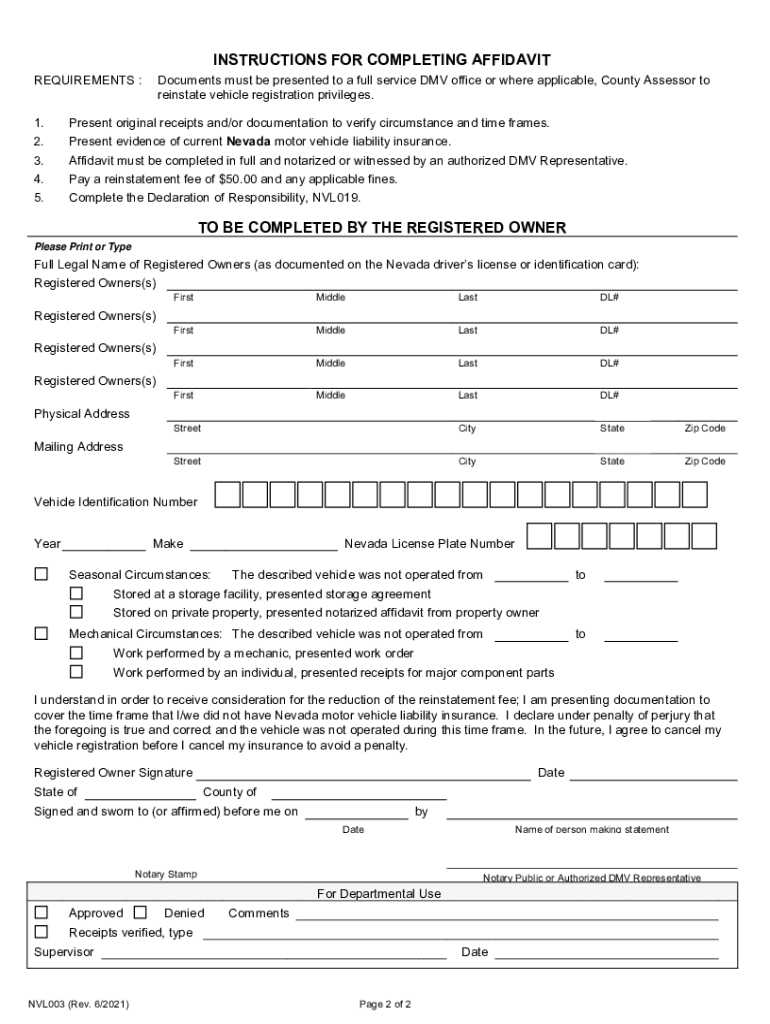
Dormant Vehicle Affidavit NVL 003 DMV Form


What is the Dormant Vehicle Affidavit NVL 003 DMV
The Dormant Vehicle Affidavit NVL 003 DMV is a legal document used in the United States to declare a vehicle as inactive or not in use. This affidavit is often required by state departments of motor vehicles (DMVs) to exempt vehicle owners from certain fees or penalties associated with registration. By submitting this affidavit, vehicle owners affirm that their vehicle is not being driven on public roads, thereby reducing their liability and ensuring compliance with state regulations.
How to use the Dormant Vehicle Affidavit NVL 003 DMV
Using the Dormant Vehicle Affidavit NVL 003 DMV involves several key steps. First, vehicle owners must accurately complete the affidavit, providing necessary details such as the vehicle identification number (VIN), make, model, and year of the vehicle. After filling out the form, the owner must sign and date it to validate the declaration. Once completed, the affidavit can be submitted to the appropriate DMV office, either in person or via mail, depending on state-specific submission guidelines.
Steps to complete the Dormant Vehicle Affidavit NVL 003 DMV
Completing the Dormant Vehicle Affidavit NVL 003 DMV requires careful attention to detail. Follow these steps:
- Gather necessary information about the vehicle, including the VIN, make, model, and year.
- Obtain the affidavit form from your state DMV website or office.
- Fill out the form accurately, ensuring all information is correct.
- Sign and date the affidavit to confirm its authenticity.
- Submit the completed form to your local DMV office, either in person or by mail.
Legal use of the Dormant Vehicle Affidavit NVL 003 DMV
The legal use of the Dormant Vehicle Affidavit NVL 003 DMV is essential for vehicle owners who wish to avoid unnecessary fees or penalties. By filing this affidavit, owners legally attest that their vehicle is not in operation, which can protect them from fines associated with inactive registrations. It is important to ensure that the affidavit is filled out correctly and submitted according to state laws to maintain its legal validity.
Key elements of the Dormant Vehicle Affidavit NVL 003 DMV
The key elements of the Dormant Vehicle Affidavit NVL 003 DMV include:
- Vehicle Information: Details about the vehicle, including the VIN, make, model, and year.
- Owner Information: The name and address of the vehicle owner.
- Affidavit Statement: A declaration stating that the vehicle is not in use.
- Signature: The signature of the vehicle owner, affirming the accuracy of the information provided.
- Date: The date on which the affidavit is signed.
State-specific rules for the Dormant Vehicle Affidavit NVL 003 DMV
State-specific rules regarding the Dormant Vehicle Affidavit NVL 003 DMV can vary significantly. Each state may have different requirements for completing and submitting the affidavit, including specific forms, deadlines, and submission methods. It is crucial for vehicle owners to consult their local DMV's guidelines to ensure compliance with state laws and to understand any additional documentation that may be required.
Quick guide on how to complete dormant vehicle affidavit nvl 003 dmv
Effortlessly Prepare Dormant Vehicle Affidavit NVL 003 DMV on Any Device
Managing documents online has gained popularity among businesses and individuals alike. It offers a perfect environmentally-friendly substitute to traditional printed and signed documents, as you can locate the necessary form and securely archive it online. airSlate SignNow supplies you with all the tools required to create, edit, and electronically sign your documents swiftly without delays. Handle Dormant Vehicle Affidavit NVL 003 DMV on any device using airSlate SignNow's Android or iOS applications and enhance any document-related task today.
How to Edit and Electronically Sign Dormant Vehicle Affidavit NVL 003 DMV with Ease
- Locate Dormant Vehicle Affidavit NVL 003 DMV and then click Get Form to begin.
- Use the tools we provide to complete your form.
- Emphasize important sections of your documents or obscure sensitive information with tools specifically offered by airSlate SignNow for that purpose.
- Create your signature using the Sign tool, which takes mere seconds and holds the same legal validity as a conventional wet ink signature.
- Review all the details and then click on the Done button to save your modifications.
- Choose how you wish to send your form, either by email, SMS, or invitation link, or download it to your PC.
Remove the worry of lost or misplaced files, tedious form searching, or errors that necessitate printing new copies of documents. airSlate SignNow addresses your document management needs in just a few clicks from any device of your choice. Edit and electronically sign Dormant Vehicle Affidavit NVL 003 DMV and ensure outstanding communication at every step of the document preparation process with airSlate SignNow.
Create this form in 5 minutes or less
Create this form in 5 minutes!
People also ask
-
What is a dormant vehicle affidavit?
A dormant vehicle affidavit is a legal document used to declare that a vehicle has not been driven for a specified period. This affidavit can help vehicle owners prove the status of their vehicle, especially for registration purposes. Using airSlate SignNow, you can easily create and eSign your dormant vehicle affidavit.
-
How can airSlate SignNow help me with my dormant vehicle affidavit?
airSlate SignNow provides an easy-to-use platform to create and eSign your dormant vehicle affidavit quickly. Our tools streamline the document creation process, allowing you to fill out and finalize your affidavit efficiently. Plus, you can store and manage your documents digitally for easy access.
-
Is there a cost associated with using airSlate SignNow for a dormant vehicle affidavit?
Yes, airSlate SignNow offers various pricing plans to suit your needs, including options for individual users and businesses. The costs are competitive, and you can evaluate your budget against the features provided for managing your dormant vehicle affidavit and other documents. Free trials are often available for new users.
-
What features does airSlate SignNow offer for managing a dormant vehicle affidavit?
With airSlate SignNow, you can utilize features like document templates, unlimited eSigning, and secure cloud storage. These features enable you to create a professional dormant vehicle affidavit efficiently while ensuring the confidentiality of your information. You can also track who signed the document and when, adding an extra layer of security.
-
Can I integrate airSlate SignNow with other applications for my dormant vehicle affidavit?
Absolutely! airSlate SignNow integrates seamlessly with various applications such as Google Drive, Dropbox, and Salesforce. This integration allows for easy access to your dormant vehicle affidavit and helps streamline your workflow across different platforms. You can easily share and manage your documents in one convenient location.
-
What are the benefits of using airSlate SignNow for a dormant vehicle affidavit?
Using airSlate SignNow to create your dormant vehicle affidavit offers convenience and efficiency. You can complete the document from anywhere with an internet connection, eliminating the need for in-person visits. Additionally, the platform saves time, reduces paperwork, and makes it easier to keep your documents organized.
-
Is it legally binding to eSign a dormant vehicle affidavit through airSlate SignNow?
Yes, eSigning a dormant vehicle affidavit using airSlate SignNow is legally binding. airSlate SignNow complies with eSignature laws, ensuring that your signed documents hold up in court. This provides you with peace of mind, knowing that your dormant vehicle affidavit is recognized as valid.
Get more for Dormant Vehicle Affidavit NVL 003 DMV
- In the circuit court of madison county alabama state of form
- Motion for summary judgment 4406 alabama local news form
- Summerlin et al v shellpoint mortgage services et al no form
- In the court of civil appeals of alabama daisy pruett form
- Alabama small claims court russell county form
- Alabama rules of civil procedure vi trials rule 45 subpoena form
- Office of courts form
- Alabama code title 30 marital and domestic relations30 5 7 form
Find out other Dormant Vehicle Affidavit NVL 003 DMV
- eSignature Missouri Car Dealer Purchase Order Template Easy
- eSignature Indiana Charity Residential Lease Agreement Simple
- How Can I eSignature Maine Charity Quitclaim Deed
- How Do I eSignature Michigan Charity LLC Operating Agreement
- eSignature North Carolina Car Dealer NDA Now
- eSignature Missouri Charity Living Will Mobile
- eSignature New Jersey Business Operations Memorandum Of Understanding Computer
- eSignature North Dakota Car Dealer Lease Agreement Safe
- eSignature Oklahoma Car Dealer Warranty Deed Easy
- eSignature Oregon Car Dealer Rental Lease Agreement Safe
- eSignature South Carolina Charity Confidentiality Agreement Easy
- Can I eSignature Tennessee Car Dealer Limited Power Of Attorney
- eSignature Utah Car Dealer Cease And Desist Letter Secure
- eSignature Virginia Car Dealer Cease And Desist Letter Online
- eSignature Virginia Car Dealer Lease Termination Letter Easy
- eSignature Alabama Construction NDA Easy
- How To eSignature Wisconsin Car Dealer Quitclaim Deed
- eSignature California Construction Contract Secure
- eSignature Tennessee Business Operations Moving Checklist Easy
- eSignature Georgia Construction Residential Lease Agreement Easy