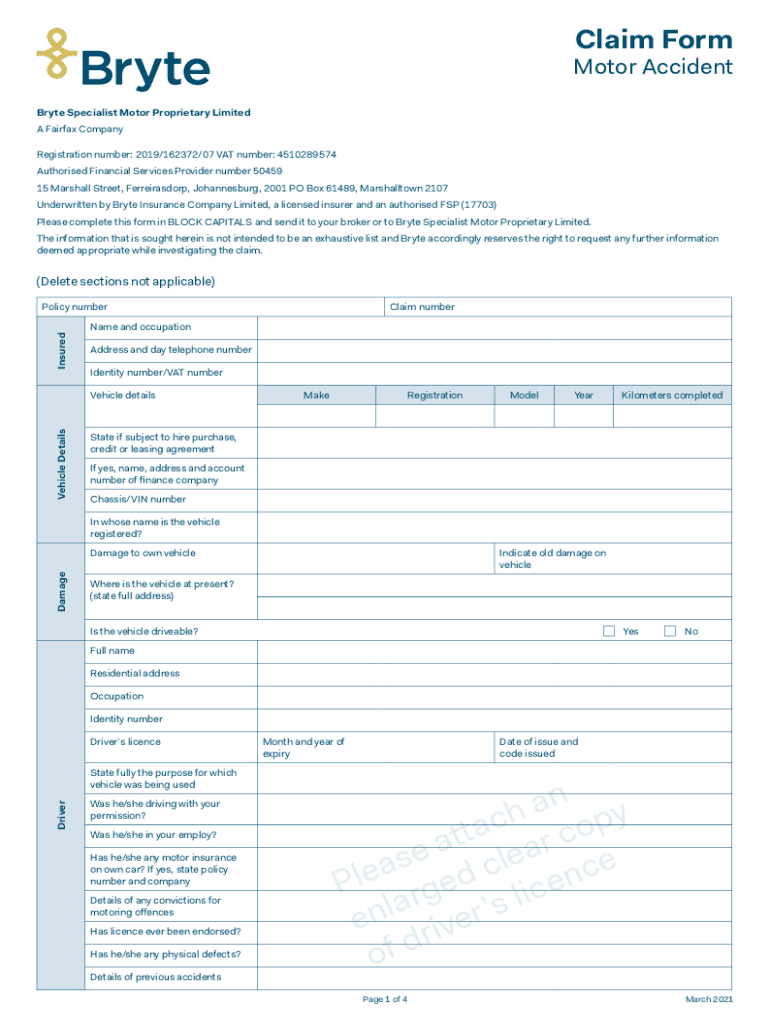
Claim Form Bryte


Understanding the Bryte Insurance Claim Form
The Bryte insurance claim form is a critical document used by policyholders to report incidents and seek compensation for losses covered under their insurance policy. This form serves as the official request for the insurance company to assess the claim and determine the appropriate payout. It is essential to provide accurate and detailed information to facilitate a smooth claims process. Users should ensure they are familiar with the specific requirements outlined by Bryte Insurance Company Limited to avoid delays in processing.
Steps to Complete the Bryte Insurance Claim Form
Completing the Bryte insurance claim form involves several key steps to ensure that all necessary information is accurately captured. Begin by gathering relevant documentation, such as police reports, photographs of the incident, and any other evidence that supports your claim. Next, fill out the form by providing your personal details, policy number, and a thorough description of the incident. Be sure to include dates, times, and any witnesses if applicable. Finally, review the form for completeness and accuracy before submission.
Legal Use of the Bryte Insurance Claim Form
The Bryte insurance claim form is legally binding once submitted, provided it meets specific criteria outlined by insurance regulations. This includes ensuring that the form is signed and dated appropriately. Digital signatures are acceptable under U.S. law, as long as they comply with the ESIGN Act and UETA. It is important to understand that submitting a claim form with false information can result in penalties, including denial of the claim or legal action.
Required Documents for the Bryte Insurance Claim
When submitting the Bryte insurance claim form, several documents are typically required to support your claim. These may include:
- A copy of your insurance policy
- Proof of loss, such as photographs or receipts
- Police reports if applicable
- Medical records in case of injuries
- Any correspondence related to the incident
Having these documents ready can expedite the claims process and improve the likelihood of a favorable outcome.
Form Submission Methods for Bryte Insurance Claims
Submitting the Bryte insurance claim form can be done through various methods, depending on the preferences of the policyholder. Common submission methods include:
- Online submission through the Bryte Insurance Company Limited website
- Mailing the completed form to the designated claims address
- In-person submission at a local Bryte office
Each method has its own advantages, so it is advisable to choose the one that best suits your needs and ensures timely processing of your claim.
Examples of Using the Bryte Insurance Claim Form
The Bryte insurance claim form can be utilized in various scenarios, such as:
- Filing a claim for a motor vehicle accident
- Reporting property damage due to natural disasters
- Claiming medical expenses resulting from an accident
Understanding the context in which the form is used can help policyholders provide the necessary information and documentation for their specific claims.
Quick guide on how to complete claim form bryte
Complete Claim Form Bryte effortlessly on any device
Online document management has become widely accepted by businesses and individuals. It offers an ideal eco-friendly substitute for conventional printed and signed documents, allowing you to easily locate the necessary form and securely save it online. airSlate SignNow equips you with all the tools needed to create, modify, and electronically sign your documents promptly without delays. Handle Claim Form Bryte on any platform with airSlate SignNow Android or iOS applications and enhance any document-related process today.
The easiest way to modify and eSign Claim Form Bryte effortlessly
- Locate Claim Form Bryte and click on Get Form to begin.
- Use the tools we offer to fill out your form.
- Emphasize pertinent sections of your documents or obscure sensitive information using tools that airSlate SignNow provides specifically for that purpose.
- Create your eSignature with the Sign feature, which takes mere seconds and holds the same legal validity as a traditional handwritten signature.
- Review all the details and click on the Done button to store your modifications.
- Choose how you would like to send your form, via email, SMS, invite link, or download it to your computer.
Say goodbye to lost or misplaced files, tedious form searches, or errors that necessitate printing new document copies. airSlate SignNow fulfills all your document management needs in just a few clicks from any device you select. Alter and eSign Claim Form Bryte and guarantee exceptional communication at every phase of the form preparation process with airSlate SignNow.
Create this form in 5 minutes or less
Create this form in 5 minutes!
People also ask
-
What types of insurance does Bryte Insurance Company Limited offer?
Bryte Insurance Company Limited offers a wide range of insurance products, including personal, commercial, and specialty coverage. Whether you're looking for auto, home, or business insurance, Bryte Insurance provides tailored solutions to meet diverse needs.
-
How do I get a quote from Bryte Insurance Company Limited?
To get a quote from Bryte Insurance Company Limited, you can visit their website and fill out an online form. You can also call their customer service for personalized assistance. Their process is quick and aims to provide you with the best rates available.
-
What are the benefits of choosing Bryte Insurance Company Limited over other insurers?
Choosing Bryte Insurance Company Limited means you benefit from their commitment to customer service and tailored coverage options. With their reliable claims process and competitive pricing, they focus on delivering excellent value that can give you peace of mind.
-
Are there discounts available with Bryte Insurance Company Limited?
Yes, Bryte Insurance Company Limited often provides various discounts, such as multi-policy discounts and safe driver discounts. It’s best to speak with an agent to learn about all available discounts tailored to your circumstances.
-
Can I manage my policy online with Bryte Insurance Company Limited?
Absolutely! Bryte Insurance Company Limited offers an intuitive online portal where policyholders can manage their insurance details, make payments, and file claims conveniently. This feature enhances your user experience and keeps you in control of your insurance needs.
-
What is the claims process like with Bryte Insurance Company Limited?
The claims process with Bryte Insurance Company Limited is designed to be straightforward and efficient. You can start your claim either online or via their customer service, and they strive to keep you informed throughout the entire process.
-
Does Bryte Insurance Company Limited offer flexible payment options?
Yes, Bryte Insurance Company Limited provides flexible payment options to fit your budget. Whether you prefer monthly, quarterly, or annual payments, they work to ensure that your chosen method helps you stay on track without financial strain.
Get more for Claim Form Bryte
- All limited liability company form
- Vortex warranty form 444863877
- California workers compensation board form
- Dait pharmacy guidelines investigational product accountability record form dait pharmacy guidelines investigational product
- Wire transfer request sagicor group jamaica form
- Daily management rental agreement grand view form
- Australia air force cadets form
- Boat waiver form
Find out other Claim Form Bryte
- How Can I eSignature Oregon Government PDF
- How Can I eSignature Oklahoma Government Document
- How To eSignature Texas Government Document
- Can I eSignature Vermont Government Form
- How Do I eSignature West Virginia Government PPT
- How Do I eSignature Maryland Healthcare / Medical PDF
- Help Me With eSignature New Mexico Healthcare / Medical Form
- How Do I eSignature New York Healthcare / Medical Presentation
- How To eSignature Oklahoma Finance & Tax Accounting PPT
- Help Me With eSignature Connecticut High Tech Presentation
- How To eSignature Georgia High Tech Document
- How Can I eSignature Rhode Island Finance & Tax Accounting Word
- How Can I eSignature Colorado Insurance Presentation
- Help Me With eSignature Georgia Insurance Form
- How Do I eSignature Kansas Insurance Word
- How Do I eSignature Washington Insurance Form
- How Do I eSignature Alaska Life Sciences Presentation
- Help Me With eSignature Iowa Life Sciences Presentation
- How Can I eSignature Michigan Life Sciences Word
- Can I eSignature New Jersey Life Sciences Presentation