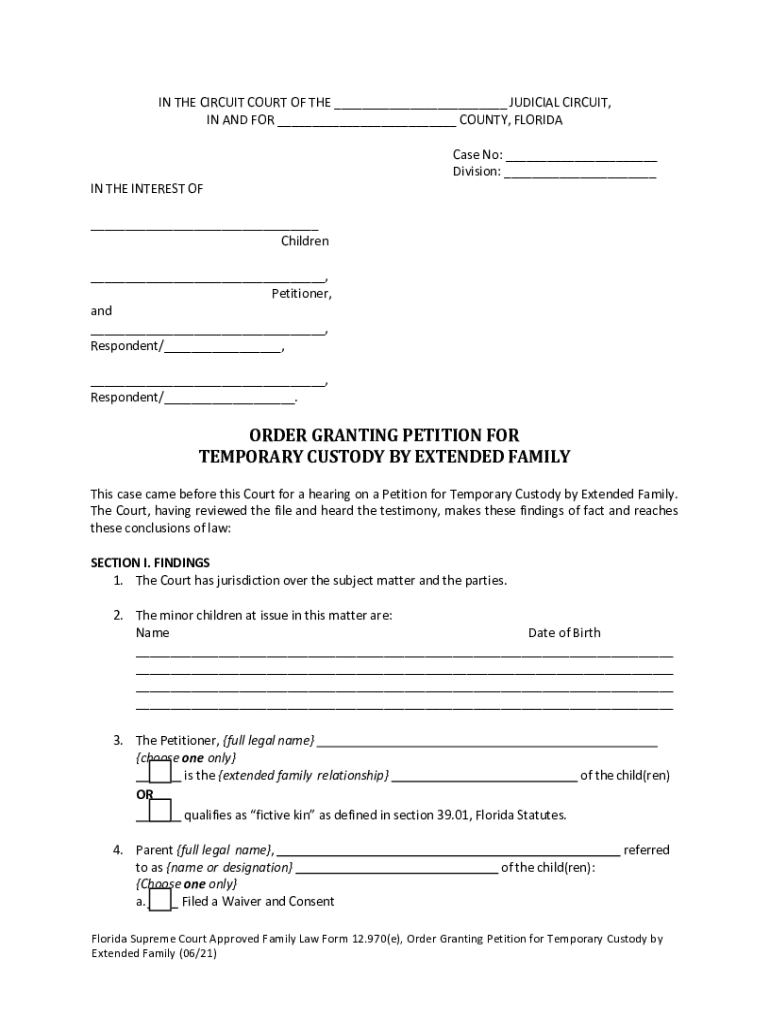
Florida Supreme Court Approved Family Law Form 12 970e Order Granting Petition for Temporary Custody by Extended Family


What is the Florida Supreme Court Approved Family Law Form 12 970e?
The Florida Supreme Court Approved Family Law Form 12 970e is a legal document used to petition for temporary custody by extended family members. This form is specifically designed for situations where a child needs to be placed in the temporary care of relatives, such as grandparents or aunts and uncles, due to various circumstances. The form outlines the rights and responsibilities of the temporary custodian and is essential for ensuring that the arrangement is legally recognized by the court.
Steps to Complete the Florida Supreme Court Approved Family Law Form 12 970e
Completing the Florida Supreme Court Approved Family Law Form 12 970e involves several important steps:
- Begin by gathering necessary information about the child, including their full name, date of birth, and current living situation.
- Provide details about the petitioner, including their relationship to the child and their contact information.
- Clearly state the reasons for seeking temporary custody, ensuring that all circumstances are documented accurately.
- Include any relevant information about the child's parents, including their current living situation and involvement in the child's life.
- Sign and date the form in the presence of a notary public to validate the document.
Legal Use of the Florida Supreme Court Approved Family Law Form 12 970e
This form is legally binding once it has been filed with the appropriate court and approved by a judge. It is crucial to understand that the temporary custody granted through this form does not terminate parental rights but allows the temporary custodian to make decisions regarding the child's welfare. The form must be used in compliance with Florida family law, and it is advisable to consult with a legal professional to ensure proper use.
Key Elements of the Florida Supreme Court Approved Family Law Form 12 970e
The key elements of the Florida Supreme Court Approved Family Law Form 12 970e include:
- The identification of the child and the petitioner.
- A detailed explanation of the circumstances necessitating the temporary custody.
- Information about the child's parents and their consent or objections.
- Provisions for the duration of the temporary custody arrangement.
- Signatures of all parties involved, including witnesses if required.
How to Obtain the Florida Supreme Court Approved Family Law Form 12 970e
The Florida Supreme Court Approved Family Law Form 12 970e can be obtained through several channels. It is available online on the Florida State Courts website, where you can download and print the form. Additionally, local courthouses may provide physical copies of the form for those who prefer to fill it out in person. It is essential to ensure you are using the most current version of the form to avoid any legal complications.
State-Specific Rules for the Florida Supreme Court Approved Family Law Form 12 970e
Each state has specific rules governing the use of temporary custody forms. In Florida, it is important to adhere to the guidelines set forth by the Florida Family Law Rules. This includes understanding the filing process, the required documentation, and any deadlines that may apply. Familiarizing yourself with these state-specific rules can help ensure that your petition is processed smoothly and efficiently.
Quick guide on how to complete florida supreme court approved family law form 12970e order granting petition for temporary custody by extended family
Complete Florida Supreme Court Approved Family Law Form 12 970e Order Granting Petition For Temporary Custody By Extended Family effortlessly on any device
Digital document management has gained traction among businesses and individuals. It offers an ideal eco-friendly alternative to traditional printed and signed documents, allowing you to obtain the right form and securely store it online. airSlate SignNow equips you with all the tools necessary to create, modify, and eSign your documents swiftly without any hold-ups. Handle Florida Supreme Court Approved Family Law Form 12 970e Order Granting Petition For Temporary Custody By Extended Family on any platform with airSlate SignNow's Android or iOS applications and enhance any document-related task today.
How to modify and eSign Florida Supreme Court Approved Family Law Form 12 970e Order Granting Petition For Temporary Custody By Extended Family with ease
- Obtain Florida Supreme Court Approved Family Law Form 12 970e Order Granting Petition For Temporary Custody By Extended Family and click on Get Form to begin.
- Make use of the tools we offer to complete your form.
- Emphasize important sections of your documents or obscure sensitive details with tools that airSlate SignNow offers specifically for that purpose.
- Create your signature using the Sign feature, which takes mere seconds and has the same legal validity as a conventional ink signature.
- Review all the details and click on the Done button to save your changes.
- Choose how you wish to send your form, via email, SMS, or invite link, or download it to your computer.
Eliminate concerns about lost or misfiled documents, tedious form searches, or mistakes that necessitate printing new document copies. airSlate SignNow fulfills all your document management requirements in just a few clicks from any device of your choice. Modify and eSign Florida Supreme Court Approved Family Law Form 12 970e Order Granting Petition For Temporary Custody By Extended Family and ensure seamless communication throughout your form preparation process with airSlate SignNow.
Create this form in 5 minutes or less
Create this form in 5 minutes!
People also ask
-
What are temporary custody forms and why do I need them?
Temporary custody forms are legal documents that establish temporary guardianship of a child. These forms are essential in situations where parents cannot care for their children, allowing a designated individual to take responsibility. Utilizing airSlate SignNow’s platform ensures that your temporary custody forms are completed quickly and efficiently, providing peace of mind during difficult times.
-
How much does it cost to use airSlate SignNow for temporary custody forms?
airSlate SignNow offers a range of pricing plans to accommodate different needs. Whether you are a solo parent or a legal professional, you can find a cost-effective solution to create and manage your temporary custody forms. Check our website for specific pricing details and subscription options that best fit your budget.
-
What features does airSlate SignNow offer for creating temporary custody forms?
Our platform is equipped with user-friendly tools to help you create temporary custody forms effortlessly. You can easily customize templates, add electronic signatures, and ensure the documents are legally binding. Additionally, airSlate SignNow provides cloud storage, making it easy to access and manage your forms anytime, anywhere.
-
Are temporary custody forms created with airSlate SignNow legally binding?
Yes, temporary custody forms created using airSlate SignNow are legally binding when signed by all relevant parties. The platform complies with electronic signature laws to ensure that your documents hold up in legal situations. This feature ensures that your temporary custody forms are valid and enforceable.
-
Can I integrate airSlate SignNow with other applications for managing temporary custody forms?
Absolutely! airSlate SignNow seamlessly integrates with various applications such as Google Drive, Dropbox, and CRM systems. This allows you to manage your temporary custody forms alongside your other business or legal documents, streamlining your workflow and enhancing productivity.
-
How do I ensure my temporary custody forms are kept secure?
Security is a top priority at airSlate SignNow. We employ advanced encryption technology to protect your temporary custody forms both at rest and in transit. Furthermore, our platform offers user authentication and access controls to ensure that only authorized individuals can access your sensitive documents.
-
Can I get help if I have questions about filling out temporary custody forms?
Yes, airSlate SignNow provides comprehensive customer support to assist you with any questions regarding temporary custody forms. Our knowledgeable support team is ready to help via live chat, email, or phone, ensuring you have the guidance needed while completing your forms.
Get more for Florida Supreme Court Approved Family Law Form 12 970e Order Granting Petition For Temporary Custody By Extended Family
- Buyers temporary residential leasetrec form
- If you return the deposit to me within ten 10 days from the date of this letter i will not take form
- I understand that i will remain liable form
- Subletting your apartment masslegalhelp form
- Permission granted to sub lease form
- Self insured injury report form
- Instituted in our lease agreement namely describe change form
- These unauthorized inhabitants are in violation of our lease agreement in which you form
Find out other Florida Supreme Court Approved Family Law Form 12 970e Order Granting Petition For Temporary Custody By Extended Family
- Sign Indiana Healthcare / Medical Moving Checklist Safe
- Sign Wisconsin Government Cease And Desist Letter Online
- Sign Louisiana Healthcare / Medical Limited Power Of Attorney Mobile
- Sign Healthcare / Medical PPT Michigan Now
- Sign Massachusetts Healthcare / Medical Permission Slip Now
- Sign Wyoming Government LLC Operating Agreement Mobile
- Sign Wyoming Government Quitclaim Deed Free
- How To Sign Nebraska Healthcare / Medical Living Will
- Sign Nevada Healthcare / Medical Business Plan Template Free
- Sign Nebraska Healthcare / Medical Permission Slip Now
- Help Me With Sign New Mexico Healthcare / Medical Medical History
- Can I Sign Ohio Healthcare / Medical Residential Lease Agreement
- How To Sign Oregon Healthcare / Medical Living Will
- How Can I Sign South Carolina Healthcare / Medical Profit And Loss Statement
- Sign Tennessee Healthcare / Medical Business Plan Template Free
- Help Me With Sign Tennessee Healthcare / Medical Living Will
- Sign Texas Healthcare / Medical Contract Mobile
- Sign Washington Healthcare / Medical LLC Operating Agreement Now
- Sign Wisconsin Healthcare / Medical Contract Safe
- Sign Alabama High Tech Last Will And Testament Online