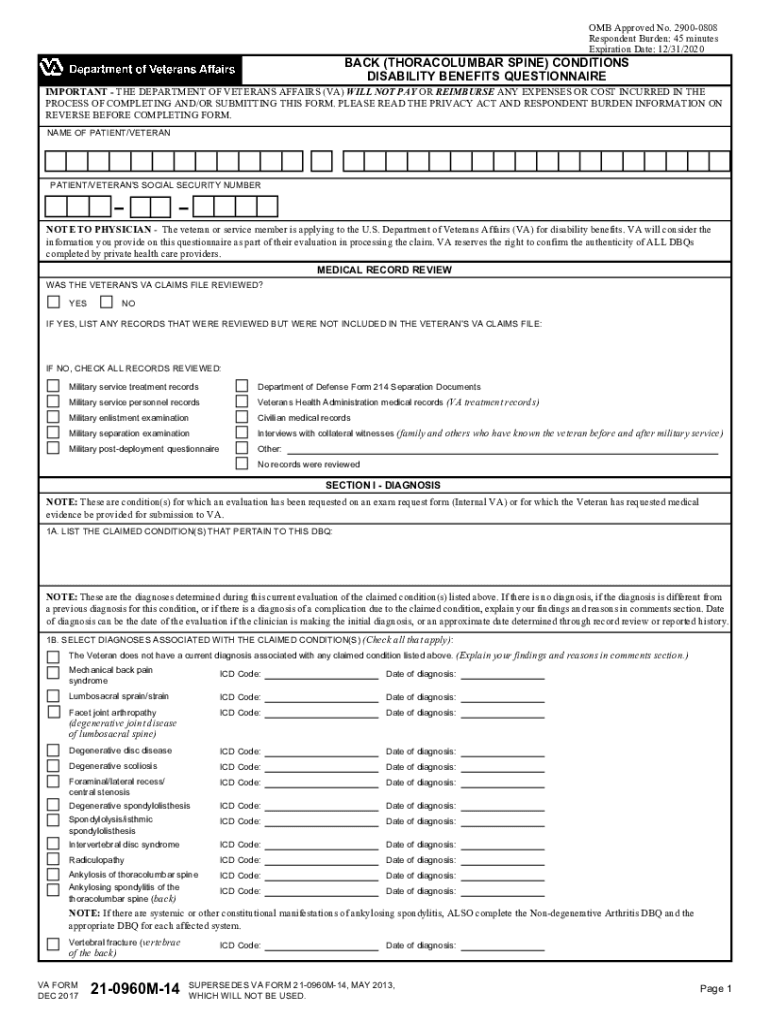
21 0960m 14 2017-2026


What is the 21-0960M-14?
The VA Form 21-0960M-14, also known as the Back Disability Benefits Questionnaire (DBQ), is a standardized form used by veterans to report back conditions related to their military service. This form is essential for veterans seeking compensation for disabilities that affect their thoracolumbar spine, which includes the lower back. The questionnaire collects detailed information about the severity of the condition, including symptoms, limitations, and medical history, which helps the Department of Veterans Affairs (VA) assess the claim accurately.
How to Use the 21-0960M-14
Using the VA Form 21-0960M-14 involves several steps to ensure that all necessary information is provided. First, gather medical records and documentation related to your back condition. Next, complete each section of the form thoroughly, providing details about your symptoms and how they impact your daily life. It is important to be as specific as possible, as this information will be crucial for the VA's evaluation of your claim. Once completed, the form can be submitted along with your disability claim to the VA.
Steps to Complete the 21-0960M-14
Completing the VA Form 21-0960M-14 requires careful attention to detail. Follow these steps:
- Download the form from the VA's official website or obtain a hard copy.
- Fill in your personal information, including your name, Social Security number, and contact details.
- Provide a comprehensive description of your back condition, including the onset date and any treatments received.
- Answer all questions regarding the severity of your symptoms, such as pain levels and mobility limitations.
- Include any additional medical evidence that supports your claim, such as imaging studies or treatment records.
- Review the completed form for accuracy before submission.
Legal Use of the 21-0960M-14
The VA Form 21-0960M-14 is legally recognized as a valid document for veterans seeking disability benefits. It must be completed accurately to ensure compliance with VA regulations. The information provided on this form is used to determine eligibility for benefits and the level of compensation based on the severity of the disability. Misrepresentation or incomplete information can lead to delays or denials in the claims process.
Eligibility Criteria
To use the VA Form 21-0960M-14, veterans must meet specific eligibility criteria. Generally, you must have a current diagnosis of a back condition that affects your ability to function. Additionally, the condition must be linked to your military service. This connection can be established through medical records, service treatment records, or other documentation that supports your claim. It is advisable to consult with a veterans service officer for assistance in determining eligibility.
Form Submission Methods
The VA Form 21-0960M-14 can be submitted through various methods to ensure it reaches the appropriate department. You can submit the form online through the VA's eBenefits portal, which allows for a faster processing time. Alternatively, you can mail the completed form to the VA regional office that serves your area. In-person submissions are also accepted at local VA offices, where staff can assist you with the process and answer any questions.
Quick guide on how to complete 21 0960m 14
Complete 21 0960m 14 effortlessly on any device
Managing documents online has gained popularity among businesses and individuals alike. It serves as an ideal eco-friendly alternative to traditional printed and signed paperwork, enabling you to access the correct form and securely store it online. airSlate SignNow equips you with all the tools necessary to create, modify, and electronically sign your documents swiftly without delays. Manage 21 0960m 14 on any device using airSlate SignNow's Android or iOS applications and enhance your document-related processes today.
How to modify and electronically sign 21 0960m 14 with ease
- Locate 21 0960m 14 and click Get Form to begin.
- Utilize the tools we offer to complete your document.
- Highlight important sections of the documents or obscure sensitive information with tools that airSlate SignNow provides specifically for that purpose.
- Create your signature with the Sign feature, which takes only seconds and holds the same legal validity as a conventional wet ink signature.
- Review all details and click the Done button to save your changes.
- Choose your preferred method of sending your form, whether by email, SMS, or invite link, or download it to your computer.
Eliminate worries about lost or misplaced files, tedious form searches, or errors requiring new document copies. airSlate SignNow meets all your document management needs in just a few clicks from any device of your preference. Modify and electronically sign 21 0960m 14 and ensure excellent communication at every stage of the form preparation journey with airSlate SignNow.
Create this form in 5 minutes or less
Find and fill out the correct 21 0960m 14
Create this form in 5 minutes!
How to create an eSignature for the 21 0960m 14
How to generate an electronic signature for a PDF in the online mode
How to generate an electronic signature for a PDF in Chrome
The way to create an eSignature for putting it on PDFs in Gmail
The best way to generate an eSignature straight from your smart phone
How to make an eSignature for a PDF on iOS devices
The best way to generate an eSignature for a PDF document on Android OS
People also ask
-
What is the VA back disability questionnaire?
The VA back disability questionnaire is a form used to assess the severity of spinal conditions for veterans seeking disability benefits. This questionnaire evaluates various aspects of back health, including pain levels and functional limitations. Completing this form accurately is essential for a successful disability claim.
-
How can airSlate SignNow help with the VA back disability questionnaire?
airSlate SignNow offers a streamlined platform to fill out and eSign your VA back disability questionnaire securely. With user-friendly templates, you can easily complete the necessary forms required for your disability claim. This ensures that your submissions are organized and submitted on time.
-
Is there a cost associated with using airSlate SignNow for my VA back disability questionnaire?
Yes, airSlate SignNow provides a cost-effective solution for managing your documents, including the VA back disability questionnaire. Pricing plans are designed to cater to various needs, allowing you to choose a plan that best fits your requirements. You can try it out with a free trial to see if it meets your needs.
-
What features does airSlate SignNow offer for completing the VA back disability questionnaire?
airSlate SignNow includes features such as secure eSignature capabilities, template storage, and real-time collaboration to facilitate the completion of the VA back disability questionnaire. Additionally, it offers mobile access, allowing you to fill out and sign documents anytime, anywhere. This makes the process convenient and efficient.
-
Can I integrate airSlate SignNow with other applications for managing my VA back disability questionnaire?
Absolutely! airSlate SignNow integrates seamlessly with various applications, enhancing your ability to manage the VA back disability questionnaire. You can connect with platforms like Google Drive, Dropbox, and more to store and retrieve documents easily. This integration streamlines your workflow and keeps your documents organized.
-
What are the benefits of using airSlate SignNow for the VA back disability questionnaire?
Using airSlate SignNow for your VA back disability questionnaire offers numerous benefits, such as improved efficiency, secure document handling, and easy access from any device. The platform ensures that your forms are completed quickly and accurately, helping to expedite your disability claims process. Additionally, it is designed to keep your information safe and secure.
-
How do I get started with airSlate SignNow for my VA back disability questionnaire?
Getting started with airSlate SignNow is easy! Simply sign up for an account, choose a pricing plan that suits your needs, and begin creating or uploading your VA back disability questionnaire. The intuitive interface will guide you through the process of filling out and signing documents efficiently.
Get more for 21 0960m 14
Find out other 21 0960m 14
- How To eSign South Dakota Construction Promissory Note Template
- eSign Education Word Oregon Secure
- How Do I eSign Hawaii Finance & Tax Accounting NDA
- eSign Georgia Finance & Tax Accounting POA Fast
- eSign Georgia Finance & Tax Accounting POA Simple
- How To eSign Oregon Education LLC Operating Agreement
- eSign Illinois Finance & Tax Accounting Resignation Letter Now
- eSign Texas Construction POA Mobile
- eSign Kansas Finance & Tax Accounting Stock Certificate Now
- eSign Tennessee Education Warranty Deed Online
- eSign Tennessee Education Warranty Deed Now
- eSign Texas Education LLC Operating Agreement Fast
- eSign Utah Education Warranty Deed Online
- eSign Utah Education Warranty Deed Later
- eSign West Virginia Construction Lease Agreement Online
- How To eSign West Virginia Construction Job Offer
- eSign West Virginia Construction Letter Of Intent Online
- eSign West Virginia Construction Arbitration Agreement Myself
- eSign West Virginia Education Resignation Letter Secure
- eSign Education PDF Wyoming Mobile