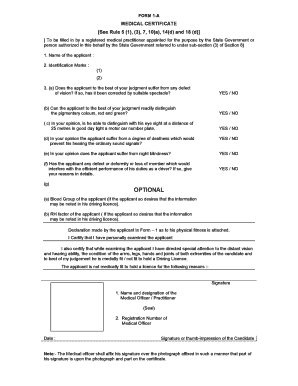
Form 1a Medical Certificate


What is the Form 1a Medical Certificate
The Form 1a medical certificate is a document used primarily to certify an individual's health status, often required for various administrative purposes. This form is particularly relevant in contexts such as vehicle registration and licensing, where proof of physical fitness may be necessary. The certificate typically includes details such as the patient's name, the physician's assessment, and any pertinent medical history that supports the individual's ability to engage in specific activities.
How to use the Form 1a Medical Certificate
Using the Form 1a medical certificate involves several steps to ensure it fulfills its intended purpose. First, individuals should consult with a licensed healthcare provider who can assess their health status and complete the form accurately. Once filled out, the certificate may need to be submitted to a relevant authority, such as a Department of Motor Vehicles (DMV) or an employer. It is essential to keep a copy for personal records and verify any requirements specific to the organization requesting the certificate.
Steps to complete the Form 1a Medical Certificate
Completing the Form 1a medical certificate requires careful attention to detail. Follow these steps:
- Consult with a qualified healthcare professional to schedule an examination.
- Provide the healthcare provider with any necessary medical history and information.
- Ensure the provider fills out all required sections of the form, including personal details and medical assessments.
- Review the completed form for accuracy and completeness before submission.
- Submit the form to the appropriate authority as required.
Legal use of the Form 1a Medical Certificate
The legal use of the Form 1a medical certificate is crucial for ensuring its acceptance by various institutions. For the certificate to be considered valid, it must be completed by a licensed medical professional and adhere to any state-specific regulations. Additionally, the form should be signed and dated by the healthcare provider to authenticate the information provided. Compliance with relevant laws, such as those governing medical documentation, is essential for the certificate to serve its intended purpose effectively.
Key elements of the Form 1a Medical Certificate
Several key elements are essential for the Form 1a medical certificate to be valid. These include:
- Patient Information: Full name, date of birth, and contact details.
- Physician's Details: Name, medical license number, and contact information.
- Medical Assessment: A clear statement regarding the patient's health status and any restrictions.
- Signature: The healthcare provider's signature and date of completion.
Examples of using the Form 1a Medical Certificate
The Form 1a medical certificate can be utilized in various scenarios. Common examples include:
- Submitting the certificate for a driver's license renewal or application.
- Providing proof of health status for employment in roles requiring physical fitness.
- Using the certificate for school enrollment or participation in sports activities.
Quick guide on how to complete form 1a medical certificate
Easily Prepare Form 1a Medical Certificate on Any Device
Managing documents online has become increasingly favored by both businesses and individuals. It offers an ideal eco-friendly substitute for conventional printed and signed documents, allowing you to obtain the necessary form and securely keep it online. airSlate SignNow equips you with all the tools required to create, alter, and eSign your documents swiftly without delays. Handle Form 1a Medical Certificate on any platform using airSlate SignNow's Android or iOS applications and enhance any document-related process today.
Edit and eSign Form 1a Medical Certificate Effortlessly
- Locate Form 1a Medical Certificate and select Get Form to begin.
- Use the tools we provide to complete your document.
- Emphasize important sections of your documents or obscure sensitive information with tools that airSlate SignNow offers specifically for that purpose.
- Create your signature using the Sign feature, which only takes seconds and holds the same legal validity as a conventional wet ink signature.
- Review all the details and click on the Done button to save your modifications.
- Select how you'd like to share your form, via email, SMS, or invitation link, or download it to your computer.
Eliminate the worries of lost or misplaced files, tedious form searches, or mistakes that require printing new copies of documents. airSlate SignNow meets your document management needs within a few clicks from your preferred device. Modify and eSign Form 1a Medical Certificate to ensure outstanding communication at any stage of your form completion process with airSlate SignNow.
Create this form in 5 minutes or less
Create this form in 5 minutes!
People also ask
-
What is the form 1a, and how can airSlate SignNow help with it?
The form 1a is a specific document format used for various administrative and legal purposes. airSlate SignNow streamlines the process of sending and eSigning form 1a by providing an intuitive platform that enhances efficiency and reduces paper usage.
-
How does airSlate SignNow ensure the security of my form 1a documents?
AirSlate SignNow implements high-level encryption and compliance standards to ensure the security of your form 1a documents. With features like password protection and secure cloud storage, you can trust that your sensitive information remains confidential.
-
Is there a cost involved with using airSlate SignNow for form 1a?
Yes, there are various pricing plans available for using airSlate SignNow to manage your form 1a. These plans are designed to be cost-effective, providing features tailored to your business needs without breaking the bank.
-
What features does airSlate SignNow offer for managing form 1a?
AirSlate SignNow offers multiple features for managing form 1a, such as customizable templates, automated workflows, and mobile access. These features make it simple to create, send, and eSign your form 1a quickly and easily.
-
Can I integrate airSlate SignNow with other software for my form 1a?
Absolutely! AirSlate SignNow offers integrations with various software solutions, allowing you to streamline workflows involving form 1a. This helps you connect with CRM systems, document management software, and other tools you already use.
-
What are the benefits of using airSlate SignNow for form 1a?
Using airSlate SignNow for your form 1a enhances productivity by simplifying the signing process. It reduces turnaround times, minimizes errors, and provides a paperless solution that aligns with modern business practices.
-
How does airSlate SignNow handle the storage of form 1a documents?
AirSlate SignNow stores your form 1a documents in secure cloud servers, ensuring easy access and retrieval. This robust storage solution also features automatic backups, so you never have to worry about losing important documents.
Get more for Form 1a Medical Certificate
- Legal services corporation board of directors yumpucom form
- State of hawaii university of college of tropical form
- Federal register national institute of environmental form
- Cprice sewell on dsk8kyblc1prod with notices form
- Jurisdictional tracking form for damage assessmentdocx
- Case 314 cv 04096 m bh document 24 filed 011017 form
- Patient intake form 2019pub
- Nutritional guidelines and menu checklist efad form
Find out other Form 1a Medical Certificate
- Electronic signature California Toll Manufacturing Agreement Now
- How Do I Electronic signature Kansas Toll Manufacturing Agreement
- Can I Electronic signature Arizona Warranty Deed
- How Can I Electronic signature Connecticut Warranty Deed
- How To Electronic signature Hawaii Warranty Deed
- Electronic signature Oklahoma Warranty Deed Myself
- Can I Electronic signature Texas Warranty Deed
- How To Electronic signature Arkansas Quitclaim Deed
- Electronic signature Washington Toll Manufacturing Agreement Simple
- Can I Electronic signature Delaware Quitclaim Deed
- Electronic signature Iowa Quitclaim Deed Easy
- Electronic signature Kentucky Quitclaim Deed Safe
- Electronic signature Maine Quitclaim Deed Easy
- How Can I Electronic signature Montana Quitclaim Deed
- How To Electronic signature Pennsylvania Quitclaim Deed
- Electronic signature Utah Quitclaim Deed Now
- How To Electronic signature West Virginia Quitclaim Deed
- Electronic signature Indiana Postnuptial Agreement Template Later
- Electronic signature New York Postnuptial Agreement Template Secure
- How Can I Electronic signature Colorado Prenuptial Agreement Template