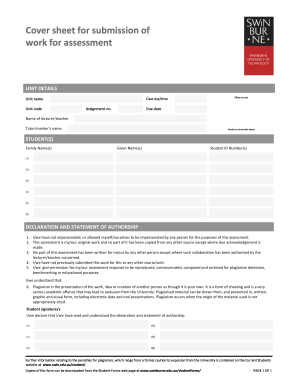
Cover Sheet Swinburne Form


What is the Swinburne Cover Sheet
The Swinburne cover sheet is a crucial document used by students at Swinburne University to accompany assignments and assessments. This sheet serves as a formal introduction to the submitted work, providing essential details such as the student's name, course code, and assignment title. It ensures that submissions are properly identified and processed by the university's administration. The cover sheet is an integral part of the submission process, reflecting the professionalism expected in academic work.
How to Use the Swinburne Cover Sheet
Using the Swinburne cover sheet involves a few straightforward steps. First, download the appropriate template from the university's official website or your course portal. Fill in all required fields, including your personal information and assignment details. Ensure that the information is accurate and clearly presented. Once completed, attach the cover sheet to your assignment before submission, whether in digital or printed format. This practice helps maintain organization and clarity in the submission process.
Key Elements of the Swinburne Cover Sheet
The Swinburne cover sheet contains several key elements that are essential for proper submission. These include:
- Student Name: Your full name as registered with the university.
- Student ID: Your unique identification number assigned by Swinburne.
- Course Code: The specific code for the course related to the assignment.
- Assignment Title: The title of your submitted work.
- Submission Date: The date on which you are submitting the assignment.
- Instructor's Name: The name of the course instructor or lecturer.
Including all these elements ensures that your submission is complete and meets university standards.
Steps to Complete the Swinburne Cover Sheet
Completing the Swinburne cover sheet involves several important steps:
- Download the cover sheet template from the university's website.
- Open the document and fill in your personal details accurately.
- Ensure all required fields are completed, including course and assignment information.
- Review the information for any errors or omissions.
- Save the document in the appropriate format, if submitting digitally.
- Attach the cover sheet to your assignment before submission.
Following these steps will help you submit your work correctly and efficiently.
Legal Use of the Swinburne Cover Sheet
The Swinburne cover sheet is recognized as a formal document within the academic framework of the university. When filled out correctly, it serves as a legally binding declaration of the authenticity of the work submitted. This means that any misrepresentation or failure to comply with submission guidelines could lead to academic penalties. Therefore, it is essential to ensure that all information provided is truthful and accurate, adhering to the university's academic integrity policies.
Digital vs. Paper Version of the Swinburne Cover Sheet
The Swinburne cover sheet is available in both digital and paper formats. The digital version allows for easy completion and submission via online platforms, which is increasingly preferred in today’s academic environment. Conversely, the paper version is suitable for traditional submissions, where physical copies are required. Regardless of the format chosen, it is important to ensure that all necessary information is included and that the document is presented professionally.
Quick guide on how to complete cover sheet swinburne
Complete Cover Sheet Swinburne effortlessly on any device
Managing documents online has gained popularity among businesses and individuals. It serves as an ideal eco-friendly alternative to conventional printed and signed documents, allowing you to find the right form and securely store it online. airSlate SignNow provides you with all the necessary tools to create, modify, and electronically sign your documents quickly without delays. Handle Cover Sheet Swinburne on any device with airSlate SignNow's Android or iOS applications and simplify any document-related process today.
The easiest way to alter and electronically sign Cover Sheet Swinburne without hassle
- Obtain Cover Sheet Swinburne and click Get Form to begin.
- Utilize the tools we offer to finish your document.
- Highlight pertinent sections of the papers or redact sensitive information with tools specifically designed by airSlate SignNow for that purpose.
- Generate your signature using the Sign tool, which takes mere seconds and carries the same legal validity as a traditional ink signature.
- Review all the information and click the Done button to save your modifications.
- Choose how you want to share your form, via email, text message (SMS), invitation link, or download it to your computer.
Eliminate the worry of lost or misplaced files, tedious form searching, or mistakes that necessitate printing new document copies. airSlate SignNow meets your document management needs in just a few clicks from any device of your choosing. Edit and electronically sign Cover Sheet Swinburne and ensure excellent communication at any stage of the form preparation process with airSlate SignNow.
Create this form in 5 minutes or less
Create this form in 5 minutes!
People also ask
-
What is a Swinburne cover sheet?
The Swinburne cover sheet is a document used by students to present their work when submitting assignments at Swinburne University. It includes essential details like the student's name, course code, and submission date. Using airSlate SignNow, you can easily create and eSign your Swinburne cover sheet to ensure timely and organized submissions.
-
How can I create a Swinburne cover sheet using airSlate SignNow?
Creating a Swinburne cover sheet with airSlate SignNow is simple and efficient. You can use customizable templates to format your cover sheet according to Swinburne's guidelines. The platform allows you to fill in your details and eSign seamlessly, saving you time and effort in the submission process.
-
Are there any costs associated with using airSlate SignNow for a Swinburne cover sheet?
airSlate SignNow offers various pricing plans to fit different needs, including a free trial that lets you test the platform. For regular use, the subscription pricing is affordable, especially when compared to the efficiency you'll gain while managing your Swinburne cover sheet and other documents. Check the website for specific pricing details and packages.
-
What features does airSlate SignNow provide for managing my Swinburne cover sheet?
airSlate SignNow provides a range of features designed to simplify document management. You can create, edit, and eSign your Swinburne cover sheet digitally, track document status, and securely store submissions. Additionally, the platform allows for easy sharing and collaboration, making the submission process smoother.
-
Can I integrate airSlate SignNow with other applications for my Swinburne cover sheet?
Yes, airSlate SignNow offers integration with various applications, enhancing its functionality while creating your Swinburne cover sheet. You can connect it to services like Google Drive, Dropbox, and more to streamline your document workflow. This allows for easy access and management of all your necessary files.
-
Is my personal information safe when using airSlate SignNow for my Swinburne cover sheet?
Absolutely! airSlate SignNow prioritizes your privacy and data security. When you create a Swinburne cover sheet or any document, all information is encrypted and securely stored, ensuring that your personal and academic data is protected throughout the process.
-
Can I access my Swinburne cover sheet on mobile devices?
Yes, airSlate SignNow is optimized for mobile devices, allowing you to create and manage your Swinburne cover sheet from anywhere. The user-friendly mobile app ensures that you can easily fill out, eSign, and send documents directly from your smartphone or tablet with just a few taps.
Get more for Cover Sheet Swinburne
- Personal information recording your personal information will
- Pg 1 np info formdocx
- New hampshire registration application form
- Declaration of contamination of manipulator ferrovac gmbh form
- Michigan business grant program form
- Chicago metallic 1493 unopposed tee clip form
- Ddmmyy or ddmmyyyy user experience stack form
- Business contact information business and credit information
Find out other Cover Sheet Swinburne
- eSignature California Non-Profit LLC Operating Agreement Fast
- eSignature Delaware Life Sciences Quitclaim Deed Online
- eSignature Non-Profit Form Colorado Free
- eSignature Mississippi Lawers Residential Lease Agreement Later
- How To eSignature Mississippi Lawers Residential Lease Agreement
- Can I eSignature Indiana Life Sciences Rental Application
- eSignature Indiana Life Sciences LLC Operating Agreement Fast
- eSignature Kentucky Life Sciences Quitclaim Deed Fast
- Help Me With eSignature Georgia Non-Profit NDA
- How Can I eSignature Idaho Non-Profit Business Plan Template
- eSignature Mississippi Life Sciences Lease Agreement Myself
- How Can I eSignature Mississippi Life Sciences Last Will And Testament
- How To eSignature Illinois Non-Profit Contract
- eSignature Louisiana Non-Profit Business Plan Template Now
- How Do I eSignature North Dakota Life Sciences Operating Agreement
- eSignature Oregon Life Sciences Job Offer Myself
- eSignature Oregon Life Sciences Job Offer Fast
- eSignature Oregon Life Sciences Warranty Deed Myself
- eSignature Maryland Non-Profit Cease And Desist Letter Fast
- eSignature Pennsylvania Life Sciences Rental Lease Agreement Easy