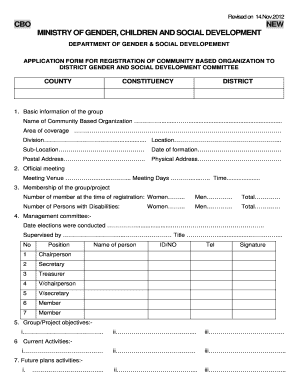
Cbo Application Form


What is the Cbo Application Form
The Cbo application form is a crucial document used for registering a community-based organization (CBO) in the United States. This form collects essential information about the organization, including its purpose, structure, and key personnel. It serves as a formal request to obtain recognition and legal status, enabling the organization to operate within the framework of U.S. laws and regulations. Understanding the purpose and requirements of this form is vital for any group looking to establish itself as a CBO.
Steps to Complete the Cbo Application Form
Completing the Cbo application form requires careful attention to detail. Here are the steps to follow:
- Gather necessary information about your organization, including its mission, goals, and structure.
- Fill out the form accurately, ensuring that all sections are completed.
- Provide supporting documentation, such as bylaws and a list of board members.
- Review the completed form for any errors or omissions.
- Submit the form through the designated method, whether online, by mail, or in person.
Legal Use of the Cbo Application Form
The Cbo application form must be completed in compliance with relevant legal requirements to ensure its validity. This includes adhering to federal and state regulations governing community organizations. The form must be signed by authorized representatives of the organization, and all information provided should be truthful and accurate. Failure to comply with legal standards may result in the rejection of the application or potential penalties.
Required Documents
When submitting the Cbo application form, several supporting documents are typically required. These may include:
- Bylaws of the organization
- List of board members and their roles
- Proof of address for the organization
- Financial statements, if applicable
- Any additional documentation as specified by state regulations
How to Obtain the Cbo Application Form
The Cbo application form can be obtained through various channels. It is often available for download in PDF format from official state or federal websites. Additionally, local government offices may provide physical copies. Ensure that you are using the most current version of the form to avoid any issues during the application process.
Form Submission Methods
Submitting the Cbo application form can be done through multiple methods, depending on the specific requirements of your state or local jurisdiction. Common submission methods include:
- Online submission through designated government portals
- Mailing the completed form and supporting documents to the appropriate office
- In-person submission at local government offices
Quick guide on how to complete cbo application form
Complete Cbo Application Form effortlessly on any device
Web-based document management has gained traction among businesses and individuals alike. It offers an ideal eco-friendly substitute to conventional printed and signed documents, as you can easily locate the necessary form and securely store it online. airSlate SignNow provides you with all the tools required to create, modify, and electronically sign your documents swiftly and without interruptions. Handle Cbo Application Form on any device using airSlate SignNow's Android or iOS applications and enhance any document-related process today.
The easiest way to alter and electronically sign Cbo Application Form without hassle
- Locate Cbo Application Form and click Get Form to begin.
- Utilize the tools we provide to fill out your document.
- Emphasize relevant sections of the documents or redact sensitive information with tools that airSlate SignNow offers specifically for that purpose.
- Create your electronic signature using the Sign feature, which only takes seconds and holds the same legal significance as a traditional handwritten signature.
- Review the details and click on the Done button to save your changes.
- Select your preferred method to send your form, whether by email, SMS, invite link, or download it to your computer.
No more concerns about lost or misfiled documents, tedious form searches, or mistakes that necessitate printing new document copies. airSlate SignNow meets all your document management requirements in just a few clicks from any chosen device. Modify and electronically sign Cbo Application Form and guarantee excellent communication at every stage of your form preparation process with airSlate SignNow.
Create this form in 5 minutes or less
Create this form in 5 minutes!
People also ask
-
What is the cbo registration form download, and how can I access it?
The cbo registration form download is a downloadable document that allows businesses to register for specific services efficiently. You can access this form directly on our airSlate SignNow platform, making it simple to download and fill out at your convenience.
-
Is there a cost associated with the cbo registration form download?
No, there is no cost associated with the cbo registration form download. Our goal at airSlate SignNow is to provide accessible resources for businesses, so you can download the form free of charge and start your registration process without any financial barriers.
-
What are the features included with the cbo registration form download?
The cbo registration form download includes essential fields for business information, ensuring you have everything needed for a seamless registration experience. Additionally, this form is compatible with our advanced eSignature features, allowing you to finalize and submit your registration easily.
-
How does the cbo registration form download benefit my business?
Using the cbo registration form download streamlines your registration process, saving you time and reducing paperwork errors. With airSlate SignNow, you can quickly fill out and eSign the document, enabling your business to focus on what truly matters while ensuring compliance.
-
Can I integrate the cbo registration form download with other applications?
Yes, the cbo registration form download can be integrated with various business applications you may already be using. Our airSlate SignNow platform supports integrations with popular software, enhancing your workflow efficiency and ensuring seamless data transfer.
-
What security features does airSlate SignNow provide for the cbo registration form download?
airSlate SignNow prioritizes security, and our cbo registration form download is protected with industry-leading encryption standards. This ensures that your sensitive business information remains secure while you complete the registration process electronically.
-
How long does it take to complete the cbo registration form download and submit it?
Completing the cbo registration form download typically takes just a few minutes, depending on your business information. With airSlate SignNow's user-friendly interface, you can quickly fill out the form, eSign it, and submit, allowing you to move swiftly through the registration process.
Get more for Cbo Application Form
Find out other Cbo Application Form
- How To Integrate Sign in Banking
- How To Use Sign in Banking
- Help Me With Use Sign in Banking
- Can I Use Sign in Banking
- How Do I Install Sign in Banking
- How To Add Sign in Banking
- How Do I Add Sign in Banking
- How Can I Add Sign in Banking
- Can I Add Sign in Banking
- Help Me With Set Up Sign in Government
- How To Integrate eSign in Banking
- How To Use eSign in Banking
- How To Install eSign in Banking
- How To Add eSign in Banking
- How To Set Up eSign in Banking
- How To Save eSign in Banking
- How To Implement eSign in Banking
- How To Set Up eSign in Construction
- How To Integrate eSign in Doctors
- How To Use eSign in Doctors