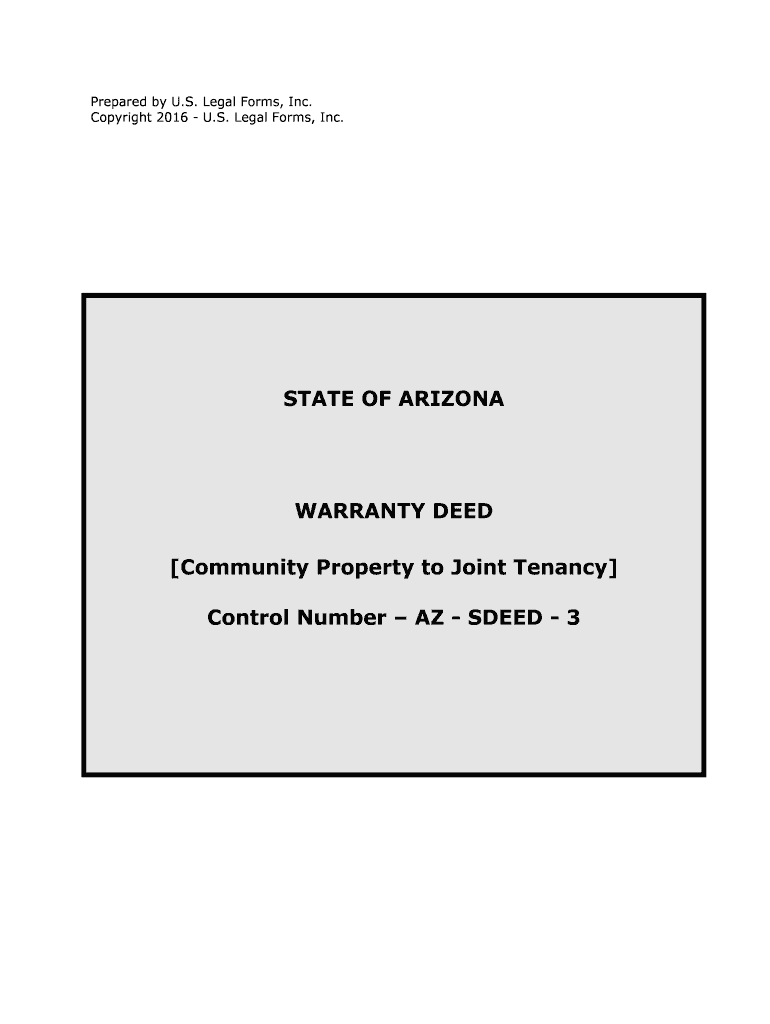
Community Property to Joint Tenancy Form


What is the Community Property To Joint Tenancy
The Community Property to Joint Tenancy form is a legal document used to change the ownership structure of property held as community property into joint tenancy. In community property states, assets acquired during marriage are typically owned equally by both spouses. Joint tenancy, on the other hand, allows for equal ownership with the right of survivorship, meaning that if one owner passes away, the other automatically inherits their share. This form is essential for couples looking to modify their property ownership for estate planning or financial purposes.
Steps to complete the Community Property To Joint Tenancy
Completing the Community Property to Joint Tenancy form involves several key steps to ensure its validity. First, both spouses must agree to the change in ownership. Next, the form should be filled out accurately, including details about the property and the owners. After completing the form, both parties must sign it in the presence of a notary public to validate the signatures. Finally, the signed form should be filed with the appropriate county office to officially record the change in ownership. Following these steps helps prevent future disputes and ensures legal compliance.
Legal use of the Community Property To Joint Tenancy
The Community Property to Joint Tenancy form serves a specific legal purpose in property law. It is legally binding once properly executed and filed. This form is particularly relevant in states that recognize community property laws, such as California and Texas. By converting community property to joint tenancy, couples can facilitate smoother transitions of ownership upon death, avoiding probate. It is advisable to consult with a legal professional to ensure compliance with state laws and to understand the implications of such a change.
State-specific rules for the Community Property To Joint Tenancy
Different states have unique regulations regarding the conversion of community property to joint tenancy. For example, some states may require additional documentation or specific language in the form. Additionally, the rights of spouses in community property states may differ from those in common law states. It is crucial to review the laws applicable in your state to ensure that the form meets all legal requirements and to understand any potential tax implications or benefits associated with the change in property ownership.
Required Documents
To complete the Community Property to Joint Tenancy form, certain documents may be required. Typically, these include proof of ownership of the property, such as a deed, and identification for both spouses. If there are any existing liens or mortgages on the property, documentation related to those may also be necessary. Gathering all required documents beforehand can streamline the process and help avoid delays in filing the form.
Examples of using the Community Property To Joint Tenancy
There are various scenarios in which couples might choose to use the Community Property to Joint Tenancy form. For instance, a married couple may wish to ensure that their home automatically passes to the surviving spouse without going through probate. Another example could involve couples who want to simplify their estate planning by consolidating ownership structures. Understanding these practical applications can help couples make informed decisions regarding their property ownership.
Quick guide on how to complete community property to joint tenancy
Effortlessly Prepare Community Property To Joint Tenancy on Any Device
Digital document management has gained traction among businesses and individuals. It offers an ideal eco-friendly alternative to traditional printed and signed documents, as you can access the appropriate form and securely store it online. airSlate SignNow equips you with all the necessary tools to create, modify, and electronically sign your documents swiftly without any issues. Manage Community Property To Joint Tenancy on any device using airSlate SignNow's Android or iOS applications and enhance any document-related process today.
How to Modify and Electronically Sign Community Property To Joint Tenancy with Ease
- Obtain Community Property To Joint Tenancy and click Get Form to commence.
- Utilize the tools we offer to complete your document.
- Emphasize important sections of the documents or redact sensitive information with features that airSlate SignNow provides specifically for that purpose.
- Create your electronic signature using the Sign tool, which takes mere seconds and carries the same legal validity as a traditional handwritten signature.
- Review all the details and click the Done button to save your changes.
- Select your preferred method for delivering your form, whether through email, text message (SMS), invitation link, or download it to your computer.
Say goodbye to lost or misplaced documents, tiresome form hunting, or errors that require printing new document copies. airSlate SignNow manages all your document administration needs in just a few clicks from any device you choose. Alter and electronically sign Community Property To Joint Tenancy and ensure outstanding communication at every stage of your form preparation with airSlate SignNow.
Create this form in 5 minutes or less
Create this form in 5 minutes!
People also ask
-
What is the process to convert Community Property to Joint Tenancy?
Converting Community Property to Joint Tenancy typically involves drafting a new deed. It's important to consult with a legal professional to ensure compliance with state laws and to execute the deed correctly. Once finalized, the new deed should be recorded with the local county clerk to formalize the change.
-
What are the benefits of changing Community Property to Joint Tenancy?
Changing Community Property to Joint Tenancy offers several benefits, including the right of survivorship. This means that if one tenant passes away, the remaining tenant automatically inherits their share without the need for probate. Additionally, this arrangement can simplify the transfer of property ownership.
-
Are there any tax implications when converting Community Property to Joint Tenancy?
Yes, converting Community Property to Joint Tenancy may have tax implications. For example, the change can affect property tax assessments or capital gains tax upon sale. It's advisable to consult a tax professional to understand how this conversion may impact your specific situation.
-
How much does it cost to change from Community Property to Joint Tenancy?
The cost to change from Community Property to Joint Tenancy varies depending on your location and legal fees. Generally, you can expect to pay for the preparation of the new deed and any recording fees charged by the county. Comparing costs with local attorneys can help you find the best option for your budget.
-
Can I use airSlate SignNow to facilitate the signing of documents for the conversion?
Absolutely! airSlate SignNow provides a streamlined platform to eSign documents securely. You can create and send the necessary documents for converting Community Property to Joint Tenancy quickly, ensuring that all signatures are obtained efficiently and securely.
-
What features does airSlate SignNow offer for document management?
airSlate SignNow offers a range of features including templates, document tracking, and advanced security protocols. These features enable you to manage documents seamlessly while converting Community Property to Joint Tenancy. Enjoy features like reminders and notifications to keep the signing process on track.
-
Does airSlate SignNow integrate with other software for better workflow?
Yes, airSlate SignNow integrates with numerous applications such as Salesforce, Google Drive, and Dropbox. These integrations allow you to streamline your workflow when converting Community Property to Joint Tenancy. By connecting with your favorite tools, you can improve efficiency and collaboration.
Get more for Community Property To Joint Tenancy
Find out other Community Property To Joint Tenancy
- Electronic signature Nebraska Healthcare / Medical RFP Secure
- Electronic signature Nevada Healthcare / Medical Emergency Contact Form Later
- Electronic signature New Hampshire Healthcare / Medical Credit Memo Easy
- Electronic signature New Hampshire Healthcare / Medical Lease Agreement Form Free
- Electronic signature North Dakota Healthcare / Medical Notice To Quit Secure
- Help Me With Electronic signature Ohio Healthcare / Medical Moving Checklist
- Electronic signature Education PPT Ohio Secure
- Electronic signature Tennessee Healthcare / Medical NDA Now
- Electronic signature Tennessee Healthcare / Medical Lease Termination Letter Online
- Electronic signature Oklahoma Education LLC Operating Agreement Fast
- How To Electronic signature Virginia Healthcare / Medical Contract
- How To Electronic signature Virginia Healthcare / Medical Operating Agreement
- Electronic signature Wisconsin Healthcare / Medical Business Letter Template Mobile
- Can I Electronic signature Wisconsin Healthcare / Medical Operating Agreement
- Electronic signature Alabama High Tech Stock Certificate Fast
- Electronic signature Insurance Document California Computer
- Electronic signature Texas Education Separation Agreement Fast
- Electronic signature Idaho Insurance Letter Of Intent Free
- How To Electronic signature Idaho Insurance POA
- Can I Electronic signature Illinois Insurance Last Will And Testament